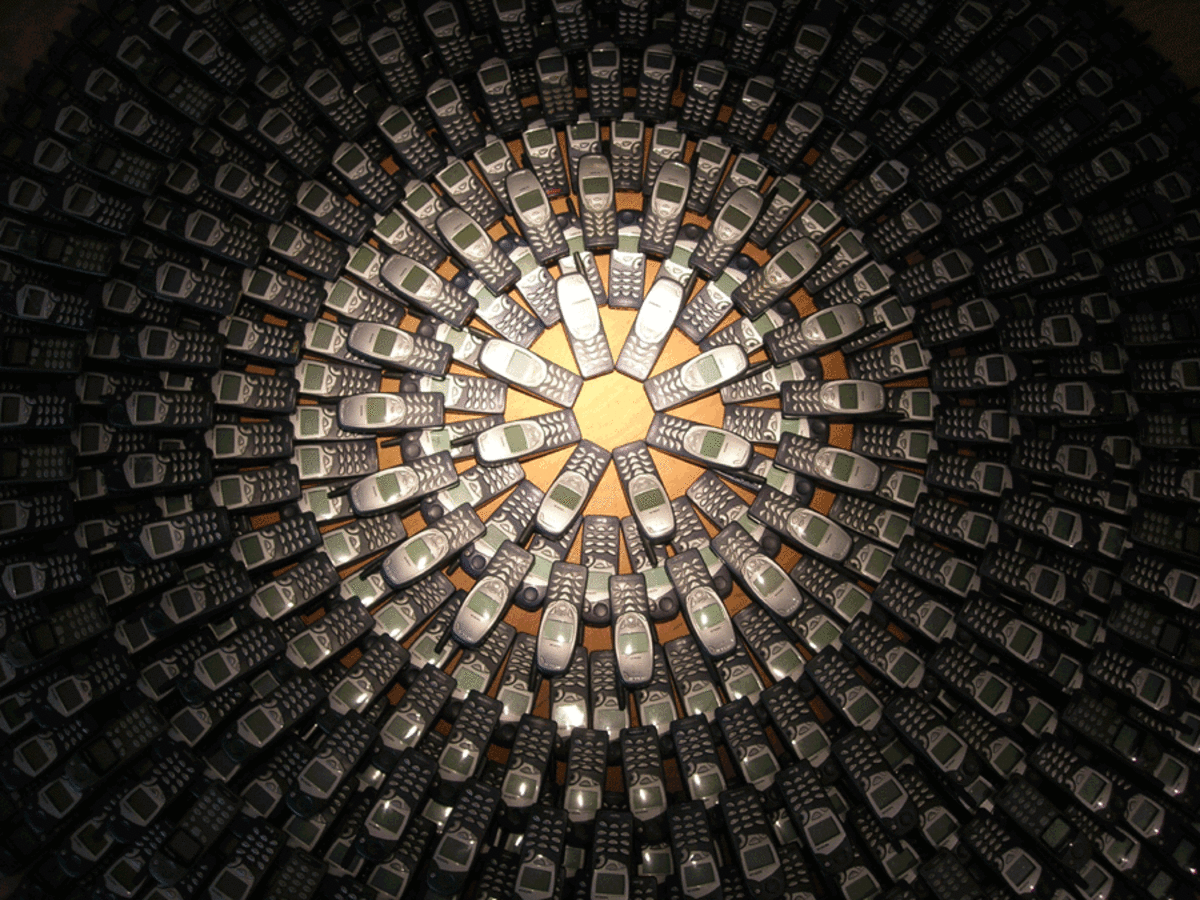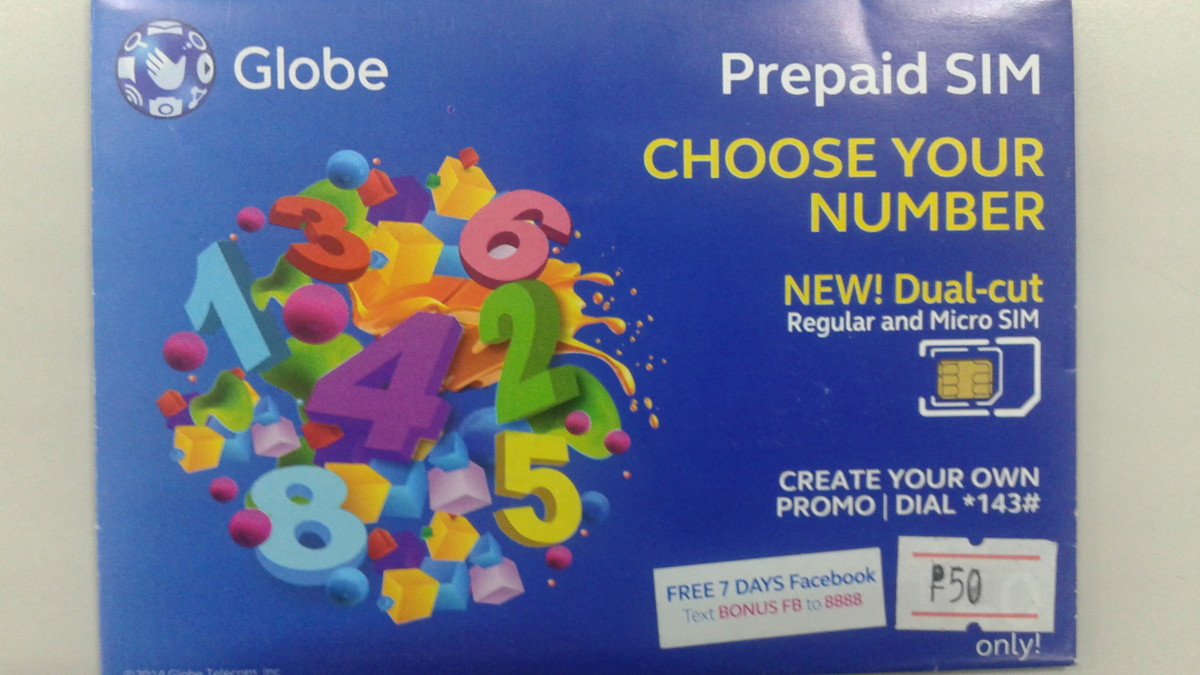Tips On Taking Pictures From A Mobile Phone Camera
Four years. That's how long it has taken for cellular devices to become multi-megapixel camera phones. Now, if you don't have this "hottest" item in your pocket, you really feel like you are missing out on something.
Such phones are great for spontaneous pictures and moments when you don't have a proper digital camera. Even so, many of the pictures being taken with camera phones are poor in quality. This might be because of substandard cameras but it is also often the result of poor photographic techniques. So let's take a look at how we can improve our mobile photography.Move in closer
Given the small lens of mobile cameras, it is always better to take close-ups instead of pictures from far away. Try to fill your phone's display screen with your subject to create pictures with greater impact. But don't get too close or your pictures will get blurry and distorted. As a general rule, stand about one or two feet away from your subject.

Shoot at eye level
If you have ever taken a kid's or a pet's picture from the top, you would know how dull that can be. To improve this, however, means you'll have to stoop to their level and give an impression of direct eye contact in the picture. So, when taking a picture of someone (anyone), hold the phone at the person's eye level to capture those magnetic gazes and mesmerising smiles. Your subject doesn't have to stare at the camera. The eye level will create a personal and inviting feeling that will pull you into the picture.
Low light means a bad picture
Unless your camera phone has a built-in flash, without adequate lighting, pictures will look dark and grainy. So always try to take pictures in a bright light. In sunlight, move around where the sun beams onto your subject. Indoors, turn on extra lights to brighten your subject.
Don't "digital" zoom
Many cellphone companies offer the digital zoom feature in their cameras. Please ignore this feature, as it doesn't do anything for picture quality. As tempting as it might be to zoom in on your subject when taking your picture (if you have a zoom feature on your camera phone), the feature will actually minimise the quality of your shot. Try stepping closer to the subject instead.

Keep your lens clean
Phones spend a lot of time in pockets, in bags and are used in all kinds of weather. As a result, they get dirty - fingerprints are a common problem with pictures - more so, if your phone doesn't have a lens cover. From time to time, clean the lens of your camera using a soft cloth (sunglasses cleaning cloths are great).
Use high resolution
It almost goes without saying that the higher your resolution, the clearer your shot will be. This is especially true for camera phones which often have sensors under one megapixel. However, do keep in mind that this option will take more storage space so unless your phone has a separate memory card option, you'll have to pick your shots very carefully.

Keep it still
The steadier the phone when taking your shot, the clearer your image will be. This is especially important in low light situations where the camera will usually use longer shutter speeds.
To ensure clean shots, try to lean your camera phone/hand against a solid object (like a tree, wall, ledge) when taking shots. Keep in mind that many camera phones also suffer from "shutter lag" (that is, the time between the pressing of the shutter and your camera taking the shot). This means you need to hold the camera still a little longer to ensure it doesn't get blurred.
Use a plain background
A plain background shows off the subject you are photographing better. A busy background will take away the focus from your subject instead. When you're ready to take your picture, force yourself to study the area surrounding your subject. Make sure a tree isn't growing from the head of your subject or that they're not wearing bulbs in their ears.
Try different angles
Try turning your camera phone sideways to take horizontal pictures. Many things look better in a horizontal picture, like group shots. While you're at it, get down on the ground or up on a chair and look at your subject from a different perspective. Experiment by taking pictures at different angles from your subject - above, below, diagonally - you might like what you find.

Discover your phone
Many phones are packed with fun features which users never bother to use. Check your phone provider's manual to see if you can take advantage of features like:
- Picture effects - snap pictures in black and white or sepia or add different frames to your pictures.
- Self-timer - capture your picture at the right moment.
- Night mode - for taking shots in low light and outside at night.

Show the big picture
Now what happens if you see a beautiful sunset and are dying to capture the entire scenery to show it to your friends? Capturing a portion of it, won't give it the same scale as you would like to show? So what to do? One way to solve this problem is to photograph the scene or object in segments and then assemble the pieces into a single large image called a panorama.
While keeping your feet in a single spot, shoot at what you would like to be the centre of the scene in front of you. Then, steady your upper body by tucking your elbows close to your sides. After this, twist your waist, while keeping your back as vertical as possible (remember, you need to show people it's the same image), overlap the right of the frame by 30 per cent and shoot the rest of the scenery. Repeat for the left side. This technique will minimise any mismatches that might create unusable visual areas.
After taking the pictures, you can stitch them together using a number of general-purpose, commercial photo-editing applications such as Photoshop CS and Photoshop Elements. You can also find a stand-alone photo-stitching tool, such as ArcSoft PanoramaMaker available online.
Finally, before buying a camera phone, test it out in different lights. Also remember, the higher the megapixels, the better the quality. Pictures from a camera phone aren't likely to beat pictures taken from a fully loaded digital camera but for those special moments when you think " I wish I had my camera", there's nothing better.