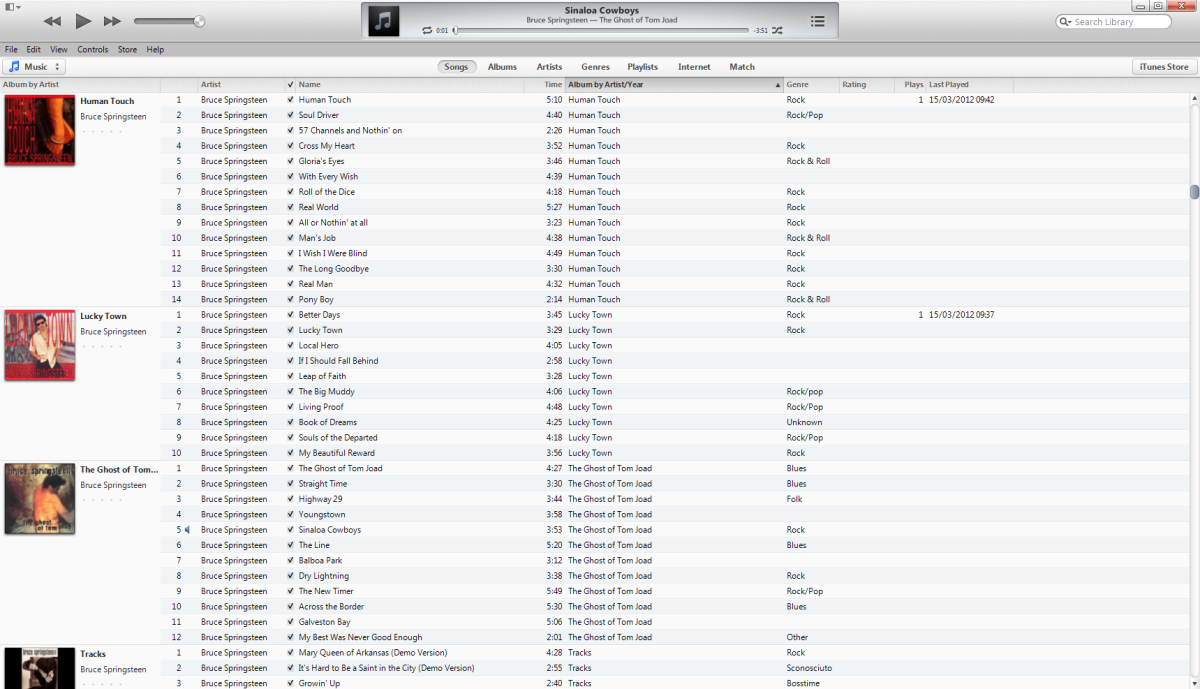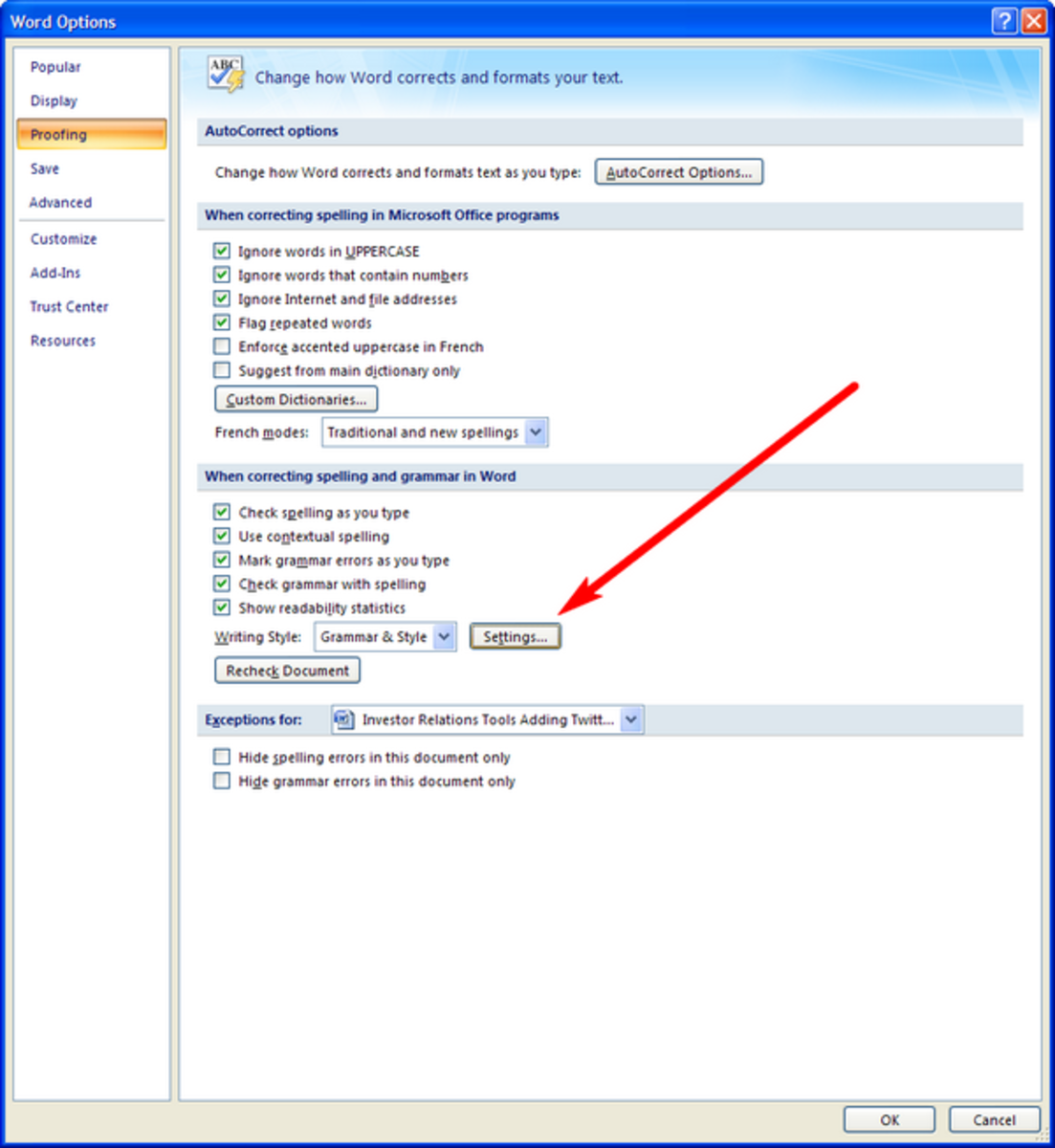How to Restore and Recover Lost iPod Files Using Music Rescue?
Is it possible to lose your iPod music or your iTunes library?
What would you do if something happened and you lost all your iPod music and files and your entire iTunes library? This is actually possible. But how? Losing your iPod files or iTunes library can be caused by a number of reasons.
Maybe your computer gave out (and this can be caused by a variety of reasons such as old age) and you had to reformat it. That would cause you to lose your iTunes library.
What if you lose all the music in your iPod or music player?
What will you do? Is there anything that you can do to recover and restore all the songs you lost?
Some might feel like crying if they end up losing their extensive collection of music and other files. But don't cry and don't lose hope. You're not alone and there is a solution to your problem.
It could also be something simple, such as accidentally pressing the wrong buttons or clicking on something, that could cause you to lose your iPod files or iTunes library.
The worst part in these scenarios is not having backup files to be able to recover and restore your lost collection of files.
Some of us might think that it's all right to delete the iPod and iTunes files in our computers to save space because those files are all stored in our iPod anyway. And that's true.
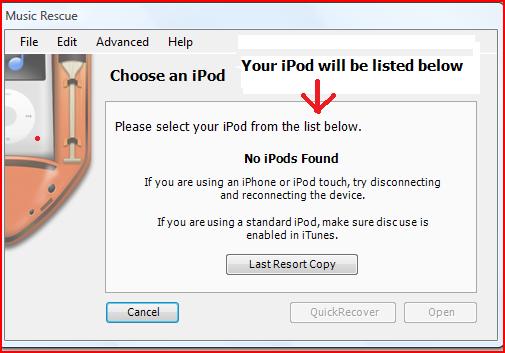
But what happens if we suddenly end up losing our iPod files or iTunes library? For most, if not all, of us, music has really become a huge part of our lives.
It seems that wherever we go, we see people listening to music. Some of us listen to music while working, while walking or while doing a variety of other things.
Have you ever experienced losing all of your iPod or iTunes files for one reason or another?
Did you lose your iPod music or your iTunes library?
It can be a really sad thing to have to lose your iPod music and files or your iTunes library, especially if you already have an extensive music collection along with photos and videos. You might feel frustrated and miserable about this.
I know that feeling because I've also experienced having lost all the music in my iPod. This happened because of a mistake in syncing my iPod with my iTunes library.
The iTunes library
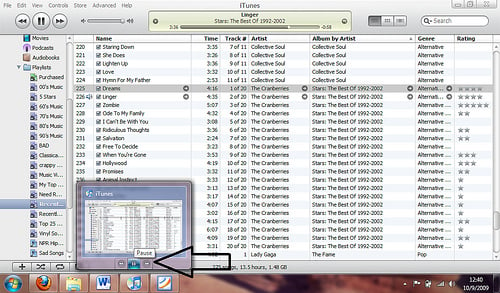
I ended up losing all the music stored in my iPod. My iTunes library remained intact but it was pretty much useless since I no longer had the music files stored in my computer so I couldn't put the music back in my iPod.
I about cried when this happened and I only had a few hundred music on my iPod. Imagine what it would be like for those people who had thousands of music stored in their iPods, only to end up losing them all, seemingly in the blink of an eye.
What can be done about the lost iPod music?
Is it possible to restore and recover all the lost files?
So what can we do now? Is that it? Do we have to build our music library from the ground up, all over again?
That can be such a daunting task and it doesn't seem like anyone would be up for it. After all, we've already started our music library collection and we already have a lot of files there.
Of course, we'd much prefer to add to it to make our collection grow instead of having to start from the beginning yet again. Don't lose hope.
The good news is that you can restore and recover your lost iPod music and files. How can you do this? By using Music Rescue. With Music Rescue, there’s no need to fear ever permanently losing your iPod or iTunes files.
What is Music Rescue?
Music Rescue is a great program created by KennettNet Software Ltd. It will help you recover all of your lost iPod and iTunes files be it music, videos or photos.
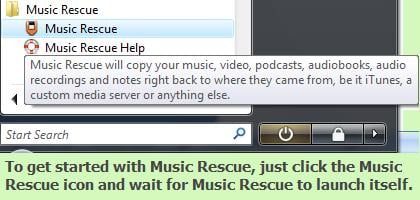
It doesn't matter how or why you lost your files because Music Rescue can and will be able to retrieve all of them.
Your iPod files will be returned to your iPod and your lost iTunes library will be restored.
Music Rescue's main interface
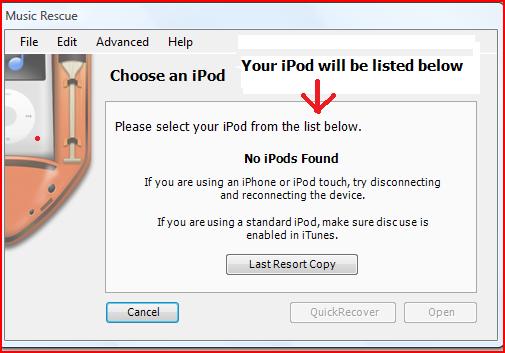
How do you use Music Rescue to restore and retrieve your lost iPod files?
It's actually very easy to use Music Rescue. Once you have downloaded Music Rescue, install it then open it. You will see the main interface.
Music Rescue preferences
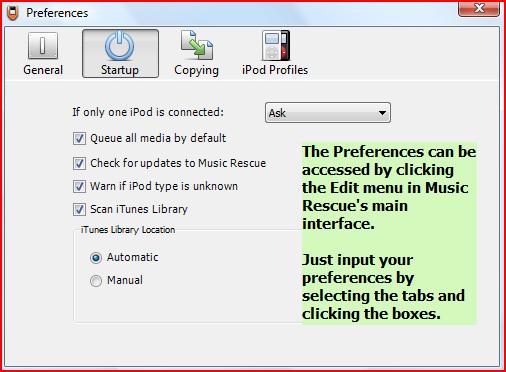
The main interface is where you will see your iPod being listed. But this is only once you connect your iPod to your computer via its USB cable. Once you do that, your iPod will automatically be detected by Music Rescue and it will be listed in its main interface.
Music Rescue Sorting Presets editor
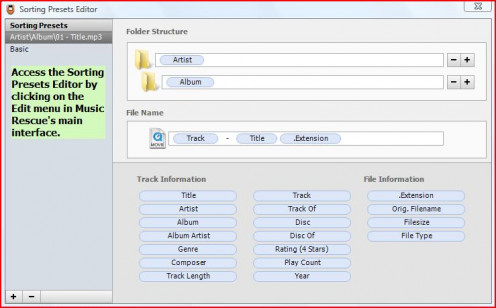
The previously grayed out buttons in the interface will now be clickable. You can choose what you want to do as either choice will lead to your iPod files being restored to where it belongs.
Choosing your preferences and settings for Music Rescue
But before that, you can also tinker around with Music Rescue's preferences and settings to choose what best suits your needs.
It's up to you to decide what you want and how you want it. Music Rescue gives you the opportunity to do this.
Once you've done that, you can now finish restoring and recovering your lost iPod files. Just wait while Music Rescue does its job.
You won't be disappointed as, in the end, you'll see your iPod back with its rightful number of music, photos, videos and other files.
What do you think about Music Rescue?
Conclusion
Music Rescue is definitely a life-saver. None of us want to start our music collections all over again especially if we already have an extensive music library filled with our favorite music and with everything arranged and organized exactly to our liking.
Music Rescue is a must-have program just in case anything ever happens to your iPod or iTunes library.
This is a very helpful and useful program that will enable you to easily recover all of your lost iPod or iTunes files, be it music, photos, or videos. Simply put, with Music Rescue around, you don't have to worry about losing any data at all since you can easily retrieve it.
Image sources:
- The iTunes library image is by JupiterSSJ4, CC-BY, via flickr
- The rest of the images of Music Rescue here are print screen by Ceres Schwarz
© 2013 Ceres Schwarz