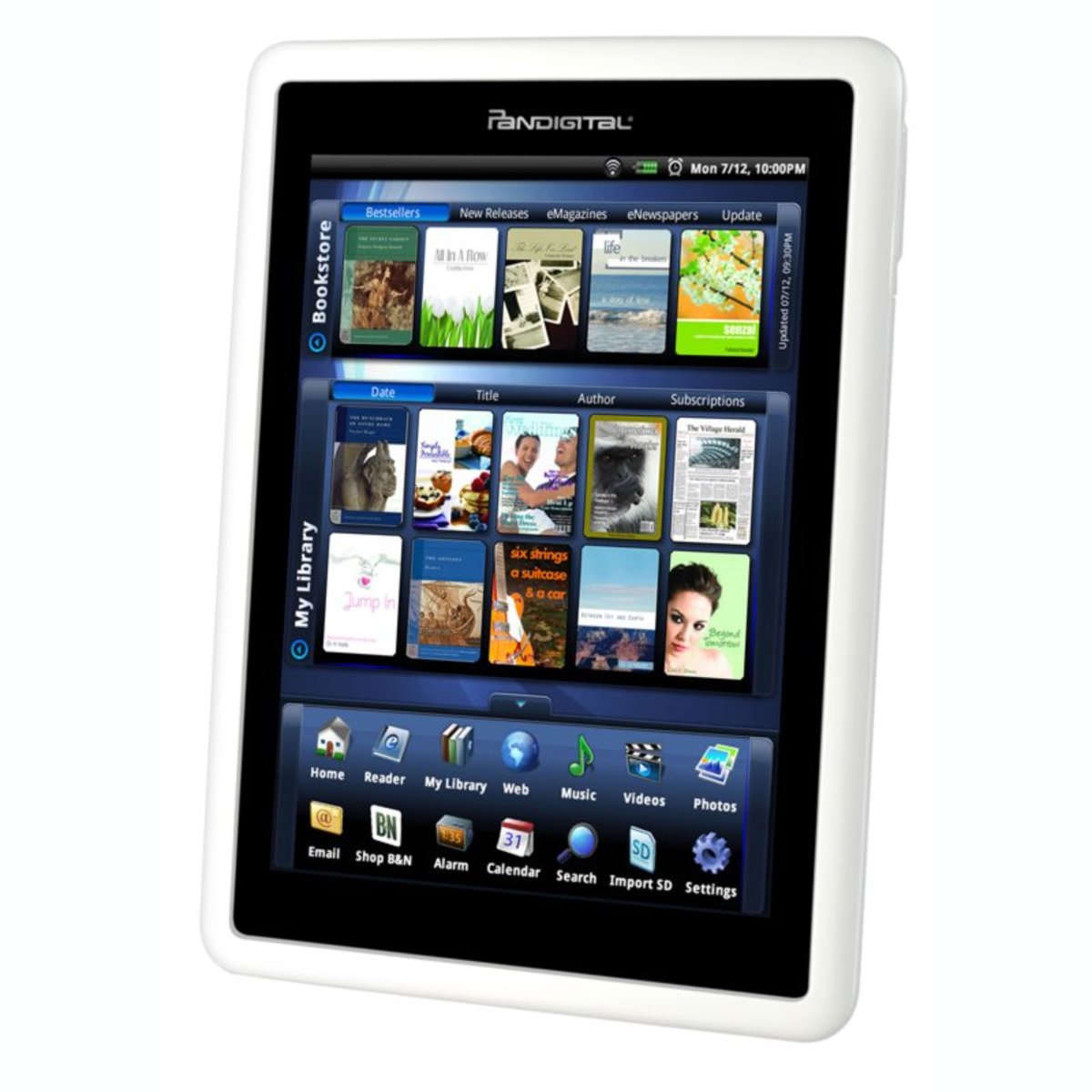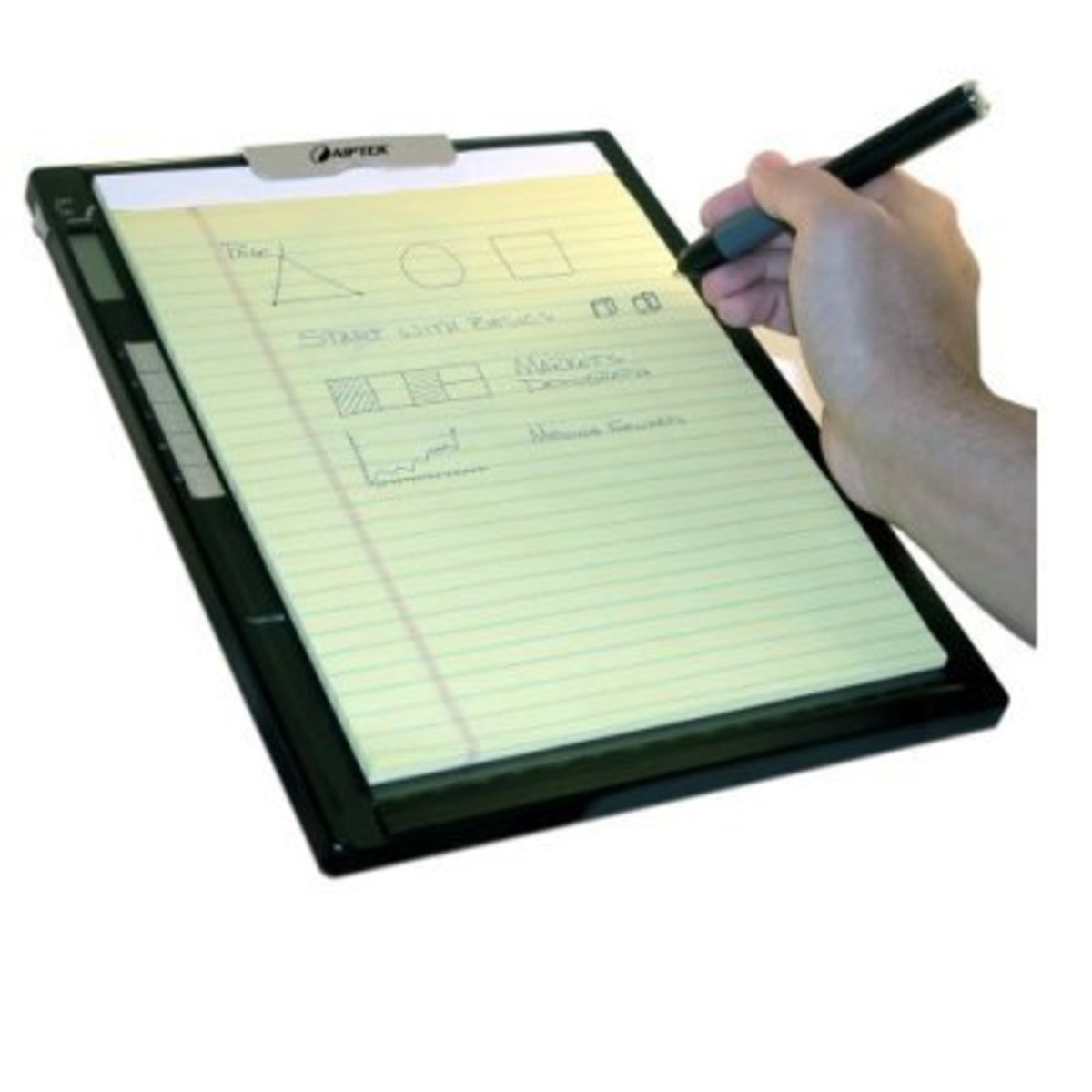- HubPages»
- Technology»
- Computers & Software»
- Computer Buying Guides»
- Notebook & Tablet Buying Guide
Top 5 items to consider when buying a PC...
Computers are an integrated part of our daily life. We use computers for paying bills, searching recipes, interacting with friends and family, emailing, sharing pictures or videos, and many other uses. Therefore having a good, secured and efficient device is one of the basic needs for modern society.
Now I also must admit that Tablets and Smartphones have added just many choices for us. If you are decided on buying a tablet, then stop here. This article is not for you. However if you think you want to first decide if you should buy a PC or tablet, then my friend, you have found the right corner of the web world.
Today in 2016, August, I own two iPads, an apple TV, three iPhones, an iPod, four laptop PCs, a windows Surface, a Kindle Fire, two Samsung phones, an xbox and a wii. Hope that clears your doubt, why I can advise on buying the right device.
Well, my learning over last 20 years is, even if I have mobile devices, owning a computer whether desktop or laptop is still the my need. This especially important because I like watching movies over Internet, use DISH on demand to watch free content, use BWTADKA.com to watch international content and program using variety of programming languages. Therefore I find the dire need to keep a computer. I am a Laptop fan as it allows me to take my little companion with me wherever I go. So I highly recommend buying a laptop PC.
Now Apple Macs and Chrombooks have expanded the choices over PC. But I am a religious Windows user. I had confidence that Microsoft will also eventually come up with modern interface. And now it's a year I am on Windows 10. Microsoft created a brand new metro interface of new generation of PCs and made PCs attractive again.
So the key question arises, what PC laptop to buy? What features it should have?
First of all let us list out all the possible usages you would like to put you device to. Depending upon your use you can readily make a choice. Here are the most common home uses that would fit most of needs:
- Internet surfing
- Online shopping
- Gaming online/offline
- Emailing
- Video or Voice Chatting,
- Music listening
- Video watchinG
- Picture viewing
- Picture taking
- Picture storing
- Picture books
- Document writing
- Accounting
- Programming games
- Spreadsheet editing
- Authoring and publishing videos
if your purpose is 1-9, then feel free to stop and buy a tablet... iPad or Samsung Galaxy, I do not see much difference. For 10 - 16, PC Is needed, needed, needed...!!
Now here are the specs you would look for in a laptop for home use under $700:
1. Processor
I am not going to give you complicated details. In layman’s language processor is defined as brain of the computer. All the commands you provide from keyboard and mouse are processed by processor. How fast and efficient it works depends upon the processor you choose. Their number change every second month. I myself have to go to INTEL and AMD sites to understand their specs and choose. For home use: if a processor is listed to have at least these specs: 1.6 G Hz. and 400 FSB. I’d recommend it. No second thoughts
2. Memory or RAM
I define it as the available temporary thinking space for computer. This has a major part to play in speed of execution of all your applications. Specially with increasing video steaming, high graphics and oteh rnext generation applications for home use, I recommend at least “8 GB” (as of 2014, Feb). These days even a basic system comes DDR2 or DDR3 memory and is at least 1333 ghz by default. Having 8 GB is enough!
3. The Hard Disk
Most hard disks are 5400 RPM these days. What you care is amount of space. More is better. 500gb - 1TB is minimum standard these days. If you are video fan, music fan, then DO BUY AN external 3 TB storage.
Whichever laptop is giving you the most space of hard disk given all other specs are same, I would buy the one with higher amount of space.
Laptop Deals From Amazon
4. Connectivity
A number of items fall under this category here:
· Audio Headset input and output jacks are there by default these days
· The unit should have a wireless and wired Ethernet capability.
· At least 3 USB ports (the more the better)
· If you own an HDTV then you woudl miss HDMI port. Make sure you get one
Anything additional items are bonus for that money.
5. DVD/Blue ray Drive
And last but not least, without DVD drive, it makes no sense to buy a laptop/desktop. You would need this for:
· Installing your new applications
· Burning your home videos
Also with blue ray discs increasingly becoming popular, buying blue-ray enabled laptop would make much more sense. Even in Feb 2014, laptop with Blue Ray comes for additonal $100.
Final words
Laptop for regular home use does not need lot of money if you want to focus on uses I have listed here. if you have additional professional uses, then definitely high end laptop $600 -$900 is one you are looking at. In that case I assume you are a professional and can figure out the best one in that category.
Remember PC costs less than a Tablet and has larger screen.
Good Luck!
"Helping is my fuel"