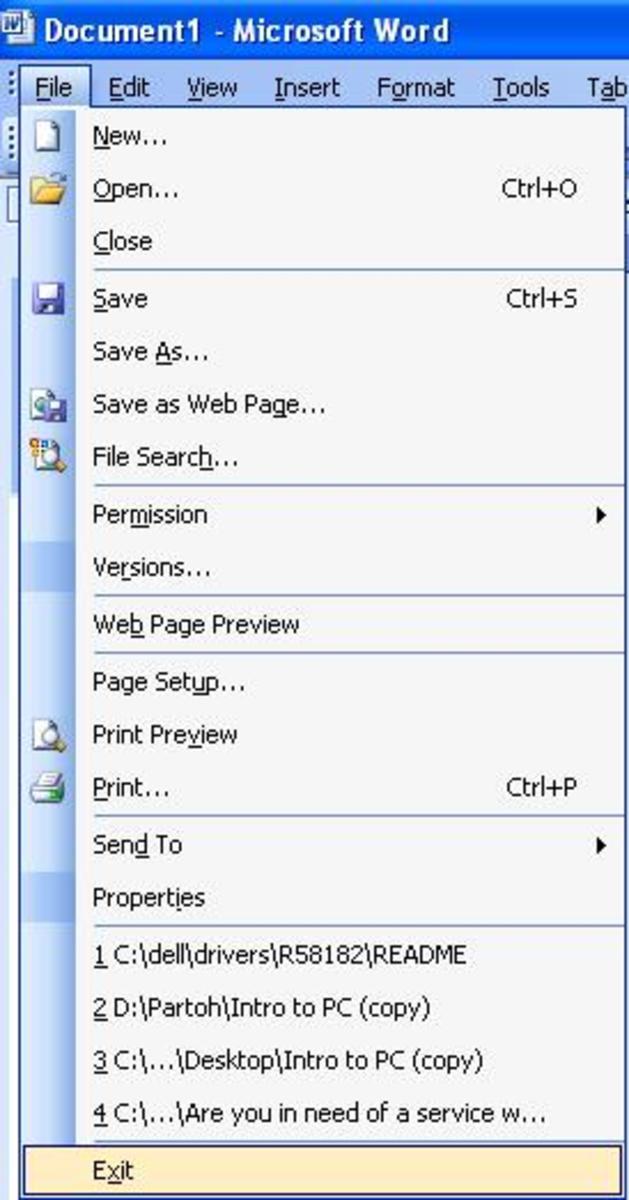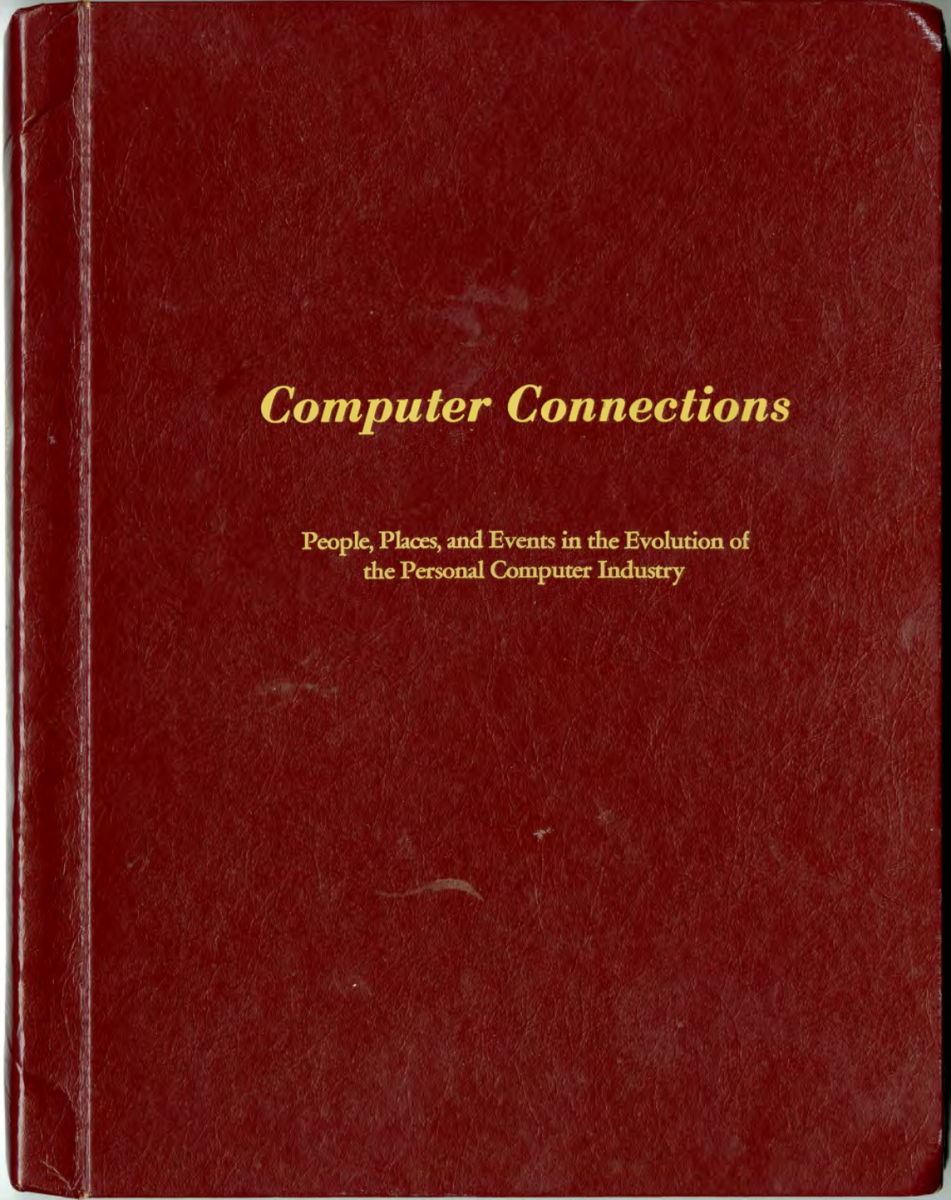- HubPages»
- Technology»
- Computers & Software»
- Computer Software
What's the Best Version of Kaspersky 2011 to Buy?
Kaspersky Internet Security 2011 or Kaspersky Anti Virus 2011? What do I need?
Kaspersky Labs' security products, Kaspersky Internet Security and Kaspersky Anti Virus are now in their tenth version. The recently released Kaspersky 2011 range came out in the UK and across Europe in early July. Its a highly recommend product, although this is not a review to say if its good or not. The main problem facing users of Kaspersky is which version should you go for, but also how many users, which isn't as obvious as you may think.
First off, will Kaspersky stop all viruses and malware etc? No. No
anti virus program will. Many people think its a waste of time buying anti-virus programs as you can get free version. However most free editions also have paid for versions, you get what you pay for is the key here. Kaspersky offer 3 main products for PCs. Anti Virus, Internet Security and the little known new Kaspersky PURE. In general Kaspersky is a powerful program, which is also relatively lean on memory it uses, something which has been optimised in the 2011 editions that you can buy. There are plenty of PC magazine awards that back this up. However what should you buy for your home PC?

Kaspersky Anti Virus 2011
Kaspersky Labs most basic package you can buy is Kaspersky Anti Virus 2011. It does what it says, and its focus is on Anti Virus. Kaspersky Anti Virus is designed for those who already have a firewall, and require software to prevent and get rid of viruses. It is lighter on system resources as mentioned before, and is also less intrusive to the user. However this is due to the nature of it being just Anti Virus and not a full internet security package with a firewall etc.
Its features are, a new desktop gadget for easy fast access to program features and settings. It also has real time security against viruses and spyware. Kaspersky can also scan websites and emails for malicious code. Kaspersky also claim to protect you identity at all times. The menus are easy to navigate, with common tasks such as Quick scan and Full Scan available in a few clicks. The first thing you need to decide is whether to go with 1 or 3 user edition. This is not as obvious a choice as you think. Kaspersky Labs are notorious for giving discounts on 3 user editions. Kaspersky Anti Virus 2011 1 user RRP is £29.99, and the 3 user is £39.99, however you will see huge discount on that online. Amazon have been known to have the 3 user at a lower price than the 1 user when the 2010 edition was out so check to see which is the most cost effective for you. The other thing to look for is 1 user Anti Virus 2011 OEM. You wont get all the packaging and manuals, but you can get a cheap product at a very good price. Typically half that of retail. Kaspersky Anti Virus 2011 is ideal if you run a free firewall already, e.g. Zone Alarm, and are happy with it. A firewall will help stop things getting in, but if viruses or malware do get through you need to purchase a program like Kaspersky Anti Virus 2011 to get rid of and stop viruses from doing any damage.
Kaspersky Internet Security 2011
Kaspersky Internet Security is what you call the full package. It offers everything that Kaspersky Anti Virus does, plus a load more features. Main things being a firewall, which has got an advanced version of the program control. This includes a useful "Safe Run" mode. You can basically run a "virtual machine" and open up infected webpages or zip/rar files and pull off uninfected data safely without getting a virus on your machine. E.g. you download a mp3 album and it has the files and a virus, you can just extract the music using the virtual machine mode. Very clever and useful. If you are buying for a family it also features Parental controls, as well as a spam and pop up blocker for your internet browser. Compared to the standard Windows Firewall this is a much better package, and worth the extra outlay over Anti Virus if you don't have a decent firewall already set up. The Internet Security 2011 is very user friendly and updates automatically.
Again, same applies to the number of users you can buy. With Kaspersky Internet Security however there is the additional 5 User Edition to the 1 User and 3 User editions. However the price of the 5 user when compared to the offers that go with the 3 user Internet Security make it rarely worth the outlay. Its usually cheaper to buy two 3 User editions. Check around to see if there is a deal going.
Buy From Amazon UK
- UK Users Buy Kaspersky 2011 Here
All versions available on Amazon UK. USA Users can see other links.
Summary - Which is Best?
Overall, while Kaspersky Anti Virus 2011 is cheaper, and great for people looking to buy an good security package for their PC, if you don't have a firewall then its recommended to spend that extra few pounds and have the full Kaspersky Internet Security 2011 package and piece of mind. Remember to check listings to see if 3 user is cheaper than 1 User. It's not always the case but worth a quick look.
Advanced User Protection - Kaspersky PURE
If you are an advanced user, that requires extra security, especially when running your own home network, then you want to look at Kaspersky PURE. It features all of KIS 2011, but has new features such as password management, encryption, backup, as well as giving you the option to manage the product over the network. As mentioned this is more for advanced users, who run a network at home. While a lot of these features can be found for free online, PURE is one of the few products that offer all in one package. It does come at an increased cost though to Internet Security 2011.

![Kaspersky Internet Security 2011 3-User [Old Version]](https://m.media-amazon.com/images/I/51DghVFbLuL._SL160_.jpg)
![[Fix] Kaspersky Error: “Digital Signature of Installation Files Missing” [Fix] Kaspersky Error: “Digital Signature of Installation Files Missing”](https://images.saymedia-content.com/.image/t_share/MTc2MjYyMjc4MjA5ODczMDY5/fix-kaspersky-error-digital-signature-of-installation-files-missing.png)

![How to Remove Kaspersky Password Protection? [Easily Recover] How to Remove Kaspersky Password Protection? [Easily Recover]](https://images.saymedia-content.com/.image/t_share/MTc2Mjk3NDcwOTAzNTkyMTI2/how-to-remove-kaspersky-password-protected-easily-recover.png)