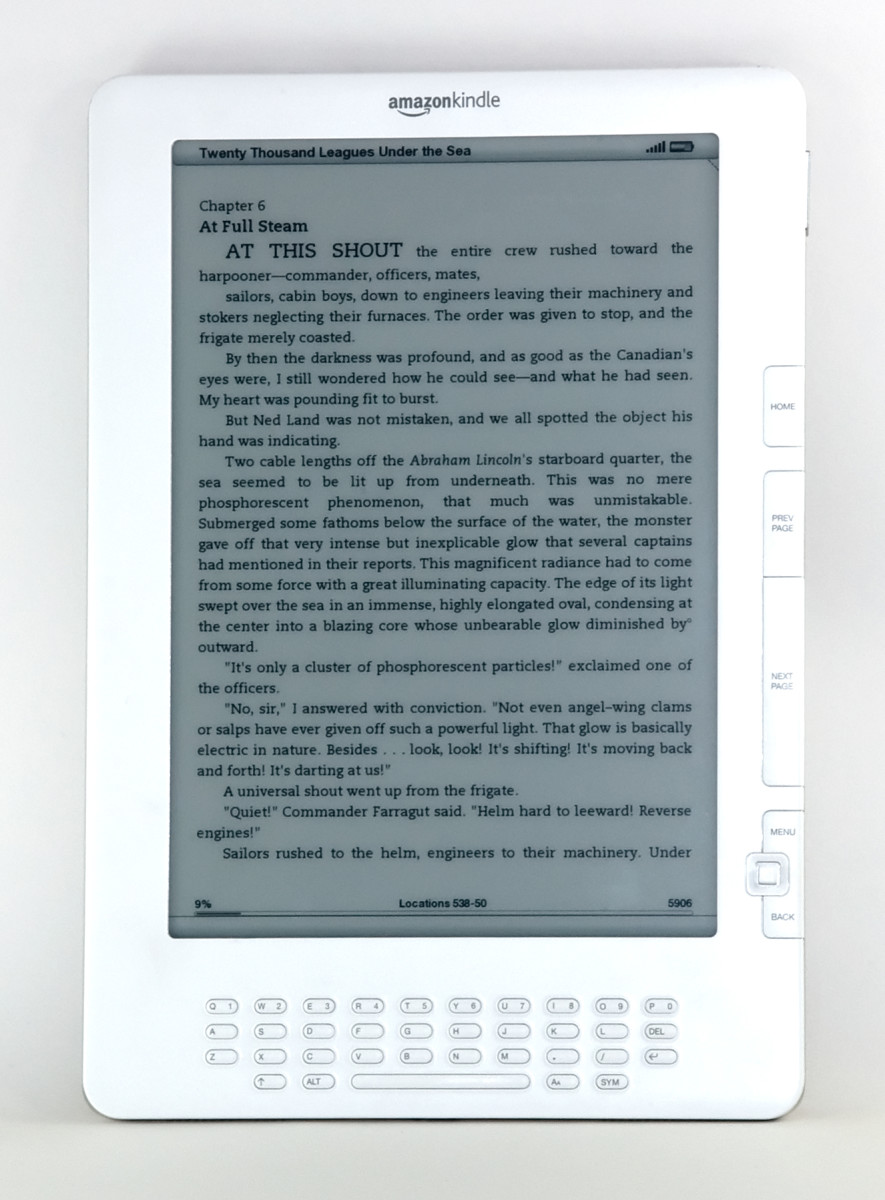Five best things about the Kindle ebook reader
I love to read. I love the smell of books, the feeling of holding a paperback in your hands, the act of flipping the pages, and getting lost in a story. So when e-book readers came onto the market, I was the biggest skeptic out there. Reading a book off an electronic screen just didn't seem natural to me. Over time, I gradually came around to the idea because I read so much that I kept running out of books. I received an Amazon Kindle ebook reader as a gift one year ago and I absolutely love it.
If you're thinking about getting one or if you have one and want to know more about its features, then read on. Here are the five best things about the Kindle ebook reader, in no particular order.
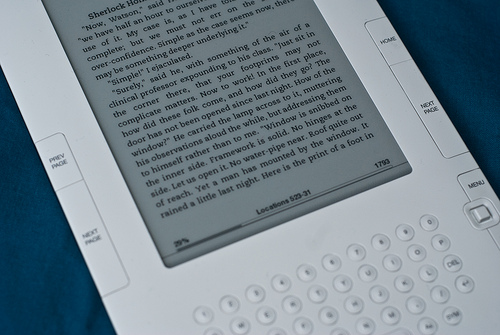
1. It's small and light
The new Kindle weighs only 8.5 ounces and measures 7.5" x 4.5" x 0.3". That means that it's lighter than most paperback books and can easily fit into a small handbag or a narrow pocket of a laptop bag. You can hold it up with one hand, easily flipping pages with the click of a button.
2. It's easier to read than a book
Believe it or not, the Kindle is easier to read than a book in some ways. The Kindle's screen is different from a computer screen - the text looks just like a book's and doesn't cause eye strain like a computer. You can even read it in bright sunlight. There are advantages to it being an electronic device. Firstly, you can change the size of your text - if you're reading it from further away you can change it to a large text size. Secondly, it lies flat and pages can be flipped with the click of a button. This is great if you like reading at the gym - you can set it on your treadmill or other exercise equipment, leaving your hands free for other things. Finally, it can read English text to you, which is great for the visually challenged.
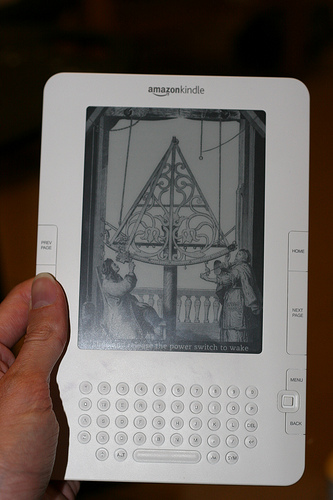
3. It looks and feels good
The Kindle has a great design and is a really sleek looking e-reader. The exterior comes in white or black, and the finish feels smooth, but without being metallic or plasticky. If you don't like the plain exterior, there are many more interesting covers and cases that you can purchase. The screensaver (shown to the right) shows randomly selected black & white artwork, usually related to literature, which is a nice touch and makes reading with the Kindle even more of a pleasure. The buttons on the keyboard are relatively small, but the most used buttons (previous page, next page, menu, etc) are a good size, making it very easy to operate.
4. You can read more books
The Kindle makes it very easy for you to read more. Books can be downloaded in minutes, and with its large storage capacity, the new Kindle holds 3,500 books. There are many free books available, so you can read tons of books, including classics, without paying a penny. If you want to buy a book using your Kindle, you can even get a free sample so you can try it before you buy it. This means less paper books being produced, so for those of us who can't (or just don't) use the library or secondhand book store, you can feel a bit better about cutting down fewer trees.
5. You can do a lot more than read books
The Kindle can be used for a lot more than reading books.
- Even if you're using your Kindle primarily for reading books, there are many other useful functions. You can annotate text, share passages with friends/family using social networking tools, share books with others, look up words using the Kindle's dictionary, or even access the online encyclopedia Wikipedia.
- Read magazines, blogs, newspapers and pdf documents.
- Play games. There are some free and low cost games on the Kindle, like Scrabble, Minesweeper and Solitaire.
Words of advice
- Buy a silicone cover (or similar) for your Kindle. This makes it easy to grip with one hand, and stops it from sliding around on surfaces like your treadmill.
- The Kindle doesn't currently allow you to borrow ebooks from your library, unlike the Nook and some other e-readers. I don't feel that this is a problem because of all the free books available.
- Consider whether you want to have a screen protector. I find it makes it more difficult to read in bright sunlight. Luckily, it's easy to remove if you decide you don't like it.
- Travellers beware - bring alternate reading material if you're flying because you can't read your Kindle (or any other e-reader) on takeoff or landing!
Five best things about the Kindle
- It's small and light
- It's easier to read than a book
- It looks and feels good
- You can read more books
- You can do a lot more than read books
Why I love the Kindle ebook reader
I love the Kindle for a lot of different reasons, some of which I stated above and others that are not so tangible. I even own an iPad, but I prefer the Kindle for reading because of its small size and easy to read screen. I'm glad that I have jumped on the ereader technology bandwagon, and I hope you will, too!
More about the Kindle
- 7 Fun Puzzles And Games For Your Kindle Device
At times you may not necessarily want to read anything, yet still wanting to do something on your Kindle. It's just like skimming through a newspaper, and resting on the Puzzles and Games section. In the same way, you can play a number of games... - Do I Still Love My Kindle Ten Months Later?
I need to take a break from political discussion so I thought I could give an update about my Kindle purchase. I have had my Kindle now for ten months and I love it even more than I loved it before.
Check out some other hubs by chirls
- Top 10 uses for the iPad
You could say that the iPad somewhere in between a laptop computer and an iPhone, but really its so much more than that. If you are thinking of getting one, then read on for the top 10 uses of the iPad. - How to succeed in job interviews
With the current state of the economy, excelling in job interviews is even more important than ever before. Going to a job interview can be daunting, but with a these simple tips, you'll be well on your way to success. - Eat less, move more: The big, fat truth about weight loss
Weight loss is simple when you break it down to the basics. It's all mathematics: you simply have to consume less calories than your body burns. But that doesn't mean it's easy! Read on to find out the truth about weight loss and get some tips.