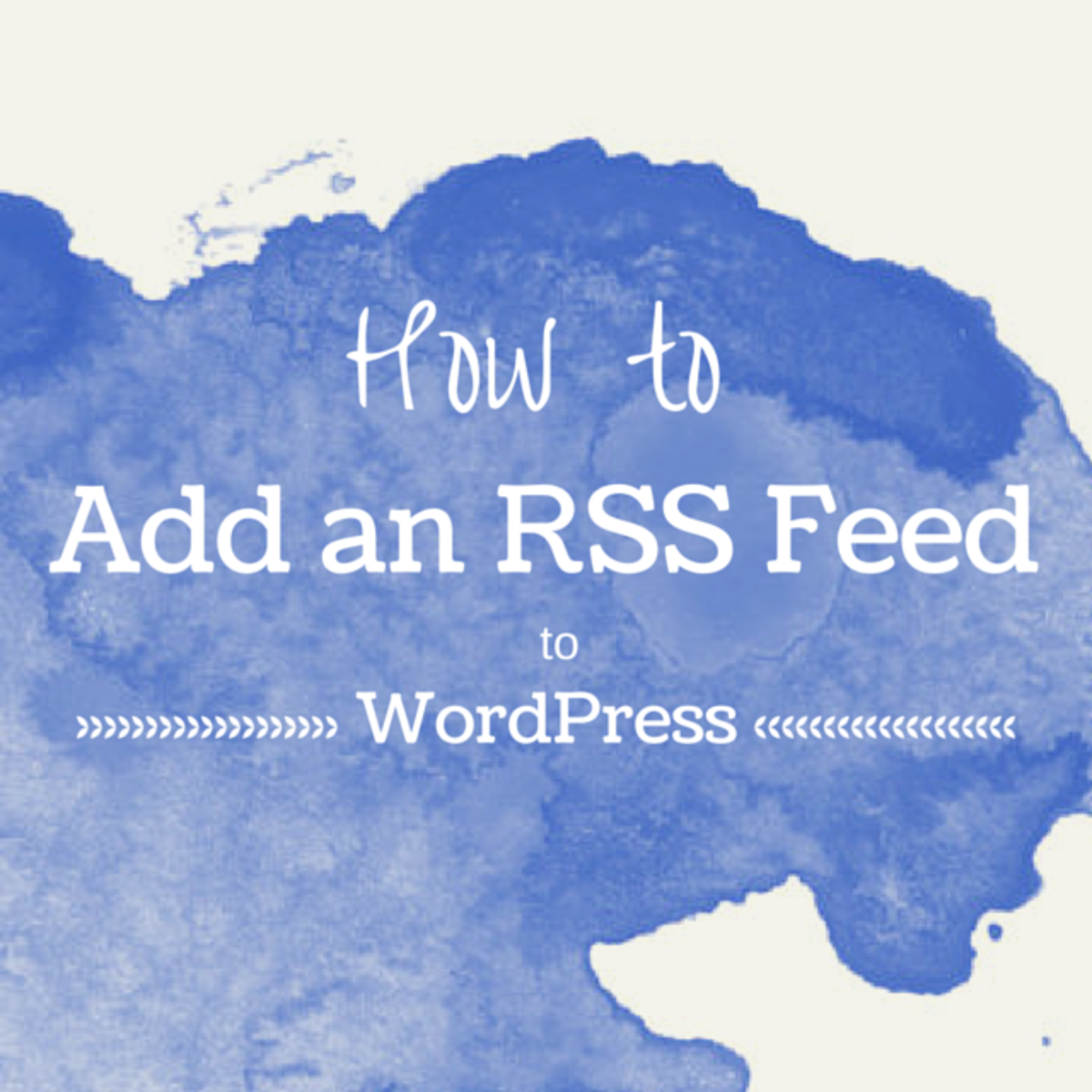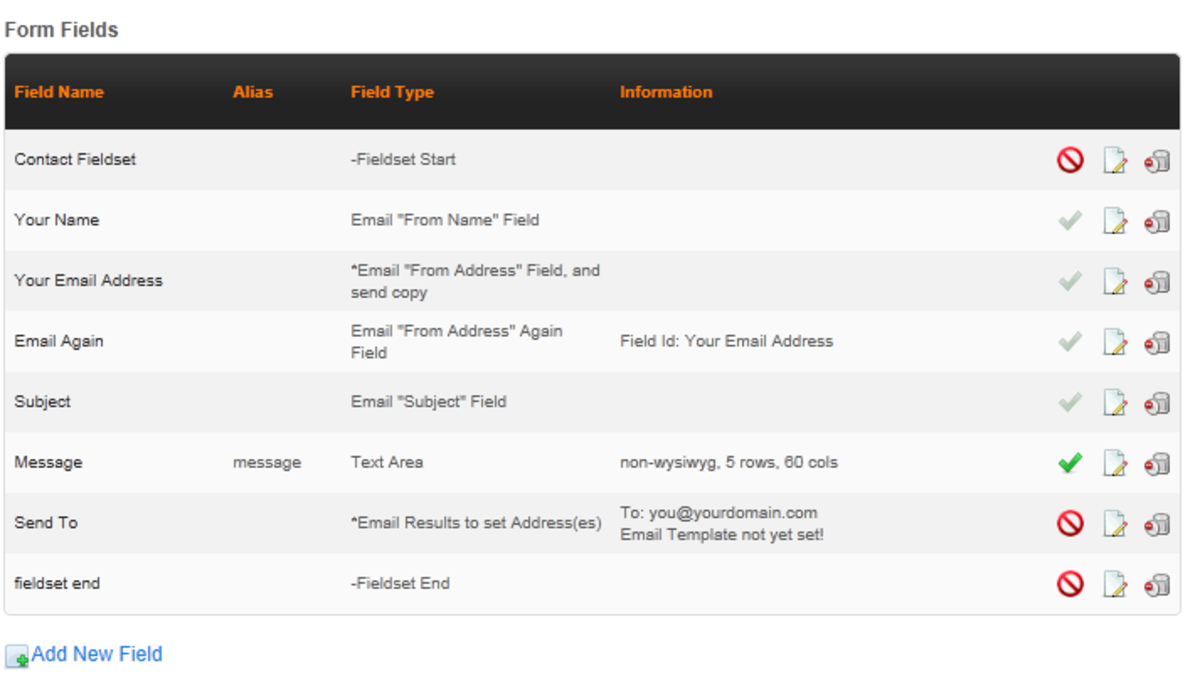WordPress - Your Very First Website Page
Most users of WordPress know it as an excellent Blogging tool. As a Blogging tool, WordPress accepts different kinds of content such as Text, Images, Video, Audio and so on and displays this content to a Blog visitor in their Browser in a datewise sequence, latest date first.
A Blog page therefore will deliver multiple blocks of information, datewise on a single webpage. If the Blogger has been diligently adding content then the Blog page can get pretty long and take time to load which may be a deterrent to the Blog visitor.
Hence, WordPress permits the Blogger to create different categories under which different blocks of content can be delivered to the Blog visitor.
This helps limit the quantity of information under a specific category and thus keeps length of the Blog page reasonable.
Websites on the other hand work quite differently.
A website would normally consist of a fixed set of pages, for example Home, About Us, Contact Us, Product(s), Service(s) and so on. Each page delivering a specific ( and often static ) block information to the website visitor.
This causes website content to get stale very quickly for the search engines simply because their content is static in nature. Hence search engines often lose interest in such 'Brochure' type websites.
More often than not, today's websites are dynamic. Their content constantly undergoes change. This helps them stay fresh in the eyes of search engines. This sustains search engine interest in the websites.
If keeping a website dynamic is done coding and re-coding content, the job would be a tedious task, here is where Content Management Systems shine.
CMS, permit individuals with very little or no technical capabilities to update website page content effortlessly.
Now, take a look at WordPress, in effect this is exactly what it does. WordPress permits individuals to add content at will and displays such content on demand. The catch, it displays all such information, datewise on a single page.
Is this all WordPress can do? Certainly not.
Can WordPress, be told to display 'Pages' instead of reams of datewise Blog content? Oh! yes.
Can the WordPress Blog engine be configured to display a Home, About Us, Contact Us, Product(s), Service(s) pages? Most Certainly.
If you want to know how, just read on.
Here is a step by step process for creating your first page using the WordPress Blog engine to deliver it. Hence you are using the WordPress Blog engine as your Content Management System.
To start off:
Accessing the WP Admin Dashboard:
Login to the WP as its Admin. Enter your Login ID and Password as shown in diagram 1.

Once WP recognizes you as its administrator, the WP Dashboard will be displayed in your Browser window. Its via the WP dashboard that you can begin to create content using its What You See Is What You Get - WYSIWYG editor.
This editor allows you to type in page content and saves this to the WP database. Please refer to diagram 2.
WP visitor content can be of two different types:
BLOG Posts
STATIC Pages
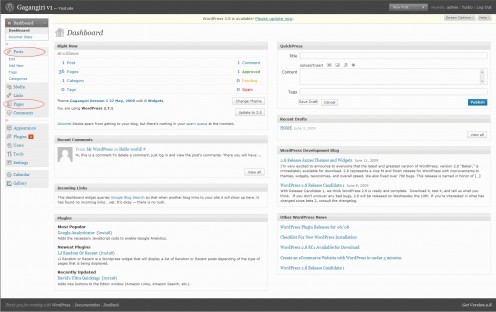
Capturing User Information in WP:
Note the Posts & Pages links visible in the left hand side of the WP Dashboard. They have been encircled in red in diagram 2 for your convenience.
When either of these links is clicked, they open out to display sub links. Please refer to diagrams 3.
We are only going to focus on the Pages link and completely ignore the Posts link. This is because we have set out to use the WP engine to deliver pages and not Blog posts.
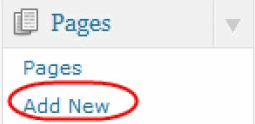
Click Pages and then on its sub-link Add New. This displays the WP – WYSIWYG editor in the Browser window. Please refer to diagram 4.
Using this editor, user content for a STATIC page can be entered, formatted as desired and saved to the WP database.
The information typed into the text box immediately below the prompt Add A New Page will be used as the page title and will also be displayed by WP as a menu item, which when clicked will display the page it is associated with.
After completely creating the page content within the Editor, which accepts Text, Images, Audio and Video type of information, click the 'Publish Button' on the top right hand side of the WP – WYSIWYG editor page.
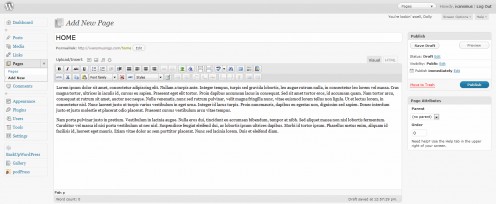
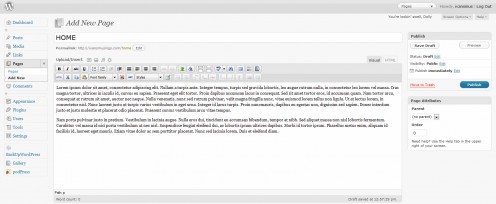
Recognizing WP as A CMS:
The information you keyed into the WP - WYSIWYG editor is now saved within the WP database system and is available for all further processing until such information is deleted by the Administrator or page creator.
The first step of capturing user information within a database has been achieved.
Two other steps are required to qualify as a CMS. They are, on demand, such user information must be:
2. Extracted from the database from where it is stored
3. Displayed to a site visitor within (a XHTML and CSS compliant) web page
WP does both 2 and 3 exceedingly well.
Please refer to diagram 6 for an example of the output of steps 2 and 3 by WP.
WP Delivering User Information on Demand:
If you visit my Blog, Ivan’s Musings, and click the HOME link (i.e. visitor demand), WP extracts the information I’ve stored, associated with my HOME page, from its data store and serves it to your Browser as an HTML page (i.e. HOME content enclosed in the red outlined box in diagram 6).
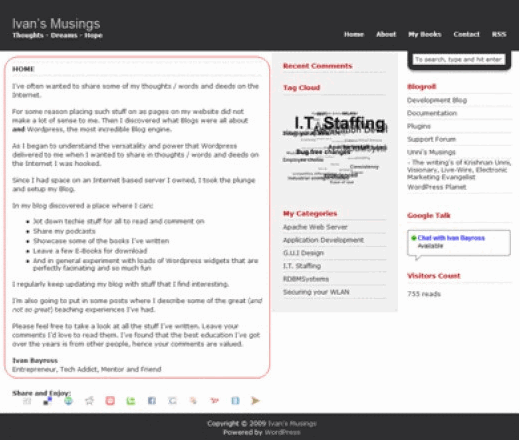
Hence WP does behave as a Content Management System and can be used to build websites. As a bonus, WP is pretty light on system resources when compared to most other CMS systems available today.
Installing, setting up and configuring WP are so simple that most non-techies can do it themselves. For help, there are lots of tutorials (Video, Audio and Text based) on the web indicating how this is done.
The tons of excellent WP plug-ins and widgets that extend the functionality of the WP framework, add huge value when using WP as the CMS of choice for building interactive websites.
Creating E-Commerce websites complete with shopping carts linked to payment gateways (eg. PayPal / Google pay and others) really are a snap using WP, when compared to hand coding them from scratch or using other CMS available which have a much steeper learning curve.
WP being a well matured product, there are several experienced WP developers around who are ready and able to build user specific plug-ins and/or widgets to add some special functionality to a website at very modest prices.
Finally, the key to using WP as a CMS to build, good looking, database driven, interactive websites is to think very slightly out of the box.
Ivan Bayross
WordPress Tutorials