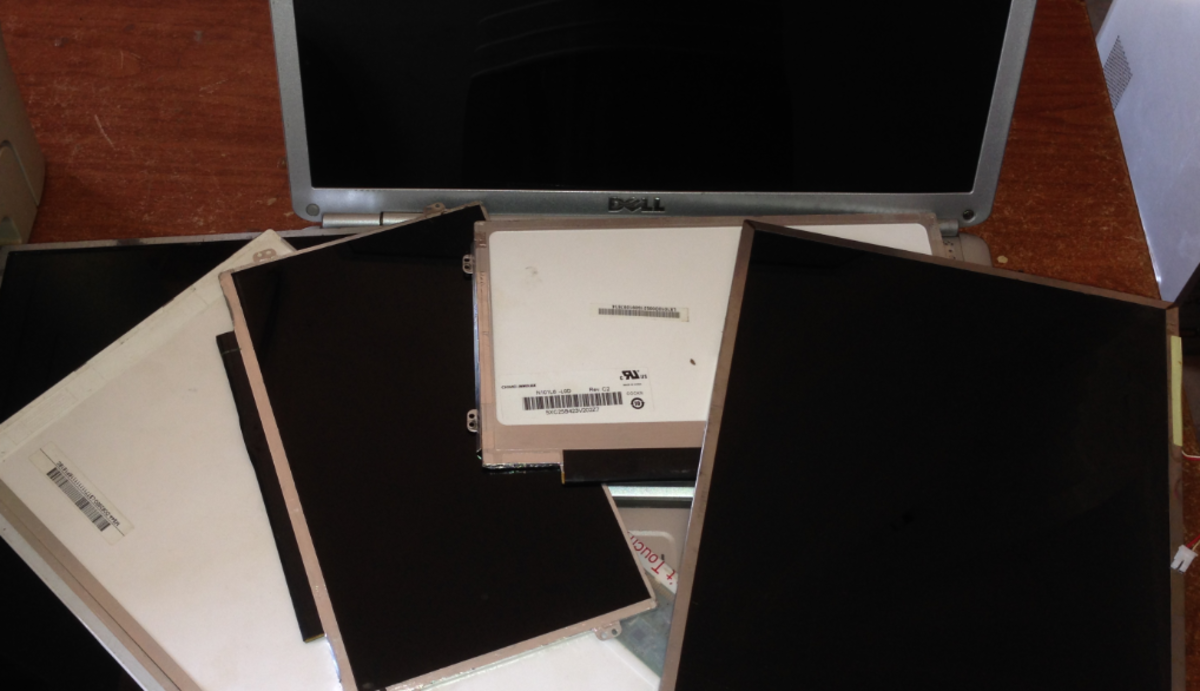- HubPages»
- Technology»
- Computers & Software»
- Computer How-Tos & Tutorials
X2Gen Flat Panel Monitor Repair
X2Gen 22" Flat Panel Monitor Problems
I've had my X2Gen Flat Panel monitor for almost 3 or 4 years now. I love the wide screen and the integrated audio. Lately I've been having problems starting it up. The symptoms were something like this;
- Turn on Monitor
- Monitor won't turn on initially
- Wait for 4-5 minutes for monitor to come one
- While waiting the power light flashes at about 1 Hz in yellow vs. the green color when it is on. (Looks like a blinking amber light)
- About 30 seconds before it comes on, I hear a slight 1Hz pop from the speakers as well.
Then the monitor comes on and everything works fine. It has been getting worse and worse until finally I decided to do something about it.

Initial Troubleshooting
Before trying to fix something I always like to isolate the issue. In this case I swapped out another monitor to be sure it was not my video card or some configuration on my PC that was causing the issue. It took about a minute to swap out the Monitor and verify that in fact it was my X2Gen Flat Panel Monitor that was broken.
Next before you attempt to do this yourself, as I mentioned, I had a spare monitor. Whenever you try to fix something there is always the danger that you will make it worse or perhaps you may violate a warranty...so proceed at your own risk.
If you do proceed and you have the same symptoms, it is a relatively easy fix if you know how to solder thru hole components to a PCB..so let's move on.

Removing Cover of X2Gen Flat Panel Monitor
First thing to do is to remove all the screws on the back side of the monitor. Next you will find that the cover does not just fall off. It needs to be convinced to come off. In this case I took a putty knife and applied a bit of pressure. See Picture.

Remove Flat Panel LCD Screen
Next we remove the LCD Flat Panel Screen from the unit. To do this remove the screws along the edges that hold the Monitor to the frame. Be sure to be gentle and not put any torque on the screen as it may cause damage. It is best to lay the screen on some kind of soft material so as not to scratch the surface.

Separating X2Gen Flat Panel Monitor From Frame
Next we must separate the X2Gen 22" Flat Panel Monitor from the frame. Here when we lift the monitor you see that there are cables connecting the panel to the control boxes and power supply. In this image they are noted by arrows.
The arrow on the right pointing to black box, is the power unit. This is where our problem is going to be. For now, you need to make sure you disconnect the cables from the PCB cards to give you room to remove the board.
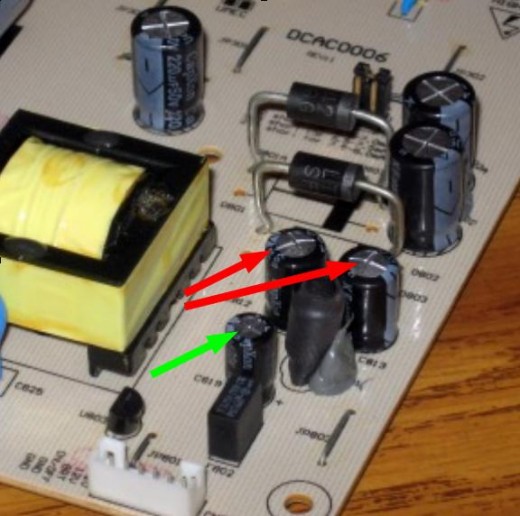
Replace Bad Caps for X2Gen LCD Monitor Repair
Once you remove the screws for the board inside the black box. (See photo from above.) You will have to inspect the board. In this case, there are a pair of electrolytic capacitors (CB12 & CB13) that have a bulge at the top. See the red arrows in the picture. A good electrolytic will not have the bulge at the top.
This kind of issue is sometimes quite subtle so you need to inspect the board closely. In this case the capacitor has groves at the top to make bulging more noticeable. You may have to inspect for leakage or burn marks on the bottom side of the board.
In this case if you have the same symptoms you will want to look at this pair of caps. They are 220uF 25V capacitors.

X2Gen Flat Panel Repair
When replacing the capacitors, you will need 2 220uF 25V electrolytic capacitors, a soldering iron and some solder. Pay close attention to the polarity of the capacitor when replacing them. If you look at the picture below, you can see the PCB has markings on the left side for CB12. This lines up with the stripe on the Capacitor which is the negative side.
Once installed it is just a matter of reassembling the unit and plugging it back into your computer. Worked perfect for me.
Cleaning The Flat Screen
While you have the unit apart, you may as well clean the screen. If you have a soft cloth, see if you can gently wipe off the dirt. You may need a 50/50 mix of vinegar and water if you have grease or oil from finger prints.
Good luck and I hope your repair works as well as mine.