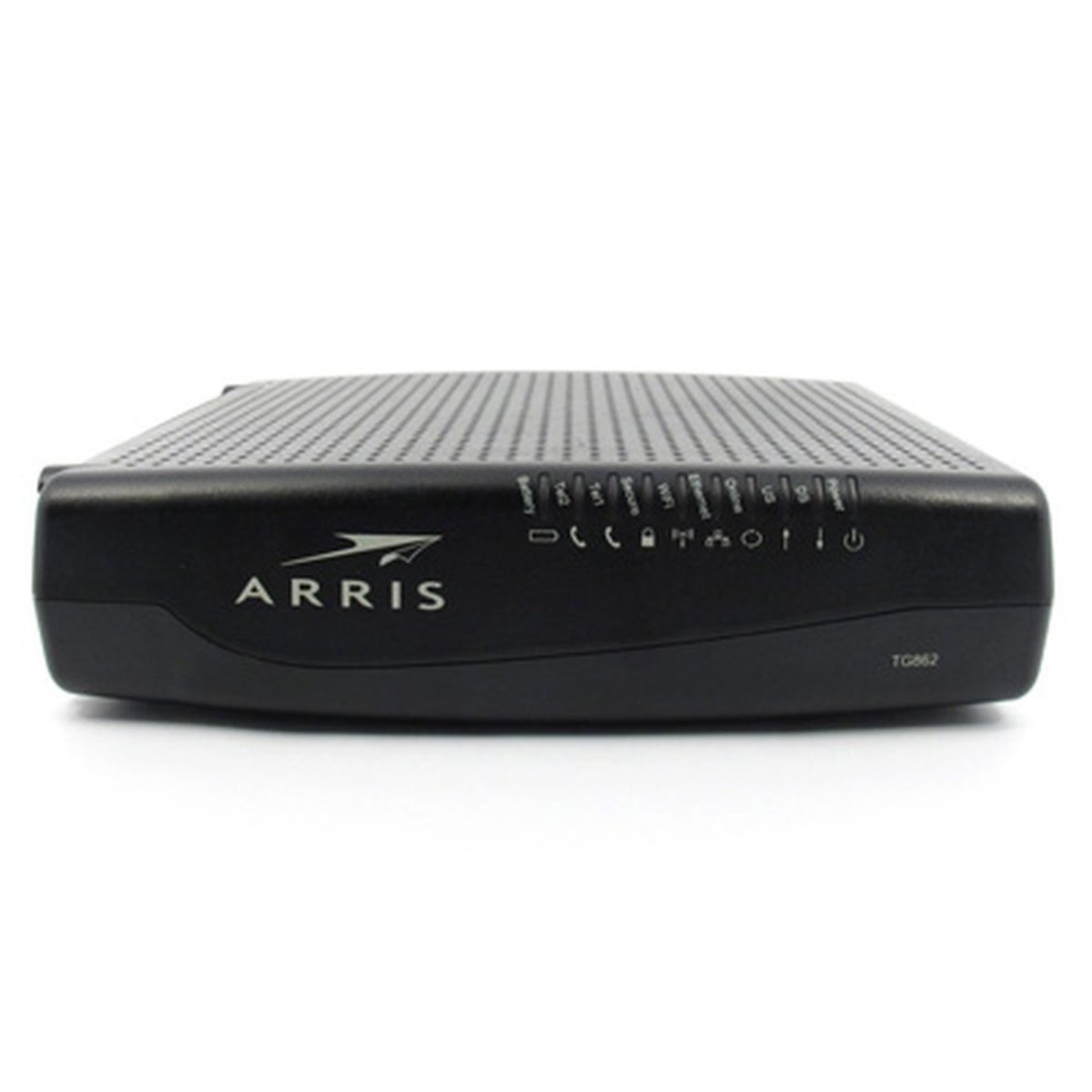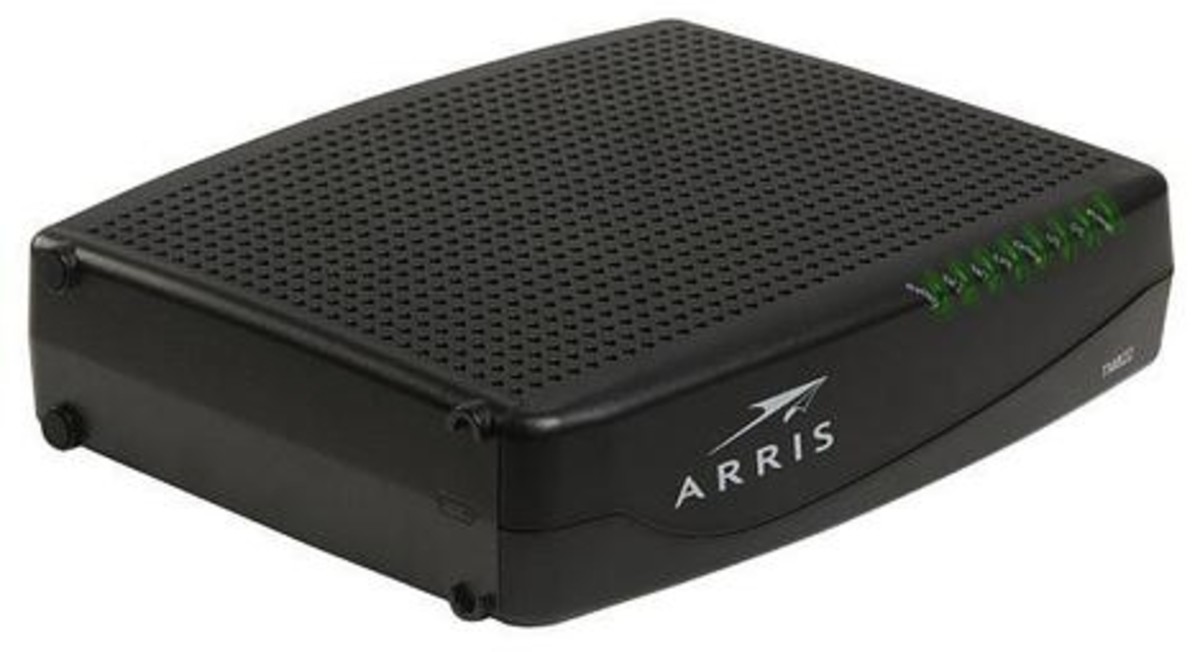Zoom 5363 - Important facts to know before you buy

Nowadays the modem and router or a combination of the modem and router, also commonly referred to as a gateway is an important piece of equipment in the modern home just like the ubiqutous computer or TV.
Unfortunately many people are not tech savvy or intend to be tech savvy even though they are very smart people.
However in order to get access to the outside world the will need a piece or pieces of these so called "technical" equipment but...all they want to do is just to get connected to the outside world via their internet and not be bothered with all that tech mumbo jumbo.

It is with this in mind that I am writing this hub on the Zoom Telephonics AC1900 Cable Modem Router (5363). For convenience I will just refer to it as the Zoom 5363.
Many of my friends who are not tech savvy have told me that they are often even more confused after reading the technical reviews on the net on this subject.
With this feedback in mind, I have intended to make this hub as simple as possible so that after reading it, anyone can make the decision whether the Zoom 5363 modem router combo is the right piece of equipment and then move on to better things...
So for those techies reading this hub, you will find that even if this hub written in a very simple manner but you will still get the information you are looking for!
Are you currently renting your cable modem?

First of all – you need to know that some equipment like modems and gateways are very dependent upon the service provider. It will not work if it is not supported by the service provider.
If you are looking at the Zoom 5363 and you are with Time Warner Cable (TWC), Cable Labs or Comcast then you are fine.
If you are with other providers, then I highly recommend that you check up their equipment compliance list first and then come back to this hub (make sure you bookmark this hub first)…
Otherwise you may be just wasting your time or even your money as the Zoom 5363 modem router combo you just purchased may not work as mentioned earlier if it is not supported or approved by your provider.
So what is the Zoom 5363?
The Zoom 5363 is the latest modem router combo or gateway from Zoom Telephonics and was made available to the public some time near the middle of 2014.
This DOCSIS 3.0 cable modem and wireless router combination is confirmed certified for both Comcast and TWC.

When you are looking at incoming speed i.e. the speed of data coming to you from your service provider, then the DOCSIS standard is very important as it defines how fast your access is.
Right now DOCSIS 3.0 is the latest standard. As such should you find the Zoom 5363 not suitable, you should then focus on other DOCSIS 3.0 devices and ignore anything that is less than 3.0 for example DOCSIS 2.0 or DOCSIS 1.1 as they can be considered outdated.
You can also check out a hub I have written on how the DOCSIS 3.0 standard works if you are interested. Check out the following link where I made a comparison of the Motorola SB6141 vs SB6121.
By the way, the Motorola SB6141 and SB6121 are both cable modems with the DOCSIS 3.0 standard and does not include a wireless router like the Zoom 5363. As such they do not have a WiFi function.
Are you currently using a separate cable modem and router?

Okay…let’s get back to Zoom 5363.
As a gateway, the Zoom 5363 combines a high 343 Mbps DOCSIS 3.0 cable modem with a 1900 Mbps 802.11ac Wi-Fi router in a box 7.5 x 2 x 8.1 inches or 208 x 189 x 51 mm in size. It has 3x3 internal antennas for its WiFi function.
The 1900 Mbps you see on the box and in the name of the Zoom 5363 is actually its radio operating at 1300 Mbps on the 802.11 AC at 5 Ghz and 600 Mbps on the 802.11 N/G/B radio operating at 2.4 Ghz.
Beam forming
The Zoom 5363 also uses a technology called beam forming to help it focus the data streams at your wireless client devices so that you get concentrated data directed at your clients from the router.
Compare this with the traditional wireless router where the data radiates out evenly.
A simple to understand analogy is the light bulb with and without the lamp shade; you get concentrated light around the bulb with the lamp shade whereas the you get radiated light with a bulb without a lamp shade.
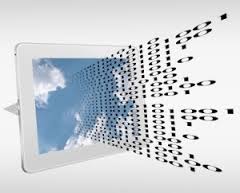
In normal beam forming usage, you will also need clients that incorporate beam forming technology to benefit from it.
However with the Zoom 5363, you don’t worry if you do not have clients that do not have beam forming technology as the Zoom 5363 incorporates the Broadcom Any Beam technology.
The advantage of the Broadcom Any Beam technology is that it can be used on any older smartphone, computer, tablet, smart TV or any other Wi-Fi compatible device that may not have beam forming technology.
Just in case if you curious about how the beam forming technology works in more detail, check out this hub I had on the Motorola SBG6782-AC or the latest Motorola SBG6700-AC gateway. The Motorola SBG6782AC is a similar product to the Zoom 5363 i.e. both are gateways or modem router combos.
If you have a lot of wireless N clients, you will also be happy to note that Zoom 5363 also incorporate Broadcom’s TurboQAM to ensure top wireless performance on the 2.4 Ghz band for up to the maximum of 600 Mbps. This represents a 33% increase in performance over devices without this feature.
Speed
Do note that overall you can get theoretical speeds of up to 343 Mbps downstream and 123 Mbps upstream.
However in general you will get less because of many factors such as distance, obstructions, construction material in your dwelling and many others.
The Cons of the Zoom 5363
This modem wireless router combo used to encounter some issues due to unstable firmware. However at the time of writing, the reported firmware issues have been fixed. So if you happen to hear about any firmware problems, it could be something of the past.
The other comment I had from a couple of my techie friends whom I recommended the Zoom 5363 were that they didn't quite like the user interface.They claimed that it was not too "sexy" to their liking. However non techies seems to like that interface.

To me, the most important point is the functionality and features of the device. After all you only configure the device once and hopefully don't have to keep reconfiguring it!
As such, this is a matter of personal preference. By the way, configuring the Zoom 5363 was pretty straight forward and I have no issues with the interface at all.
Another gripe that some had was that the device looks a bit boxy to their liking. However I believe this is also a matter of preference. In fact I hardly look at my devices such as my modem or router because once I got them working, I keep them behind closed doors of a cabinet!
The other thing to note is that it does not have a USB port. It is nice to have a USB port as you can connect a network printer or a large capacity hard drive to it. However it's a nice to have feature that I can forgo as there are various means to share the network printer or mass storage device.

The Pros of the Zoom 5363
Once you get pass the fact that the cons are inconsequential to you then it is easier to make a decision.
Look at what is important for you in the pros of the Zoom 5363. Focus on the fact that we are looking for a networking device that combines the functions of both the cable modem and router functions.
In this aspect, the Zoom 5363 connects flawlessly with TWC/Comcast and has excellent WiFi coverage.

Based on owner feed backs on forums and if you are on Comcast and you have problems with the Zoom 5363, the advice is to contact Comcast to help resolve the problems. From the majority of the feed backs, the fault is generally not with the device but some configuration issues at Comcast's end.
Setup is easy and it has strong signals on both bands and hardly drops off. Coverage is actually quite good with at least 20 to 30 meters radius.
One of my friend had a three story concrete and steel house. He had the Zoom 5363 on the second story and he could easily get the signals throughout his whole house.
Should you buy or not buy the Zoom 5363?
So should you buy or not buy the Zoom 5363? That all depends of a few factors.
If you need to connect a phone to it, then definitely this is not the gadget to buy. Look at a combination of something like the Arris TG862G and TP-Link Archer C7 instead.

If you really need a USB port, unfortunately the Zoom 5363 also does not have one; so its a no no.
Look instead at a combination of the Motorola SB6183 together with the D-Link DIR-880L.
The D-Link DIR-880L wireless router has two USB ports. It is not a modem router combo, that's why you will have to pair it with a modem such as the Motorola SB6141 or Motorola SB6183.
On the other hand, if you are looking for an easy to configure modem router combo with a fast speed and a reasonably long range and you have budgeted about $170 to $180, then the Zoom 5363 is a good choice.
As the Zoom 5363 comes in one box, you will also need only one wall socket. Otherwise you will need two if you have a separate modem and wireless router.

If you are renting your device now, then potentially you could save some money in the long run by buying your own Zoom 5363 instead renting.
If it cost you $10 a month to rent, you could easily recoup your investment after one and half years. After that it is savings all the way!
Normally devices like modem, routers and gateways last a long time if you know how to pick the right one for your needs.
To help you do that, here is a check list of the features and functions of the Zoom 5363 again to help you make sure the functions and features that you need are there before you buy.
Summary of the Zoom 5363
No
| Features and functions
| Y/N/Comments
|
|---|---|---|
1
| DOCSIS 3.0
| Yes. Backward compatible.
|
2
| Top download speed
| 343 Mbps
|
3
| Gigabit Ethernet ports
| 4
|
4
| Downstream channels
| 8
|
5
| Upstream channels
| 4
|
6
| Support for IPv6 and IPv4 for flexible IP addressing
| Yes
|
7
| Integrated MoCA rejection filter
| Yes
|
8
| 3x3 wireless with dual band radios (2.4 and 5.0 GHz)
| Yes
|
9
| Support for 802.11 ac/a/n/g/b Wi-Fi
| Yes
|
10
| Broadcom TurboQAM
| Yes
|
11
| Beam forming technology
| 2 types
|
12
| Number of SSID
| 12
|
13
| VPN tunneling
| Yes
|
14
| Support for WPS, WPA/WPA2 security
| Yes
|
15
| IP filtering
| Yes
|
16
| Port filtering
| Yes
|
17
| Parental control
| Yes
|
18
| Quality of service
| Yes
|
19
| SPI firewall with Denial of Service protection/intrusion detection
| Yes
|
20
| USB port
| No
|
This check list will help you decide if the Zoom 5363 meets your requirements
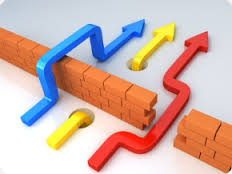
Alternative to the Zoom 5363
You may want to check out the Motorola SBG6782 which is about $50 more expensive than the Zoom 5363 at the time of writing (prices change without notice by merchants).
Arris has also released the Arris Motorola SBG6700-AC which is slightly cheaper and about half the size of the SBG6782-AC. If you want something less bulky, then check out the Arris Motorola SBG6700-AC as another alternative.
- Arris Motorola SBG6782AC gateway - Should you buy?
The Arris Motorola SBG6782-AC Surfboard Extreme cable modem plus wireless router combo together with its inbuilt MoCA technology gives you excellent network performance with unprecedented flexibility. - Motorola SBG6700AC - Is this Motorola Surfboard AC1600 Gateway suitable for you?
Looking for a blazing fast cable modem with WiFi router in a box? Find out if the latest Arris Motorola SBG6700-AC is suitable for you in this easy to understand review to help you make your decision.
For the Zoom 5363 - Did you get the information you were looking for?
Is the Zoom 5363 suitable for your needs?
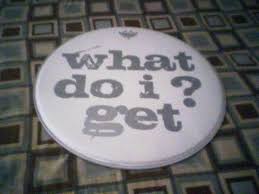
What can you get from Zoom 5363
- Easily recoup your investment if you are with TWC or Comcast. You can save around $8 to $10 a month by owing the Zoom 5363 instead of renting
- Enjoy DOCSIS 3.0 and IPv6 support with up to 343 Mbps downstream and 123 Mbps upstream from Comcast, TWC, or Cable Labs
- Get a whopping total speed of 1900 Mbps via 3x3 internal antennas for both a "1300 Mbps" 802.11ac/a radio operating at 5 GHz and a "600 Mbps" 802.11n/g/b radio operating at 2.4 GHZ
- Enjoy enhanced speeds by utilizing 8 downstream channels. Zoom 5363's 8x4 cable modem has 4 channels more than 4x4 cable modems. 8x4 channel modems gets a higher average download speed than 4x4 modems; even for service speeds below the modem's top speed of 343 Mbps. On top of that, the modem's speed is further enhanced by Broadcom full-band capture
- Enjoy wireless beam forming for both 2.4 and 5 GHz radios to get supercharged speed and range
- If your client does not have beam forming technology, its Broadcom Any Beam is used to connect to any other 2.4 or 5.0GHz wireless client; for example smartphone, computer, tablet, smart TV and other Wi-Fi compatible device for you to enjoy enhanced speed and range
- You get to enjoy increased maximum wireless-N data rates at 2.4 GHz to 600 Mbps which represents a 33% increase over competitors without this feature with its Broadcom TurboQAM technology. Most client devices are still using the N technology today
- If you happen to be in locations with interference from nearby wireless networks, then its beam forming, dual wireless radios, and 3x3 antennas for both radios gives you a huge advantage
- Enjoy advance router features including 16 SSIDs, VPN tunneling, SPI firewall with Denial of Service protection/intrusion detection, IP filtering, port filtering and parental control. You also get a full suite of Application Layer Gateways, Quality of Service (QoS) support with WPS Wi-Fi pairing
- Backward compatibility for DOCSIS 2.0 and 1.1 standards
- Reduce clutter and use only one power source with everything in one box

If you find this information useful to you, please share it so that others can benefit from it as well. You can use the social media buttons on the left edge to share.