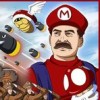Anybody good at computers - How did you get computer literite?
Anybody good at computers - How did you get computer literite?
My friend said that He used Google, but I don't really know what to search, and I want to learn how to do all that cool computer programming stuff/learning about software. I am basically just looking for a good place to start learning. Anybody have some good ideas?If you can find an older laptop, or some other computer that you can utterly destroy without having major consequences, then you're set.
What I did to learn about computers was meddling with the configuration. Go to the Control Panel, find out what each icon and option does.
Questions? Google them.
Need more answers? Post your questions in a forum.
Find out how to change your screen resolution, your desktop image, how to create new windows users, set their passwords.
Find out gradually how your computer actually connects to the internet (like, is your router's password WEP or WPA?)
If you have LOTS of time and are really willing to learn, try installing a Linux distribution (Linux is like Windows, but totally free and a little harder to use). Linux and its huge community are very likely to teach you all you need to know about computers, one step at a time
I started at the library with a book on the basics and then explored my own computer until I was very familiar with it. Computer knowledge is like a pyramid. Start with the basics and get them down, know your own machine and its operating system. Then once you have that foundation, you can move to the next level, and learn programming and technical info.
I actually started off gaming, and every time there was a computer problem I'd fix it. Eventually people asked me for help on things I didn't know much about, so I'd do research and fix them. Little by little you build up your repertoire, let me know if you need any help!
Since I was a little kid I spent lots of my time behind a computer, but I got my knowledge from searching through and asking in forums. Just Google for a specific forum, learn, remember or bookmark. Practice makes perfect :-)
I think it depends on what exactly you want to learn. You can easily learn how to code HTML or CSS via a book and just through practice. If you want to learn more about Hardware then take apart an old computer! If you want to learn about programming then learn HTML first and then PHP.
newegg.com
This is a fantastic parts website. How I got into computers was immersion. I just dove into the deep end and tried to swim. Newegg was the site I would browse for hours. I would catalog part numbers and company names, then research those parts, and companies. Eventually you just kind of pick up what you need to know. Then I figured what the heck and did my own upgrade. I bought a cheap desktop and some really nice replacement parts. Then I did all the switching out and upgrading myself. There was some frustration. But trial and error can be a fast education if you pay attention. Now my PC is custom and it runs great. I paid $800 and got a computer comparable to the 1200-1500$ range. You just need to put in the time for immersion.For me the place to start was with a BASIC computer programing. You don't need to become an expert programmer, but understanding the basics of how computer work really helps. Playing around and discovering on an older computer is a great way to start. Look through the programs and try different things. If using windows don't forget to look at the different things that can be added and removed from the windows install.
Time, practice, time, and practice. Computers are not that difficult to understand if you take the time to learn. Read some books - Computers for Dummies sounds condescending but it is a good introduction.
And use the computer. Do things that you wouldn't normally do. Stop playing games and start reading about how computers do what they do. Pick a topic, such as configuring the display or setting up networking, and focus on that first. If you try to learn it all at once you will become overwhelmed.
The best advice I can give you is to look for a computer users group in your area. You can get a lot of great information from the members of that group, and you can likely get answers to some of the problems you are having. You made the first step - asking for advice. How you use this advice is up to you.It takes lots of time and patience first breaking things, tearing them apart, and understanding why they do what they do. A fair amount of reading and talking to people in the profession helps as well.
Ask yourself what you want to know.
First will be having a simple computer that allows you to explore. Get yourself familiar with your computer by clicking on icons, setup, configuration, etc. Do not worry as the computer will not breakdown as many people fear of doing so.
Once you are familiar with your computer then you can add in some programs that allow you to do programming. Maybe it will be a good idea to start with tutorials. Then once you are more familiar of the program, you can start exploring. That's a good way to get started.Before knowing any affairs about the computer I was not even thinking that this mysterious machine, as I used to look at, could be familiar to me one day.
It happened that my company seconded me to work in a remote town which is devoid of any means of amusement or entertainments after the working hours, except the watching of TV or the drinking of tea in a small coffee shop while watching the street !
I used to visit a nearby city on my weekends,and one day I met a friend who suggested to me that a computer plus Internet line would be my best friends in my new place. His advise was the best advise I have ever got from a friend, because when I bought the computer and finalized the Internet subscription my real enjoyment had started then.I began to teach myself step by step and to try everything making mistakes and funny or stupid things while learning without a teacher.
Now, I believe that my knowledge of this machine is not less than any graduate in computer college. I can even teach many graduates how to fix the usual problems which encounter them due to many problems which I faced in quest for learning by myself.I remember how many times I had to take my PC for maintenance and sit besides the technician to understand what he does.Finally, i have gained the confidence which I need and the computer now is not that mysterious thing to me as before.I got computer literate in high school. And then I took on a trade at a vocational school.
The internet is an amazing resource. I'm amazed at what I can find out at the click of a mouse. There is an abundance of information about programming available on the internet, and most of it is free, already in a working snippet and ready to go!
It's probably a good idea to refine what you would like to do a little. Programming can be great fun. The best way to learn is by doing, only then will you find out what to search for on google.
Set yourself a project, something you will find useful in your day to day. Who knows it might just end up being the next facebook/ebay/google.As a few people have mentioned, you probably need to refine what computer skills you really want to focus on, after all you can do lots of different things on computer..
I went from having only very basic computing skills (word processing etc) to doing a very intense IT course through which I learned lots of technologies and ultimately became a programmer. For me the key was losing a little of the fear and being brave enough to try things I wouldn't have before.
The Internet is packed with excellent resources, but you really need to know what it is you're trying to learn in particular. As FragLabs said, with computing you need to learn by doing, as it is primarily about having a set of practical skills.
Related Discussions
- 5
How to learn computer programming
by Kiz Robinson 12 years ago
How to learn computer programming
- 28
Why millennial's easily adapt technological changes?
by Apprisia 6 years ago
What are the reasons millennial's adapt technology easily whereas mid age & old ones do not.
- 25
How can you say you really love someone if you don't trust them?
by lisasuniquevoice 6 years ago
How can you say you really love someone if you don't trust them?
- 8
Anybody who ignores history is foolish, how far do you agree?
by Umna Safdar 10 years ago
Anybody who ignores history is foolish, how far do you agree?Personally, I do feel history holds great importance, ignoring it can be disastrous for a nation. How far, do you people agree to it?
- 5
How do you think you would cope without cell phones, computers and the internet?
by awoodog 12 years ago
How do you think you would cope without cell phones, computers and the internet?Just a thought. I grew up with no running water, a party line telephone, and two channels of tv. I know I enjoy all the gadgets but would be able to survive quite well without them. Ha ha it's ironic I'm posting...
- 50
Does Anybody Know how to get rid of bad odor/ taste due to sinus infection?
by CBM1987 4 years ago
Does Anybody Know how to get rid of bad odor/ taste due to sinus infection?I have a sinus infection. odor/ taste.. its driving me insane. Ive looked everywhere, im normally not that prone to getting sick, neither do I have allergies so to go from no sinus problems to a infection its really doing a...