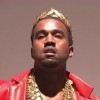Is it more cost effective to build your own computer or buy a computer?
Is it more cost effective to build your own computer or buy a computer?
- TechTrendyposted 13 years ago
0
Personally I have ALWAYS found it cheaper to build it yourself then depend on some manufacturer plus it allows you to know what you can and can't do with your system for future upgrades.
I would recommend to build your own computer and according to your requirements.
# With that you will know your computer more than any one else.
# If any problem arise you can easily maintain that one.
# You need latest graphic card you can easily replace that one.
May be you need a solid Cooler Master for your cabinet so you can also do that.
So if you use too much computer and for many purpose than build one for yourself and if you are casual computer user than you should buy one.thank you TechTrendy and SubmissionWork, both of your advices I will take into consideration, I was interested though in whether or not it was more important to build powerful a computer that can out perform a manufactured one or concentrate on an operating system that was stable and would utilize all of the components of the computer I have already without building one.
- ieifoodposted 13 years ago
0
Well, sure, sometimes a brand computer such as HP or Dell will be more stable as for components and durability, but you will get a much slower performance computer for more money.
For example, i need to buy a computer for my game reviews, as the ones i have now can't run newer games with good settings, some at all. I will definitely be building one on my own, because i have already built a computer configuration for around 470 USD(without monitor/keyboard and other external components that i already have) that outperforms a dell priced at 700-800 USD, so you understand why it is important for me, i need great performance, and i prefer not to spend too much money on it.
Sometimes it is luck if your configuration is a perfect match between motherboard, graphic adapter and cpu or not, but... if you get it right, you can get a stable, good, high performance PC for a good value.
But, you said you might not completely be interested in the performances of the computer, so, the question you should ask yourself is what will you do on your computer?
Questions like:
What are you going to be using this computer for? Will you be using office and image editing software? Maybe you want to play the newest games out there?
If you're doing work that requires better stability and less performance, then you should go with a brand PC.
If you want to play the newest games, then it's always best to build one for yourself, because it is cheaper.
Just remember, it mostly depends on your needs, and line of work. Most manufacturers put fairly good CPU's in brand computers, but not so great graphic adapters, meaning that all sort of statistical and data work will be done with good stability on such computers, but playing the newest games, is, as i repeated a couple of times, quite... impossible. It depends on what you want.
If you just want a computer for general use, buying is certainly more cost effective than building, because the makers can buy in huge quantities of the components needed, thus passing the savings onto you. Dell is known for not counting inventory as "delivered" until it crosses a certain line in their receiving dock, even if the truck with inventory is just waiting outside. With this, they can squeeze the margin down and undercut almost everybody.
If you want a purpose-built computer to your specs, and you can't get the components you want from one of the more boutique-y makers, like Alienware (owned by Dell) and Voodoo (owned by HP) or one of the smaller vendors like Cyberpower, War Machine, and so on, then definitely build your own. It will have the parts YOU wanted, not whatever that looks good from a vendor.
Your needs can vary... Perhaps you want a multi-track recording studio with some top-end audio stuff.... MIDI interface, mixers, mic's, etc. nobody makes a system for that, that's for sure. Or maybe you want a video editing station for running AVID... Most boutique vendors only make... game machines.
I would estimate that in 90-95% of circumstances, buying is more economical than building, even if you "work for free". It is only when there's special circumstances like very custom builds that building becomes required.I think, as others have said, it kind of depends. Do you want a smoking hot gaming rig? Something to surf the net? I suppose if you're even asking whether you should build your own, you already know a bit about computers. But think about the opportunity cost of researching components, ordering them, and actually building the computer. Versus buying, like, a refurbished laptop or something (http://www.cheetahdeals.com/Refurbished … s_s/25.htm) that you can still game on and costs very little... IDK. I'd rather spend the left-over money on other stuff.
Related Discussions
- 35
What computer brand is your favorite (for home computers)?
by Elizabeth Parker 10 years ago
What computer brand is your favorite (for home computers)?For the price range of under $1000, what computer brand (w/ MS Windows) is your favorite? Any particular reason why?
- 6
Is it more cost effective to work and hire a cleaning service or to stay home an
by Barbara 13 years ago
Is it more cost effective to work and hire a cleaning service or to stay home and clean it yourself?
- 4
What is the best (cost effective) way to organize a vacation to Disney World?
by Robie Benve 11 years ago
What is the best (cost effective) way to organize a vacation to Disney World?
- 5
How cost effective is your printer’s ink cartridge?
by Anjili 11 years ago
How cost effective is your printer’s ink cartridge?Mine seems not to last
- 9
Would you ever build your own "tiny house?"
by Andrea Parker 7 years ago
Would you ever build your own "tiny house?"There is a tiny house movement afoot these days. Are you into it?
- 2
Which deck material is the most cost effective to have installed and to maintain
by DIYmyOmy 12 years ago
Which deck material is the most cost effective to have installed and to maintain?My previous house had a very nice deck made from pressure treated lumber. I liked the look, but applying sealant annually was a nasty chore. I was therefore considering having a deck made from Recycled Plastic Lumber...