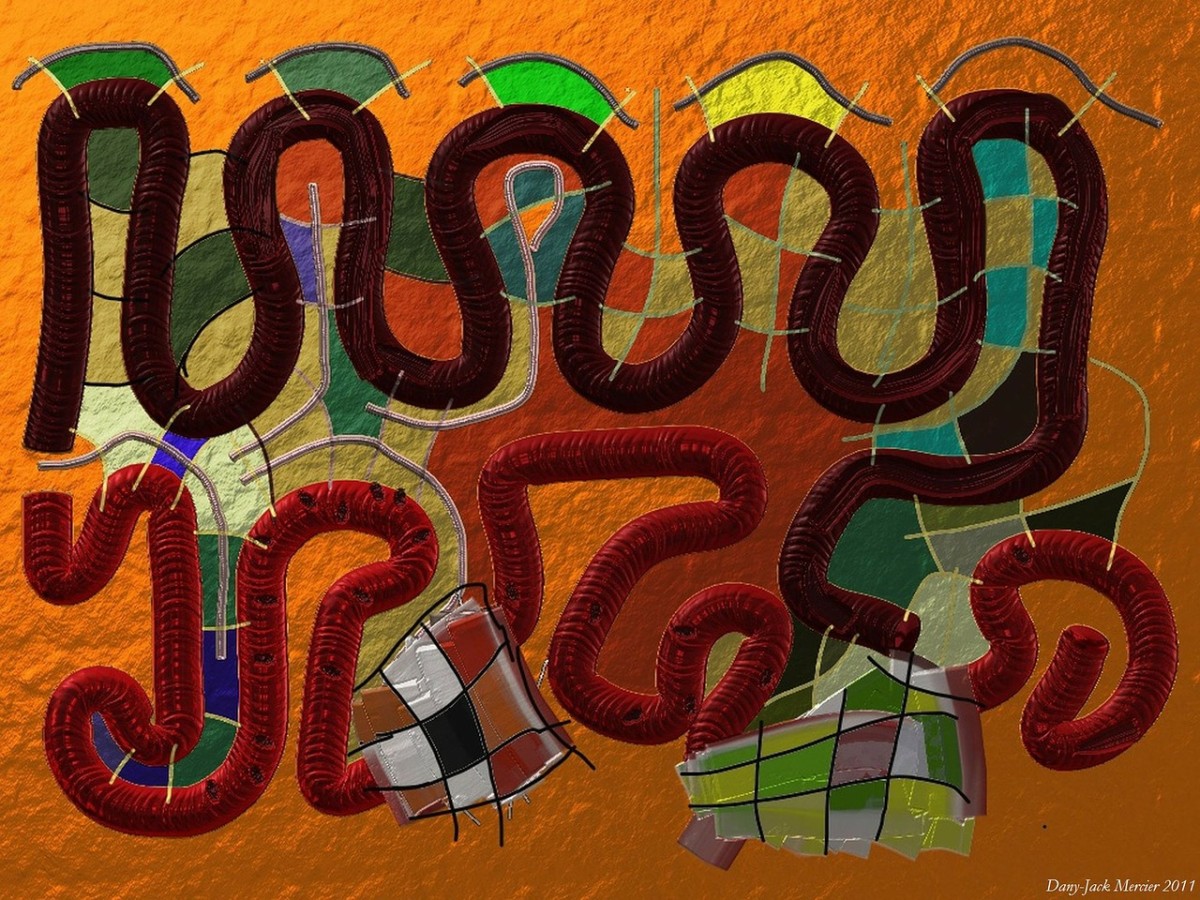- HubPages»
- Technology»
- Internet & the Web»
- Viruses, Spyware & Internet Security
Free Antivirus 360 Removal Tools
Antivirus 360 Symptoms
Antivirus 360 has a bunch of ancestors that have already been around for months: XP Antivirus 2008, Vista Antivirus 2008, Ultimate Untivirus, etc. Being part of a big family, this rogue security program has similar interface and uses same tricks to make the victim thinks that all he or she needs to do is to buy a license to unveil the hidden power of Antivirus 360.
And this is not a lie: this scam has got quite some potential to annoy you. It runs unsolicited scans, displays fake results of non-existent trojans, launches websites you'd never want to visit, replaces the original Windows Security Center with its fake Protection Center, and someties disables the registry editor.
To my surprise, Antivirus 360 creates its main executable file with different MD5 checksums. This means that the size of the malicious file is different across infected computers. A little trick to fool old-fashioned anti-malware programs, perhaps not very effective, but still it complicates antivirus 360 removal.
Norton 360 vs. Antivirus 360
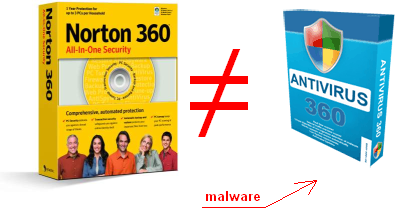
Bloated Hype
Creators of Antivirus360 apparently decided that a great scam comes with outstanding advertizing campaign. How else can be explained the fact that they claim to have been awarded by most reputed online magazines, security labs and research centers? This rogue software primitively aims at the least experienced surfers by telling them that websites like LAPTOP Magazine, Computer Shopper, PC Magazine, PC Advisor, Computer Active and CNET reviewed their scam and found it to be "best of the best". But it goes even further by claiming to have passed ICSA certification!
Here's a list of anti-spyware products currently certified by ICSA Labs.
Antivirus programs that passed ICSA testing.
Are you surprised by antivirus 360 missing there? ;)
Antivirus 360 confuses even savvy PC users. Its name sounds very similar to Norton's product, and that is the only reason why this rogue program got named that way. Beware: Norton 360 Security has nothing to do with Antivirus 360. Although I'm not a fan of Norton's products and never recommend them to anyone, it's better to have Norton than any shady software.
Sounds natural? Well, not everybody agrees. Look at the comments of victims.
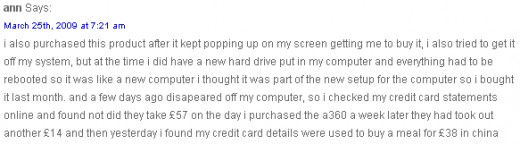
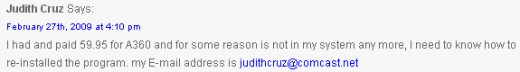
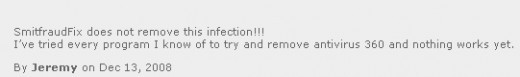
Sadly, those who created Antivirus 360 certainly made some money and will continue to cheat innocent Windows users. Though insanely priced as a top-notch antivirus security suite with 2-year multiple user license, it doesn't look suspicious enough. Struggling to get rid of annoying pop-ups and ads, some people give their credit card details to scammers.
Below you can see the pricing policy for Antivirus 360. $1.50 activation fee, $30 file shredder... but what strikes me most is the cost of lifetime license! I've never heard of antivirus software manufacturers selling their programs with lifetime subscription. Well, if they do, the price would start at $1000 I believe.
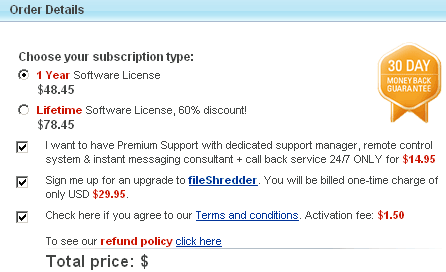
Screenshot of Antivirus 360
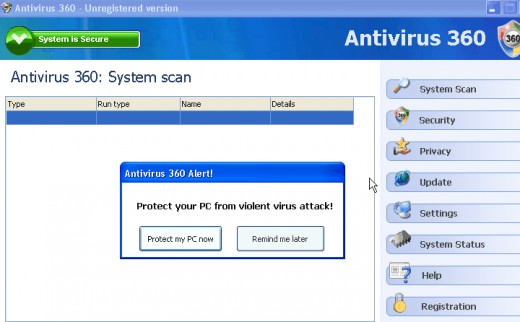
Antivirus 360 Removal
Antivirus 360 free removal involves some manual work.
First, open Task Manager and under the Processes Tab find the following entries:
- antivirus.exe
- av_360[1].exe
- av_360.exe
- av360.exe
- dav.exe
Click on each and hit End Process button. Depending on which variant of antivirus 360 you're infected with a different executable may be displayed in the Task Manager.
Second, go to C:\Program Files directory and look for a folder titled A360 or 360. Right-click on it and select Delete. If the folder contains a file that cannot be removed (Windows will display a warning message), use a freeware utility Unlocker:
http://ccollomb.free.fr/unlocker/
Unlocker install quickly and adds a command to the right-mouse context menu. Right-click on the file you want to delete, and select Unlocker.
Third, go to %UserProfile%\Start Menu\ and delete Antivirus 360 folder entirely.
Antivirus 360 Modifies Windows Hosts File
Unlike many similar rogues, 360 antivirus doesn't limit itself to standard tray area tooltips and fake scan results. It takes control of the Windows Hosts File and modifies it to add ip-to-URL mappings. From now on your browsing experience depends on where this malware wants you to go. You no longer decide which website to open.
Antivirus 360 virus can add the following entries to Hosts:
127.0.0.1 img.tongji.cn.yahoo.com
127.0.0.1 js.tongji.cn.yahoo.com
Therefore it is very important to restore the original configuration of Hosts. WARNING: because this file is crucial to Windows system performance and operation, any wrong actions performed on it may result in instability and Internet access lock-up.
A handy tool that allows to safely modify Hosts is Trend Micro HiJackThis:
http://www.trendsecure.com/portal/en-US/tools/security_tools/hijackthis
I recommend this awesome piece of software to everyone. It's free, lighweight, and insanely powerful when it comes to antimalware clean-up.
Install it, execute the shortcut, go to Open the Misc tools section, select Open hosts file manager. Highlight the above specified entries and delete them. Be sure to leave anything else intact.
Browser Hijacking
Antivirus 360 implements an interesting and smart browser hijack to create an impression of a legit security program. On an infected computer, it takes control over browsers and when a user visits Google website, antivirus 360 will display a "Tip" allegedly coming from Google itself.
Because many surfers blindly believe anything Google tells, any advice on behalf of this corporation is considered a must-follow by all means.
Antivirus 360 pretends to look Google-recommended
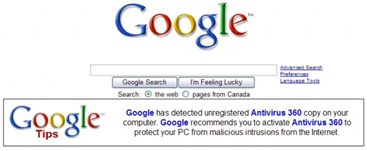
Antivirus 360 & Vundo
The complete antivirus 360 uninstall is not possible without Vundo elimination. Antivirus 360 is nothing but a tip of the iceberg. Even if you successfully remove it, I can promise that the next day you boot up your system, another fake scanner will be up and running, urging you to pay $50 or $100 for a full lifetime license. Those programs removing Antivirus360 only are unlikely to cure your computer as they are unable to remove trojans and viruses.
Therefore I highly recommend that you:
1. Perform a thorough system clean-up with the anti-malware program listed below,
2. and take steps to protect your computer from recurring infections. Prevention is always cheaper!

Download Malwarebyte's to remove Antivirus 360
- Malwarebyte's Anti-malware
Download, install, update. Perform quick scan. When finished, remove detected infections. Restart Windows. Run Malwarebyte's again and select Perform full scan this time. If the second scan finds the remaining parts of the malware, remove them all.