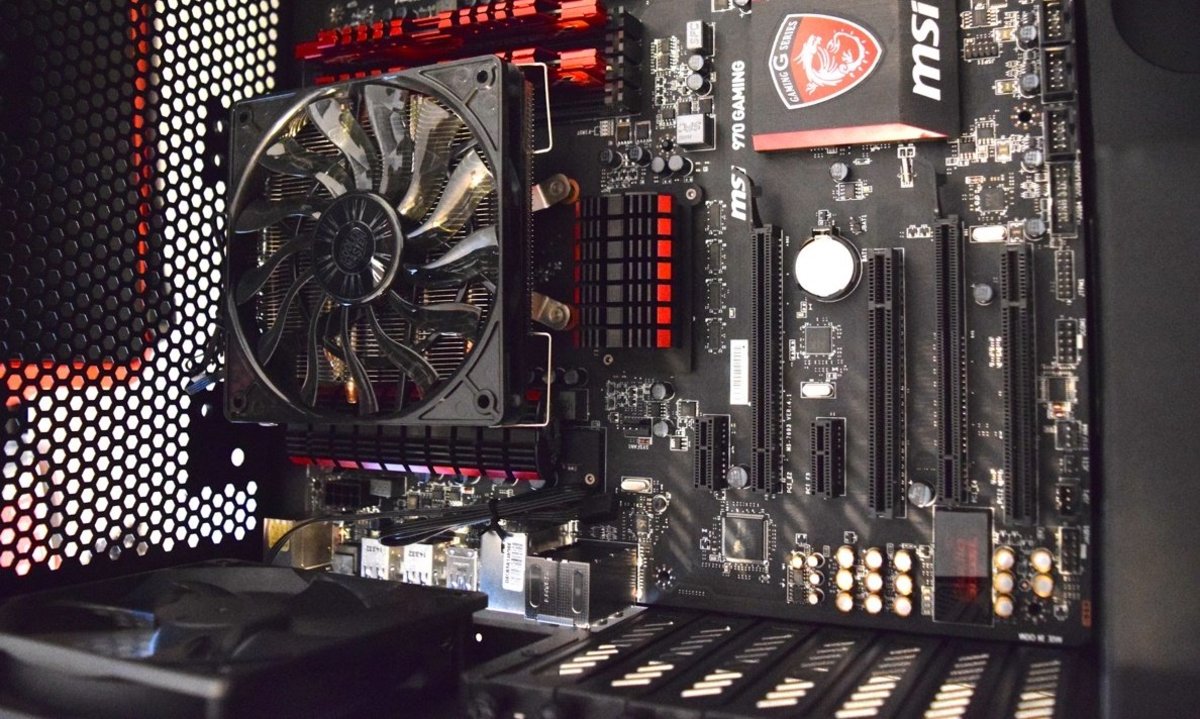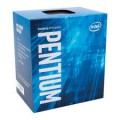Build an Under $300 Steam OS Gaming PC 2014

A Good Under $300 PC for 1080p Gaming 2014
A good gaming PC has always been one which could play today's latest games. Fortunately for those looking to move into the PC gaming world, building a PC is cheaper and more effective than it's ever been before.
If you follow me on YouTube, then you know just how closely I monitor the PC hardware world. With AMD's release of Kaveri in January of 2014 we now have the right components in order to make a budget PC for playing in 1080p.
While this machine certainly excels at playing games like Minecraft, DOTA 2, League of Legends, and WoW you might also be surprised that it has no problem playing modern games like Skyrim and even Battlefield 4. What's more is that with Mantle and developers beginning to use and understand AMD's newer technologies, this PC should continue to improve in FPS over the next year.
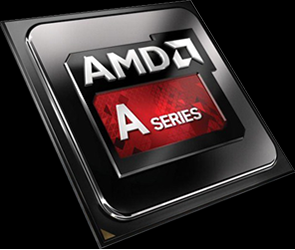
Understanding AMD's New APU Line Kaveri
Since this build will feature one of AMD's newer APU I thought it'd be a good idea to explain not only what an APU is, but the compatibility for it. An APU or accelerated processing unit is different from a standard PC in that it combines the graphics card and the processor.
Since 2011 AMD has released 4 series of APU starting with Llano, Trinity, Richland, and Kaveri in 2014. These APU range from lower end options to an unlocked A10 version that not only has more cores, but better graphics as well.
Motherboard Compatibility and Sockets for AMD APUs:
Unlike previous AM3 sockets used for their processors the socket for APUs has changed frequently. Here's a brief list of sockets and their compatibility.
Socket FM1: Compatible only with Llano APUs released in 2011.
Socket FM2: Compatible with both Trinity and Richland APUs.
Socket FM2+: This is the newest socket which is compatible with not only Trinity and Richland, but also Kaveri as well. In addition when used in conjunction with a Kaveri APU it has PCIe 3.0 compatibility. Also, Socket FM2+ has dual graphics mode which allows you to pair a Kaveri APU with a compatible R7 240 or 250 AMD graphics card.
Best APU for Gaming Under $100 2014
A10-5800k vs. A8 7600
There's only one real choice here if you want to stick to the budget. That choice is the A10-5800k Trinity APU which is now available for right around $100. We can all thank the new Kaveri line for this price drop, but is it the best choice here?
According to benchmarks around the net it certainly is the better CPU option when compared to the A8 7600. That being said the A 8 7600 is not only more energy efficient, it performs much better in games.
Ultimately, if you're looking for the APU that will give you the best value for your money, then the A8 7600 is it at around $120. This means going over the budget of $100 for the APU; however, it should be well worth it for those who play graphically intense games. Those who don't may prefer to spend less and have the better overall processor in the A10 5800k.
APUs not Worth it at Higher Prices:
More expensive APU options, in my opinion, don't really make sense in terms of raw gaming performance. Over the $150 mark you'd be better pairing a CPU and dedicated graphics card.
Interactive PC Building Poll
Which Option Would You Choose Here?
Related Parts for this Build
Best FM2+ PC Gaming Motherboard for Under $50 2014
While there are definitely many options in this space there's one board that really jumps out to me in terms of quality and something I'm willing to work with. That board is Gigabyte's FM2+ model GA-F2A75M-HD2 motherboard.
With USB 3.0 compatibility, a blacked out look, and the durability you get from Gigabyte it's one of the better options available. It's also a micro ATX option and compatible with most cases on the market.
My Video Review of this $300 Steam OS Build
Here's a look at some of my other thoughts for this build. If you have a question or like PC builds, then stop by the channel and say hi.

Best 80 Plus Power Supply Under $50 2014
My Thoughts on the Corsair CX 430
I've written before about how expensive it is to run your PC. For the most part these costs will continue to climb. You can make up for part of that by purchasing an efficient 80 Plus power supply. 80 Plus simply means that the PSU is certified to have at least 80% efficiency.
An inexpensive option here that will both save you money in the long run and have decent durability is the Corsair CX430. While the retail price is around $45 for this PSU you can often find a good rebate to take down the price. Doing so will help keep you within the budget we've allotted.
If this PSU is too steep, then try to find an 80 Plus option that is currently on sale or rebate to replace it with.

A Good Gaming Case Under $25
Rosewill FBM-01 or 02
For case I recommend you go with something cheap, but durable enough to hold your parts. The case I've used in the past and will recommend for this build is the Micro ATX Rosewill FBM-01.
This case comes with 2 fans, has a decent looking design, and holds up pretty well as long as you're not too hard on it.
Money Savings Tip: Find it on sale or rebate and you can get it for around $20.
Good Gaming Ram for Under $50
Kingston Hyper-X
While the ideal amount of ram for this build would be around 8GB it's simply not within our budget here. That being said if you're tweaking the settings down in your PC anyway, then having 4GB probably won't hurt too bad. If you can splurge here and go for 8GB out of the gate, then you'd probably save $10-20 in the long-run simply by buying in bulk.
Kingston's Hyper-X is perfect here because it's a good quality ram that's both cheap and effective.
A Cheap and Fast Hard Drive Option for $50
It's just about impossible to find a good hard drive under $50 and honestly if you have an older hard drive you can use, then you might want to consider that while upgrading the ram above instead to 8GB. That being said if you need a new drive, then go with Western Digital's Blue 500GB hard drive.
It's just about the fastest and most reliable option you'll get in this price range and it fits within our budget.
What about the DVDRW?
Assuming this truly is a Steam Machine, then most likely you'll be downloading your games. You could add a DVDRW for an additional $20 if you need it.
Final Thoughts:
This is a solid build that plays most games in 1080p without a problem. While there is very little wiggle room now there is some in the future. If you ever feel like games a couple years from now are a bit graphically intense for this machine, then you could always purchase an R7 240 or 250 and get solid gains out of this machine.
Thoughts or questions? Ask me in the open discussion area below.