FixMeStick
FixMeStick is the best way to easily remove any viruses, malware, ransomware, spyware, trojans, or rootkits that get past your Internet security software. I have tried many antivirus and internet security packages over the years, and there is always something that slips through their defenses.
In the past I have been able to just format my computer and reinstall everything to solve the problem. This time it was different. After my Norton 360 detected a problem and said it stopped it, my computer became really slow on start up. So I tried my regular fix of formatting and reloading everything, but it was still slow after that. Plus Norton was still detecting something and claiming it was stopping it.
So I tried calling Norton for support. They told me that if I let them take control of my computer they could fix it. I was happy, thinking good problem solved. Then they told me they would charge me $90 to do it and they wouldn't guarantee it would be fixed. So you're telling me that your software that I already paid for, failed and now you want me to pay you (again) to fix what you should have stopped in the first place? No, I don't think so.
Only after I balked at them charging me, did they bother to mention that you could go online and download a file yourself to try to fix it for free. This would be exactly what they were going to do remotely. Being fairly tech savvy I figured I would try it. I was very glad that I didn't pay their fee, as it didn't work.
I tried looking online and downloading all the different anti virus and internet security companies programs to try to find a solution, none of them worked. I just switched to Kapersky (since Norton ticked me off) and dealt with a slower computer. However to be on the safe side, I refused to do any online banking or other such transactions for fear of what was on my computer.
I thought I was going to have to buy a new computer, even though the one I had wasn't very old, just to fix the problem. Then I saw the FixMeStick on Dragon's Den (Dragon's Den is the Canadian version of Shark Tank). Below is a video of how to use the FixMeStick.

FixMeStick Video
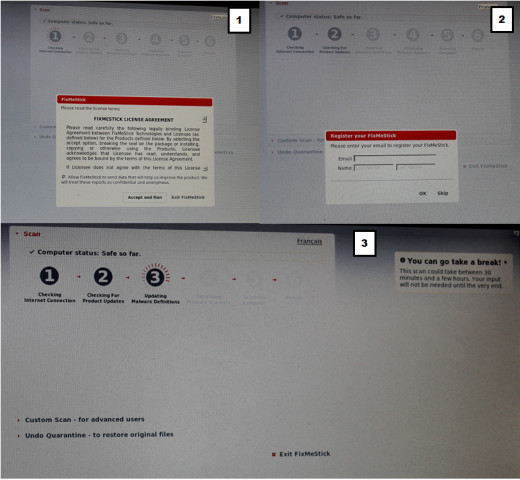
My Experience With The FixMeStick
When I saw that I thought it sounded perfect, exactly the kind of product that I needed. Plus since it works on 3 computers, I would be able to use it on my laptop if I ever needed it, and my parents computer when they call me to fix their problems. So I went out to the stores looking for it, but I couldn't find it anywhere in my local stores.
Then I remembered that they said it was available on Amazon and that was where I found it, so I ordered one. When I got it I found it was as easy to use as they claimed. It is a USB stick that you just put into your computers USB slot and follow the instructions.
You go to My Computer and click on the FixMeStick drive. Then just double click on "Run FixMeStick". It will then get updates for itself and load them onto the USB stick. Then it will reboot (restart) your computer. It will then ask if you accept the license agreement. Lastly it will ask if you want to register the product with your name and email address (you can chose to skip this if you wish). When that is done, it actually tells you to take a break as it will take at least 30 minutes and up to a couple of hours.
When it reboots (restarts) your computer from the USB drive, everything is run from the USB drive (without starting Windows). This leaves all of the viruses and other infections inactive and therefore unable to fight off detection, the way that they do with regular antivirus software.
Once it starts all you need is patience, as it will take a long time to go through your computer with a fine tooth comb. However for me it was totally worth it as I finally have my computer back, clean, and running up to speed. Plus now that you know it will take a long time, you can make a plan to just start it up and then go do something else while it is running.
If you have an older model computer it can still work for you. As long as your computer has a USB port and you are running at least Windows XP, you should be good to go. Don't worry if starting from a USB drive isn't an option in your Bios, the FixMeStick will automatically enable this feature
It does not load anything onto your computer so it won't slow it down while you are working on your computer. It runs independently on the USB drive. This is a product that only works when you run it. This is not a replacement for your antivirus or internet security software, it is used to catch what gets past these. From now on I am just going to use Avast (which is free) as my antivirus software and the FixMeStick.
After dealing with Norton, I loved what I found out about FixMeStick while doing my research on it: If you encounter any problems with it you can contact customer support for help. They will even help you by remotely fixing your computer problems and they don't charge you extra do it.








