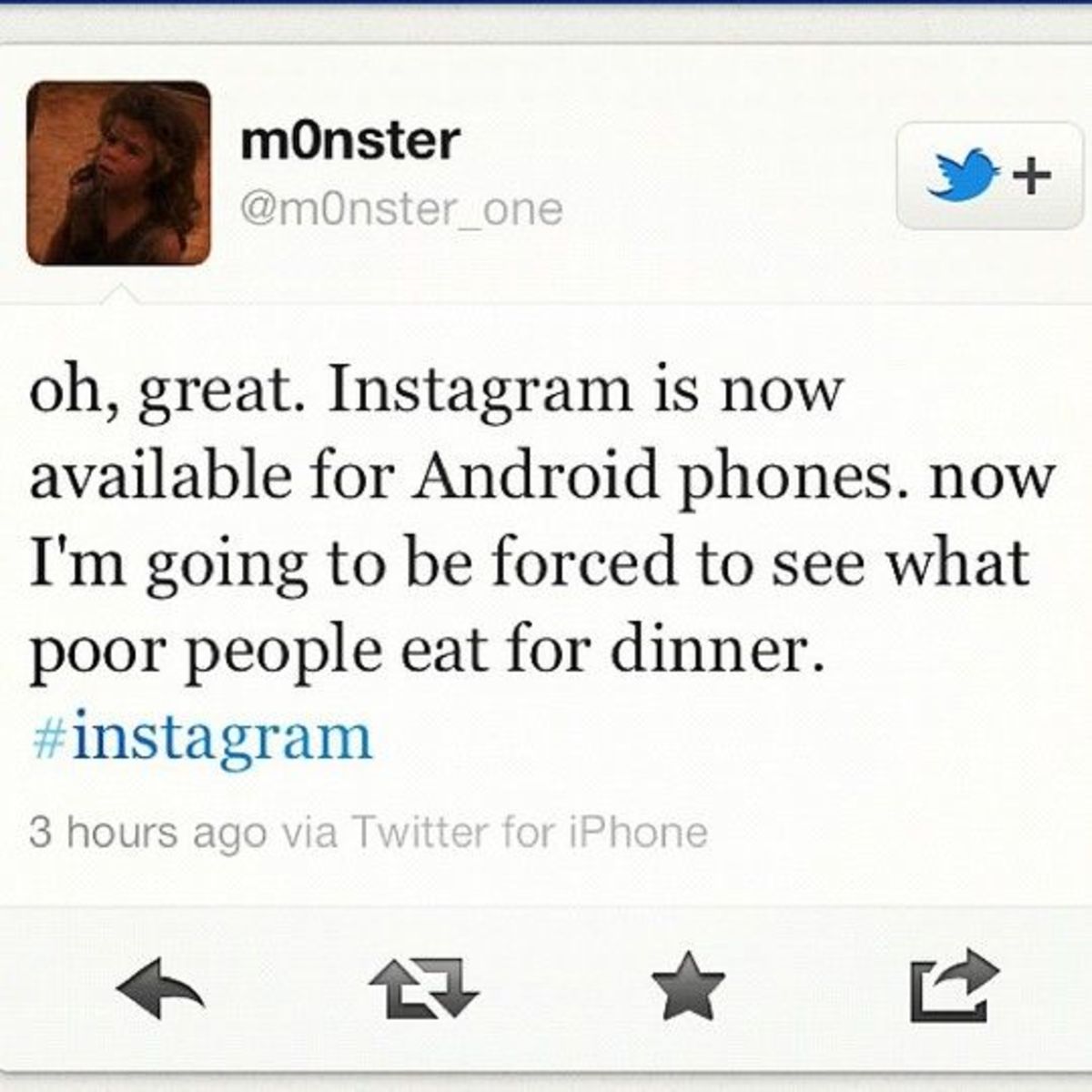- HubPages»
- Technology»
- Internet & the Web»
- Social Networking
Using Twitter to Promote your Handmade Products

Twitter can be a fun way to promote your handmade products.
Twitter is a platform for sending short messages (140 characters) out to people who 'follow' you. You can use Twitter to build relationships with other people who share your interests and promote your handmade business. This lens is all about how to use Twitter to promote yourself and your work, have fun doing it, and not being spammy.

Introduction to Twitter
Twitter.com is a micro-blogging platform and social network rolled into one. You can post short 140 character messages to your twitter from the website, 3rd party applications or your phone.
Your messages are then viewed by anyone visiting your twitter profile and more importantly people who are 'following' you. A follower subscribes to your twitter posts and can respond to them. In turn you can (and should) also follow other people.
So what does this have to do with my business?
Twitter lets you build relationships between you and the people who follow you. You can let them know more about yourself and your business and get feedback from other people who also sell their handmade goods.
So much about selling handmade products is about letting people know why they should choose you over mass produced goods, twitter can be another avenue for that.

Twitter Tips for Standing Out
How to make your profile more distinctive.
1: Pick a name related to your business, if at all possible use your business name. For example I use Noadi for everything and my business is Noadi's Art so my Twitter name is Noadi.
2: Make your full name visible. Face it, if you're running a business people need to know your name and trying to be totally anonymous online will probably hurt your business.
3: You only have 160 characters for your bio, make it good. Don't just say you're in college or you're a mom with two little kids, tell at least a little about what your create too.
4: Don't forget to add your website. This could be your etsy shop but if you have a blog or other website you should use that instead. Twitter is about building relationships so it's better to send people visiting your profile to a site that says more about you than directly to your store.
5: Use a custom background, it's a superficial thing but it makes a difference. People see the themes that twitter offers all the time, if you add your own background image, say a collage of your work like on my profile then you stand out more. In case you are interested, I used the collage tool in the newest version of Picasa to create my background image.
Do you Twitter?
Do you use Twitter?
Tweeting Tips
Promote and not spam
It's very easy to go a little overboard and spam about your products here are some tips for sending good tweets:
General Tweeting
1: Don't just talk about your products when they're done and listed for sale, talk about making them, new ideas you have, etc.
2: Also talk about yourself and your life some, tell a joke now and then, do you have a funny pet story or a great recipe to share. Let people learn more about who you are and what you care about.
3: Tweet your blog. Using a service like Twitterfeed or the wordpress twitter plugin link your blog to your twitter to announce new posts.
4: Interact with the people you follow and who follow you. Answer their questions, ask your own questions, if they told a funny joke let them know, etc.
5: Have fun. If you go into Twitter totally businesslike you've missed the point. It's about communicating not just pumping out advertising for your product.
Talking about your Products and Business
So what type of things about your products should you be posting?
1: Announce when new products are listed. If you've just listed one item post a direct link to it but if you are listing more than 2 or 3 items in a day wait until you're finished for the day then announce with a link to your shop.
2: Announce sales and promotions. If you're having a sale announce it once or twice during the day, not every few minutes or every hour. You don't want to flood your followers.
Articles on Using Twitter
- Twitter Search: How to Directly Market Your Art (or Anything Else) on Twitter
The number of Twitter users has grown so rapidly over the last year that it's no surprise entrepreneurs, salespeople, and even artists are now wondering how to reach potential buyers through Twitter. Here's how.
Finding People to Follow
...and getting people to follow you.
Getting Followed
Getting people to follow you is about letting people know you're available to be followed.
If you have a blog or website you can add the Twitter badge that shows your latest tweets or you can do something simpler and more compact like in the bio on this lens and post a small graphic or bit of text linking to your twitter profile.
If any forums you frequent have a post about twitter drop in your profile link.
Finding People to Follow
Here are the type of people you want to follow for promotion (other than personal friends, family, or celebrities, of course follow them if you want but that's for fun not business). Find them by browsing forums you frequent, blogs, and using the twitter search. Also make sure you check out the profiles of people who follow you and follow them back if they look interesting. I wouldn't recommend auto-following everyone who follows you, there are spammers on twitter and you don't want to get flooded with spam posts.
1) People who also sell handmade products. Even if they aren't in the same niche as you, I sell polymer clay items but follow painters, soapmakers, metalsmiths, etc. Some may be interested in buying my work but even if they aren't I can discuss business with them and swap ideas.
2) People interested in your niche. I sell a lot of stuff related to cephalopods so I use twitter search to look for people who've posted about cuttlefish, squid, etc. and check out the profiles of people not talking about eating them. If they post interesting tweets and I think they might like my work I follow them.
Twitter Search Links
- Twitter Search
Search Twitter in realtime - see what the world is doing right now. - Mycroft Project: Twitter Search Engine Plugins - Firefox & IE7
Twitter Search Engine Plugins for FireFox - Twellow :: Twitter Search Directory, Twitter Search Engine
Twitter Search Directory, Twitter Search Engine
Videos on using Twitter
Tweeting More Smoothly
There are a lot of very useful sites on the web that expand the ways you can use Twitter to include tracking stats, grading your Twitter use, schedule posts, posting from your blog, etc. Not all will be useful for you but take a look at the following sites to see what will work for you.
Useful Twitter Sites
- Twitter Alerts - TweetBeep.com
What are others twittering about you, your product, your company, or _______ ? Get an email when they do talk about you! - Schedule Future-Dated Twitter Tweets � TweetLater.com
Stuck on an aircraft? Back to back meetings? Taking vacation? Running errands? Playing with the kids? Keep your Twitter stream ticking over with new tweets even when you're not in front of your computer. Or, use it as your personal reminder system. - twitterfeed.com : feed your blog to twitter - post RSS to twitter automatically
Here's how to get your blog (or any other RSS or Atom feed) twittering. - Feed your blog to twitter
Plugin for wordpress that sends new posts to twitter. - TwitPic / Share photos on Twitter
Share photos with your friends on twitter with twitpic. No signup required, just login using your twitter account - TweetStats :: Graphin' Your Stats
Graph your Twitter Stats including Tweets per hour, Tweets per month, Tweet timeline, Reply statistics - Twitter Grader | Score Your Twitter Profile Power
Twitter Grader : Measure the power of your twitter profile - Twubble
Twubble is a Twitter extension which helps you find more friends - FriendOrFollow.com - Who's not following you back? Who aren't you following?
FriendOrFollow.com helps you manage your Twitter contacts. - Just Tweet It » THE Directory for Twitter Users
Just Tweet It is a user directory for Twitter organized by genre to allow for users to easily find other Twitter users to connect with. - Qwitter: Catching Twitter quitters
Qwitter e-mails you when someone stops following you on Twitter with a message like this: - TwitterMail.com
How TwitterMail works: When you give us your Twitter credentials we supply you with a TwitterMail email address. For instance abcdef1234@twittermail.com. If you send an email to that address it will be posted to Twitter.com Twitter Username Twitter - PollDaddy Twitter polls
Welcome to PollDaddy Twitter polls! - Here you can quickly create a poll and post it as your Twitter status. Just fill out the form below and hit send! - monitter : real time, live twitter monitor | free live twitter embed widget
what is it? Simple. It's a twitter monitor, it lets you "monitter" the twitter world for a set of 3 keywords and watch what people are saying.
Twitter Goodies from Amazon
Using Twitter Applications
Unless you plan to keep refreshing Twitter home throughout the day you'll want to use some sort of twitter app to keep track of the people you follow and post.
Personally since I spend a lot of time on the I use a firefox extension that loads twitter into my sidebar.
Applications and FireFox Extensions for Twitter - Useful tools for managing Twitter
- twhirl | the social software client
twhirl is a desktop client for the Twitter microblogging platform, powered by Adobe AIR. - Iconfactory : Software : Twitterrific
World leaders in icon design, we offer thousands of free icons, custom design services, software, royalty-free stock icons and much more. - Twitteroo
Desktop Twitter client for Windows - PocketTweets: Twitter For Your iPhone
PocketTweets is a Web-based Twitter client for the Apple iPhone. See the latest tweets from your contacts, update your status remotely, or see what's happening around the world by viewing the public timeline. -- all via EDGE or WiFi. - TwitterFox :: Firefox Add-ons
This extension lets you know twitter statuses. The extension adds a tiny icon on the status bar that notifies you when your friends update their statuses. Also it has a small text input field to update your status. - TwitKit :: Firefox Add-ons
TwitKit is a Twitter sidebar for Firefox. TwitKit has a 6-section interface, using tabs to separate content. You can view the Twitter public timeline, your user timeline, a list of your friends and their latest tweets, a list of your followers and th - Twitbin :: Firefox Add-ons
Creates a sidebar on your firefox browser to allow you to communicate with twitter.com. Send and receive twitter messages from anywhere on the web. - Welcome! TwitWall - Your blogging companion for Twitter
TwitWall - Your blogging companion for Twitter - Twitter Fan Wiki / Apps
Gigantic list of Twitter applications.
Paid Advertising on Twitter
Recently some ad services like Magpie have popped up for Twitter. Whether paying people to use their twitter profiles to place advertising will work in the long term is uncertain but I have my own opinion on it.
Don't do it! Don't pay for the ads and especially don't run those ads on your twitter account. First of all they are annoying, second they are going to damage your credibility when it comes to promoting your own projects. The tiny amount of money you will make is probably not worth the number of followers you will lose or turn off by using these services.

This handmade business lens is a creation of Noadi's Art
This Lens Constructed By A Bonafide Giant Squid! Look For The Giant Squid Badge of Honor- Your Assurance Of Quality On Squidoo
Click here to start building your own lenses on Squidoo!