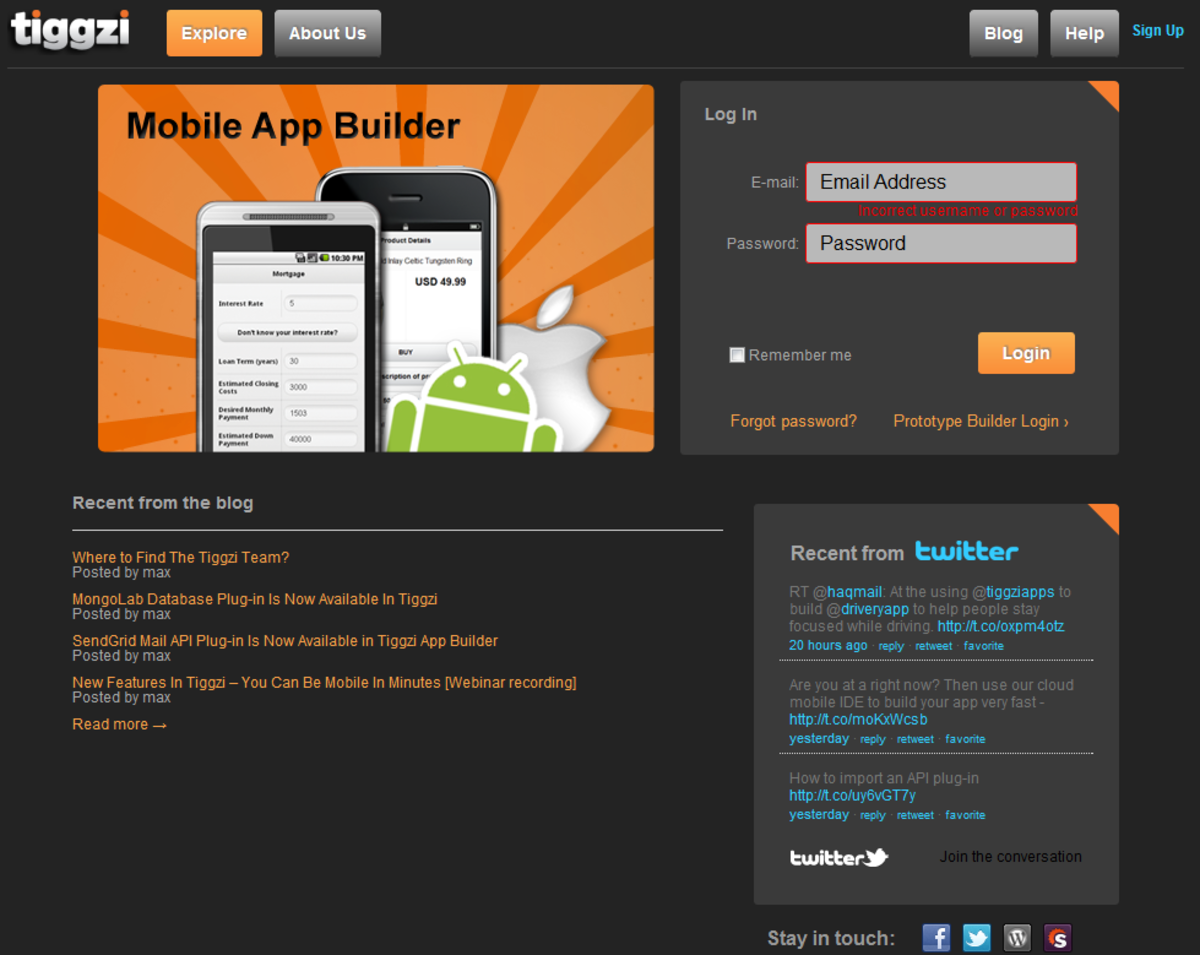- HubPages»
- Technology»
- Communications»
- Smartphones
iPhone Camera Lens Attachment for Great Portraits
To get more flattering results, portrait photographers often use telephoto lenses that minimize the distortion of facial features.
And what kind of lens do you have on your iPhone? A wide-angle lens, which is the exact opposite. The lens you're using to capture all those selfies is far, far from what a professional would use to make you look good. One of the easy iPhone camera tricks is to position an auxiliary lens in front of the iPhone's built-in camera.
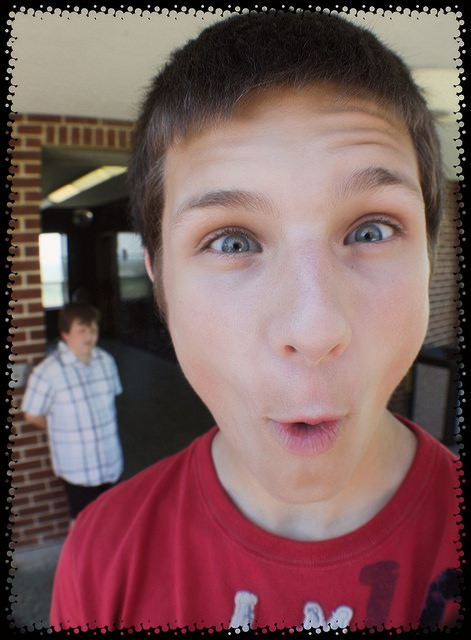
The Problem
The wide-angle lens on your iPhone will make elements close-up appear to be relatively larger. For close-up portraits, that means the nose. Or, from a higher angle, the forehead. From lower angle, the chin.
For someone with a relatively small nose, the distortion problem is muted. However, if your portrait subject has a rather, shall we say, prominent proboscis, you will not be doing him/her any favors. If your subject is a friend, you may find yourself amending that to "former friend." O.K., so maybe that's an exaggeration. However, the distortions that wide-angle lenses introduce is very real.
Some celebs have overcome this "condition" or even used it to their advantage. However, when it comes to publicity shots, their photographers resort to the same techniques advanced here.
The Solution
Auxiliary telephotos are often available in 2x to 12x magnifications. A 5x or 8x lens is best for portrait and portrait close-ups.
A 2x lens simply turns the built-in camera on your iPhone into one with a "normal' lens. A 3x telephoto turns the 30mm equivalent into a 90mm equivalent, fine for half-length portraits but not for head shots. The 8x lens turns that 30 mm equivalent into a 240mm equivalent - perfect for head shots. Any equivalent from about 150mm to 250mm will work for head shots. The advantage of the upper end of that range is that it becomes progressively easier to blur the background.

Positioning the Lens
Manufacturers use one of three primary methods for positioning an auxiliary lens in front of the iPhone camera:
1) Metal ring/mounting plate - This method requires that you permanently glue a metal ring in front of the built-in lens. Auxiliary lenses are then screwed onto this ring as needed. However, many owners will not want to permanently glue something to their $600-700 iPhone investment.
2) Clip-ons and brackets - This method combines the lens and a harness to position the auxiliary lens in front of the built-in one. The Exo Lens uses a bracket to help ensure precise positioning.
The Apexel clip-on 5x telephoto lens works with 4, 5 and 6-series iPhones. This is a simple, low-cost piece of glass that does give you an overall focal length that's suitable for portraits. It is also quite compact. Apexel also sells a clip-on 7x lens.
ExoLens includes a 3x telephoto lens in the ExoLens lens kit for the iPhone 6. The machine aluminum bracket secures the lens with reasonable precision, and it includes a handy tripod mount. It features a soft lining that protects your iPhone. Although the 3x telephoto comes up a bit short for close-up portraits, the easy-to-use bracket and easily interchangeable lenses are ideal for half-length portraits as well as video.
3) Hard case mount - Some manufacturers include a hard iPhone case with their iPhone camera lens attachment. The selected auxiliary lens is mounted on the hard case, and the iPhone slides into the case. This method offers several advantages. The hard case further protects the iPhone. It allows for precise positioning without gluing anything on the iPhone itself. The case includes a tripod mount, for easy, secure use of a mini-tripod, mono-pod or standard tripod.
An 8x lens is a relatively long one, so the hard case mounting method is ideal. Also, when you magnify an image that much, it's often better to minimize movement during the exposure, especially since you'll usually want to use natural light rather than flash for pleasing results. The CamKix case features a universal design that will work well with other smartphones as well. Choose white or black.
The 8x telephoto lens that comes with the CamKix Camera Lens Kit will put you in the right position to get some excellent portraits. Lens quality for portraits is not absolutely critical, because portraits are often diffused in retouching apps anyhow. The critical issue is focal length, adequate to eliminate unflattering distortions of facial features.
Benefits of Tripods
One important caveat - telephoto lenses capture a narrower slice of reality, far narrower than a wide-angle does. This introduces the problem of blurring if you move your device ever so slightly during the exposure. The wide-angle lens on a mobile device often lulls the user into a sense of complacency when it comes to image clarity. That is, hand-held shots generally turn out just fine.
With a telephoto lens attachment, clarity is not automatic. In bright, sunlit settings, you'll be fine. However, a tripod is recommended for low-light and window-lit settings. Better safe than sorry - it's often difficult to detect image blurring while previewing an image right on your smart phone. An image on a five or six-inch screen may look O.K., but it may lack clarity on your 60-inch HDTV, or when printed as an 8x10 enlargement.
A standard three-legged tripod comes in handy out on the trail, or when capturing nightscapes or lightning displays. A mono-pod is adequate in many situations - at kids' sports events, for example.
A mini-tripod is often a more convenient solution when you are out and about. Perch it on the roof of your car, on a tabletop or, for a more interesting perspective, right on the ground.

Conclusion
If you purchase an iPhone lens kit, you'll often get a telephoto lens for your device and much more. For example, if you own an iPhone 5 or 5s, the CamKix Lens Kit includes four lenses, including an 8x telephoto. You'll get far more flattering portraits with the telephoto lens, and you'll get other helpful items like the close-up macro lens as well. The best iPhone camera lens kit is often one with a good portrait lens featuring a 5x or 8x magnification.