Hey Mr. Spider, Is Your Web Properly Connected?
Make sure that your website is properly linked to similar websites, articles, and directories on the world wide web, and Google's spiders will have no problem find your your little piece of cyber-space heaven.
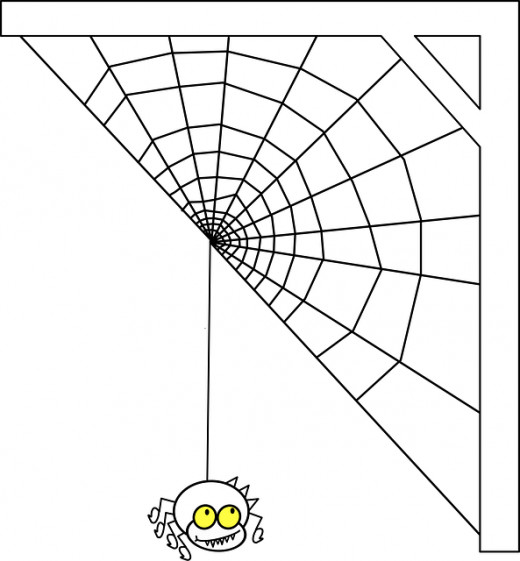
In the video below, Scott Orth explains the importance of quality links to your web pages, and how to go about finding quality places to link to, and from.
When building your web, it is very important to create links that the search engine spiders can enter your pages on, and see how they connect to the rest of the World Wide Web.
Linking can be a very tedious and frustrating process. You have to know what kind of links the search engines like, how many to include on your page, which direction they should be pointing in, and what attributes they should include. When all of that is said and done, you have to find ways to create them without spamming, which is sometimes the most difficult part of all.
Topic
The most important thing about your links is their relevancy to your page topic. This is especially true when you are creating in text links, which I will cover in a moment. It is not as important in a list of links, but they should still be categorized according to relevant topics within the list. If Google spiders see links that don’t seem to relate to your page in any way, they will rank your page a little lower. If you rank to low, you don’t get listed, and this will make your web fall apart quickly.
Link Types
There are three types of links that need to be connected to your page. Each type of link will entice more search engine to your pages, and help you get listed higher on every search engine.
In Text Links
In text links are important for directing spiders and visitors to higher ranking pages that provide more information on your topic. I like to include links to “The big guys” within my text. This way, the Google spiders have no problem seeing how my topics fit in with the rest of the web. Outbound text links should open in a new window, and if they are slightly off from your topic, or the page is in close competition with yours in the listings, they should also include a no-follow attribute. I will go over these attributes later. Internal links should open in the same window, and allow the spiders to follow them freely. As a general rule, you want to have three in-text links or less on your page. Ideally you only want one, but sometimes you just can’t help having more.
Outbound links
Outbound links are a great way to connect to the rest of the web in any way that you see fit. They can be in text, or in a list. The tricky part of outbound linking, is finding pages that compliment your page, but don’t distract from it. Again, you always want your outbound links to open in a new window, and if you have to include a link that is in competition with your page on the search engine listings, add a no- follow attribute.
Listed outbound links should be organized by individual topic, and somehow related to the topic of that page. This is not always easy. I have been known to tweak my titles in order to make them more relevant to my page. For example, if I am writing about anxiety, and I want to include a link to a page about assertive communication, the title of my link could then say: How to Use Assertive Communication to Reduce Anxiety. The title on the assertive communication page would stay the same, but it would give the search engine spiders a better idea of how these two topics relate when both titles fully relate to the pages they are on. Keep the number of listed links to around ten per topic. Any more, and you will run the risk of being labeled a link farm by the search engine spiders.
Inbound and Reciprocal Links
Inboud
To me there is nothing more time consuming, and frustrating than creating an inbound link, but it is well worth the time and effort. This is where a lot of us “spiders” get lazy, and resort to spam. I confess that I have spammed a time or two in my web building career. However, I have always regretted it. Remember that inbound links are not really posted to make people click on them. They are posted so that your page is more available to the search engine spiders. Therefore, there is no need to do any heavy advertising in an inbound link. Just take it easy, and concentrate on the number of links you are building, rather than the number of clicks they receive.
To start creating inbound links, the first thing you want to do is find a few good directories. Don’t get caught up in this. SEO companies will offer ways to get you into thousands of directories, and get your page on Google at number one, but my advice to you, is to just ignore all of that, and find around ten directories that either relate to your topic, or offer an in-depth variety of topics, but have a high PR rating. A websites PR rating is simply the amount of traffic the have. The more traffic, the higher the PR. You want to shoot for directories with a PR rating of 9.
Next you want to start joining forums that relate to your topic, and allow html in your signature. Set your URL in your signature, and then post to the forum. It is that simple, yet the hard part is to actually participate in the forum discussions, and not get caught up in advertising your page. Advertisement posts usually get deleted from the forums, and can also get you banned. The good news is, every post you make is an inbound link. The bad news is, you usually only get one link, and if you change it, it gets changed on all of your posts. Therefore, forums are great for linking to a home, or profile page, but not so great for linking to individual articles.
After you have joined a few good forums, it is time to start writing pages and articles specifically to promote the pages that you want the search engine spiders to find. Ezinearticles.com is a great high PR site that allows you to write promotional articles. The other way to do this is to create a blog geared toward an individual topic that you write about often. I like to use Blogger for this, because it is a Google based platform, and therefore, it automatically ranks high. The trick with blogging, is to post to it often. If you post daily, your blog will rank high enough to drive traffic to your pages, and offer high PR inbound links.
Finally, social networking helps you create a nice collection of high PR inbound links. Be careful with this. You don’t want to annoy people with the same link over and over, nor do you want to post links that don’t offer much to everyone on your friends list. I have found that the best way to post an inbound link on the social networks is to find a picture to share, say something about the picture, and then add the link under what I have said.
Reciprocal
A reciprocal link is a link posted to a website that is also willing to post a link to yours. They don’t rank as high as one-way inbound links, but they are a great way to network with other webmasters. In this business, who you know is just as important as what you know. Contact other webmasters and try to befriend them. Not only will it score you reciprocal links, but it will give to access to greater knowledge on your topic. It could also lead to some really good worldwide friendships.
Attributes
Attributes are codes that you can include in your links that direct them to operate in different ways. You can find a list of attributes and how to use them at w3schools.com
No Follow
The no-follow attribute is very useful when it comes to outbound linking to other pages that are not your own. It keeps the search engine spiders from considering those pages as a part of your web, which makes things less confusing for Google spiders when it comes to ranking your page by topic. It also keeps them from ranking those destinations higher on the search engine results because of your inbound link to their page.
Open in a New Window
Opening your outbound links in a new window will allow your visitors to view other pages without leaving yours. This is very useful, but not necessary when interlinking to your own pages. This brings me to the next topic:
Internal links and Interlinking
Internal links
Internal links are simply links from one of your pages on your website or blog, to another. It is important that you make sure all of your pages contain a link to your homepage or blog roll. Menu bars are a great way to do this, and most blogging platforms include a way to build a menu bar that lists all of your pages at the top. Footer bars are another good place to list page links. Also, make sure that pages with similar topics are securely linked to each other.
Interlinking
Interlinking is the art of connecting all of your websites, pages, blogs, and articles together to build one big web that the search engine spiders will crawl, rank, and list within the World Wide Web. For me, this is the fun part, because it is hard to spam yourself, and whether it is an inbound or outbound link, it all goes to promote your work. Hubpages makes it easy to interlink your articles and other pages. Have fun with this, and don’t forget to tweak your titles to make them more relevant. ;)
More Spider Tidbits
- Hey Mr. Spider, Is Your Web Properly Connected?
Link building is just as important as the quality of your content is when it comes to building an online presence. This article shows you how to make sure that all of your pages are linked properly to the world wide web. - Hello Mr. Spider, Do You Know How to Build A Web? Pt. 1 of Mr. Spider Tutorial Series
Building a web online takes time, patience, and knowledge. Once you have your web built, you can earn from it. Here are the basics of building your online career. - Hang on Mr. Spider, Every Thread in Your Web is Important. Pt. 2 of Mr. Spider Tutorial Series
When building your web online, it can be easy to get impatient, and try to create content as fast as possible. However, every thread in your web is important, so do your best to take care of each one. This article tells you how to nurture your thread - Protecting Yourself While Earning Money Online
I have to assume that if you are trying to make money online, you have seen hundreds of websites claiming that you can earn hundreds or even thousands of dollars per day. I have three words for you. IT'S A SCAM! - Insider Tips for Website Builders
This article offers tips, tricks, and resources to help you build a better website. For beginners and experienced webmasters. - Complete Article Collection
On this website, I have my complete article collection posted, and organized by subject. I also post pictures of beautiful roses with inspiration messages here. - Bedbug Books
A mutual hubber, and dear friend of mine, Melody Rhodes, wrote these adorable books about a bedbug that won't bite. I recommend these books to anyone who has a child who loves a good night-time story. The gift set comes with a cute bedbug toy!







