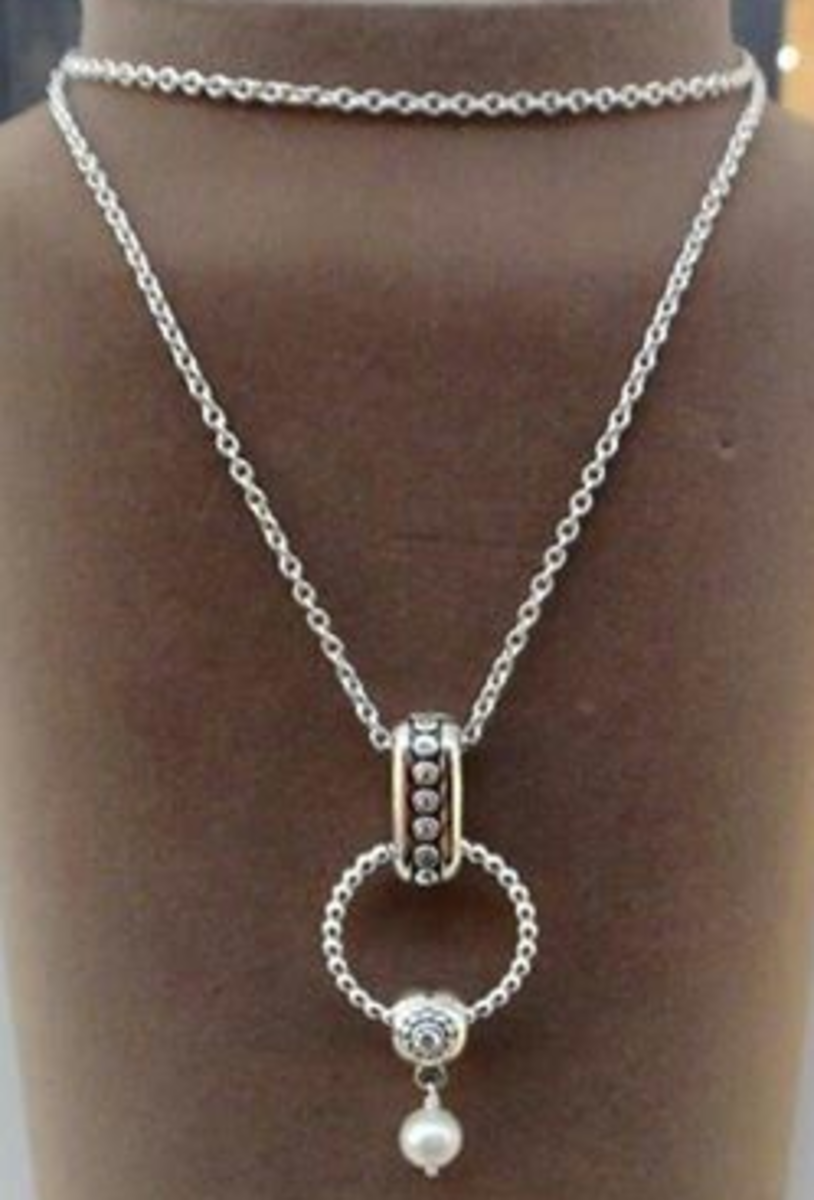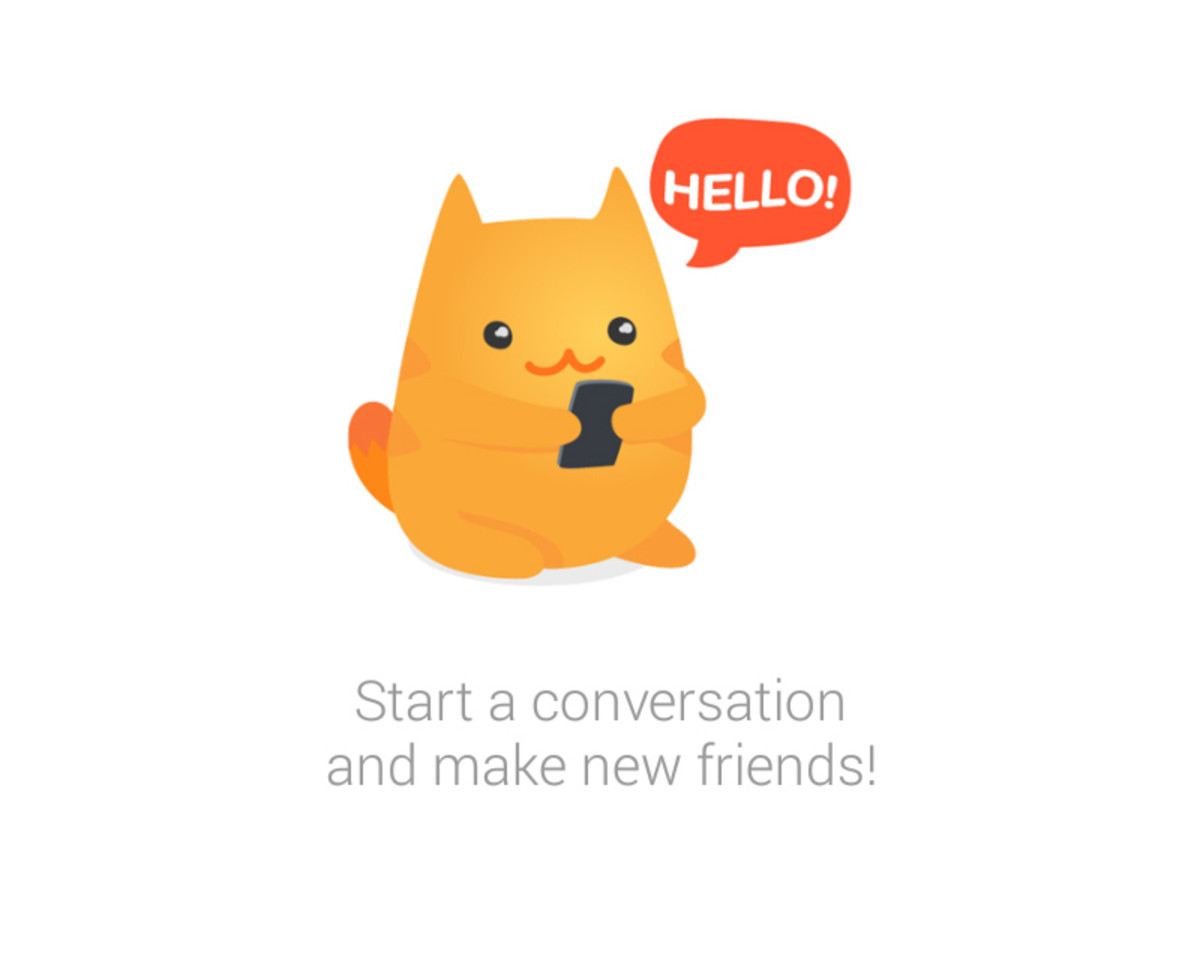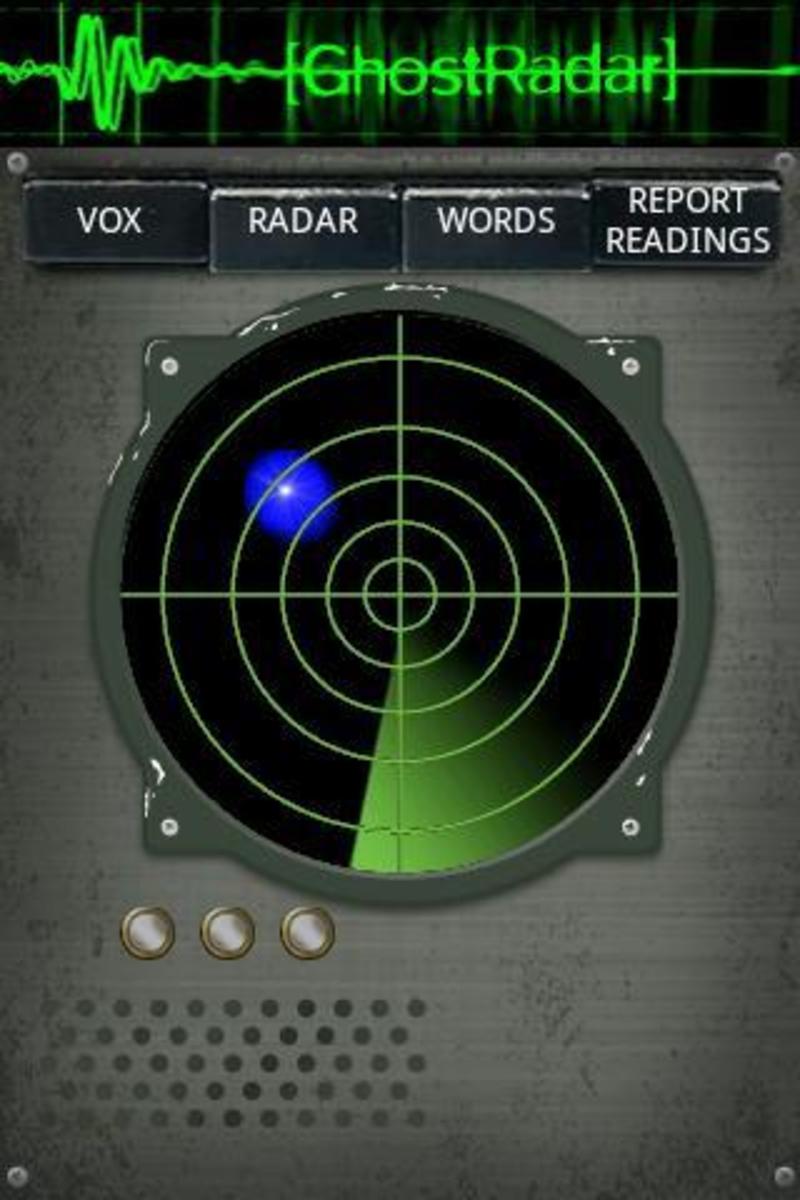- HubPages»
- Technology»
- Communications»
- Smartphones»
- Android Phones
Music Apps for Your Android

Ever taken a long road trip and while going across city limits you find yourself searching for a station to listen to your fave tunes on? Or perhaps you're living in an area that only has a limited amount of music to choose from. Well that's where your Android or IPhone come in handy. Now and days your phone can be your best friend. It will provide you with daily news updates, your latest Kindle read and keep you current on your appointments. Oh, by the way it also provides you with communication to one of your nearest and dearest friends. So why wouldn't it provide you with endless music as well?
With one soft push of a screen one can have their favorite hits at their fingertips. Why bother with an endless shuffle of cds? If you even own CD's anymore. You only find yourself listening to the same thing over and over. The same thing goes for any music that you have downloaded into your music player also. Well hear the same thing no more. Try out some of these free downloadable apps.

IHeartRadio
By signing up to IHeartRadio you are able to create and customize the type of music you want to listen to. By selecting the Create button you can enter in the artist or song you want to hear. This will play music along the level of the artist or song you entered. Creating your own custom station will supply you with plenty of music for you to enjoy. Under the My Stations button is where you will find a list of your saved custom stations.
If you do find yourself not liking a song that has been selected to play you can thumbs down it and it will not play it in your selected station. A thumbs up will play songs more along the lines of your station. By selecting the dial at the lower left portion of the screen it also aids in helping to play a better selection of music for you. You can select from Familiar Artists only playing a select few. Or you can choose between a medium variety of music or discovering new artists with the More Discovery option.
Your favorite station can also be accessed as well. If you've found yourself living in an area where you can no longer hear the station you're used to, you may find it in IHearRadio's repertoire of live radio stations. Selecting the Live Stations button will enable you to look for stations by city. You can also select to hear a certain genre if you find yourself in a mood to hear a certain style of music. And if you feel like sharing new music with your friends or that song you just love you have the option of allowing what you are listening to, to be displayed on Facebook for all to see.

Pandora
One of the most well known radio apps is Pandora. It allows you to hear a great selection of your favorite genre. It allows you to also choose your favorite artists that you may want to listen to by selecting the Create Station button. You also have the option of thumbs uping a song you want to hear more of or thumbs down a song that you don't want to play on your play list. If you accidentally find yourself thumbs uping or downing a song you can login into your Pandora account online and delete it off your saved or deleted list. This can be found under your Profile link and selecting the Stations link. There you will find your created stations and can undo any accidentals there. Unlike IHeartRadio, Pandora does not give you the option of listening to your favorite online stations. You are only given the option of searching for artists or genres.
A few extra options that Pandora provides are Sort By Date and Sort A-Z. These two provide a sorting of the stations you have created. A Quick Mix choice is given at the top of the list of your created stations that allows all you to hear all your genres intertwined together. Also, when it comes to headset or auxiliary plugs the music automatically pauses when plugs are taken out.

Jango
Jango is a really good music app that offers the same qualities as Pandora. It provides you with an endless supply of music that only you want to hear. It is easy to maneuver and find what you are looking for. Also like Pandora Jango offers the like and dislike option. But one main feature that Jango has that Pandora doesn't not is the sleep feature. This can be a priceless feature for those that may like to sleep to their music or want to set it to turn off the music in a certain amount of time.
Jango's radio website can also provide you with the option of selecting artists that you want to hear more of by selecting the Artists option that's located below the station you have playing. A list is preselected for you. By clicking on one of the artists you are given the option to play more of or delete the artist. Another feature that Jango offers is being able to hear from non-mainstream musicians. Artists that are trying to break out can gain exposure by having their music play amongst the chosen genre that one may select. You can either thumbs up the song or thumbs down it.
Jango offers other options as well. The Resume Playback on Headset feature allows you to automatically be able to pick back up where you paused. When you insert your headset plug or auxiliary plug into your headset, stereo or car radio your music begins to play without any extra buttons to push. When plug is taken out music automatically pauses as well. You can also sort your stations by date and alphabetically.

TuneIn Radio
TuneIn Radio is a great app that provides you with a large number of online radio stations that you can find by searching genres or simply by searching for a specific radio station. Once you have selected the stations for your presets you can find related stations that provide the same type of music you're looking for.
Additional options on TuneIn Radio is the ability to share the music you just heard with friends on Twitter, Facebook or on email. And not only is there a Sleep Timer feature but there is a Set Alarm feature that enables you to wake up to your favorite station as well. There's also a car mode feature that allows you to access buttons easier than the regular mode.

A Online
A Online Radio is a very basic app that allows you to find your fave online radio station and play what you want to hear in the genre you want to hear it in. Favorite stations can be selected and saved. And in case you forgot to save one of your favorite stations you can select the Visited option and a list will be given of what you last heard. There is also a sleep timer feature on this app as well.
Online radio apps or apps that allow you to search by genre can be very useful. At times these days you can be stuck on a long road trip in the middle of an unfamiliar area where you don't know the stations or you might just live in an area where you always feel like your living in a time warp and the latest hit played is Prince's 1999. It's always helpful to be able to home in to a satellite and still be able to listen to your beloved jams. And not just for listening to your jams. On all the listed apps above you are also able to listen to music not played in your city, country or language. Other city's music and international music can be the best music and if most radio stations do not play what they're playing you're left missing out on the world.