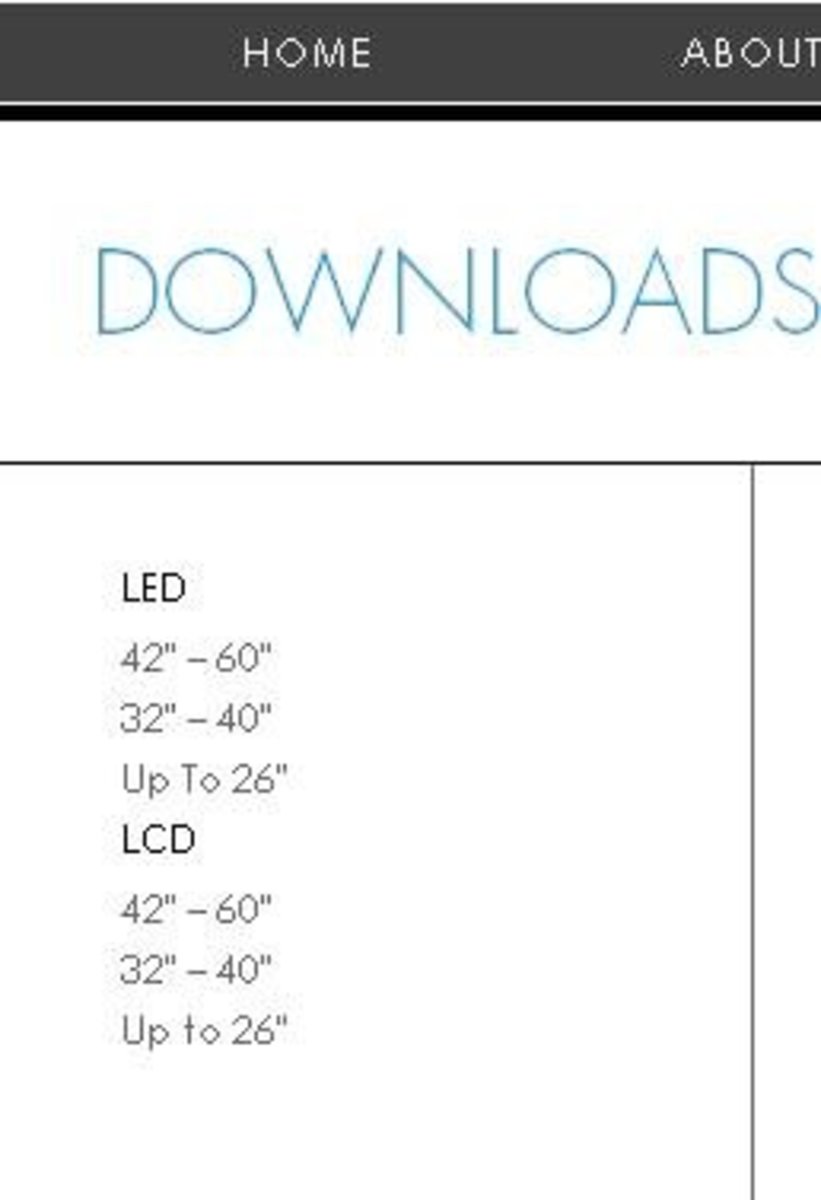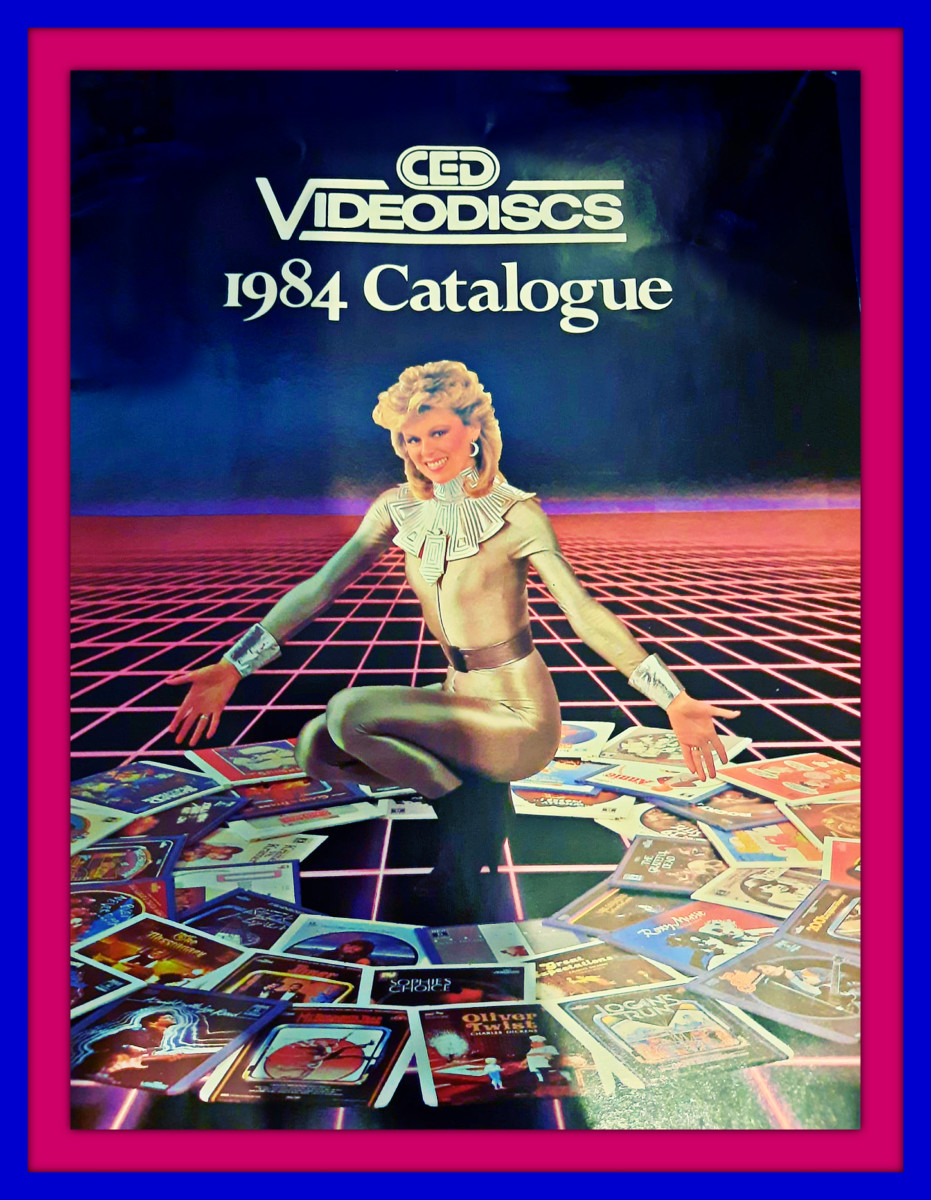Recording Audiobooks at Home
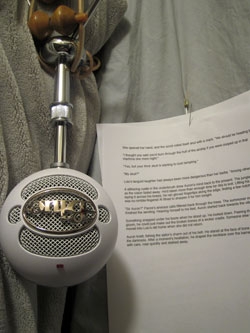
Audiobook Voice Acting -- Harder Than It Sounds!
I'm hooked on voice acting and character actors. I still remember and savor theatrical turns of phrase from obscure character actors on British TV 30 years ago. I find myself poring over voice credits in animated features to discover familiar voices or pat myself on the back for noticing multiple characters voiced by the same actor.
I've also experimented with my own voice recordings. Sometimes I've written and shared songs with friends online. Other times, I've recorded amateur storytelling performances for my local "Bard's Guild," part of a medieval reenactor's group. Recording helps me practice, although like most newbies I have a bad habit of altering my delivery when I know there's a microphone.
I'm not a professional; I'm not even an amateur. The only voiceover job I've ever had was for an educational activity for special needs kids. But it's fun. My dream is to be able to record audiobooks: children's books from the 1800s that are long out of copyright, or my own fiction.
On this page I'll share some of my own voice recordings, some free resources for beginners who are thinking about doing voice work, some basic voice recording tips with an emphasis on what works for audiobooks, and pictures of my audio equipment and "home recording studio" setup -- you'll laugh when you see it!
My Own Voice Work - Newbie Alert!
- The Tale of Two Jackals ~ My retelling of an ancient Egyptian folktale
And here's a couple recordings I've made, one a test for an out-of-print children's book I want to turn into a real audiobook, the other a science lesson for one of my educational articles. I was struggling with a new microphone and echo from my office walls:
My Microphone and Sound Equipment Wish List - Beginning Equipment Suitable for Podcasts
The "Tale of Two Jackals" recording, believe it or not, was done with a basic Macintosh microphone on a mac LCII back in 1998 or so. The "Golden Key" and "Why Do Things Float?" recordings were done with the following microphone, which I bought last summer and I'm still learning to use:

Down Comforter Sound Booth


When you're not expecting to earn money for voice work, you've gotta improvise. I was having so much trouble with my laptop fan getting picked up by my mike that I was draping myself, an external monitor, and the mike underneath a large down comforter to muffle the sound... NOT recommended! Then I saw one professional voice actor really WAS using nothing more than down comforters hung from a frame he'd constructed using plastic piping from Home Depot.
Well, I'm not about to go out and make a frame. But I've got a walk-in closet! Soooo... hang the down comforters to make a virtual cubicle, with the clothes serving as extra sound dampening. The goal is to stop external sounds from getting in and prevent your own voice from echoing off hard surfaces: if you want an echo, you'll add it with sound software. My setup doesn't stop sound bouncing off the ceiling, but it's good enough for my needs.
The walk-in closet has a shelf halfway down. The laptop sits on the shelf, outside the "recording booth" and blankets, as far away as the microphone cord will comfortably stretch. The down comforters effectively block computer sounds, outdoor sounds, and unwanted voice echo (you can edit in echo when needed using simple sound software).
The other important thing I've learned from this vid is to hang the mike upside-down, so the bottom of it is level with your nose. That way, the puffs of air from P, T, and B sounds are just below the mike and don't hit it. An easy way to check placement is to hold your hand or a sheet in front of your face and say, "Peter Piper Picked a Peck of Peppers." Feel where the air hits your hand. Hang the mike just above that.
Another problem is vibration transmitted through the stand. Hanging it upside-down from something soft helps, although the pros use special stabilizers and fancy stands to further ensure the only noises the mike picks up are your own voice.
Safety Pin Script Holder

As for where to hang the script you're reading from? I hang the pages from a pair of safety pins (left).
A small pin is pinned to the blanket; the large one hangs from it, and is left open as a hook. When I hit the bottom of a page, I lift the page off the hook and drop it. Then it's just a matter of editing out a few seconds of paper-rustle.
I've got a drink of water on the floor behind the microphone... where I'm not likely to step forward accidentally and tip it (learned the hard way). A general computer safety tip: ALWAYS put drinks or take-out on a shelf or level below your computer, keyboard and equipment. ;)

Above: here you can see the computer (and hard drive-- sound files eat my Macbook) outside the "recording booth." It's a little difficult to see, but the USB cord is long enough to run along the edge of the shelf before plugging into the computer.
"Before and After" Sound Comparison
Here's what my sound studio setup does to change the recording quality
Click the "Golden Key" Youtube video above and listen carefully. it's about the best delivery I can manage so far, and I like the birdsong coming through the window. But it's easy to hear the recording was made in a room; there's a built-in echo that I couldn't remove easily.
I just did a quickie recording of the same passage. My delivery isn't as good, but you can hear how the blankets have removed the echo and background noises:
Beginning Voice Acting Tips for Audiobooks - Step one... eNUNciate...
- Remember that the goal is to sound like you're talking in someone's ear, telling them a story, or telling what's actually happening. The more you can imagine what's happening in the text, the better you can deliver it as an event, not a book.
- Vary your pitch. Monotone puts people to sleep in a hurry. Listen to commercials, radio announcers, or (preferably) real people talking while standing in line, walking in public placies. Hear the music: hear how voices go up and down.
- Notice that voices don't necessarily go up at the end of every question, or down for every period. Also, punctuation marks like periods and commas are for grammar -- they don't always match up to the way people actually phrase their speech.
- Slow down and pause between sentences. Readers don't get a chance to stop and absorb what you say unless you give them silences to think about the words.
- Vary your rhythm. This is one I have problems with; I tend to fall into the same patterns. It's not just a matter of slowing down for drama, or speeding up for action. It's also a matter of breaking the rhythm, the way a fencer sets a rhythm and then breaks it. Think about the rhythms in music, in poetry. Think of a favorite speech and pat your leg in time to the beats: "THESE are the VOYAGES of the STARship ENTerprise..." Learn to recognize and use rhythm.
- My favorite trick in classical Greek poetry is the caesura: stopping in mid-foot of a poetic line, like Tim Curry in Rocky Horror saying, "Anitici......pation," perfectly expressing the meaning of the word.
- Play with breathy versus reedy sounds. Learn to control whether your voice is in the back of your mouth or closer to the front.
- When you're in a room by yourself, read aloud! Read aloud in the bathroom.
- Stand up straight and use all the tips you were taught in school chorus or in church: opening your mouth, yoga breathing, etc.
- Keep hydrated, not just while recording, but in general. Milk products and greasy foods tend to cause mucus build-up for a few hours after eating, so avoid them. Taking a note from Andy Serkis who had to do terrible things to his voice while voice recording Gollum, I lace my drink of water with a dab of honey to help soothe my throat.
- To fight sinus congestion and asthma, before every recording session, I take a hot shower and inhale steam. I run hot water on my throat and chest and sing in the shower, doing simple warm-up voice exercises from high school chorus. If I'm congested, I'll use my neti pot. (See my Five Tips for Fighting Sinus Infections for more). I finally broke down and went to an allergy specialist -- I've found a daily nasal inhaler is better for sinus infection prevention than allergy tablets or pills (which tend to dry out vocal chords as well as nasal passages, by the way).
A Few Recommended Links for Voice Acting - There's a lot of free tips for beginning voice actors on the web
- Voice Over Warm-Ups
Tongue twisters and warm-ups from Voice Actors Notebook blog. There's a lot of good stuff on this site. - Audiobook Narration Tips from Grover Gardner and Scott Brick
Beginner audiobook voiceover tips from two award-winning professionals in the business. - Joshua Seth's 10 Tips for Beginning Voice Acting
Some repeats of what I said above, some new stuff, from yet another professional. - Voiceoversavvy Forums
Forums for voice actors new and experienced. Also see archives of voiceoversavvy.com, although those forums are no longer active.
A Few of My Favorite Voice Actors - These Are Mostly Obscure
Besides Ian Holm, Patrick Stewart, and Ian McKellan, my yummy British accents trifecta, there's a few very obscure (or not so obscure) actors whose voices I love...
- Gideon Emery, Complete Madman
You have to hear his interpretation of what Bin Ladin was saying in those home movies where the CIA muted the sound. - Paula Tiso
I have a hopeless crush on her "badass woman" and "sultry villain" voices. - Dwight Schultz
Dwight Schultz is a master with a vast repertoire of dialects and voices. Scroll down for sound samples. This is Mad Max on the A-Team, Lieutenant Broccoli on Star Trek, and ten thousand other roles.