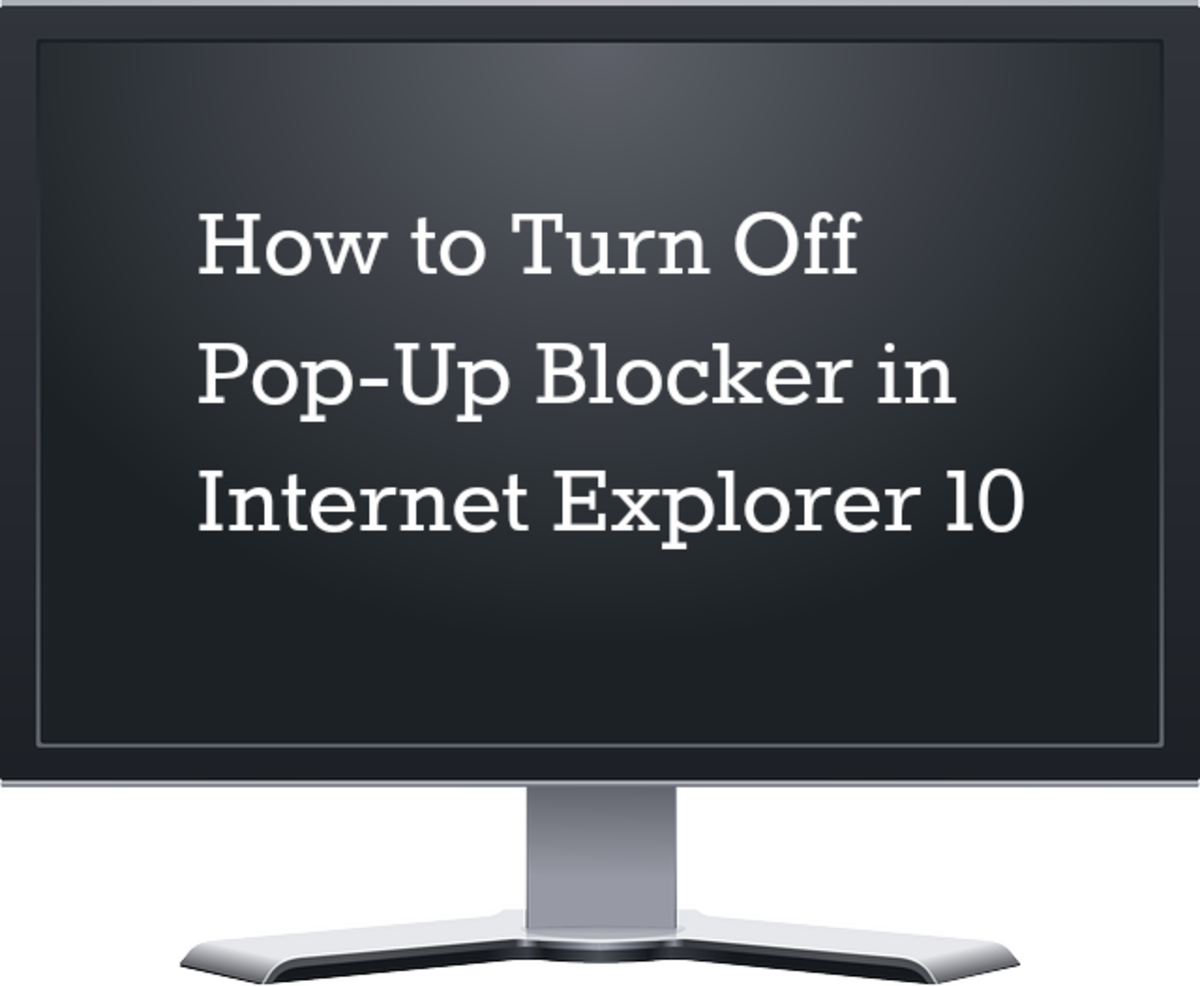Speed Up Your Internet Browsing With Firefox
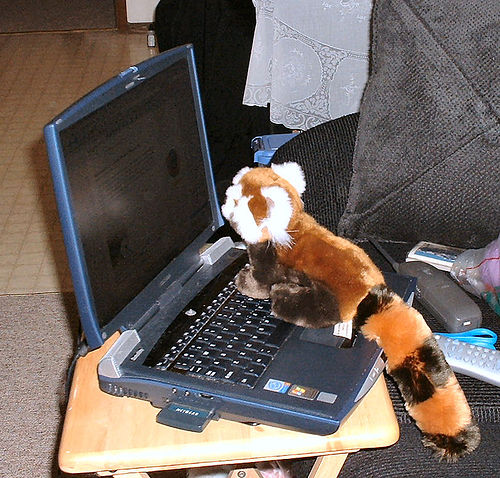
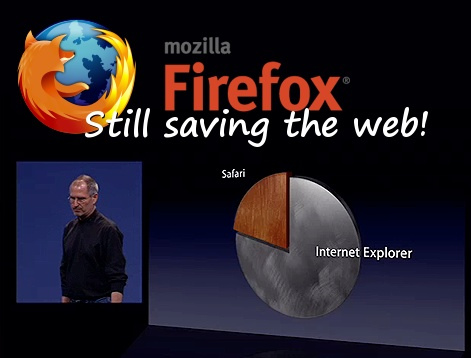
Tired of Spammers? Scared of Hackers?
Have you ever experienced receiving at least 40 spams a day to your email? You must have. And you hated those irritating, ingratiating and often gibberish messages from strangers that overwhelm your inbox.
But you couldn't do anything but swallow your annoyance and then delete the garbage one by one. Worse, this had become a daily ritual for almost a month. Can you imagine how much time you were wasting then? You were 'cleaning' instead of surfing the net.
What about having nightmares about the passwords and the confidential numbers of debit and credit cards being stolen and abused by Internet robbers? It's enough to give you insomnia.
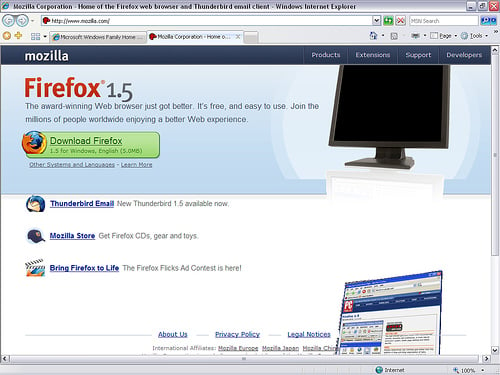
The Mozilla Solution
Good news! There's a simple solution to these problems: Mozilla Firefox. This is an internet browser that provides high-speed web surfing, and is dependable because it also provides protection.
How much does it cost? It costs you nothing. There's no money involved with Firefox. It's free and always available.
And what's more? The brilliant minds at Mozilla created Firefox as ‘open source', meaning the source code was developed to be accessible to any programmers anywhere in the world that would care enough to play a part on the formation, perfection and acceleration of this software.
The many technology geniuses of our modern times put together all their ambitious ideas into a fantastic reality. They had improved Firefox by creating the ‘add-ons', ‘plug-ins', and many other features, which turned Firefox into an inimitable internet voyager. The Firefox is now known as the most customizable browser on the web. It can be altered to fit its user's requirements.
Firefox was initially conceptualized as a better option and as a remedy to important internet concerns; such as lack of security, unpredictability and sluggishness of existing browsers. And since its release, Firefox has been performing to everybody's expectations.

Never Worry with Firefox
Confused by all the ‘techie' terms? Alright, here's one more to come your way. Then, we'll switch back to the common language of the ordinary but enthusiastic web surfers.
(NOTE: Don't be fooled. I just sound like I know about everything but I am relatively new at the subject of browsers. I almost fainted from fear when I downloaded Firefox the first time. I was expecting my whole system to burst into flames or something.)
Obviously, NONE of my fears about Firefox came true. Or you would not be reading this very first hub that I created!
Now, let's get back to this technical term - "ActiveX".

Make Firefox Your Hero
ActiveX is a software module. Its main purpose is to manage multimedia documents, and it can also be used to transfer information between applications. It's a Microsoft product and currently controls Adobe Reader, Adobe Flash Player, Apple Quicktime Player, Windows Media Player, Real Networds RealPlayer and Sun Java Virtual Machine.
For the most part ActiveX is a positive tool for multimedia purposes. However there are security issues connected with Active X controls. Active X controls can do basically anything that any other application can do, so when you download a page which contains a harmful Active X control, you're basically installing malware onto your machine. And often it's very difficult to determine if the Active X control connected with the page you're trying to load is malicious or not.
Fortunately, with Firefox, you don't have to worry about that because it doesn't download Active X controls at ALL unless you specifically install a plug-in to allow for it. It could happen that for what you're doing you require compatibility with Active X. Fine, just install the Active X plugin and all is well. For the rest of us, we can rest easy knowing there's one less threat to our computers.
A Faster Firefox!
Good thing Firefox is here to save our precious privacy from spiteful attacks!
Firefox is intended to guard its user's private information. It is armed with a complete set of tools and settings.
Added to all these wonders, you can make Firefox even faster. Just add an extraordinary extension to your standard installation of Firefox, and presto, your Firefox will turn into a ‘Fasterfox.'
No kidding! Even having all these attributes, Firefox is still quicker and more agile than other browsers.
Firefox Fires the Public's Interest!
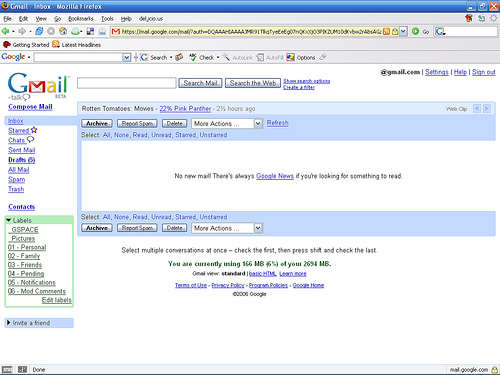
Go for the Elite Browser
Make the switch today! Join the hundreds of millions internet users worldwide! Download your very own copy of Firefox!
According to Mozilla, Firefox is swiftly ensnaring the interest of the general public. The official website also predicts that Firefox will soon be declared as number one among today's internet browsers.
In fact, Google, a popular name in the web business, has put great trust in the incredible capabilities of Firefox, by including a built-in Google Search box on the newly-released version of Firefox.
The potent tandem of Google and Mozilla should give you a clue that Firefox is the best, the fastest and the safest of all browsers on earth. An elite browser - still all free and can be fully-customized to your heart's desire.
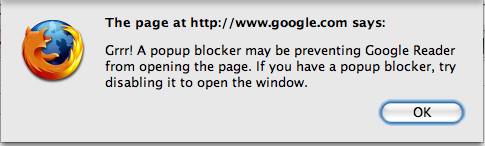
Safeguard Your Secrets
Still not convinced? Throw away your apprehension. Just keep in mind that your private storage of confidential data needs utmost protection from dangerous intruders.
Here's one of the attractive features of Firefox. It can remember the most-used passwords even if they're on different web sites.
I tried this first, and I appreciated the convenience of not having to recall and type an intentionally complicated password all the time. For a bonus, Firefox can set a master password that will safeguard all your secret keys.
Indeed, Firefox is uniquely designed because of the extensions and the plug-ins. "What the heck are these extensions of which you speak?" you might ask.
Firefox is Simply Amazing
The ‘extensions' are undersized add-ons that can bring new functionality to your Firefox browser. At your command, your browser can show the exact weather conditions in your location, for example.
The ‘plug-ins' are small programs that permits Firefox to accept, and also display, the contents coming from different web sites. ‘Plug-ins' for Java and JavaScript, Flash content or .pdf files are also available.
Amazingly, Firefox can still keep its small size even with all these great innovations.
History of Firefox

More Options from Firefox
You have options with the Firefox ‘extensions'. These can be disabled when not in use or be uninstalled any time you want.
There is an endless supply of extensions, but my favorites are session saver, all-in-one sidebar, all-in-one gestures, and the fasterfox.
The Session Saver keeps hold of what you presently have in your browser in case of power black-out or computer breakdown.
The All-in-One Sidebar is a convenient toolbar that can be hidden on your browser's left side.
The All-in-One Gestures controls the Firefox with mouse actions.
And just to mention it, Firefox comes with tabbed browsing so you can have as many windows open as you want while still keeping your screen neat. Just flip back and forth between the tabs. Only one window shows at a time. I don't know what I'd do without tabbed browsing.
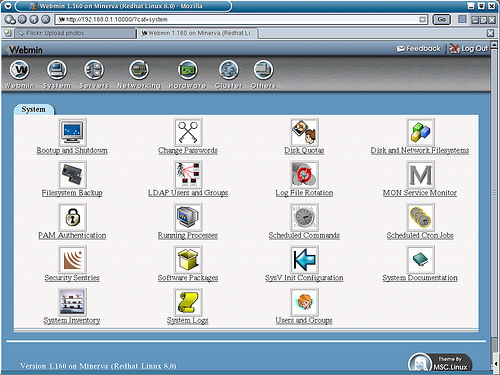
The Unique and Dynamic Fasterfox
‘Fasterfox' is a great extension to speed up Firefox even more. But how does Fasterfox speed up your connection? Here are the methods used by this extension:
1. With a unique prefetching system that will recycle idle bandwidth by silently loading and caching all of the links on the page you are browsing; and thus, increasing dynamic speed,
2. Fasterfox allows users to tweak many rendering and connection settings such as cache and DNS cache, simultaneous connections, pipelining and so on,
3. This extension uses a millisecond accurate page load timer, which will test the effectiveness of your settings,
4. Aside from the pop-up blocker included in Firefox, the Fasterfox extension also includes a pop-up blocker for pop-ups initiated by Flash.
Want to experience faster and safer browsing? Download Firefox now! It is free software for everyone to enjoy, And it's superiority as a browser is without question. You'll see...
The Fastest and Safest Browser on Earth
Here's a step-by-step download and installation tutorial for Firefox. Just follow the instructions in the video--and within a few moments, you will experience the fastest and safest internet browsing on earth!
Installing and Using Mozillla Firefox
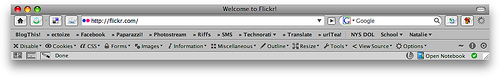
Your Very Own Firefox
Let's set up your newly-installed Firefox. Run the browser and choose ‘Tools->Options‘. You will see tabs such as: the General tab, the Privacy tab, te Content tab, the Download tab, the Advanced, the Browser tab.
Just watch the following video on how-to speed up an already speedy firefox!

Features to View
On a final note, let's view the Firefox's Features: the Bookmarks, the Tabs (for Tabbed Browsing), and the Download Manager.
Bookmarking conveniently saves time because you can immediately save a particular page that you intend to open again in the future.
The Tabbed Browsing displays simultaneously opened web pages in the same window.
The Download Manager helps you keep track of your downloads at all times (unless deactivated, of course).
That's all, folks! That was a bit long but worthwhile. So, what are you waiting for? Start downloading your Firefox! And tell your friends about Firefox! Just click: http://mozilla.com
Related Links
- Official Mozilla Site
This is the company that created Firefox. Check out all their products here. - Spread Firefox
This is the home of Firefox Community Marketing. Don't keep such an awesome tool to yourself, tell others about it. Find out how here. - Mozilla Firefox
Know more about the story behind Firefox, its origin and also about the identities of the its brilliant creators from Wikipedia. - Firefox Download Site- Get Mozilla Firefox Free
Download a free Mozilla Firefox, and learn more about it with the e-book included. Discover a no-fuss-and-very-easy-to-download browser. - Firefox 2 Free Download
Add Firefox2 to your system. You don't have to remove the Internet Explorer to experience a faster and safer browsing. The Firefox2 is the latest version with built-in popup blocker, specially designed to protect your privacy. - Mozilla
The home of Firefox--where you can also find downloads, add-ons, support, and developer info. Visit the Mozilla site to meet the fastest and safest internet browser on earth. - Mozilla Firefox Start Page
Customize Firefox to your heart's desire with free add-ons. The Start Page also includes Web Images, Maps, New Shopping, more Blogs, Books, Calendar, Documents, Finance Groups, and many more. - Mozilla.org - Home of the Mozilla Project
If you're looking for Firefox and Thunderbird, you will find them at the Mozilla.com. There are also other interesting softwares that would fit the needs of family and friends.