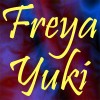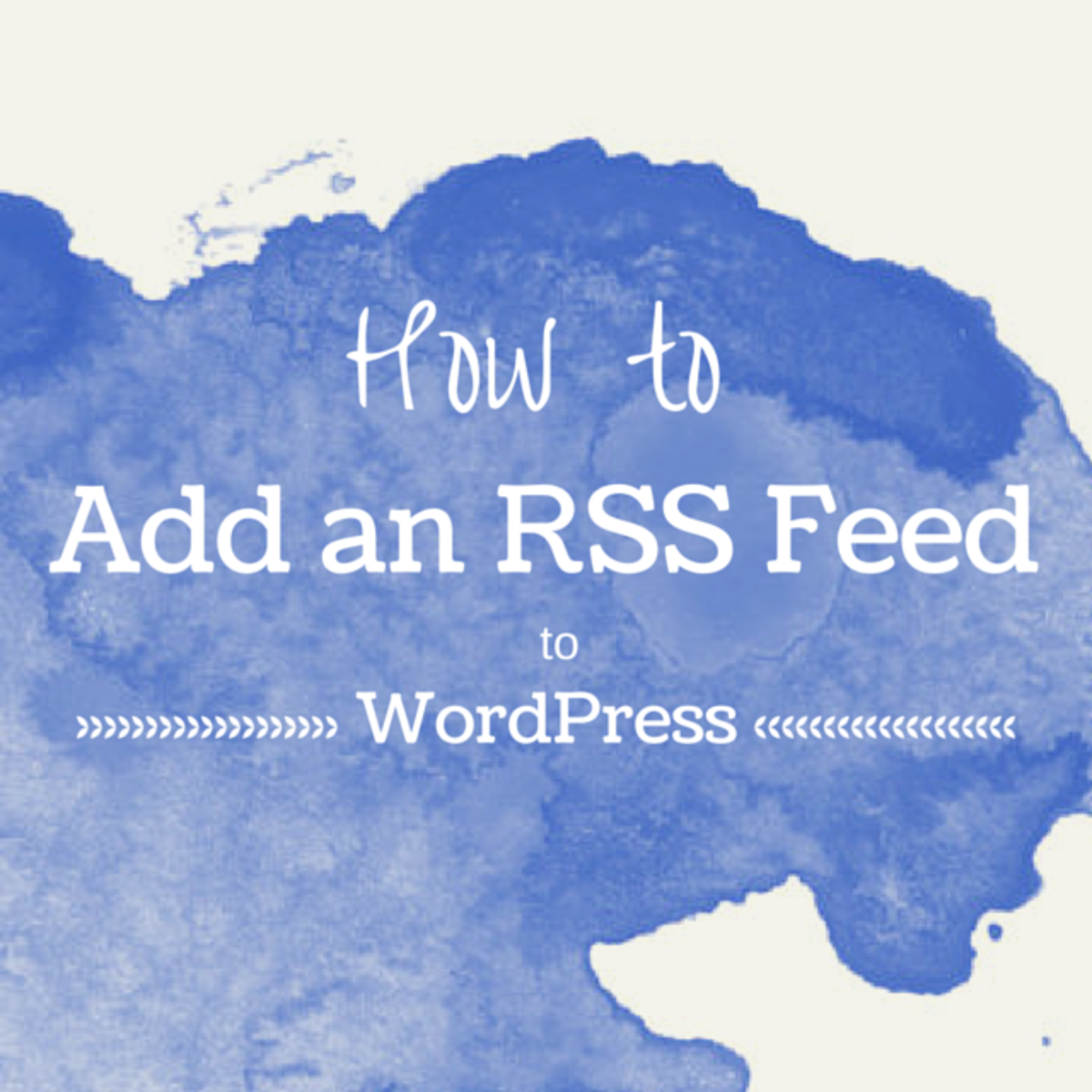7 Reasons Not to Get the Wordpress Custom Design Upgrade
WordPress.com is a blogging platform where you can easily create a blog and start writing posts right away. It's got a lot of good and useful features that can help your site stand out. It even offers some premium and paid services like the Custom Design Upgrade.
Why is it that you wouldn't want to get this service though? How come you wouldn't want to pay for this upgrade? What are some of the issues and/or problems with the Custom Design Upgrade of WordPress?
What is the WordPress Custom Design Upgrade?
The Custom Design Upgrade is part of the WordPress Premium or WordPress Business plans.
By buying this upgrade, you will be allowed to customize your WordPress blog such as by:
- Changing the colors - fonts and backgrounds
- Choosing different fonts for the text content on your blog
- Adding your own CSS to your blog or editing and making changes to the existing CSS on your blog
Why Do You Have to Pay Just to Customize Your Blog?
When you create your free WordPress.com blog, you can choose any theme that you want from the templates that they have and you can start blogging anytime you want.
But what if you still want to change a few things on the theme that you found? Can you do that? Well, you can but the answer isn't as simple as that.
WordPress themes offer some basic customization like being able to add widgets (for example text, categories list, popular posts, etc) to your blog but these features actually depend on the template that you choose.
But the one thing that all of these themes have in common is the fact that you can't do advanced customization (such as editing and modifying your theme's CSS) if you don't buy the Custom Design Upgrade.
Customizing your blog on other blogging platforms:
Actually, I wanted to change a lot more than just the colors on my WordPress blog. I also wanted to edit the HTML and CSS of my theme and add a lot more things to it just like what I did with my Tumblr blogs and what I'm currently doing with the Google Blogger blog that I'm working on.
So, yes, you can actually freely customize your blog on both Tumblr and Google Blogger. You don't have to pay anything. You can change the fonts, colors, add your own CSS, tinker with the HTML of your template, etc.

You have to pay $99 if you want to customize your WordPress.com blog
I first found out about this unfortunate fact while I was trying to customize my WordPress.com blog. I wanted to change some of the colors but, much to my surprise, I was being prompted to pay $99 in order to do so.
Wait, what? Can you believe it? Other blogging platforms let you freely change the colors (and many other things besides) of your blog for free. Would you pay $99 just to change the colors of your blog? Would you pay $99 just to customize your blog? Is this some kind of joke? What's going on?
Problems, issues, or concerns about the WordPress Custom Design Upgrade
After doing some more research and trying to find more information about the WordPress Custom Design Upgrade, here are some of the issues/problems/concerns that one might have about or regarding this paid upgrade:
Cost
Your mileage may vary but some will undoubtedly think that the WordPress Custom Design Upgrade is way too expensive.
The WordPress.com store (for reference, it can be found here: https://store.wordpress.com/plans/) says that:
WordPress Plan
| Cost Per Year
|
|---|---|
WordPress Premium
| $99
|
WordPress Business
| $299
|
The 2 different plans offered by WordPress.com and the cost per year of these plans
Tip:
It's best to research your options thoroughly first before committing to anything or buying anything so you don't end up wasting your money or regretting your purchase especially if you really need the money or you just want to save it for other things.
You can look around for possible alternatives that are cheaper unless you don't mind spending this much money.
Both of these include the upgrade in question. The cheapest (if you can call it that) is $99 and it's actually per year, which means that you have to shell out that much money each and every single year just to customize your blog.
Wow. Maybe if you were like a millionaire or something, the cost wouldn't matter at all :-). No, but, seriously, $99? Are you okay with that? If you are, then, by all means, go for it.
You get the whole package with the WordPress Custom Design Upgrade
As previously mentioned, the Custom Design Upgrade is actually part of the WordPress Premium and Business plans. This means that, if you buy either of these plans, you won't just be getting the permission to customize your blog to your liking, you'll also end up with many other things too like:
WordPress Plan:
| WordPress Premium
| WordPress Business
|
|---|---|---|
Some included features:
| Custom Domain
| Custom Domain
|
Free Blog
| Free Blog
| |
Dozens of videos
| Unlimited videos
| |
13 GB space
| Unlimited space
| |
Customer service
| Direct Email Support
| Live Chat Support
|
Some of the things that you will get if you get the WordPress Custom Design Upgrade
At first glance, that seems pretty cool and, sure, it could be but that's only if that's what you want. What do you want? What if the only thing that you want is the Custom Design Upgrade? What if you really just want to change the fonts and colors of your blog and that's it?
What if you don't really care or want a custom domain or more storage space for videos and images (for example, if you're just sharing videos from YouTube and sharing public domain pics from Pixabay, then you won't really need to use the upload feature on WordPress)?
Are you willing to pay $99 just to customize your WordPress.com blog?
In this case, it wouldn't be worth it to pay $99 just to do a simple customization of your blog, right? You could think of it as getting extra features and stuff by paying $99 but what if you prefer to spend a lower amount?
Taking a look at the WordPress store, it looks like they aren't offering a specific plan where you can get just the Custom Design Upgrade (without all the bells and whistles and features that you may not need or want) at a cheaper price.
Some good things about the WordPress Custom Design Upgrade
Customer Support
- WordPress promises Direct Email Support ("talk directly with our Happiness Engineers over email") if you buy the Premium Plan
- It promises Priority Live Chat Support if you buy the Business Plan

- This is definitely a good thing as customer service is very important especially if you're paying such a huge amount of money every single year
- So every time you have problems, you can get some help
- I sincerely hope that WordPress has excellent customer support so that you can get your money's worth
Try before you buy
- WordPress allows you to try out this feature, which is great so you can see for yourself if you really need or want this upgrade or not
- Customize your blog to your liking and preview the changes to see if the Custom Design Upgrade will be of any use to you
- You can then decide if this upgrade is worth it or not
Note:
You're only allowed to get a refund within 30 days of purchasing stuff from WordPress so if you don't like something, be sure to get a refund right away so you don't end up losing your money
Refund
- Bought the Custom Design Upgrade but decided that you don't really want it or need it? Want your money back?
- The good news is that WordPress offers a refund so you can cancel the upgrade or whatever you just bought and get your money back
Limitations of WordPress Custom Design Upgrade
If you get the Custom Design Upgrade, surely that means that you can do all sorts of things on your WordPress.com blog now especially in terms of customization, right? Wrong. Here are some of the limitations of this upgrade:
Fonts
- You can only choose from the available fonts
- If the font you want isn't available, well, what can you do?
- You can only choose 2 fonts - 1 for headings (which include post titles, widget titles, etc) and body text (which include the main body text and the menus on your blog)
Can you use Google Fonts on WordPress.com?
No, unfortunately, it looks like it isn't possible to use Google Fonts even with the paid Custom Design Upgrade.
You're limited to whatever's available and offered by WordPress. The blogging platform in question uses Typekit fonts.
Want to edit the HTML of your blog?
Here are some platforms where you are freely allowed to edit both the HTML and CSS of your blog for free:
- Google Blogger
- Tumblr
HTML
- You cannot edit the HTML of your WordPress theme
- You are only allowed to change and edit the CSS, fonts and colors of your blog template
- Even if you pay, you still won't be allowed to edit the HTML of your theme
Restrictions to the CSS
- Even if you get the Custom Design Upgrade, you still get restrictions and limitations in terms of how you can edit the CSS of your theme
- According to WordPress, any CSS that "poses a security risk" will be removed
- The site doesn't explain or provide much information about exactly what kinds of CSS it considers a security risk but it does tell you that this includes using @import to import outside files and using @font-face to add other kinds of fonts to your blog
Attribution links
- WordPress will not allow you to remove the attribution links on the footer of your blog
- These are the links that can say "blog on WordPress.com" as well as the links to the WordPress theme you're using on your blog and the site of the creator of that template
- Some people won't mind keeping these links but some want to be able to remove these links and are willing to pay some money in order to do so
- Unfortunately, if you want to remove these links on your blog, WordPress will not allow you to do that even if you are willing to pay
WordPress themes
- Want to use your own theme on WordPress.com? Maybe you want someone to create a blogging template for you or maybe you found a really nice WordPress theme elsewhere and you want to be able to upload it and use it on your WordPress.com blog?
- The bad news is that you can't do that
- Even with the Custom Design Upgrade, you still won't be allowed to upload or use your own custom blog theme
- Unfortunately, you are limited by what is offered on the WordPress themes list
Do you want to keep the attribution links on your blog or do you want to remove them?
Should you get the WordPress Custom Design Upgrade?
In the end, it's all up to you and what you want and need. If you think that this is way too expensive for you, then know that there are many other alternatives out there. You don't even need to go with a blogging platform if you don't want to. You can check out website builders too if that's more to your liking.
Some platforms offer both free and premium services so you can try them all out first before deciding to commit to one specific product or service so you don't end up regretting your purchase in the end.
Overall, WordPress.com is an okay blogging platform. It's pretty easy to use and it does have a lot of good and useful features.
But, it can feel kind of restrictive, right? Do you feel like you have to pay for every little thing that you want to do and then, even when you do pay up, you are still being limited and restricted in what you can and cannot do?
Does it sound like a rip-off to you? What's the use of paying if you're still going to be restricted and limited anyway?
What do you think? What are your thoughts regarding this matter? Are you planning to get the WordPress Custom Design Upgrade? Do you have experience with WordPress? Feel free to share your thoughts, experiences and opinions about this.
How would you rate the WordPress Custom Design Upgrade?
© 2015 Freya Yuki