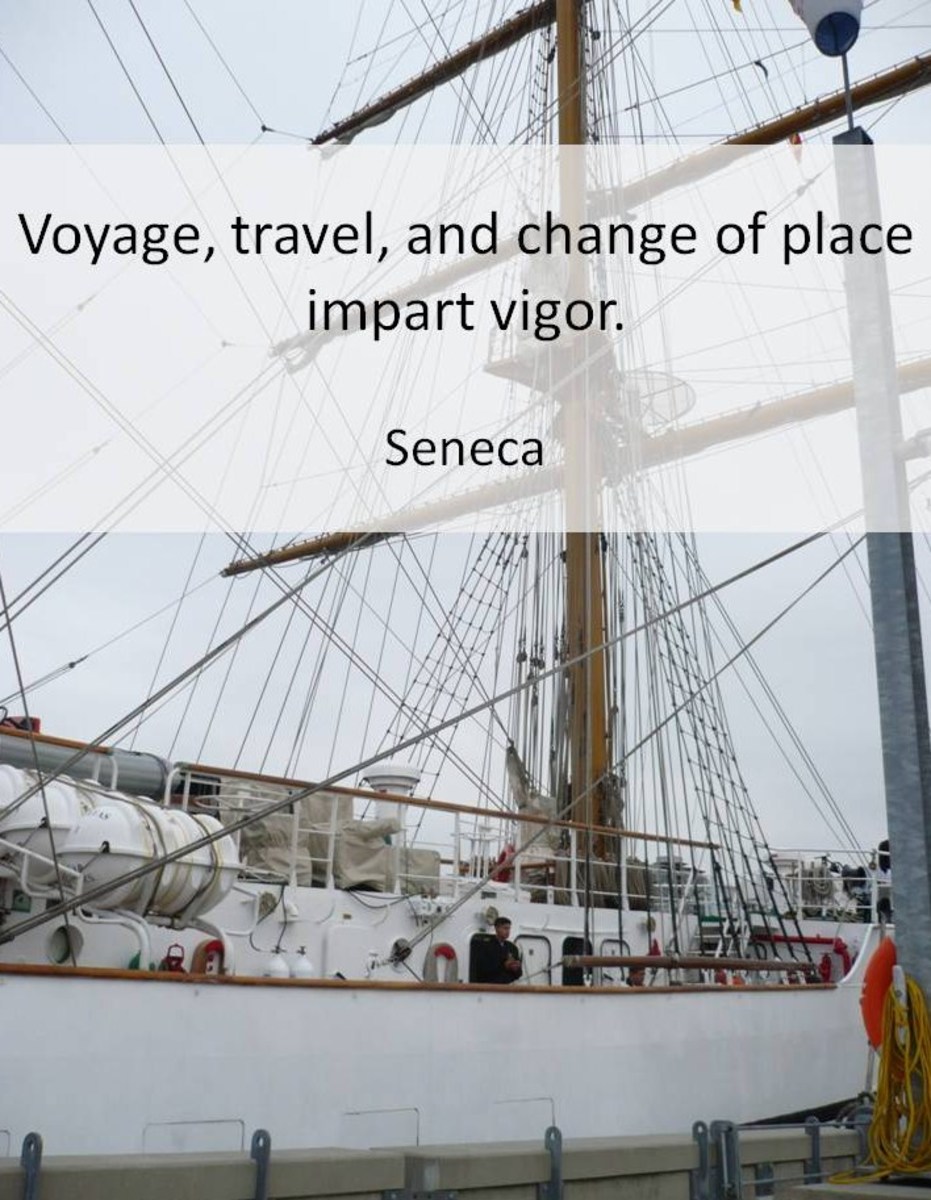How to stay connected on your smartphone while traveling!

So you will be travelling overseas and want to keep in touch with family and friends as well as having a way to call to hotels, organize/change travel plans etc. with out the hassles of looking for a phone.
I have travelled for business and pleasure for many years and I've boiled it down to 3 things you must have to in order to "stay in touch" while travelling.
Step 1. Where are you going?
When you are travelling you have a couple of options with regards to your choice of a phone. If you have a cell phone in the US it will either be a CDMA (Verizon, Sprint) or GSM (AT&T, T-Mobile) device. Either way you will have the same problem because you phone is locked to the carrier you are with. This is where you have to obtain an unlocked device that is not tied to any carrier. And in this case it WILL be a GSM device. Outside of the US, CDMA technology is only available in a couple of countries and most probably not the the one you will be travelling to and if it is you will be paying the exorbitant roaming fees.
So check the country/countries you are travelling to and find out how well GSM is supported!!
Step 2. Do you have the right gear?
Not only do you need to think about your unlocked phone, but you need to think about what frequencies is supported in the places you are travelling to and if your device supports those frequencies. Then there is the charging for the phone. Make sure you have the right adaptors for the power sockets or at the very least have a USB charging cable that you can charge from your laptop - assuming you will take a laptop with you.
To avoid getting too technical here's what you should do:
2.1) Do I get the phone before I leave and learn to use the phone first or pick up a phone when I arrive to the destination airport?
2.1a) Get phone before I leave on my trip: Great! You will need a GSM phone that is unlocked - goto Amazon.com and start browsing for unlocked GSM phones. You will need a phone that is either quad-band or penta-band. This simply means that it supports 4 or 5 of the cellular frequencies used globally. Very roughly a quad-band device will work in 80-90% of all countries and a penta-band will work in 90-100% globally. And if these don't work - then you will most likely need a satellite phone because you are in the middle of nowhere and there are no cell towers where you are going. I would recommend looking at something like a "simple" phone over something with a huge touch screen display.
Motorola G Global Unlocked GSM
Only reason is that those with the big touch screen display WILL use a lot more power and when you are travelling you will either need an "on the go" power backup, extra batteries - assuming you can swap-out dead batteries - or something like a wind-up/solar panel charger - but we are digressing! You can take your huge screen smartphone with you but use it as a media player. I would consider something like the Nokia E6 that has a 1 month stand-by and I'm guessing with a spare battery with it you should be good anywhere you go to get connected once you pop in the local SIM card. It's a smart phone with a qwerty keyboard for SMSs but also GPS and wifi connection to check your emails when you are in an internet cafe. It's little brother the Nokia E5 is worth a look as well - but my preference as a long time user on mobile devices would be the E6. Speaking of which if you have your smart phone with Skype/Fringo/FaceTime running on it, just go to any internet cafe and phone home - that is the cheapest way to call any one while overseas!! One more thing with this Nokia phone - you can download maps of the countries you are travelling to onto the phone and use the GPS to help you navigate around. Because the map data is now stored onto your phone you do not need to access the cellular data network and can even switch the phone to "airplane" mode to save power and data costs.
And one very last thing about why I tend to push Nokia phones - just a little bit is that Nokia is the #1 cell phone maker in the world and hence Nokia phones and all it's accessories in the form of chargers: home, office or cigarette lighter versions are readily available almost anywhere you go on this planet.

2.1b) Get phone when you land: This is always an option!! Most if not all airports will have a kiosk or even automatic dispenser type machines that will allow you to select a simple calls/SMS only phone with a SIM card for a local carrier. No brainer!! Choose the phone you like, pay somewhere between $10-$20USD and you have a phone plus about 5minutes of talk time before you need to "fill-up" the pre-paid SIM card. Follow the instructions to get it activated and you have a phone while you're travelling around in the new country - bet you feel safer already!! No worries about frequencies, adaptors for charging etc. Uhm....at the end of the trip you can throw it away or just keep it for the return trip if you decide to go back.
UPDATE#1: Have your cake and eat it too!! I just read about the latest iPhone 4S that is now being sold in the US with AT&T, Verizon, and Sprint. With this latest version of the iPhone from Apple you may get the best of both locked and unlocked world - if that is possible. It has CMDA and GSM technology built in - what will they think of next!! You may have a contract for the phone in the US and when you are overseas with it you can pop in a local SIM card and use it like an unlocked phone. Latest information I got is that this roaming free option is activated immediately by Sprint but only after 6-months with AT&T and Verizon.
UPDATE#2: I just spent a week in Hong Kong on business and here's what I found out on staying connected there - at least what I did to stay connected! I purchased a local carrier - CSL - prepaid GSM SIM card called "Power Prepaid SIM" for $88HKD (about $11.31USD) and inserted the SIM to my GSM phone. Once it activated I also activated "Data" for the 7 days I'm there which it deducted $78HKD from the card. This broadband connection does not have a limit and runs at a decent 7.2Mbps. That left me with $10HKD to use for calls at $0.1HKD/min. I could have, but did not needed to top up the card before I left - but if you do, it can be easily done via any 7-Eleven, 1010 Center, one2free or Circle K locations almost anywhere in Hong Kong. More information on the CSL offer here. Safe travels!!
3. Who're you going to call!!
Google and or wiki the international calling codes you would need while you are travelling in the different countries. It is always good to know how to dial out with your cell phone as well as how to tell people what number to call you at. Also good, is a list of numbers you carry with your passport such as your home country embassy's number, travel insurance company local contact number, police/fire/ambulance emergency numbers e.g. 911 - US, 999 or 112 - UK, 112 - EU - here's the full list http://en.wikipedia.org/wiki/Emergency_telephone_number.
There you have it! 3 easy steps to travel and stay connected.