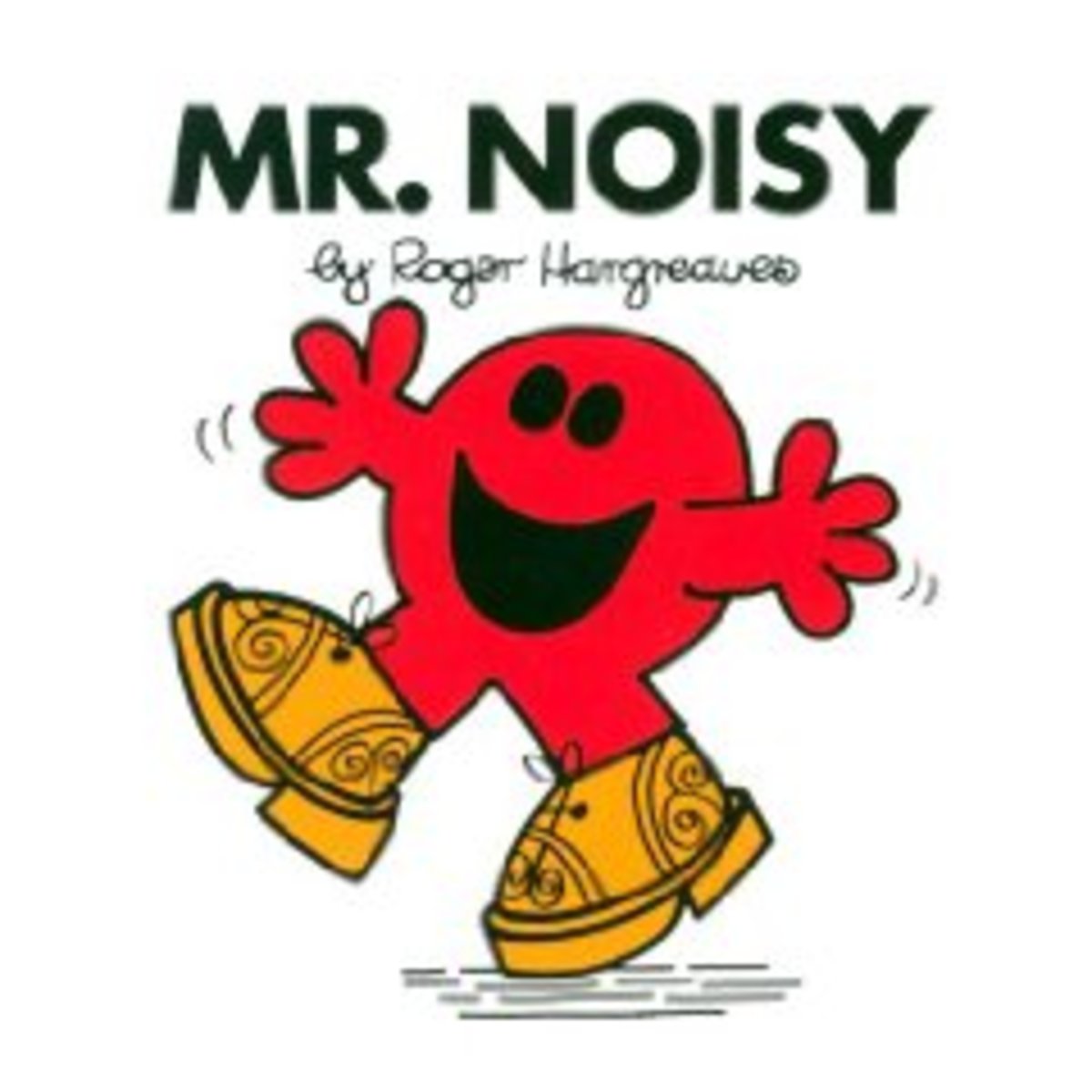Installing the new Fluval-G Filter-Part 2 - Preparation
Fluval Installation pictures















Getting the Fluval-G3 Media Ready
A little while back I installed the Fluval G3 canister filter. The process was extremely easy, the filter has been designed for ease of use as well as being a highly sophisticated unit. All the parts required were included in the package, and there are no tools needed to put the filter together. All in all, with taking a lot of pictures, I was up and running from unpacking in less than an hour. Of course I was replacing the Fluval 105 filter that was on the aquarium already, so there was no delay in waiting for the tank to fil or any other starting tasks. It was simply a switch from one filter to the next. The Fluval 105 has been installed into my larger community aquarium so nothing is going to waste.
Unpacking the Filter
The system comes well packed and protected from damage. All the required filter material is already packed into the cartridges, except for the biological media which is added to trays below the cartridges – that’s the plastic bag on the hoses. I took the system apart just to show the biological trays.
I especially like the output system(s).
The output can be run either as a standard two outlet return that is
multi-directional and adjustable, or the nozzles can be removed and the spray
bars added for more surface turbulence.
I preferred, for this install, to use standard nozzles, since the
aeration and agitation could cause too much air to enter the siphon of the
AquaCLear filter also used for this
tank.
Preparing the Filter
I took a lot of pictures, so will let them do most of the talking. The silver lever is moved to a vertical position to open the cartridge access door. Open the Access door to get to the cartridges. The Mechanical filtration is a (in this case loose white) polyester weave that traps most particles as they flow in from the tank. The Chemical cartridge is high grade, very fine carbon, so it has packaging material around it that must be removed. You also need to rinse the carbon to remove any fine transport dust and begin to force the atmospheric gasses from the internal pore structure and replace it with water.
To remove the cartriges, you grasp the handle and rotate the cartridge 1/8 counterclockwise then lift the cartridge out of its container. It is really easy! Below you can just see the packing material around the carbon cartridge. Perform the same function with the mechanical cartridge.
The Fluval G system uses four chrome plated ZAMA levers to hold the motor unit securely to the filter chamber. Above right you can see one in the detached position. Once all four are open, the motor head can easily be lifted from the filter chamber. Since this unit is new, the silicone gasket is not yet in place. It came in a separate bag with the other parts.
Once the levers are disconnected, I lifted the motor away to reveal the inside of the filter chamber with its cartridge supports. This assembly also lifts out to offer quick access to the biological area of the filter, which uses a couple of baskets to hold the ceramic nodes which support the crucial beneficial bacterial colonies. They come in two sizes and are meant to be mixed together to create a much greater packing than offered y a single size node structure.
With the filter essentially fully disassembled, it is time to deal with the filter media and prepare it for use in the operating filter. This sequence is covered in the next article:
Installing the Fluval-G 3 Part 3 - Media
Further reports on the progress of this filter and the way it matures will be added to the blog at:
http://www.noviceaquarist.com/blog