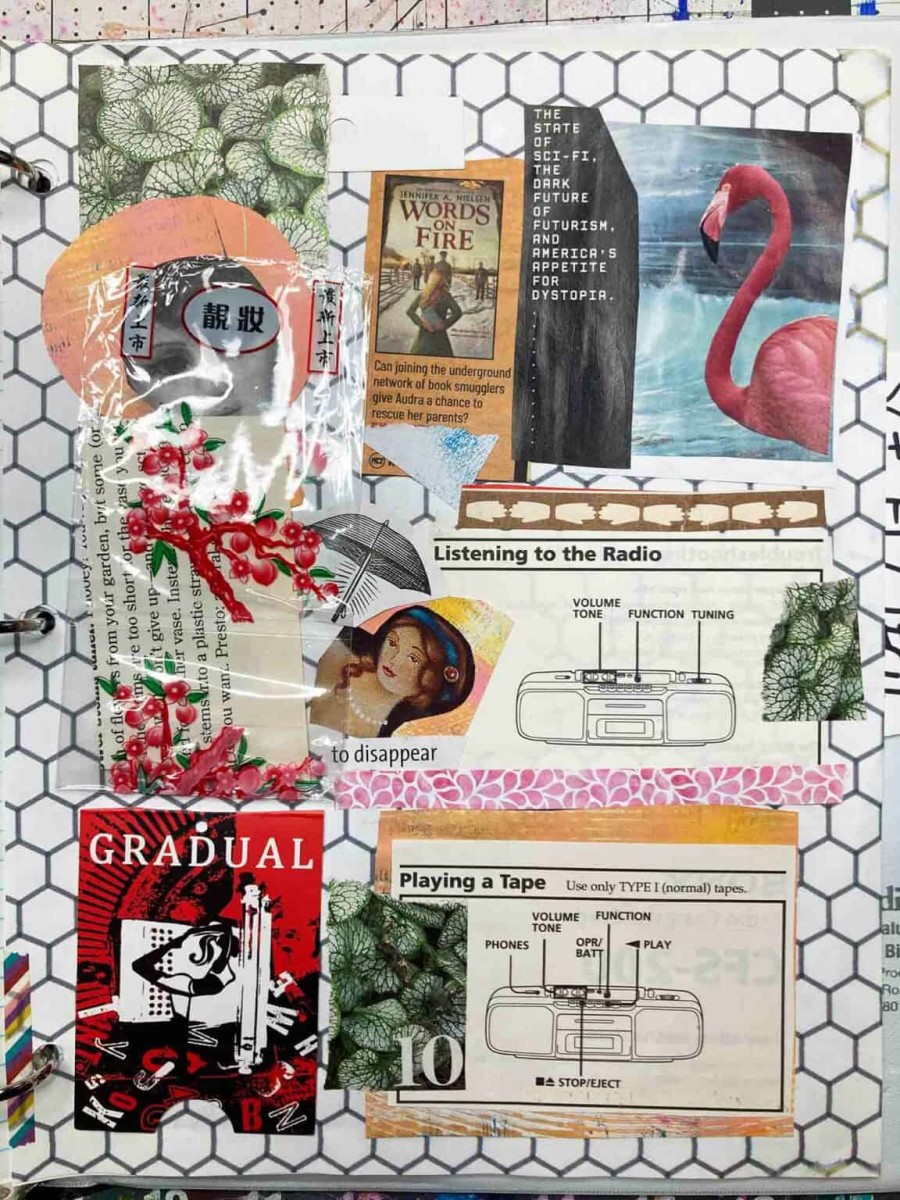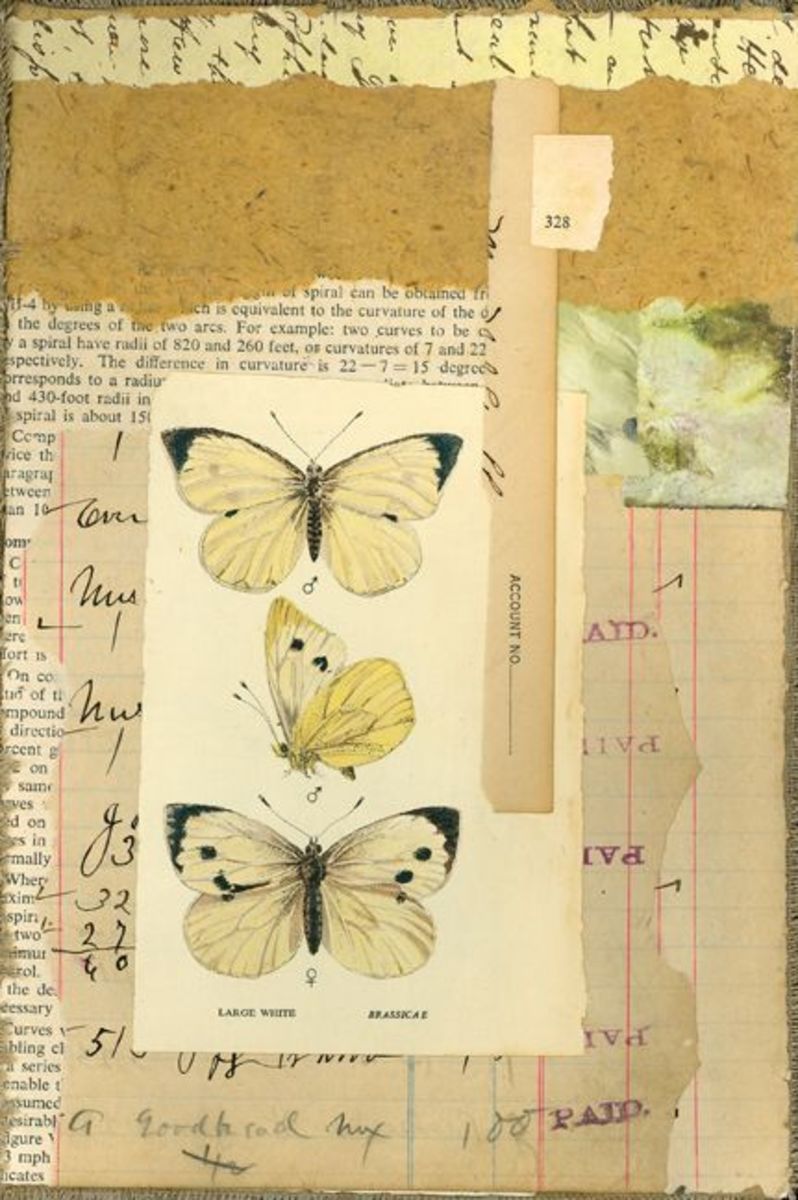The Picasa Picture Collage Tool: Banners, Promotional Materials, Tutorials, and More

Tutorial how to make a collage with Picasa 3
Picasa Collage (2 photos side by side)
I have been using Picasa ever since I started taking digital photos in early 2005. Between my Etsy shop, HubPages, and my blog, I've been using Picasa nearly every day since late 2008. I've been aware of the Collage tool for over a year but I didn't start using it until very recently. Now I can't stop using it! There are so many great possibilities for these photo collages. While this tool is not nearly as powerful as what you can do with photo programs like Picasa, it is a great tool for those of who are novices when it comes to graphic design.
Even when you don't need to set specific size dimensions for your collages consider:
- the general size
- shape (i.e. square or rectangle)
- colors
- if you want to add text or not
- if you want to do any other customization with the Picasa editing tools after you have created your collage
Where do you start?
Click on Create from the top menu and then Picture Collage. You can select photos once you have the collage tool open OR you can select photos beforehand. If you choose to select them beforehand (which is what I always do), simply highlight the ones that you want to use OR drag them into the selection box in the bottom left hand corner to highlight all at once after you've picked out all of your photos. Then click on the Picture Collage option.
I have not included a lot of step by step directions for collages because the feature is pretty self-explanatory. However, if you have any questions, don't hesitate to ask. I'll be happy to help in any way that I can.
Above all else...
Make sure that you are using high quality photos for your collages. If you are new to photo shooting and editing, it's never too late to start. Use what you have for now and continue to improve your skills as you can.
Happy creating!

Banners for Blogs, Web Sites, Etc.
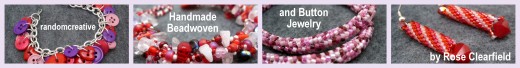

I recently created my first blog and Etsy shop banners with Picasa, both with Valentine's Day themes. They have been very well received, particularly the blog banner. One thing that I love about creating banners with Picasa is that you can customize the sizing very easily. When you are editing a collage, click on the Page Format drop down menu. You can choose a pre-set size or design your own with the Custom Aspect Ratios choice. For my Etsy banner, I created a 760x100 custom ratio as this is the size that the site requires for shop banners. I like to change my banners frequently, particularly my blog banner, so that they reflect the current season and my current work, and will be using the collage feature again for my next banners later this year.

Tutorials and Step by Step Directions
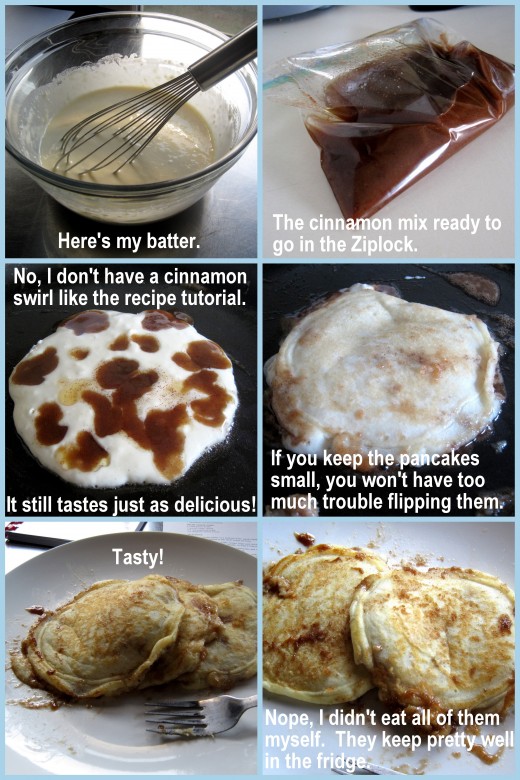
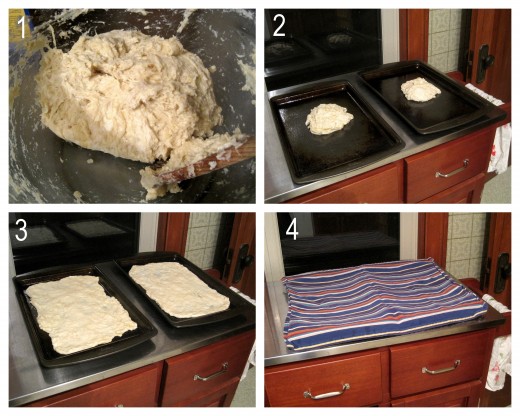
I post recipes and tutorials on my blog and HubPages on a regular basis. I've included a couple collages for these type of posts and articles now, including my new Homemade Pesto Mozzarella Pizza Recipe. Photo collages are a great way to break down specific parts of a recipe or tutorial. It is helpful to use large photos for some aspects of a recipe or tutorial, but not for very step. Collages are a great way to summarize some of the smaller steps or pieces of information succinctly.
There are numerous places to publish tutorials and recipes online. Keep collages in mind whenever you are putting together these type of articles or posts.

Features


Typically I do features on my blog, but there are many great ways to write feature articles as well. For the features that I write on a regular basis, such as the monthly top commenters feature, I like to mix up the photo format to keep posts visually appealing. Even when I stick to a collage format several months in a row, I will use different types of collages, such as mosaic one month, then a scattered photo collage the next month.
If you are looking to get featured in more places, one of the best things that you can do is start writing features yourself. If you get featured regularly, consider ways that you can thank the people who share your work with others.

Promotions/Promotional Materials

It is key to include stellar photos in your promotional materials. There are so many places online that you can use photo collages for your promotions including e-mail newsletters and blog/web site promotions about sales. You can also create materials for printed promotional materials such as flyers, postcards, and business cards. If you don't want to print materials yourself, you can upload your images to any number of printing sites, such as Vistaprint.

Other Possibilities for Blogs and Articles

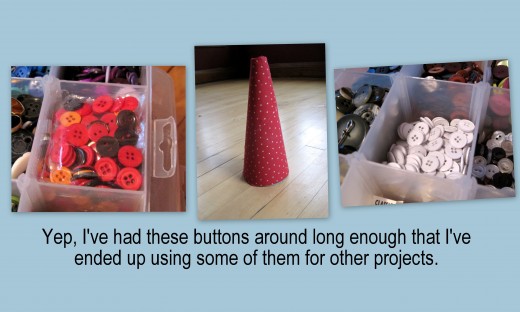
Now that I'm creating collages frequently, I'm always finding new ways to include them in my blog posts and articles. Any time that you are writing about a topic that has possible photo groupings, you can consider creating a collage for at least one grouping. I've provided a couple examples here from my own blog, but there are so many more possibilities out there. Once you get started, you'll have no problem designing collages that fit with your blog/article topics and writing style/format.

Picasa 3 Collage
Pick Up a Digital Photography Handbook on Amazon
Valuable Picasa and Blog Resources
- Picasa Web Albums-Free Online Photo Editor for Editing Images
The best part of Picasa web album is its ease of use in order to make your video or picture slides and put some music with your slide.It can help you to upload your and manage your photos in Google's Picasa web album. - How To Edit Videos With Picasa 3
- Picasa 3 Free Photo Editing
- How To Make A Promotional Video For Free With Picasa
All you need is a free photo management tool from Google, free music from the Internet (if you even want music!) and someplace to host your video, like YouTube (also free). Total cost to you: Zero! - Blog Horizontal Navigation Bar: How to Create a Bar and What to Include
In this article, I detail how to create a horizontal blog navigation bar in Blogger or WordPress. I include lots of commonly used tabs with descriptions. I also included lots of resources. - Craft Blogs: How to Start and Maintain Successful Blogs For Craft Businesses
This article is about how to start and maintain successful blogs for craft business. It includes blogging platform information, ideas for blog posts/features/topics, and general blog advice as well as lots of additional resources.