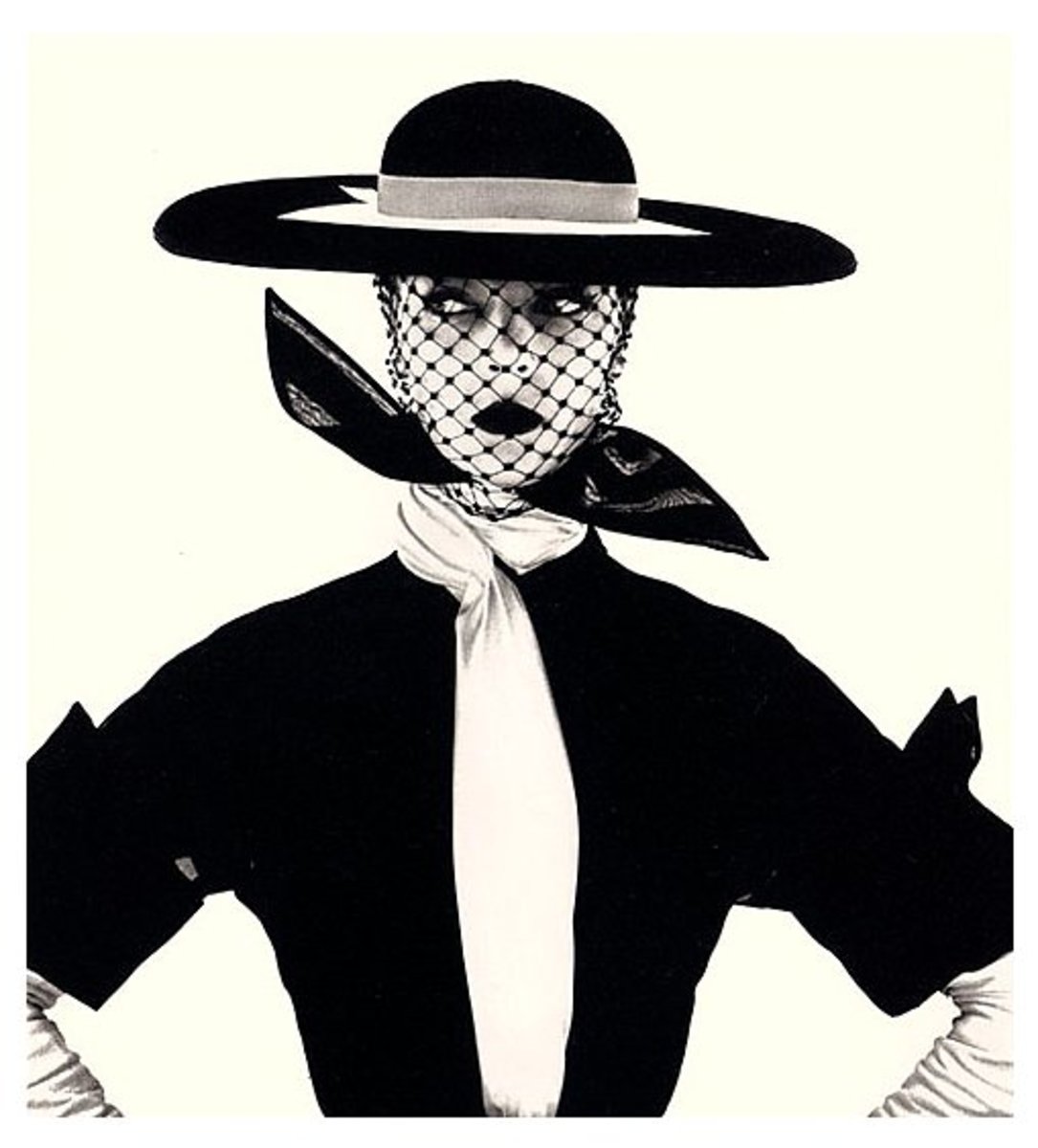Experiment with Photography-Change your Vantage Point

Challenge Yourself to Look at Things Differently
There are times as a photographer when I just get a block and I don't know what to photograph. For instance we go to the same place near the ocean each March. This is our eighth year and I found myself thinking that I had already photographed everything here and wondered what I could do that would be new and fresh.
I have photographed the flowers, the ocean, and the palms many times. Over the past 8 years I have taken hundreds of photographs and I really wanted to find something different. I have been taking an online photography class and one of lessons challenged us to look at things from different vantage points.
In this lens I will share with you the photos I took of one palm tree from a wide variety of vantage points. It is interesting how after looking at the same object I found different angles and different ways to present the subject.
all photos by myself, mbgphoto
My Challenge

To keep myself fresh as a photography and to enhance my skills, I try to take a photography class each year and read a book on photography. Kim Manley Ort is a photographer who offers online classes and I enjoy reading her blog and her lenses on photography tips. In one of her classes, she challenges the photographer to look at things from different vantage points.
In one particular exercise she challenges us to find an object and create 36 different images from different perspectives. That sounded like an easy exercise so I set out with my camera to a nearby beach park. One of the first things I came upon was a row of palm trees, so I decided to take 36 photos of one of the palms.
It was 7 pm in the evening and the light was perfect for photographing. I walked up to the palm and easily shot the first dozen or so photos. The photo here is the first one I took and then the next 5 you will see below. After those first shots I had to stop and think about what I would do next.
Choosing a Camera
I have several cameras that I use for different occasions. For this project I chose my Canon SX40. I picked this camera because it is easy to carry when I am hiking and it is very versatile.

Photos 2-6 - Obvious Shots
Click thumbnail to view full-size





A Wider View
After looking over the tree, I decided to walk a short distance away and take a wider view of the tree. These photos included two of the nearby trees too and gave the tree a different perspective. Here is a photo from that series.

Zooming In
Zooming in to photograph the fronds at a closer angle was my next tactic. I took several photos from this view but still, I didn't really have anything real different.
Next I walked around to the opposite side of the tree and took a series of photos with the setting sun in the background. You can see these photos below.
I was at 21 photos now and couldn't imagine what I would do to get 15 more photos of this tree. This was getting harder than I thought it would be.
Moving to the Other Side - Photos 17-21
Click thumbnail to view full-size




Closeup of Bark

I was now challenged to really try something different so I zoomed in even closer. I took this closeup of the bark of the tree first. Different, but still not exactly thrilling.
I then took the photos below, closer shots of the fronds, a shot of the base of the tree and several other photos of parts of the tree.
Finding Another Perspective
Click thumbnail to view full-size




Closeup of Palm Frond

I was at 32 shots now and really at a loss for what else I could do. I sat on the ground beneath the tree and zoomed in real close to the palm trees. Now I got something really different that I had not even noticed before. The dried parts of the palms took on a real white look in the early evening light.
This shot is my favorite. What do you think? Stop by and leave me a note in the comment section.

Editing Adds Interest
Here is the last photo that I took of the palm fronds after I applied some "Gritty High Contrast" filters in my Photoshop Lightroom program. I like the effect and the challenge of looking at the palm from a different vantage point gave me a photo I probably would not thought of taking otherwise.
I challenge you to try this photography challenge. I think you will enjoy the way it helps you to think differently about your photography.