Simple Tips When Buying A Car
Ensure The Vehicle Documents Match To The Car

What To Ask For When Buying A Car
Looking for a car can be a daunting experience or a smooth transaction depending on how much research you do beforehand. Simple tips to assist when looking at car advertisements and making enquiries include requesting the following from the owner or dealer:
- Has the car been in any accidents? If so, what was repaired?
- Do you have the vehicle/car service history or log book?
- Have there been any modifications to the car?
- How long have you owned the car? Are you the first owner?
- What is your reason for selling?
- Do you mind if I do a test drive?
- Is the price negotiable?
You will generally find that the smoothest transactions involve those sellers or car owners who have all the requested documentation and are able to answer all your questions clearly and without hesitating. Should someone say they are selling the car for their friend or they 'do not know' about certain features, then it's best to do your research and start thinking something is not right. If someone is refusing to give information then there's a high chance they are hiding something. In the same way, if someone is too keen to sell, then there is usually something wrong with the car.
Performing A Vehicle History Check
When purchasing a car, it is recommended that you NEVER pay for the car at the time of your first inspection. Should you be interested in the car, it's best to check the vehicle history before making a deposit. Certain things to look out for when purchasing a car based on it's vehicle history include:
- Has the car had any accidents?
- Has the company had any reportable write-offs by the insurance company?
- Does it look like certain parts are not original? If not, why have the parts been replaced?
- Has the car been serviced by a reputable mechanic? Did the car have a regular service history?
Some of the more obvious checks that can be done by the potential buyer includes checking the oil of the car. Should the oil be a dark black colour, then this is a sign that the oil may not have been changed regularly and may have an impact on the engine performance.
Online Vehicle History Checks
A range of websites exist to help consumers get a better understanding of the vehicle history. This includes it's current registration, whether it was involved in any accidents or reportable write-offs, or if there are any finances owing on the vehicle. Such websites include:
Checking The Vehicle Identification Number
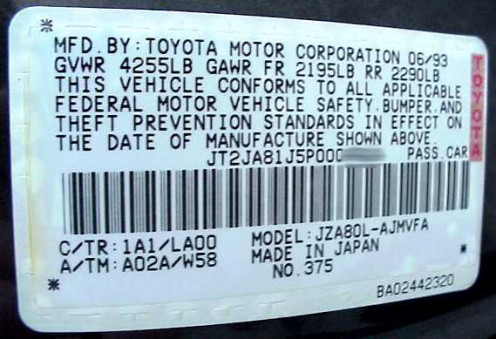
Buying A Used Car - Requesting Documentation
Honest car sellers, whether they are private sellers or car dealers, will always provide as much information about the car as possible. It is important to request the following information from the seller:
- Log book
- VIN number
- Registration Papers
- Current compulsory insurance documents (CTP green slip documents)
Checking Vehicle Registration
One of the most important things about inspecting a car is ensuring that the vehicle is registered to be on the road. In some circumstances, the vehicle registration may not have been paid in time. In other cases, there may be some existing damage or illegal modifications preventing the car from being registered on the road. It is advised that you only purchase a car which has already been registered or else you may be stuck with a lemon.
Vehicle registration papers will also display the VIN (Vehicle Identification Number). Make sure that this number matches the same number on the inside of the car near the engine. It is also important that you keep this number and use it when performing your vehicle history check. If the number looks to be scratched off or does not exist, then you may be looking at a stolen or illegally repaired car.
Checking the vehicle registration papers will allow you to know how long until the car registration needs to be renewed. Car registration renewals can be purchased for either 6 or 12 months and will generally cost anywhere between $150 - $350 depending on the type of vehicle and period of registration.
When purchasing a car, you will be required to transfer the registration from the previous owner into your name. This can cost approximately $150 - $350 depending on the type of vehicle and whether the vehicle will be transferred to a business or for private use.
Seeking Further Advice
Before making a purchase or committing to anything, make sure you check how much the car is worth and try to negotiate on the price. Most people will be happy to negotiate the price because they will generally need the money to either buy another car or need the money for personal reasons.
Check to see how much the car is worth through a reputable website:
Check different car reviews to ensure you are buying a reputable model and a reliable car. Some manufacturers tend to have a higher reputation in terms of reliability, cost of replacing parts, and vehicle repairs.
There are a range of car websites which include reviews by professional critics and mechanics. Alternatively, there are a range of useful consumer product review websites to help you feel more comfortable with your purchase:
These websites will generally include real reviews from real people exploring both the pros and cons of a range of different car makes and models.
Car Buying Tips
When buying a car, don't forget the following:
Don't feel as though you are being forced into the sale!!
Make sure you have enough money to pay for the purchase and any additional charges such as transfer of registration and insurance costs.
Make sure the car is worth the same amount or more than what you pay for!! (Don't fall into the trap of paying $15,000 for a $10,000 car)
Ensure the vehicle was taken care of by asking questions and performing a vehicle history check!



