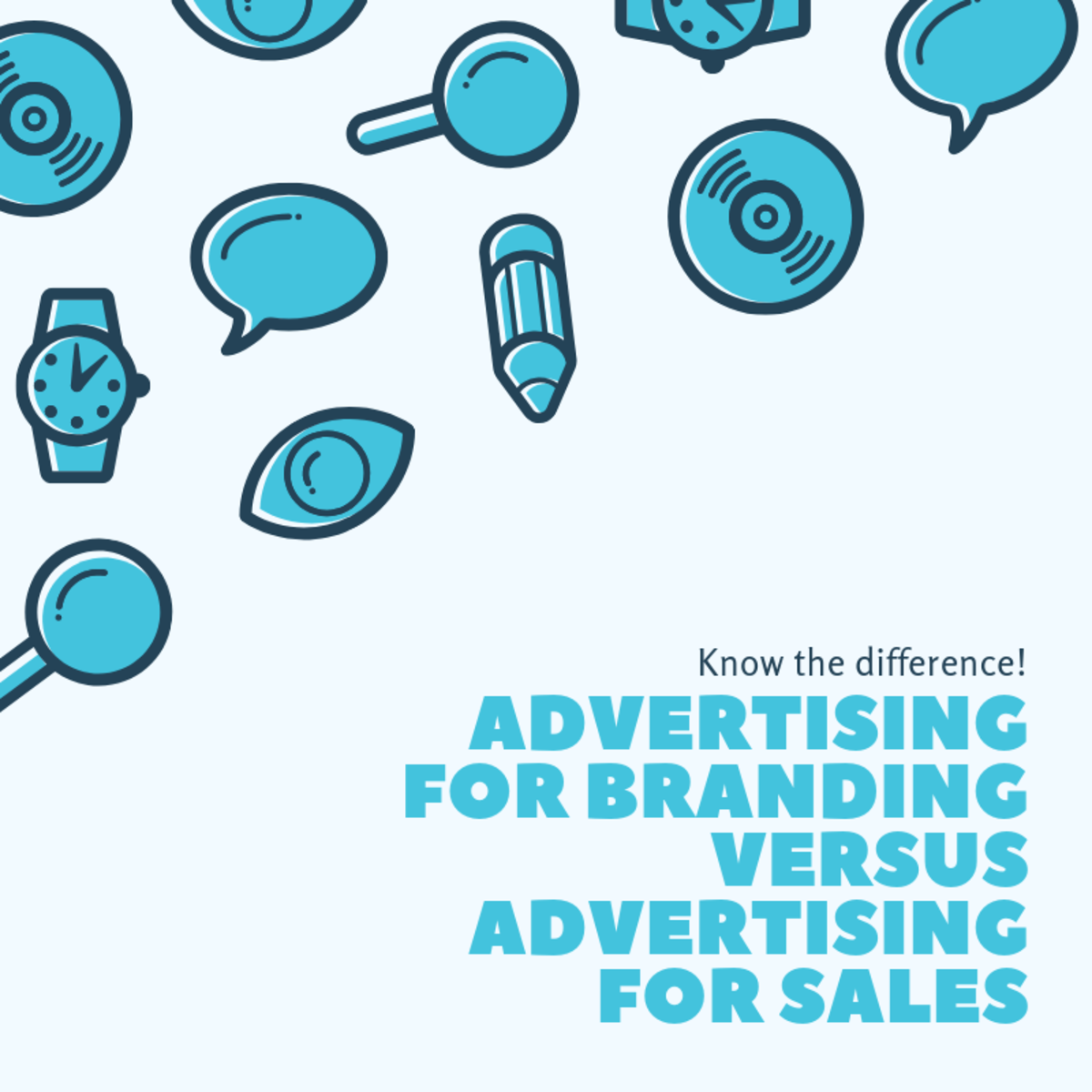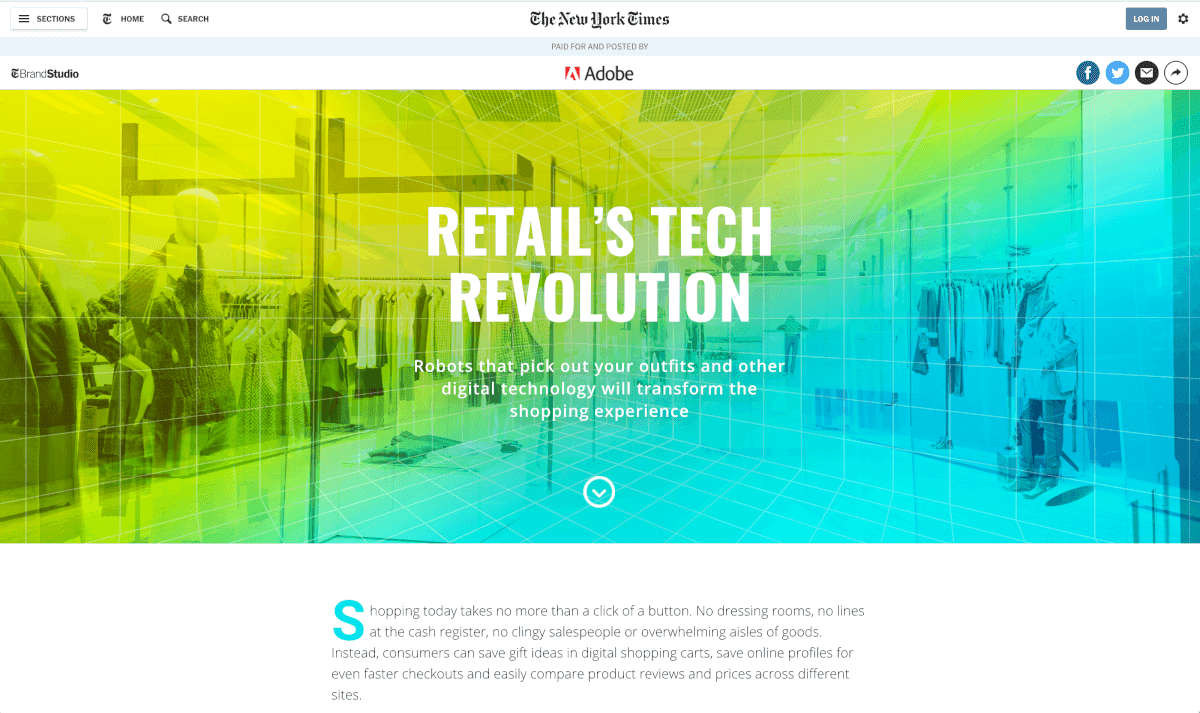Advertising Online with Google Adwords
Does anyone remember back in the days when we needed the Yellow Pages to locate businesses? It almost makes me laugh to think about how recent that actually was, yet how primitive of a method it would seem today. Yes, the Yellow Pages of course still exist, and there are plenty of people who still haven't gained the necessary computer literacy skills to wean themselves from their reliance on them as well, but in general I think most people would agree that dependence on phone books to locate businesses and services is pretty much ancient history.
Generally everyone knows how to search for businesses and services on Google, but not everyone knows how to advertise on it. Fortunately, I can tell you it's not that much more complicating than placing an ad in the Yellow Pages. If you're a Hubber, you probably know all about Google AdSense, but if you're not a business owner, and would like to become one, it could benefit you enormously to learn more about Google Adwords as well.
Google Adwords is a broadly utilized website for making online ads visible to the public. It's currently Google's top source of revenue, and for good reason. It's set up so that you don't pay anything unless your online ads receive public attention: perhaps a perfect example of a well designed win-win business relationship. Setting up a Google Adwords account is simple as well, and can be done in as little as ten minutes. All you need is a web site to link your ads to, a Google account, (typically Gmail), and the Google Adwords website, (www.Google.com/Adwords), to get started.
After you've created your account password and logged in, the first step to getting your ads running online is creating your first ad campaign. While instructions for setting up a campaign on Adwords are quite simple to follow, there are a few things I'd like to caution you on before you publish any ads you decide to create. Firstly, under "Campaign Type" Adwords has "Search Network with Display" set up as the default for this choice, so it's simple to merely keep this option if you're setting up your first campaign ever. However, this option may not be best suited for your particular business. The display network shows ads on various Google sites, like Blogger and Youtube, that people weren't specifically searching for. For example, if you're watching a Youtube video and you notice an ad for a dentist office in the left of your screen, that ad is likely there as part of Adword's display network. Note, you weren't actually searching for a dentist office when you noticed this ad. You may click on this ad out of curiosity also, but unless you coincidentally need a dentist, you probably won't dial the dentist office's phone number. The problem with this is, the dentist office is charged a fee for your click on that ad, as Adwords is strictly a pay-per-click service. As such, the "Search Network Only" option can sometimes be a better choice for businesses, as with this choice the only people who will find your ads online are those who conducted Google searches using the same or similar keywords as the ones you select in setting up your campaign(s), (as will be better described below).
Adwords also defaults the "Standard" campaign type, although the "All Features" option can oftentimes be a better choice for businesses as well. Only the "All Features" option allows you to display your ads at certain times and on certain days. For example, if you would prefer not to have your ads running on weekends, or after 5:00 PM on weekdays, you will need to select the "All Features" option to arrange for this schedule. It's a good way to take full advantage of the budget your choose if you don't plan on being available to take business related phone calls 24/7.
"Locations" is another extremely important feature that warrants some explaining. If you keep the defaulted choice, ("United States and Canada" for Canadian and US citizens), your ads will be displayed everywhere in these two countries, and will possibly get clicked on by anyone in this vast region who notices them. If you want your ads to be displayed within a smaller territory, for example, the city in which your business is located, you have to change this default. Just typing the city in the provided "Targeted Locations" search box isn't enough either. You need to click on the provided "Location Options Advanced" link and select "People in my targeted location" under "target" and "people in my excluded location" under "Exclude" to ensure your ads only appear to people within a region you believe can benefit your business. This will ensure that you will never spend extra money for clicks that likely never could amount to any business.
After you click "save and continue" following your first campaign's setup, you'll be guided to a page where you construct your first ad group, and keywords. Your ad group is what will actually be displayed on Google following any close or exact matched keyword search to the ones you select in the keyword section. There are three lines for your ad group, under which you select the URL for the website you want people to be guided to. Don't get confused in the keyword section, where it says "one keyword per line." By "keyword" it seems evident they actually mean word combinations, as it's both allowable and highly beneficial to write more than one word per line. For example, if you're a Pittsburgh Dentist, a good keyword combination to choose would be "Pittsburgh Dentists" as a Pittsburgh resident in need of a dentist could easily run a Google search of the same or similar content.
Most of the remainder of the signup process is either self-explanatory, or thoroughly explained and understandable. However, once you've completed the signup process and your ads have started running, there's a couple other things about Adwords that could be helpful to know before your first account activity occurs. First, Adwords can, and occasionally will exceed the daily budget you choose during the signup process. You might gasp the first time you notice this, but I can assure you, they will not deliberately exceed your monthly budget. So if you're daily Adwords budget is $50, and you run your ads 20 days out of every month, while you probably will be charged more than $50/day on occasions throughout the billing cycle, you should never be charged more than $1,000/month, ($50 X 20 days). They do this oftentimes to compensate for the days that ended well under your daily budget, so in a sense it's actually better for both them and you.
The other thing is, if you pay any attention to your ads' daily activity, it may help to know that the clicks on your ads that take place usually will not appear on the activity page until at least a couple hours after they occur. So if you set your account up so your ads stop running at 5:00 PM, and notice on the Adwords' activity page at 5:05 PM that your ads received five clicks on a particular day, you wouldn't expect any more clicks to show up for that particular day. But because of this delay, this won't necessarily be the case. So if you log back onto Adwords the following day to discover you received seven clicks the prior day rather than the five you were expecting, there's no need to contact an Adwords representative and gripe about it. This will happen often, and it is no reason for concern.
Bear in mind, Adwords services millions of customers. Just because your activity information isn't constantly updated doesn't mean it isn't accurate once available. I've used Adwords off-and-on now for over four years and have no reports to date to make involving any significant errors on their end. It'll cost you some money to utilize this service, but I believe it can be trusted, and it'll probably stimulate your business a little bit more than say, the Yellow Pages.

This Article was Produced by The Law Firm of Luke J Blahnik
- luke-j-blahnik
The Law Firm of Luke J Blahnik is a Minnesota based law firm practicing mostly in the areas of family law, criminal defense, and bankruptcy. Contact Attorney Blahnik for a free consultation today.