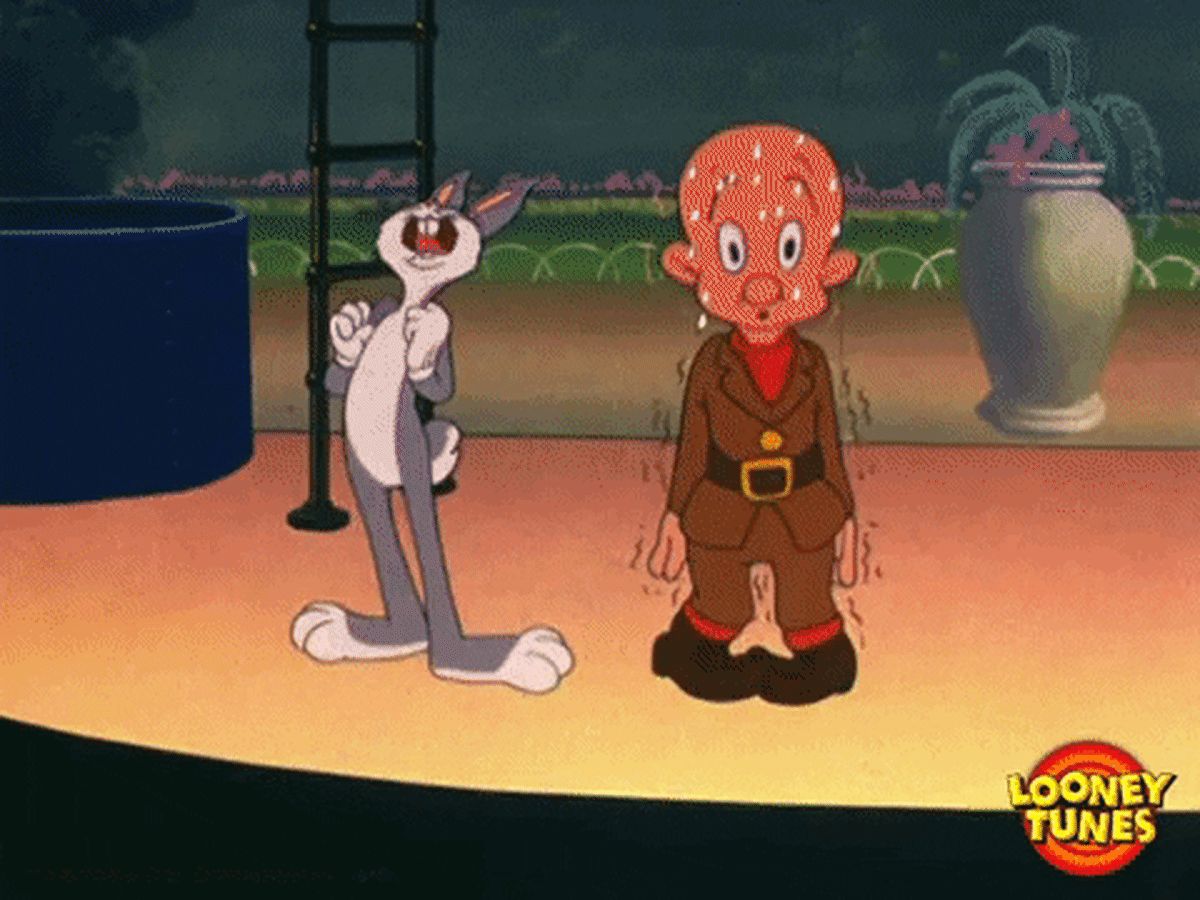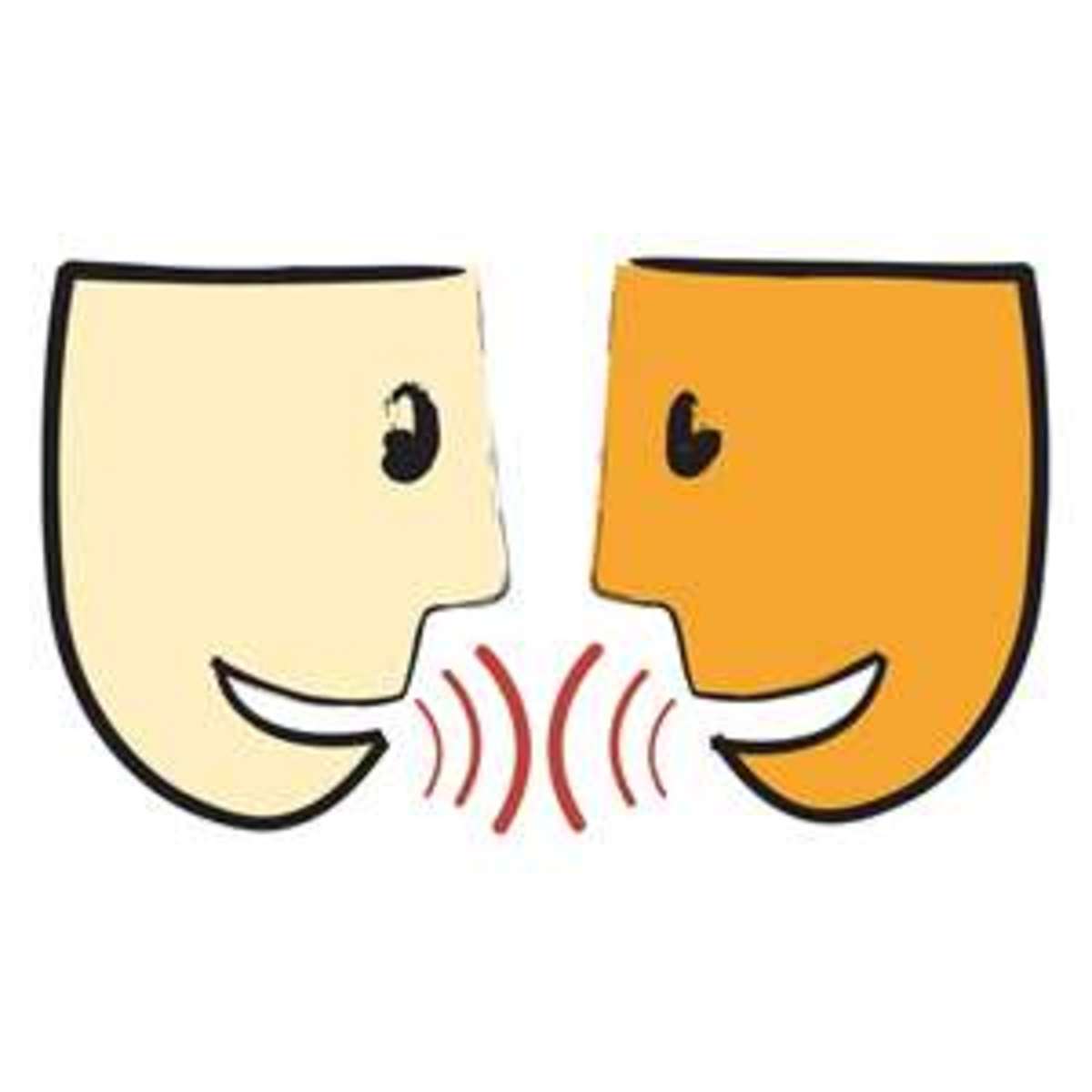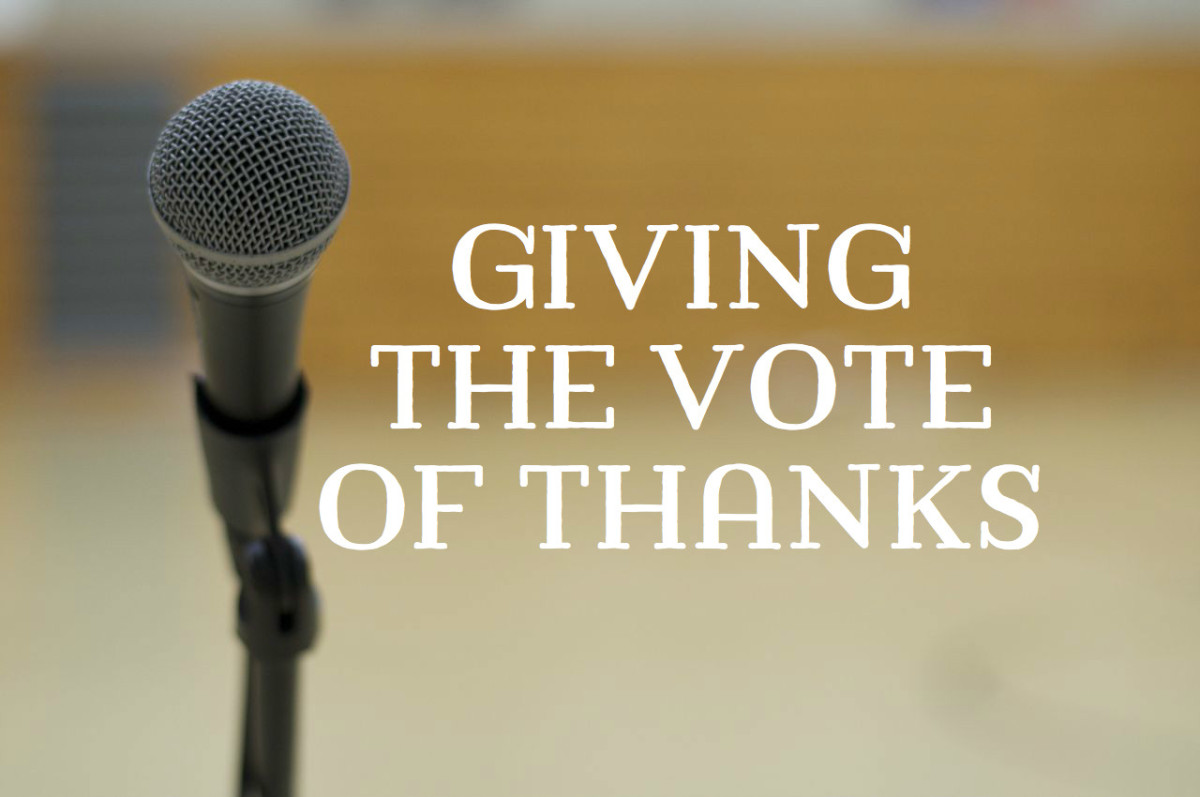Basics of a good presentation - Three things to know before you start!

So, you've been asked to do a presentation? Whether it's a short introductory speech, or several days in a workshop setting, there are a few things to keep in mind any time you are faced with planning to communicate in front of a live audience.
Start with this...be sure to know your purpose, your audience, and your material.
Know Your Purpose
Why are you doing this presentation? Oh sure, it's probably because someone asked you...but why? Chances are they thought you have something to share that would be worthwhile to the audience. (At least we're hoping it's not just because everyone else quit and they needed someone at the last minute!)
So, think about your purpose. Are you teaching something? Are you there to encourage, as a motivational speaker? Are you sharing some life lessons to an audience with similar experiences, or who will likely be going along the same path behind you, such as medical or family situations? Are you part of a larger conference built around a particular theme? Are you demonstrating a skill or technique? Is this just a quick introduction of a topic, or brief explanation as part of a group meeting? Giving a political speech?
There could be a variety of reasons why you were asked to speak, not always due to content alone. Sure, the information is important, but maybe you have particular skills, background knowledge, life experiences, training, or just a great gift of communicating to a certain type of audience. Not only do you want to know why you are doing the presentation, but also why you are doing the presentation.
Clearly, the main goal will be to communicate something. In order to accomplish your goal, you need to identify what that is. That will make it easier to measure the success (hopefully) once the presentation is over.
Think about your reasons for being invited or accepted. List those reasons – both yours and the person(s) who asked you – and that will help you get started in assimilating the materials needed, and tossing the items that don't support that goal.

Know Your Audience
Before you can really determine how you are going to communicate your message, you need to know who you are communicating to. Find out as much as you can about your audience – age, culture, educational levels, similar experiences, etc. – and then adjust your presentation to best fit their needs.
Are they on your side already? If you're giving a persuasive speech, or trying to sell a product, you might expect that you'll need to convince them to see things your way. The more you know about them, the more effective your arguments will be. You want to win them over, and if it's in their best interest, you will be far more persuasive. In this situation, the more you know about their background, concerns, and goals, the better you can tailor your presentation.
Are you teaching something highly technical? If you start speaking at a technical level well over their heads, you've lost them. If you start at too low of a level, they're bored. Ideally, you can identify a common ground, and then bring them along with you – so maximum learning is the result.
Your goal is to communicate, not just hear yourself speak. So take some time to focus on the expectations of your audience, their background, and demographics. As a favorite theatre professor used to say, “love your audience, and your audience will love you.”
Also, from a practical standpoint, does your audience have any special needs? While room layout probably won't be your responsibility, if you know you will have several attendees who are in a wheelchair, you want to take that into consideration if planning group activities or demonstrations. If you will be working with a variety of communication service providers, you will want to be prepared to speak at a good pace for all involved – especially if the material is being translated into other languages, including sign language. If you have visually impaired audience members, will you need to adjust your presentation material? And possibly use more descriptive language?
At some educational workshops, it's not unusual to have all forms of access happening simultaneously – voice interpreting, sign language interpreting, captioning, and so on. Knowing your audience will not only help you prepare the material best suited for them, it will also mentally prepare you for potentially distracting activities in the room during the presentation.
The more you know about your audience, the better you can communicate with them.
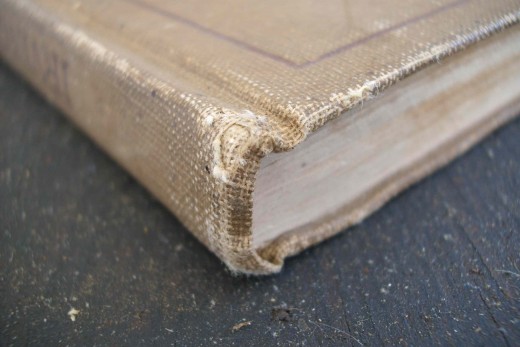
Know Your Material
Your audience is there for a reason. They do expect to get something from you. It may be knowledge, entertainment, new skills, or something else, but they have made the choice to spend a certain amount of valuable time listening to your presentation. They won't get that time back. Don't waste it by not knowing what you're talking about.
It's up to you to know your material, actually know the material – not just read it to them. Your audience can tell the difference between someone who is speaking from a level of knowledge, rather than merely reading a handout or PowerPoint. If you've ever watched a TED presentation (http://www.ted.com/), you may notice that although many speakers use the screen behind them to display powerful visuals, they rarely look at it unless it's to reference a particular diagram or point. They often press the button as they talk, and allow the audience to understand the visual element as they continue their discussion. Yep, they definitely know their material, well enough to know exactly what's coming next without having to look at notes!
Having some visuals, handouts or backup materials is a nice idea. Those can be valuable tools. But, they can't take the place of a presenter who is prepared and knows his or her material. Something may happen (and probably will) with any technical setup you have. Something could happen to the copier and you won't have handouts. Something could happen to the power in the room and the lights go out. (okay, that one is far less likely) Regardless, the more prepared you are with the content, the easier you can adapt to sticky situations, and the more respect you'll gain from your audience.
Remember, they can read handouts on their own. They can do internet searches later. They are in your audience because they want to learn from you. Know your material well, and you'll be ready for the questions they have after your presentation. And, by the way, if they are asking questions, that's a great sign they were paying attention and/or interested in what you said!
Putting it all together
By knowing your purpose and audience, you can tailor your material to match. These factors, along with given time limitations, will help determine the amount of material you can realistically share. Do whatever studying and research is required to get it ready, and this preparation will likely result in increased confidence and much better communication...and that's before you even put the 'extras' into your presentation!
Keep Learning
Here are some great places to begin as you're working on communicating effectively with others:
Excellent book about teaching and learning by Dr. Howard G. Hendricks (Amazon link): Seven Laws of the Teacher
Motivational excellence by Zig Ziglar (website): http://www.ziglar.com/
Blogs on communicating and presentations by Michael Hyatt (blog site): http://michaelhyatt.com/
Presentation tips from Garr Reynolds (website): http://www.garrreynolds.com/Presentation/index.html