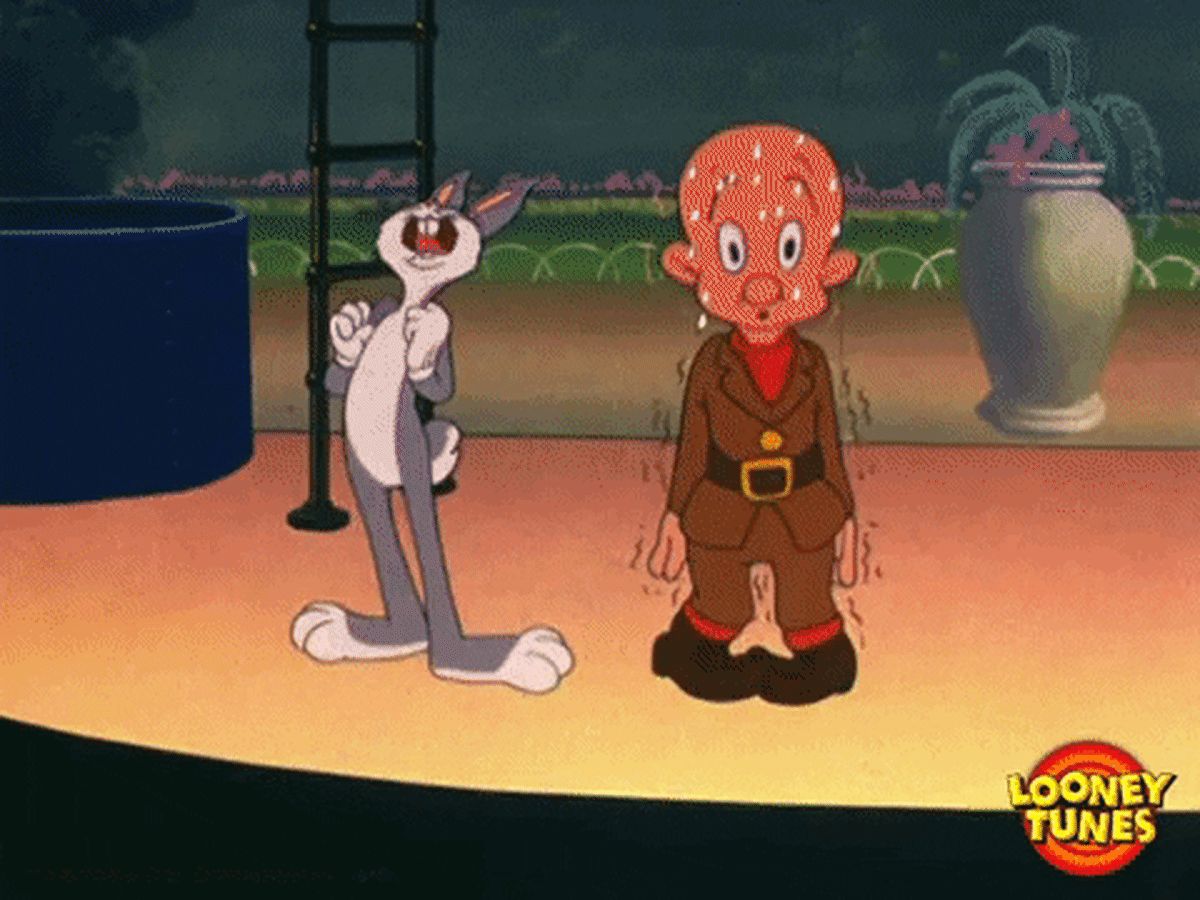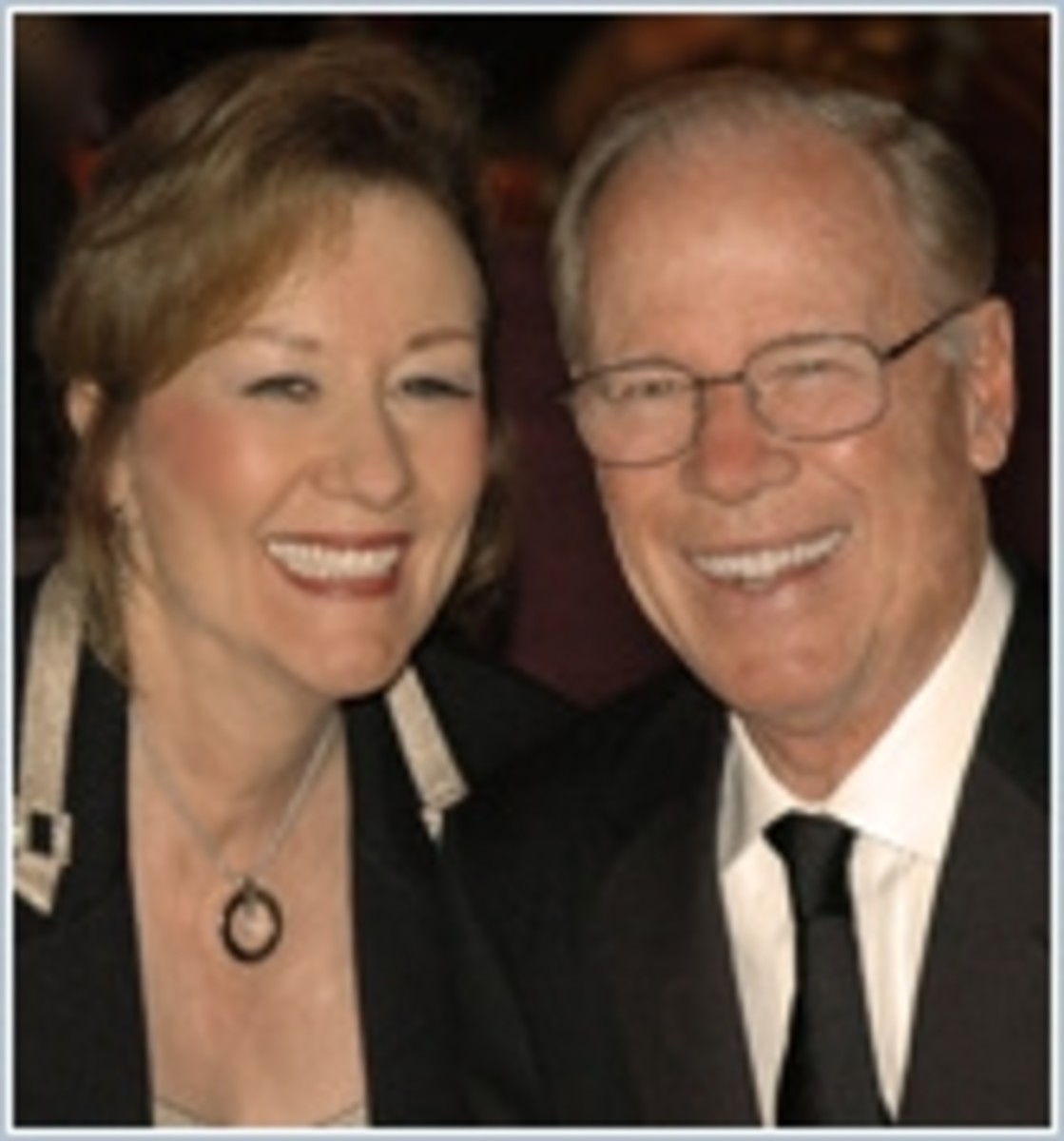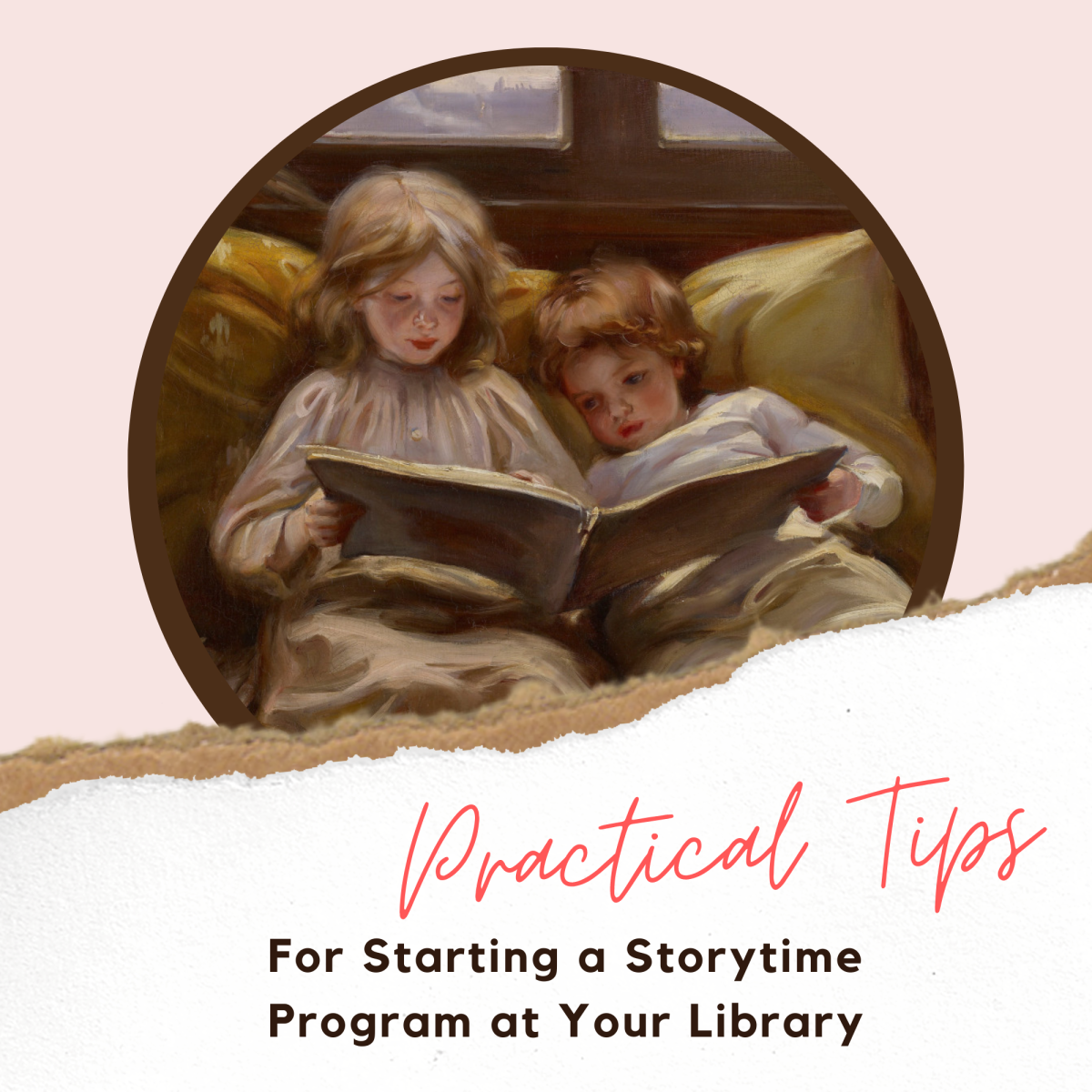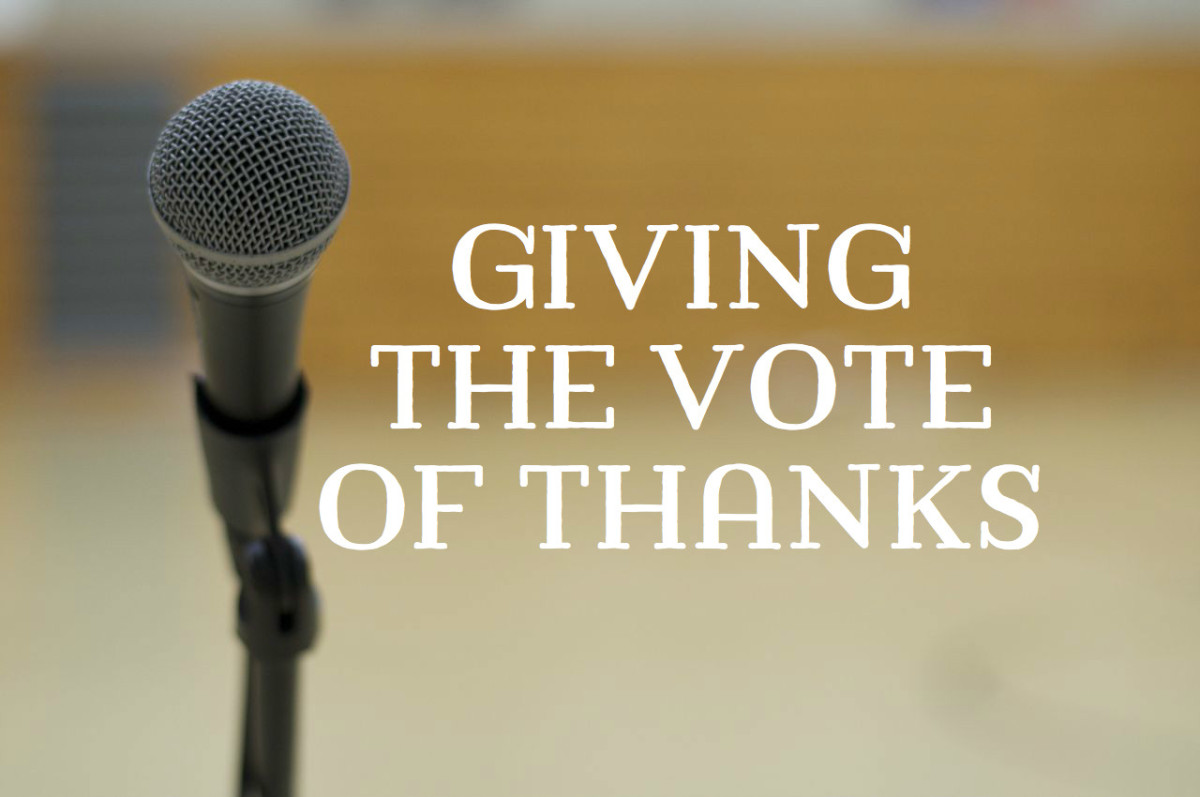Basics of a good presentation – practical tips for presenting at conference workshops
So, you've been asked to give a presentation as part of a larger conference or workshop? That's great! Not only is it a good opportunity for you to share your knowledge, it's a wonderful networking opportunity, as you'll often meet other in the same field - or at least one that's interesting to you.
There are many things to consider when you are part of a larger conference, but this article focuses on some practical tips and considerations that can make your experience smoother, and help you focus on the presentation itself! These are the extras - the details that have nothing to do with the content of the presentation, but that can help prevent some of those issues that we've all experienced when going to workshop sessions, either as a leader or as a frustrated audience member!

Arrive early
You want to look at the room where you are presenting. You also want to become familiar with hotel or conference center - especially restroom locations and gathering areas. It's a good bet that someone will ask you for directions before it's all over.
Arrive as early as practical to the overall conference. If you are not presenting on the first day, at least take some time during that day to check out your room and learn directions. Definitely arrive early for the workshop you are presenting. The earlier you can become familiar with your setup, the better.

Check out the sound and lighting
Look at the sound and lighting setup of the room(s) you'll be using. Generally, conferences in hotels have smaller rooms, so amplification might not be necessary in most situations. Sometimes the room will have a podium with attached wired microphone. The sound isn't normally great for those, but if you are going to use it, test it first. It's always possible someone moved it from another room and just didn't plug it in. If you do end up using a microphone, be sure to speak into it clearly. You still want to enunciate well and use a good speaking voice. Microphones amplify sounds, they won't clear up your mumbling. Become familiar with any special settings (wireless mics often also have a mute button), and delegate someone to let you know if you can't be heard, are too loud, etc., and know who to contact if you don't have access to volume controls.
Look at the lighting. Sure, you probably aren't doing a fancy stage show, but every room has lighting settings of some kind - often a variety of dimmer and area lighting settings. Unfortunately, many times room setup has been given consideration only to having the front of the room a darkened for slideshow/projected presentations, and then general area lighting for the room, without adequately lighting the presenter. There may not be many options for improving the lighting, but be aware of where the best area is for you, as the presenter. In most cases, you don't need to stand right next to the projection screen or even close to it. Find where you are best seen as a presenter (enlist someone to tell you as you move up & back), mark that spot with tape if you want, and keep that area in mind as you are speaking to your audience. It can be even better if you walk around some during the presentation, to keep their attention and give some variety, but just keep in mind that you want to stay in areas that don't put you in the dark. And consider your audience. Will they need to read or take notes during the presentation? Or is it better if the room is a bit dark so they can see a video presentation? It's also good to delegate someone to adjust those settings as necessary.
Bring backup tech accessories
If you're bringing any of your own technical equipment (laptop, etc.), bring everything you'd need to go with it. Although the host or room monitors may have assured you that they will have all technical hookups that you need, don't believe them. It's always possible something doesn't connect properly with your setup, or that cords get misplaced, quit working, etc…and you'll feel much better knowing you have a backup plan. For example, if you are taking your own laptop, take any cords needed to attach it to a projector, include power cords, and so on. It's also a great idea to take your own heavy duty extension cord and a power strip. Be sure they're marked with your name, and only get them out if the host location doesn't have that already set up for you. There have been so many times I've watched as presenters and hosts have scurried to get those little extras, when no one had thought to request them or when something unexpected happened. You'll feel much better with your own nearby, just in case.

Test the tech
If you're bringing your presentation on external media (usb drive, cd, dvd), try to test it on the actual equipment sometime before the workshop starts, if at all possible. If you're using your own computer/player, no problem. You can (and should) test it before you ever arrive. Either way, at least plug it in to make sure you have the right connections.
If you are using the same system as everyone else, try to load yours onto the system well in advance, and give it a quick try. For a multi-day conference, it could be that they will let you in the room early or late in the day, or even between workshops. The more you can troubleshoot and prepare before the actual presentation time, the better. Also, be aware that you may need to do some tweaking if your presentation uses different fonts than what is on the host system.The bottom line is, you don't want any surprises from your own presentation while you're giving it!
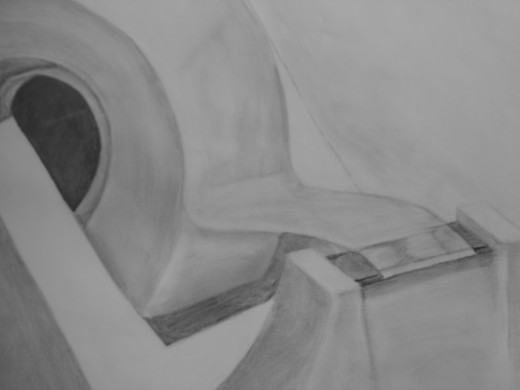
Extra supplies for your conference bag
Other things to include in your bag of extras?
Tape. Typically, duct tape and masking tape, although a variety never hurts. You might need to tape down cords, or mark spots on the floor (mentioned above), or just repair something quickly.
Pens. Include felt markers (like sharpies). And if you are using flip charts, bring some of your own markers, just in case. (same with dry erase boards - bring markers, an eraser, and little bottle of cleaner)
Camera. Sometimes it's nice to take pictures of a room & it's setup, in case you're ever in that same place again - or to remind you what does or doesn't work well. Take notes too, but visuals can help you remember quickly.
Thank you notes. Then if someone is especially helpful or nice, you can write a quick note & get it to them, without risking forgetting later or having to track down where they are after the conference.
Contact materials. Business cards, flyers, whatever is appropriate.
Setup & teardown notes. Quick lists of what you need to do before the presentation, and what you need to pack up afterwards. This might seem obvious, but it's easy to start talking with your audience after the presentation, and then quickly pack up and forget some of your equipment! (especially power cords, extension cords, etc.) This happens all the time, and a little checklist could save you hours of headache later.
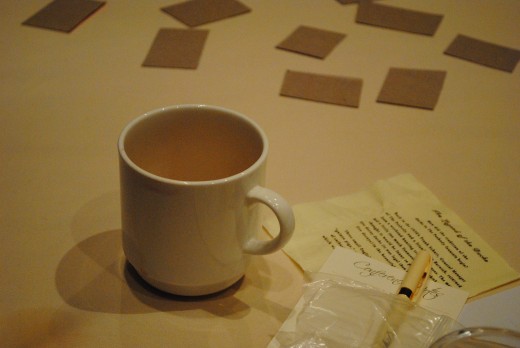
Final details
Just before time for your presentation, be sure you have all your materials (handouts, etc.) ready and in place (on a table, placed on chairs, given to a helper to hand out), the technical stuff hooked up and ready to go, and have delegated duties to helpers if you have them.
Relax…knowing you've done all you can to get ready. Once your audience starts arriving, they'll see a prepared presenter, rather than someone who's rushing to get it all together.
It's always possible that you'll still be doing a bit of setup, if workshops are scheduled within a few minutes of each other, but the more prepared and calm you seem, the better initial impression you'll make.