How to Pick The Best Paper Shredder For Home Use
Depending on where you live, you may be required to recycle paper. The problem is that this enables individuals to go though your trash and find information that you would like to keep confidential.
Examples of information would be tax records, bank statements and other personal information. This information can cause you many problems if it were to fall into the wrong hands. There are many cases of identity theft available, because people were able to get their hands on certain information.
To prevent this from happening, it's best to make sure that people cannot read your information contained on paper. This is where a paper shredder can become useful. They can protect your privacy by hiding confidential information.

What is a paper shredder
A paper shredder is a device that cuts sheets of paper into fragments, either fine strips or other smaller particles. The smaller the paper fragments, the more security it provides. In theory, paper fragments could be reassembled with enough time and effort. So the smaller the fragments are, the harder it is to recover information.
Smaller paper fragments are also more compact and take up less space. Large strips can not only be more easily reassembled, but they also waste much more space, especially inside of a plastic bag.
Some of the more advanced models may also be able to cut other things such as paper clips, compact discs and credit cards. They usually come with a wastebasket, where the shredded paper is collected.
What types of paper shredders are there
Paper shredders are available in several types and sizes:
- Strip-cut shredders cut one or more sheets of paper into uniform strips of a certain diameter depending on the model.
- Cross-cut shredders go one step further by cutting those paper strips into smaller rectangles of uniform size.
- Micro-cut shredders go even further by creating very small square or circular paper fragments.
In general, the smaller the paper fragments, the more expensive the shredder becomes. The number of sheets of paper it can handle at once will also increase the price.
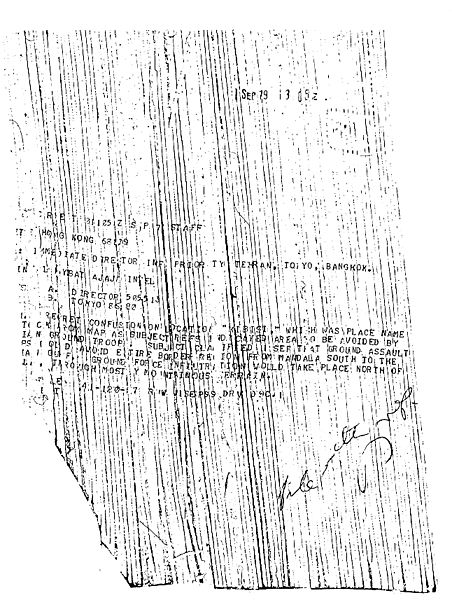
What is the best paper shredder
The answer to that question is that it all depends. Depending on your needs, you may need more or less security. If you don't shred a lot, then a small cross-cut shredder is all you need. But if you have lots of paper to shred, you may want to get a higher capacity shredder.
In general, you should get at least a cross-cut paper shredder and if possible a micro-cut shredder. Avoid strip-cut paper shredders, since it's very easy to reassemble the shredded output. Capacity is less important than the type of shredder.
A cross-cut shredder with a capacity of six pages is preferable over a strip-cut shredder with a capacity of over ten pages. You can save money by leaving out extras and options such as the ability to shred things besides paper such as compact discs.
Decide how much you can spent and get the one that fits within your budget. Keep in mind that the smaller the fragments, the more secure the information and the more expensive the shredder. Weigh your options and decide what's best for yourself.
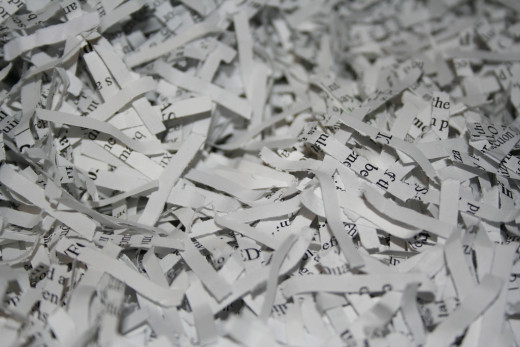
How to maintain paper shredders
Paper shredders need some maintenance. To keep your shredder in excellent condition, you can do the following:
- From time to time, you need to soak a single sheet of paper with oil and run it through the shredder to keep the device lubricated.
- Never shred too many sheets of paper all at once. Even if the shredder is rated at a certain number of sheets, it's better not to max out the shredder.
- Do not run your shredder continuously for extended periods. Allow the shredder some time to cool off whenever it gets hot.
- Remove any paper clips, staples or other hard objects before shredding. Even if the shredder is able to shred those, it adds significantly to the shredder wear and tear.
- Try to avoid shredding objects other then paper. Even though you can shred a CD or credit card, it's better to minimize such use.
Some tips for using paper shredders
To increase security, you may also want to do the following:
- Do not dispose of shredded paper all at once. Divide the fragments into several plastic bags and have each of them collected at different locations and at different times for recycling.
- Be sure to mix the fragments so they do not cluster together. When fragments of a single sheet are clustered together, it makes it easier for someone to reassemble.
- For example, you may leave one bag outside your home and the others at your work or parents. Preferably on different days.
- This tactic makes it extremely unlikely someone will be able to recover all the fragments to reassemble the sheets of paper.
- As long as criminals do not have all the paper fragments, they cannot retrieve all the information no matter how much time and effort they spent.



