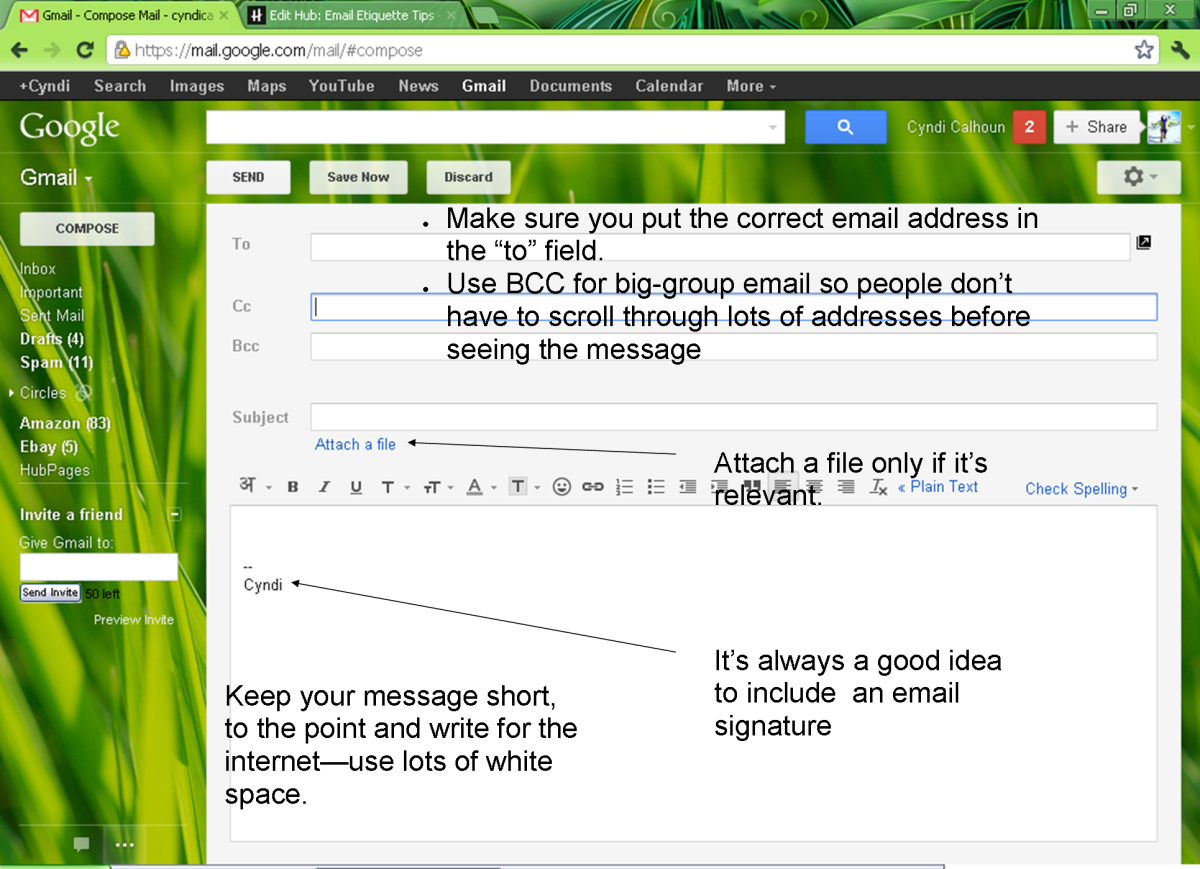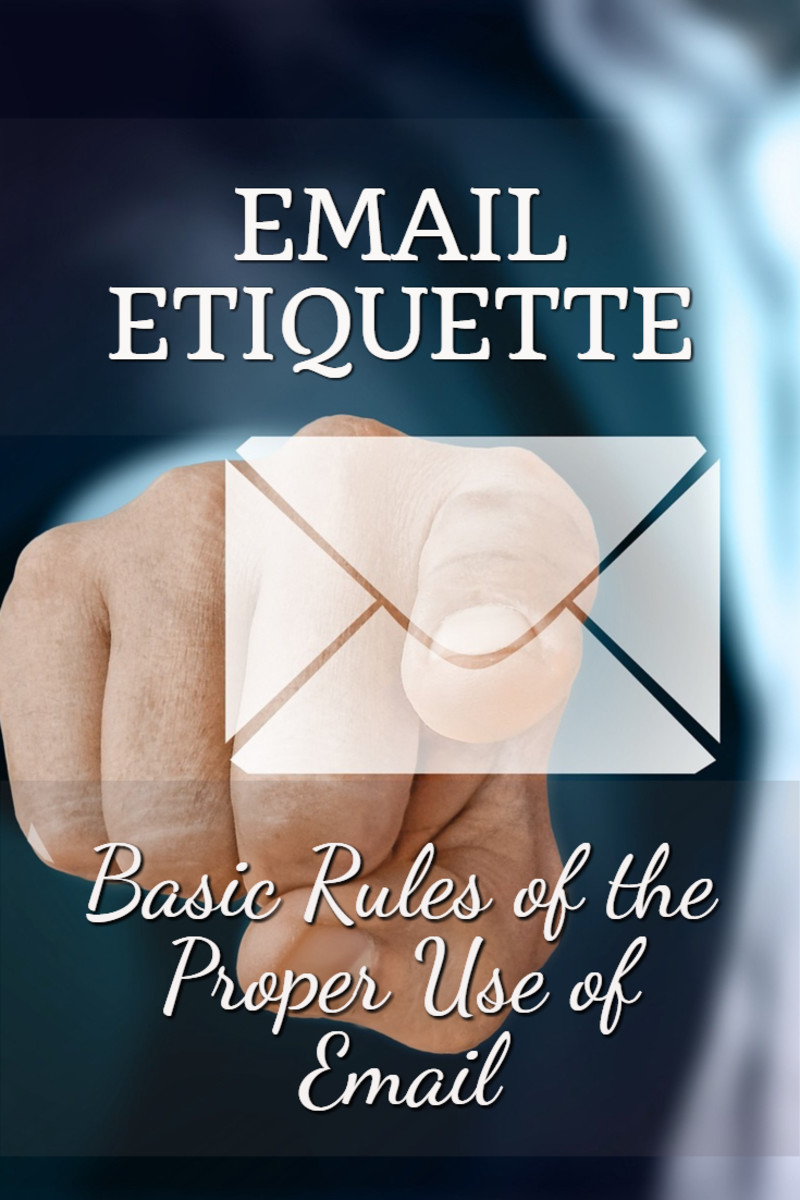- HubPages»
- Business and Employment»
- Marketing & Sales»
- Internet Marketing
Email Etiquette - How to Avoid email Nigtmares
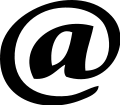
The good news: e-mail is fast. The bad news: e-mail is fast.
Email has become such a basic part of the way that we communicate, it’s amazing that a lot of people don’t have a handle on the basics of this powerful technology and the basics of email etiquette.
When to use e-mail and when not to use it. Professor Nicholas Negroponte, in his groundbreaking book Being Digital (First Vintage, 1996), drew a distinction that is critical when thinking about communication. Should the communication you are about to have with someone be synchronous (necessitating a give and take), or should it be asynchronous (where the back and forth between people is not necessary). “When should we schedule the Annual Dinner?” This will require a lot of input and ideas from all involved, so it probably should be a synchronous communication in the form of a meeting or a conference call. But “Please be in my office for a staff meeting Tuesday at 9:30 a.m.” is asynchronous: you’re telling somebody simply to be there—no discussion is necessary. This is easily handled by email.
Reply and reply all. If you take this to heart and learn the critical difference between these two buttons, you may save your business, stay out of a lawsuit, and generally avoid a lot of ugly mayhem in your life. This applies especially to a large organization, which, thanks to e-mail, may be geographically diverse. A message sent to a bunch of people might contain some information about which you have a strong opinion. If you express your opinion to “all,” you can run the risk of seriously alienating some people for no good reason. A regional manager named Bob sends a message to everybody in a group of intended recipients. One of the group sends you a direct email (not to all) indicating his displeasure with Bob. Instead of just replying to him, you reply to all that “Bob is a flaming idiot.” Whoops!
Re: Re: Re: Re: Re: When sending an email message, always change the subject line to convey the subject of the message you are sending. Some people, many people, through simple laziness, just hit forward, reply, or reply all to send a message that has absolutely nothing to do with what they are communicating in the current one. Let’s say you and a long list of recipients received an email a couple of years ago entitled, “Christmas Party.” Now, two years later, some of the people on that original list still send messages to the group with the subject line, “Christmas Party,” although the message has absolutely nothing to do with a Christmas party. This happens all the time. It shouldn’t.
Don’t be a comedian. Use humor, if you must, but be appropriate. A poke in the ribs joke might work in the hallway but looks weird a few years later in an old email. What seems funny when spoken can come across very differently in an email. Be really careful when using humor at someone else’s expense.
Do not EMWD! What, you may ask, is EMWD? It is emailing while drunk. If you have had a few pops too many and are feeling loquacious, unplug your computer. What seemed to you like beautiful prose that evening might be horrifying when you read the response in the morning. This rule also applies to EMWA (emailing while angry). When we used to communicate by paper mail, the tasks of printing out the letter, signing it, putting it into an envelope, and putting a stamp on it provided a lot of waypoints for rethinking the message we were about to send. The good news is that email is fast. The bad news is that email is fast.
Do Not SHOUT! What you just read is called shouting, the inappropriate use of capital letters. It’s okay if you want to emphasize something, but it is completely tacky if this is your default font when writing anything. It makes you look like an amateur, especially when you’re shouting about something that is NOT WORTH SHOUTING ABOUT. It also eliminates your ability to emphasize something that you really want to stand out. Twitter and Facebook, for example, have no bold, underline, or italics, so all caps is the only way to emphasize a word.
Break up your message into bite-sized paragraphs. If you want your email to be read, put yourself in the place of the reader. Appropriate use of paragraph breaks is always a good rule of writing, but it is critical when using the Internet. People expect punchier messages on the computer screen. We live in the Information Age, and we all share the responsibility to deliver information as efficiently as possible. A never-ending paragraph screams out, “Don’t read me!”
If you have a website it should be part of your e-mail address. People spend thousands of dollars on a website and thousands more trying to drive traffic to it, but ignore a simple method of getting people to visit your site: your email address. How many times have you seen a business card promoting mybusiness.com but the email address, instead of bobjones@mybusiness.com, says bobjones@gmail.com. Every internet service provider that hosts websites includes free email boxes. Why people don’t take advantage of this is one of the mysteries of the Internet.
Use a signature. All email software programs enable you to put in a signature or contact information automatically when you begin a message. It’s a mystery why everybody doesn’t do this, just as it’s amazing that people don’t use their website for their email. You can even use different identities, for example, one as the head of your business, and the other showing you as a member of a non-profit board. Sometimes your message will result in a return phone call for clarification. Unless your contact information is there, you are forcing the recipient to look up your phone number. If nothing else, a signature line with contact information is a simple courtesy. Not only do you make life easier on your recipient by having all your contact information right on the message, but a signature also provides you with a valuable branding opportunity:to let people know who you are. In any email program, instructions on how to add a signature are usually found in preferences or options. Every time you send an email it becomes a marketing opportunity. It’s simple. Just do it.
Make nice. Email has become such a dominant part of our everyday communication that obeying the rules of email etiquette simply makes sense. An excellent and well-titled book on the subject is called Send: The Essential Guide to Email for Office and Home by David Shipley and Will Schwalbe (Knopf, 2007).
Email is a gift from the gods of technology. Don’t blow it.
Russ Moran, the writer of this article, is the author of The APT Principle: The Business Plan that You Carry in Your Head, from which this article was excerpted.
Copyright © 2014 by Russell F. Moran - All Rights Reserved