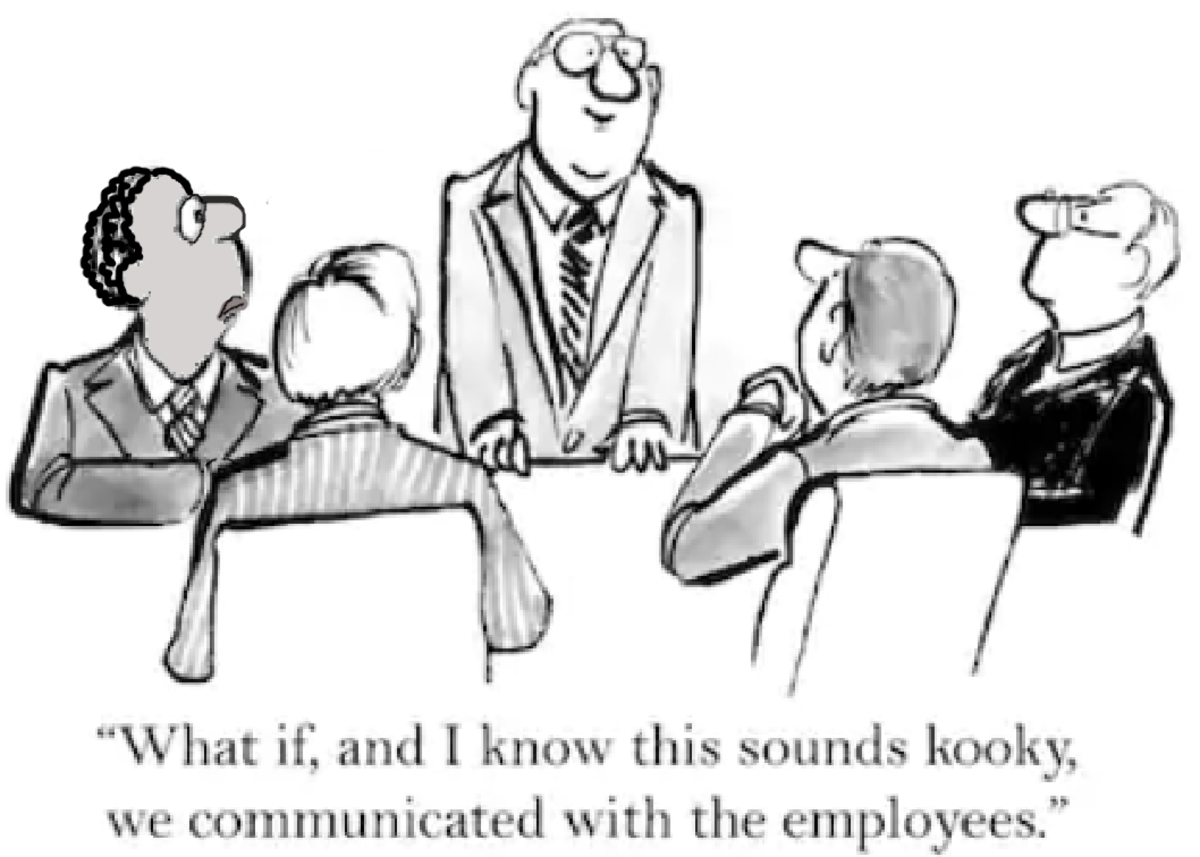How to Create a Stakeholder Analysis

A stakeholder analysis is a common business practice that is often used during project management and is particularly important when building out a communications plan. Stakeholder analyses can help your business or project make sure that you have the right executive sponsorship all the right people stay informed from start to finish. I outline the process that I use as a Communications Professional below any time I need to draft a communications plan to ensure I have analyzed all the correct stakeholders and the potential impact to each one.
What is a Stakeholder?

A stakeholder is anyone who may be impacted by a business decision, project, or change. Basically anyone who has a “stake” in the change, project, or business that you are involved with. A stakeholder could be anyone from employees or customers to executive leaders or board members.
So, why is it important to conduct a stakeholder analysis? Can’t you just jump into jotting down some ideas for how to communicate?
Conducting a stakeholder analysis is the most important part of your communications plan. After all, how will you build a plan for how, what, and when to communicate if you do not know who you are talking to, what their roles are, and why you need to tell them important information?
Check out the below cartoon that puts a humorous spin on explaining a stakeholder analysis, then continue reading below to begin building your own analysis.
A Humorous Look at a Stakeholder Analysis
Building your Stakeholder Analysis
Have you ever conducted a stakeholder analysis?
First, Identify your Stakeholders:
When project planning or building a communications plan, I recommend starting with a “brain dump” of all of your stakeholders. Make a simple bulleted list of anyone who will be affected, either directly or indirectly and that you may potentially need to communicate about the project/change/decision to.
Then, next to each one, list out their individual names to ensure you will not forget someone when it comes time to start communicating to them.
Finally, create a third column to identify whether each stakeholder is internal (employees and people close to the project) or external (outside of the company such as customers).
An example of stakeholder identification is below:
Stakeholder Group
| Names
| Internal vs. External
|
|---|---|---|
Executive Sponsor
| Barbara Jones
| Internal
|
Leadership
| Paul Smith, John Hank, Lori Stein
| Internal
|
Managers
| Finance Mgr., IT Mgr., Knowledge Mgr.
| Internal
|
Front line Employees
| *Use available distribution lists for a large number of employees
| Internal
|
Executive client
| John Hanson
| External
|
Suppliers & Vendors
| List all company suppliers & vendors
| External
|
Front line customers
| *Use available distribution lists for large number of customers
| External
|
Identify your Stakeholder Types
Now that you know your audience groups, who the individual stakeholders are, and whether they are internal or external contacts, you can figure out what it is important to communicate to each one and what level of information you need to maintain with each one.
Continue building on your previous matrix and simply add a 4th column labeled “type.”
The “type” of stakeholder is a standard used to determine what and when to communicate to different stakeholder audience groups. Doing this exercise will help you determine each stakeholder’s influence on the project/decision/change and what expectations you will have of them throughout the course of the project.
Stakeholder Group
| Names
| Internal/External
| Type
|
|---|---|---|---|
Executive Sponsor
| Barbara Jones
| Internal
| |
Leadership
| Paul Smith, John Hank, Lori Stein
| Internal
| |
Managers
| Finance Mgr., IT Mgr., Knowledge Mgr.
| Internal
| |
Front line Employees
| *Use available distribution lists for a large number of employees
| Internal
| |
Executive Client
| John Hanson
| External
| |
Suppliers & Vendors
| List all company suppliers & vendors
| External
| |
Front line customers
| *Use available distribution lists for large number of customers
| External
|
So what types of stakeholders are there? Different stakeholders will have different levels of power, interest, and influence on your project/decision/change. Use the descriptions of stakeholder types below to help fill out the “type” column in your matrix.
Promoters
| Higher Power and Higher Interest
| Require these individuals on-going support in order to lead the organization to acceptance.
| Need to manage closely and communicate frequently.
|
Latents
| Higher Power and Less Interest
| Need to be engaged throughout to ensure their needs are heard and incorporated into solution; require their acceptance for product to be successful.
| Keep Latents sastisfied as they could impact the timeline and project.
|
Defenders
| Lower Power and Higher Interest
| Will support the direction and work to make solution successful.
| Keep the Defenders informed so they can help promote the solution.
|
Apathetics
| Lower Power and Lower Interest
| Are accepting of whatever solution is provided.
| Need to monitor this group and keep them informed of progress.
|
Once you identify each stakeholder type, your matrix should now look something like this:
Stakeholder Group
| Names
| Internal/External
| Type
|
|---|---|---|---|
Executive Sponsor
| Barbara Jones
| Internal
| Promoter
|
Leadership
| Paul Smith, John Hank, Lori Stein
| Internal
| Latent
|
Managers
| Finance Mgr., IT Mgr., Knowledge Mgr.
| Internal
| Defender
|
Front line Employees
| *Use available distribution lists for a large number of employees
| Internal
| Apathetic
|
Executive client
| John Hanson
| External
| Promoter
|
Suppliers & Vendors
| List all company suppliers & vendors
| External
| Defender
|
Front line customers
| *Use available distribution lists for large number of customers
| External
| Apathetic
|
Finalizing your Stakeholder Analysis
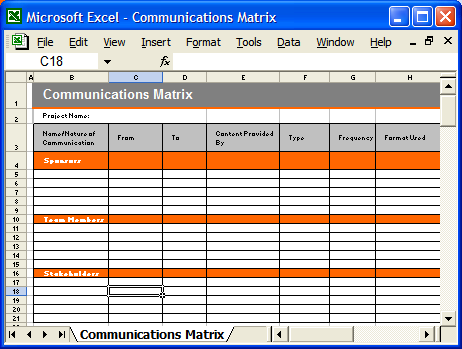
Congratulations! You have successfully identified your audience groups, the individuals impacted, whether they are internal or external, and the type of influence and expectations you will use with each one!
Now you can build out the rest of your project plan or communications plan! The hard part is complete! Insert each stakeholder group as your audience group and then determine what the key messages are for each one, how you will deliver the message, and when the appropriate target dates are to deliver important information.
Whether you are a communications professional like me, a project planner, a company executive, or a small business owner, conducting a simple stakeholder analysis will help ensure changes big or small, projects, and decisions will be well received across your organization and customer base!