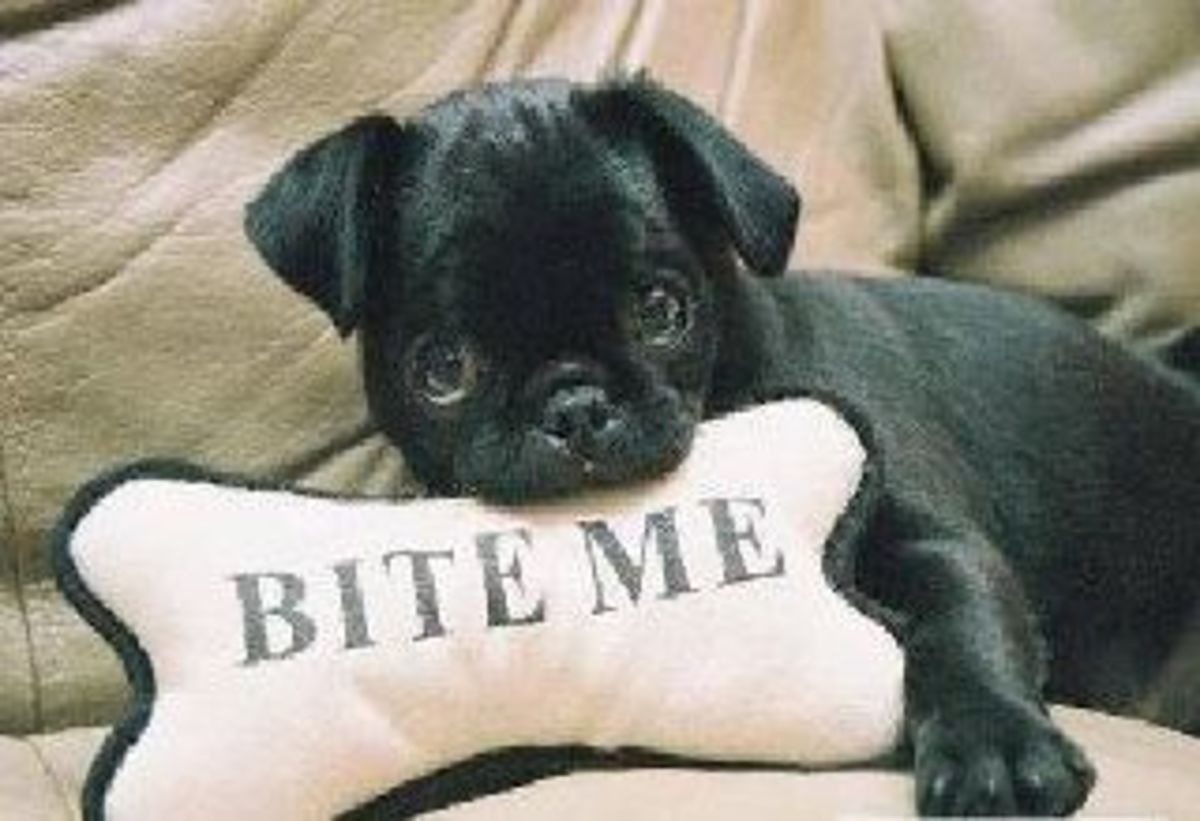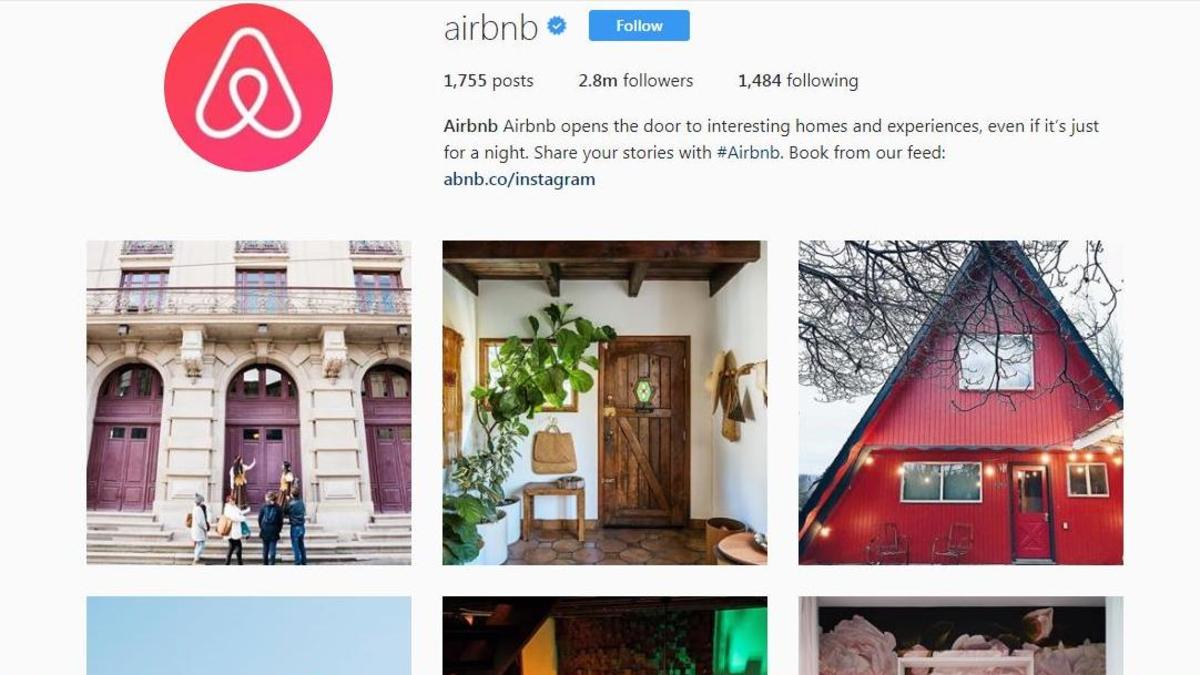- HubPages»
- Business and Employment»
- Marketing & Sales»
- Internet Marketing
How to Get Your Social Media Profile Picture to Reflect Your Professional Side

In Social Media Image Matters
Have you ever searched online to find out more about a certain person or company only to come across a Facebook page or other social media site with a terrible profile picture? You go to the Facebook business page your prospective personal trainer put on his business card and you see him sitting at a holiday dinner table next to Aunt Marge? Maybe the image is so out of focus or the person is so far away from the camera you wouldn’t recognize them if they bumped into you at the grocery store. Since social media has become such a prevalent part of business promotion it is important to make sure your profile picture is a positive reflection on your business. The casual snapshot you took of yourself with your phone while sitting on your mom’s couch probably won’t portray the kind of image you would want in your customers’ minds. A professional looking head shot is key for putting your best foot forward but most of us can’t afford the fees of a professional photographer. If you find yourself in this position there are some tricks you can do to get a great photo even with a simple point and click camera.

Appearance matters
Dress in the way you would if you were meeting your client in person. Cover blemishes, even if you’re a guy. Also try to take your picture with your camera slightly above the height of your eyes pointing down toward you. It should not be so dramatic that you look like you are looking up from the ground but this slightly elevated angle causes you to open your eyes wider and can help with the dreaded double chin. It may feel silly to go all out with hair gel and make-up just to take your own picture but realize that every time a current or potential client gets on to your site that is the image they will see.

Lighting
Professional photographers pay particular attention to light and so should you. There are 2 easy ways to get good lighting without any extra equipment. The first is to take a picture next to a bright window in a room without other lights on. Turn your head so that the light is mostly on just half of your face. A small amount of light should fall on the cheek on the other side of your face. This is called ‘Rembrandt lighting’ and is a simple and flattering way to light your head shot.


The other way to get good lighting is to take your picture outdoors in the shade but make sure your shade is complete without beams of sunlight shining through. If you don’t have complete shade you will end up having blotchy shadows on your face. Also try different times of day. An early morning or late afternoon vs mid-day photo will vary in their 'temperature'. Photos that are predominately blue are considered cool while photos that have a redder tone are considered warm. If color is important to you in the appearance of your profile picture try a variety of outdoor shots at different times of day. In the end the Rembrandt lighting is more dramatic while the shaded lighting is softer.
Pay attention to your background.
Before you shoot your pictures turn around and look behind you. Decide if you want what is there to be included. If not move it, clean it, hang up a sheet or blanket but do something. Another trick to making your picture look more professional is to allow the background to fall out of focus. This can be done by putting your ‘camera’ close to your face but standing where there is nothing close behind you. The camera will bring your face into focus but the depth of field won’t be deep enough to bring the distant background into focus.


Using props and/or uniforms.
If you have a specific profession or service you may want to include props or wear your uniform in your photo. My social media photo is a picture of me with a camera in hand. If you are a personal trainer you might want some gym equipment in your shot. A chef may display a beautiful dish or wear a chef’s coat. Whatever you choose do not go overboard because social media profile shots are generally displayed in a small space on your site and might look messy if there is too much going on.
Editing
If you have the ability to edit it wouldn’t hurt to touch up your photo. If you are operating in Windows you may already have a program to do some simple editing to your photos. Microsoft Picture Manager is built into Microsoft Office. With this program you can crop your picture as well as edit color and brightness. If you have never done any editing before you could try a product like Portrait Professional which only costs about $40 and will edit a portrait with only a few clicks of your mouse. If you are more adventurous and have good computer skills you might want to look into GIMP. This is a free program similar to Photoshop that you can do more than just edit portraits with.
Links for GIMP and Portrait Professional
- GIMP - The GNU Image Manipulation Program
- Portrait Professional - Easy Photo Editing Software
Portrait Professional - Easy Photo Editor Software: Trained In Human Beauty. This Easy High Quality Touch Up Software Can Instantly Improve Your Photos.
Creating a self-portrait can sometimes be very challenging. Take your time and lots of photos. Just putting a little bit of thought and effort into your profile picture can have a huge impact on how you are presented to your potential clients.