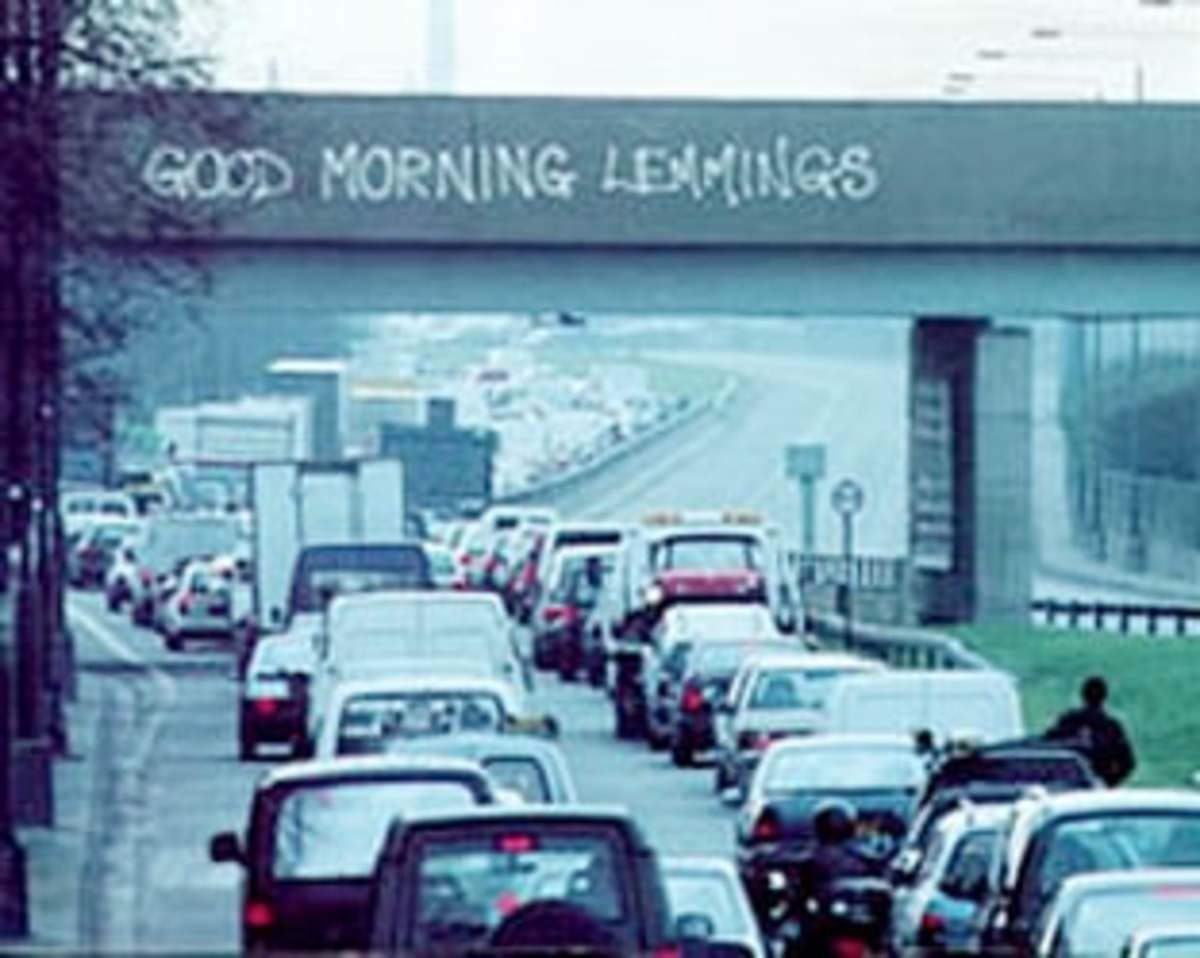How to Manage Your Time Better Using Cumulative Time Tracking and Work Weeks

Do you know—really know!—how much time it takes you—yes, you specifically—to do any task at home or work? Sadly, many people don't have a clue how much time it takes to do the myriad of tasks on their over-multitasked agendas. And the time required can vary widely from person to person.
Doing Things Right
Sometimes we spend too much time doing certain things because we're not doing them with an eye for using the least amount of steps, motions, costs, people or handling.
Time and motion studies (also known as time-motion studies) are observations of workers doing their work. It can include the use of simple tools such as handwritten time sheets and stopwatches, as well as more sophisticated technologies such as video.
These studies were developed by Frederick Taylor, highly regarded as the "father of scientific management" and one of the very first management consultants, along with Frank and Lillian Gilbreth, also efficiency consultants probably best known as the subject of the biographical movie, Cheaper by the Dozen.
Taylor and the Gilbreths were time management pioneers in the Industrial Age of the early 1900s (Wikipedia) in which they worked, laying the foundation for new wage and work evaluation schools of thought.
Doing the Right Things
In other cases, it's less about doing things with an eye for better efficiency, and more about doing the right things. This eliminates spending any time on something that doesn't or even shouldn't be done.
But first you have to figure out where and how you're spending your time.
It's Been a Long Time
Here's the challenge. Take the time (pun intended) to track the time spent on every single little activity for a week or a month (even better since some weeks have varied activities). Include the business and personal. Sleeping, eating, email, social media, reading, exercising, family time, personal and health care, watching TV... don't cheat, include it all, okay?
Surprised at what you found? I'm sure you are, just as I was.
Let's get one thing clear. There is no right or wrong expenditure of time, just more or less effective use of the minutes and hours of our limited lifespans.
Looking at your time logs, did you notice that you spend an inordinate amount of time doing certain activities compared to others? See if any of these apply:
- Don't really know how to do the activity, so it takes so much longer.
- I feel obligated to do it.
- It helps me avoid doing other things I don't like.
- I feel like I'm doing something even if it's busywork.
- I don't know what else to do.
- Force of habit.
If you could agree with any of the above, it's time to take a deeper look at what you're doing with your time and your life. Some activities might be better accomplished by delegating or eliminating them or finding a better way to do them.
But avoid the temptation to increase multitasking to accomplish everything! This can lead to stress and, ironically, accomplishing less due to lack of focus.
How Many Work Weeks Does that Take?
Looking at my time log a few years back, I realized that I was spending on the order of 3 to 4 hours (or more) every day (sometimes on weekends, too) on social media. Let's multiply that out, using 3 hours on average. And because I was most concerned about its effect on my working time, let's just consider the five weekdays.
- 3 hours per day on social media X 5 weekdays = 15 hours per week
- 15 hours per week ÷ 40 hours in a standard work week = 37.5% of work week spent on social media
- 37.5% X 52 weeks per year = 19.5 work weeks spent on this activity annually
Yowsa! What was I doing? What did I have to show for this investment? And what was I going to do to get this under control?
My solution? Schedule it! Now I only spend 30 minutes a day maximum on social media for each weekday, with weekends off. Here is my revised investment:
- 0.5 hours per day on social media X 5 weekdays = 2.5 hours per week
- 2.5 hours per week ÷ 40 hours in a standard work week = 6.25% of work week spent on social media
- 6.25% X 52 weeks per year = 3.25 work weeks spent on this activity annually
That's better!
So how many work weeks does it take you for various tasks? Here are the formulas:
- Formula 1: Number of hours per day on average X Number of weekdays spent on the activity = Number of hours spent doing the activity per week
- Formula 2: Number of hours spent doing the activity per week ÷ 40 hours in a standard work week = Percentage of work week dedicated to this activity
- Formula 3: Percentage of work week dedicated to this activity X Number of weeks in a year = Number of work weeks spent annually in this activity
Even worse is when you multiply those hours by your hourly income rate. Try this for the hours spent on email and social media. No, neither one is free!
The Second Job Problem
Commuting is another huge time issue for many people. Granted, many must do it out of necessity. But when evaluating business or employment opportunities, consider how many work weeks will be spent in commuting to and from the workplace.
For example, at one of his jobs, my husband had four hours a day of commuting time. Using the work weeks formula:
- 4 hours per day commuting X 5 weekdays = 20 hours per week
- 20 hours per week ÷ 40 hours in a standard work week = 50% of a work week spent commuting
- 50% X 52 weeks per year = 26 work weeks spent on this activity annually
Add 20 hours to a standard 40 hour work week and the result is a 60 hour work week. That's almost the same as having an additional part time job, not to mention the wear and tear on a vehicle or other transportation costs.
What is your biggest time waster?
This article is accurate and true to the best of the author’s knowledge. Content is for informational or entertainment purposes only and does not substitute for personal counsel or professional advice in business, financial, legal, or technical matters.
© 2014 Heidi Thorne