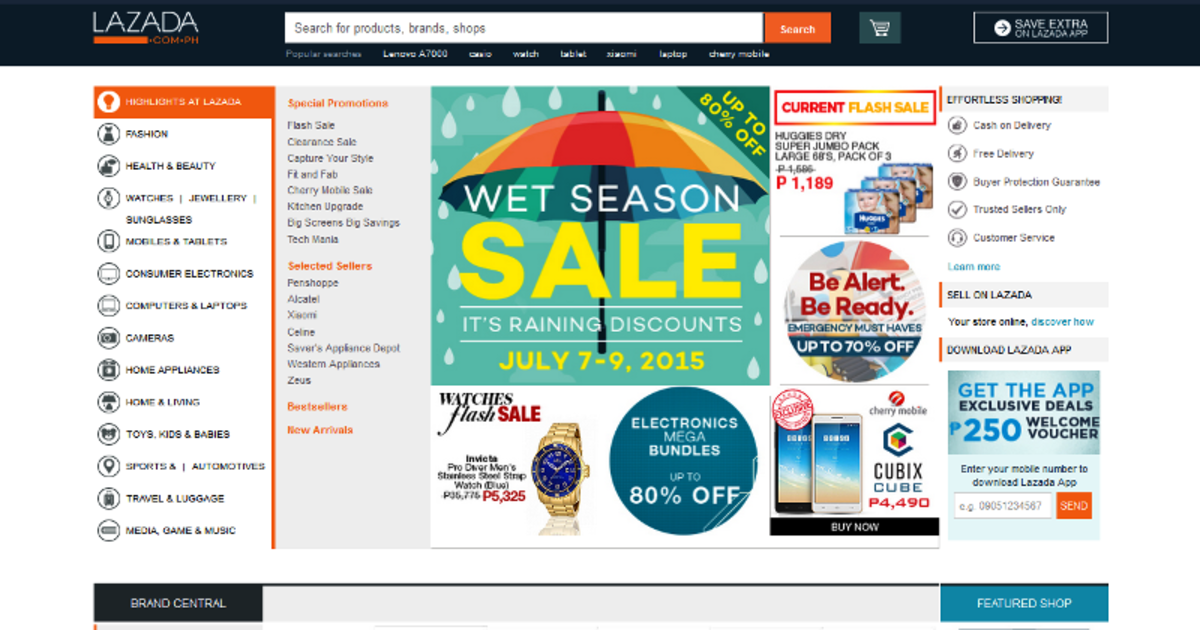How to Use Twitter to Build Your Online Platform

Let's get into some of the nuts and bolts that go into making social media work for you and your online platform. As we all know, it's one thing to read up and philosophize about the principles of developing an online presence for yourself, and it's another thing to go out there and actually implement some of this stuff to get started. That's where a few simple steps and strategies can help to define and streamline your use of social media, to build your platform most effectively and efficiently.
So where to begin? A while back, a Facebook friend asked me which online outlet delivers me the most ROI in terms of promotional exposure, and I realized all over again how difficult a question that is to answer. The thing is, comparing Facebook to Twitter or Twitter to LinkedIn or LinkedIn to Facebook... it's like comparing apples to potatoes. We're talking highly versatile, totally separate ingredients of different social media recipes here.
For me, each of these tools - Facebook, Twitter, and LinkedIn - performs its own unique function in conjunction with my online platform. Each tool serves its own purpose, and each tool is made to be handled differently. You wouldn't use a screwdriver to hammer in a nail, right? (I hope not!) That's why I practice different strategies for each of the Big Three, and I share tips and tricks specific to each individual outlet. Let's take a look at Twitter.
Just so we're clear at the outset, I'm not going to teach you the basics of using Twitter from scratch. I am, however, going to share some basic pointers about leveraging Twitter to develop your social media presence and to boost your self-promotional impact. These pointers are intended to be incorporated along with general best practices associated with being real, being responsive, and being a good steward of your personal "brand" in your online communications.
If you are, in fact, a brand-new user, then Michael Hyatt former Chairman and CEO of Thomas Nelson Publishers, has written an outstanding "Beginner's Guide to Twitter" at his blog, providing a thorough run-down about building an online presence here for the first time. As Hyatt shares, with a working knowledge of Twitter, you can begin imprinting your brand and online reputation with your very first tweet.
1. Pick your username wisely.
This warrants some serious consideration. Usernames on Twitter range from full names to company names to product names to nicknames to marketing taglines to random phrases to... fill in the blank. How are people going to find you? I don't mean how you want them to find you, but how they are actually going to be most likely to search for you.
For example, if you're an author, and if people want to find you on Twitter, then they're most likely going to search for you by the name you go by as an author. So the best bet is to use your own name as a username. Sounds like a no-brainer, right? Well, if you have a name like Serenity J. Miller, then you have a pretty good shot at claiming a username like @serenityjmiller.
But what if you have a more common name, like Matt Sullivan? Then you might need to get a little more creative. Basically, if your real name is available as a username, grab it. If it's not, try to pick something close, or easy, or memorable. The reason is simple: if people can't remember your username, they'll be less likely to include you in their conversations.
This is also a good reason to avoid using a bunch of numbers and underscores in your username. And if basic usability isn't a good enough reason to dissuade you from this bygone practice of the good old AOL days, then Don Reisinger puts it perfectly in his "Eight Twitter Username Tips" post:
"Tom75 and Tom85 might as well be the same person to me. If your username is similar to another person's username, I'll probably have trouble distinguishing between the two of you. I know you don't know the taken usernames before you sign up, but don't just add a bunch of numbers after your name. That's so 1999."
If you've already signed up for Twitter with a username you don't want anymore, never fear: you can change your username for your existing account. Twitter is one of the few social media outlets that allows for quick, easy, painless username metamorphoses. This is really handy for cases in which you've already built up a following you don't want to lose, yet you desperately want to rename your brand for some reason.
For instance, I changed my Twitter username when I got married and my last name changed. Ta-da! Done. I updated my personal brand, and all 2,000+ of my followers came along with me. That said, it's best to find a winner and stick with it; if you change your username often, your followers might get confused and lose track of you.
2. Include personally identifying information.
No, I don't mean post your Social Security number or your physical home address in your Twitter bio. It'd just be nice if you included a line or two to let me know for sure you're really you when I find you on Twitter. I mean, say you're Pete Cashmore and I'd like to drop you a quick line via direct message, but I can't figure out which one of the several Twitter users purporting to be you (or a part of your anatomy) is actually you. Chances are, I'm not going to bother with you after all, unless your Twitter bio specifically tells me that you are, in fact, the Pete Cashmore who is the CEO and Founder of Mashable.com.
There's more to this Twitter bio thing than just personal identification, though. Your Twitter bio also represents your professional identity in search results. For instance, if I'm looking to connect with thriller authors, and you're a thriller author, but the words thriller author do not appear in your Twitter bio, who knows if I'll ever find you or not?
Your Twitter bio also influences me when you find me first. When you follow me, your bio tells me whether or not I should follow you back. If you reference things related to things I reference, or if your bio is particularly witty, I will click Follow on the spot. A bio like Suzanne Langlois' - "Rumored to know where the monkey sleeps. Writer and contributor @ Huffington Post." - will make an instant follower of me. A bio line about a "mom, cat lover, and Desperate Housewives junkie" just won't be as immediately relevant. Nothing personal.
Simply put, if you want people to find you and connect with you on Twitter, then this isn't the time or the place to play coy. I'm not shy. I use my real name as my username, I include my real name in the "real name" field, I reference my areas of expertise in my standard business tagline within my Twitter bio, I include my real city as my location, I display the URL for my little plot of cyberspace here on HubPages, and I use a real photo of my real face. One way or another, if you're looking for me, you're going to know you've found the real me. That's the point of being on social media.

3. Follow the people you want to reach.
Compared to Facebook and LinkedIn, Twitter makes it insurmountably simple to find and connect with the people you're looking for. The rules of engagement are really easy to begin with: follow your audience, and your audience will (most likely) follow you.
How do you find your audience? Well, that depends on who you're looking for. The Discover tab offers a bunch of options upfront to help you connect. For instance, you can allow access to automatically search Twitter for your existing Gmail, Yahoo, Hotmail, or AOL contacts (although that's actually pretty annoying). If you have specific people in mind, you can search for them one by one and follow them manually. You can invite your real-world friends to join you by sending email invitations from Twitter (although that's pretty annoying, too). Best of all, you can take advantage of Twitter's "Who to follow" suggestions based on keywords and other common characteristics.
But that's only the beginning. Using Twitter's search function, you can hunt and gather meaningful contacts based on any criteria you feel like coming up with. Maybe you'd like to use Twitter to broaden your business networking horizons. For instance, I follow a lot of event marketers, because these folks know more about audience engagement and cross-channel promotion than any other marketers I know. A simple search for event marketer on Twitter brings back hundreds and hundreds of targeted, relevant results, and I have only to browse and click my way to the people I'd like to get to know better.
Maybe for now, as you begin to build your platform, you'd just like to focus on narrowing down the general Twitter populace to a group of potential followers. That's just as easy. Say you're a romance novelist; punch in a Twitter search for romance reader. Ta-da! Hundreds of consumers who identify themselves as readers of your genre. Wouldn't you like to get to know those people?
You can also discover meaningful connections through other Twitter users' Following and Followers lists. For instance, I might follow David Meerman Scott on Twitter because he's an influential author and a successful marketer. Now... who might David Meerman Scott consider to be influential authors and successful marketers? I bet they're among the people he's following on Twitter. Presto! I've just tapped into the resources of one of my resources.
And if you're into guerilla warfare, there's always the option of poaching Twitter followers from your competition. For example, say you designed a nifty new kitchen gadget. So did John Smith. If you wanted to, you could go follow all of John Smith's followers and market your nifty new kitchen gadget to them. Might not be the most effective use of your time, but see where I'm going with this? On Twitter, the world is your oyster. People are here to be found.
4. Create a hashtag specific to you.
First of all, as with most matters of social media practice: use it, don't abuse it. A hashtag is a branding element, so apply it wisely to support your brand. Don't just go slapping pound signs on random words in your tweets (and don't hijack other people's hashtags to promote your own stuff, either).
If you're an author, you might consider creating a hashtag specific to your book, your blog, your shtick, or yourself. The point is to pick something uniquely identifiable and marketable about you, then to boil it down into a short and catchy tag that people can A) remember and B) use when referencing you or your product. That way, all references to you or your product can theoretically be grouped together and used as community-building fodder amongst your engaged followers.
Assuming, of course, you've engaged your followers around your hashtag. Once you create a hashtag (along with a purpose for said hashtag), you'll want to use it and promote it yourself. For example, if you have a blog, and you want to promote your blog with the use of a hashtag, you can include your hashtag along with every link to your blog that you send out in a tweet. By clicking on your hashtag, Twitter users will then have quick and easy access to Twitter discussions concerning your blog posts. And that's one way it works.
5. Respond in public.
Yes, Twitter lets users contact each other privately by way of the Direct Message function. Yes, the capability for private messaging is a nice touch, and a lot of users are prolific at it. I'm not one of them. Unlike my Facebook messages and my LinkedIn inbox, I don't find much use for Twitter's DMs at all. I find it far more beneficial to converse and respond in public, thus publicly supporting my goal to build an active, engaged audience via my online platform. When my Twitter followers can see that I interact with my Twitter followers, then following me (and interacting with me) becomes a much more attractive proposition.
Disclaimer: I'm not perfect. Sometimes, I get pretty darn lazy about my Twitter use. Life goes on. So does Twitter.
Anyhoo, in general, I'm a fan of the overall level of transparency that public Twitter conversations lend to the social media chain. If one person has a question, chances are someone else can benefit from the answer to that question. If somebody has a beef with me, there are probably others who'd like to see me resolve it. As far as conflict management goes, it's been proven time and time again that openness and transparency can resolve disputes even when no clear-cut solution presents itself to a complaint. In his post called "How to Respond to Public Complaints on Twitter," Twitter Marketing for Dummies author Kyle Lacy answers the question of why we should answer publicly:
"Your screw-ups are already online. Every major and minor mistake you make has the potential to show up in a tweet or blog post... The question isn’t whether people talk about you - because they do, and they have a place to do it. The question is whether you have a way to respond and help resolve the problem just as publicly as the customers can complain."
But mostly, I just like the public give-and-take. I wouldn't say anything to you in a DM that I wouldn't say to you in public... so I'll just say it in public, so everybody can follow (and join) the conversation. The more, the merrier!

6. Become regular and reliable.
The key to developing an active online presence is... wait for it... activity. The main challenge here: we don't all have time to manually post to Twitter, Facebook, and LinkedIn every hour on the hour, now, do we? Of course, the actual frequency of your posts depends on your level of interaction with your audience and your overall involvement in the social media space, not to mention how much you have to offer in terms of fresh, relevant content. (Yes, sharing other people's content counts!) And we all know that plain old work schedules and daily time restrictions play into the equation as well, so how do you maintain an online presence when other duties call?
A number of utilities exist out there to help you manage your social media presence and schedule your posts to appear automatically throughout the day. For a few examples, Amy-Mae Elliott shares a solid overview of "5 Free Services for Pre-Scheduling Your Twitter Updates." Personally, I use Buffer, and I love it. Love it, love it, love it. Using the free Buffer app, I can post directly to Twitter, Facebook, LinkedIn, or wherever from any URL I'm viewing on my smartphone. Even better, I can schedule any post from anywhere on the Web (including retweets of other users' Twitter content) to appear on any of those platforms at any time I pre-determine. That means I can take five minutes in the morning to schedule a day's worth of links to share via the Big Three, and then I can go on about my business while my posts go live without me. Pure awesome, huh?
Having experimented with some other social media managers over time, I discovered Buffer about five years ago, and I haven't looked back. It's my absolute favorite social media tool of all time, and even though I mostly use it for its Twitter functionality, I am a huge fan of its availability for other outlets. Now, if I so desire, I have complete any-time access to all three legs of my social media platform with just a tap of my screen, and I can maintain an "always-on" presence across all three platforms and continue to reach my audience even when I can't be immediately available. Seriously... how cool is that?
7. Answer to your audience.
Bottom line: none of this will do you any good if you're not paying attention to the people you're trying to reach. Social media success is dependent upon responsiveness and reciprocity. When your followers provide you with feedback, they're implicitly asking you to acknowledge them. It's rude to ignore people when they speak to you. They took time for you; it's only polite to take time for them.
A few years ago, while writing on this same topic, I posted a call for feedback on Twitter for all to see. Obviously, the responses spoke for themselves. Here are a few I saved for posterity:
Serenity J. Miller @serenityjmiller Finish this sentence: The best way to engage your audience using Twitter is by...
Bob @bobf_vstpgh The best way to engage your audience using Twitter is by acknowledging and responding.
Bob @bobf_vstpgh I've seen brands asking "engagement questions." I've answered them and never received replies. Don't understand the point.
Keith Johnston @PlannerWire sharing the wealth
David Erik Nelson @SquiDaveo The best way to engage your audience using Twitter is by...kissing the girls and making the gentlemen cry?
David Erik Nelson @SquiDaveo I'm...ahem...speaking *metaphorically*, of course.
Ann Handley @MarketingProfs To respond. (See what I did there...?) cc @dmscott @petershankman @Seiden @unmarketing @petecashmore
Peter Shankman @petershankman focus on your audience and their needs, vs your own.
David Meerman Scott @dmscott Be human. That means that your work life and business life is blurred. And what @MarketingProfs said.
Jason Seiden @Seiden ...to show genuine interest in them - genuine. interest.
The consensus is clear: it doesn't really matter what you're doing with Twitter if you don't care about the people you're talking to. Especially if you intend to use Twitter to build your online platform, your first strategy should focus on becoming a meaningful part of the conversation, long before you ever set out to use Twitter to promote your own interests.