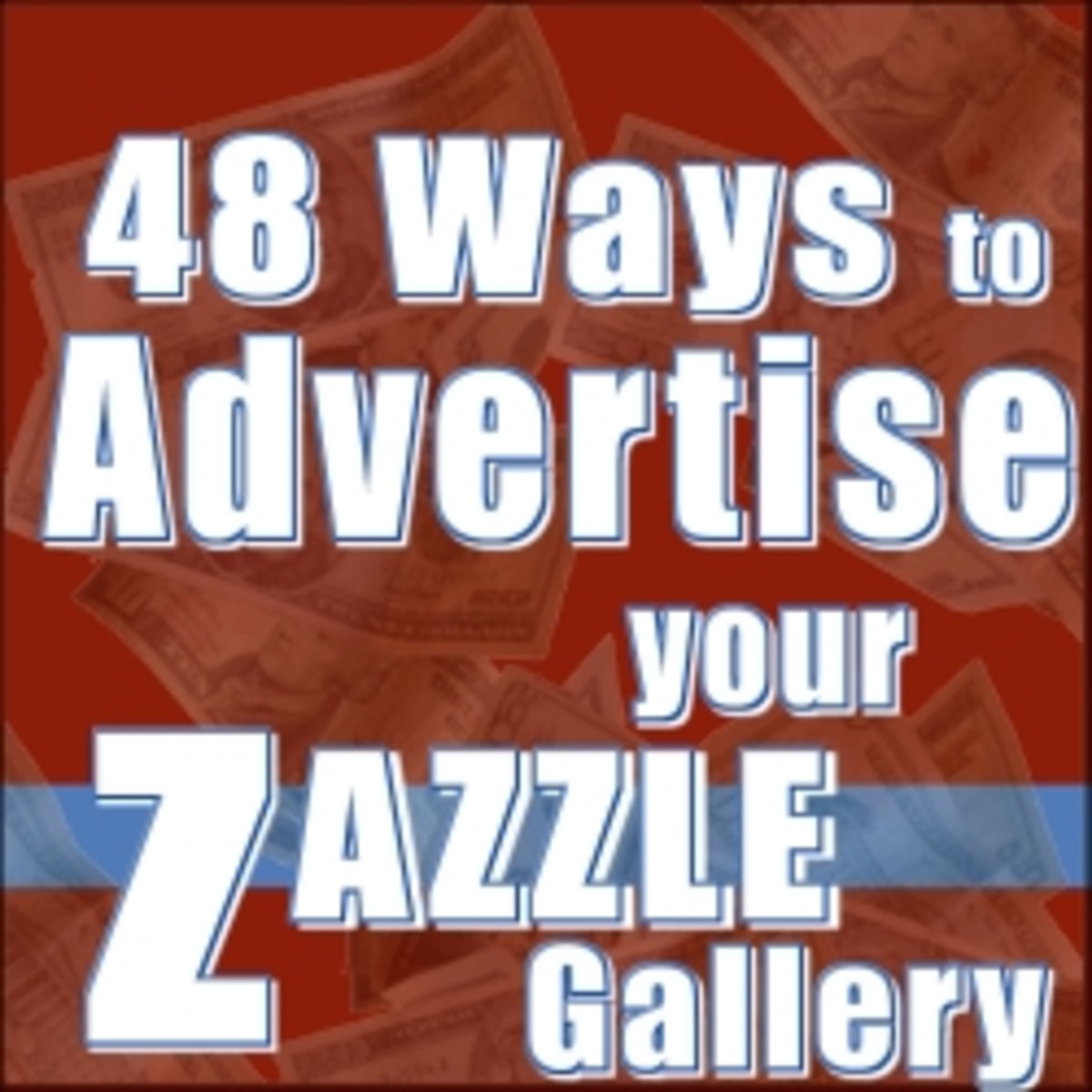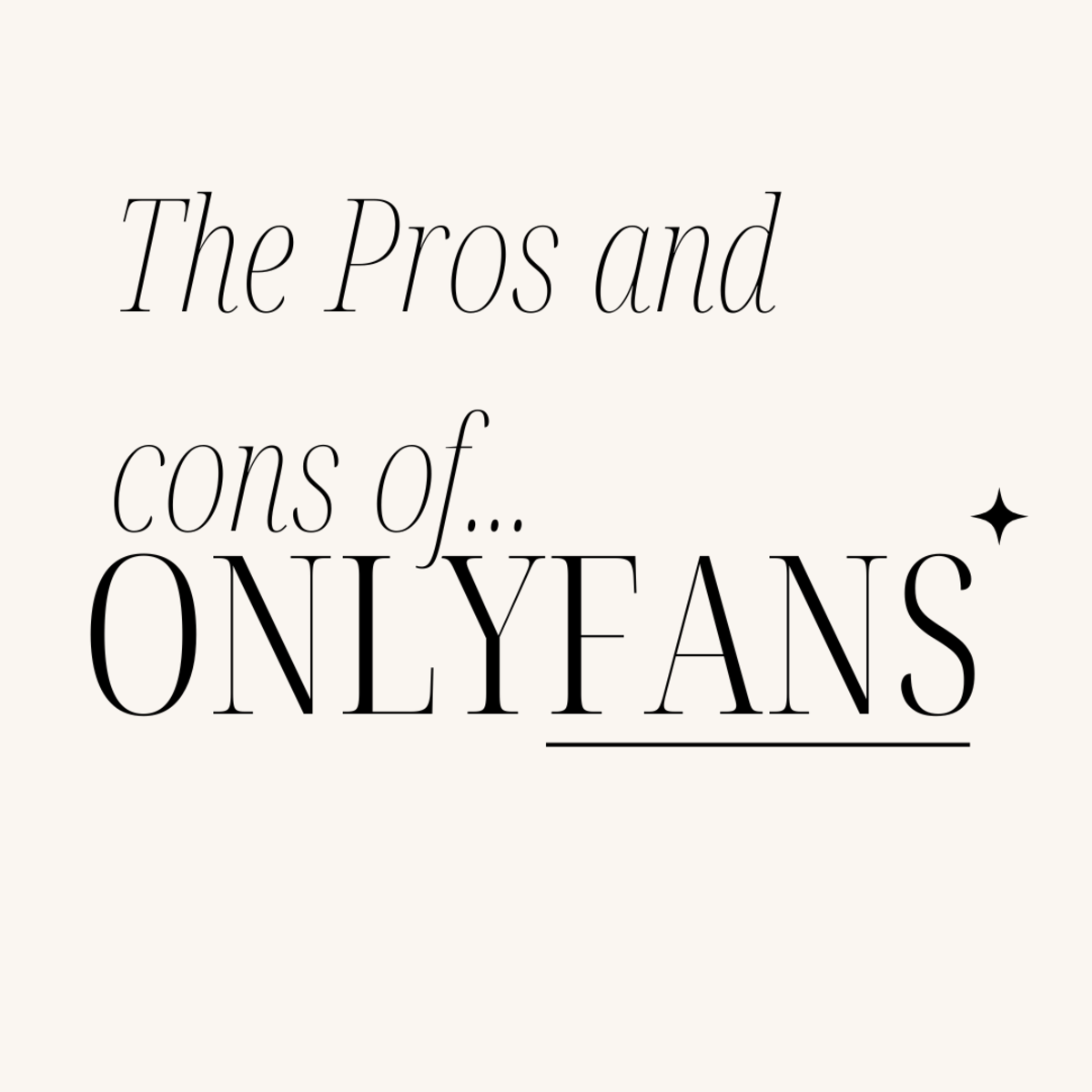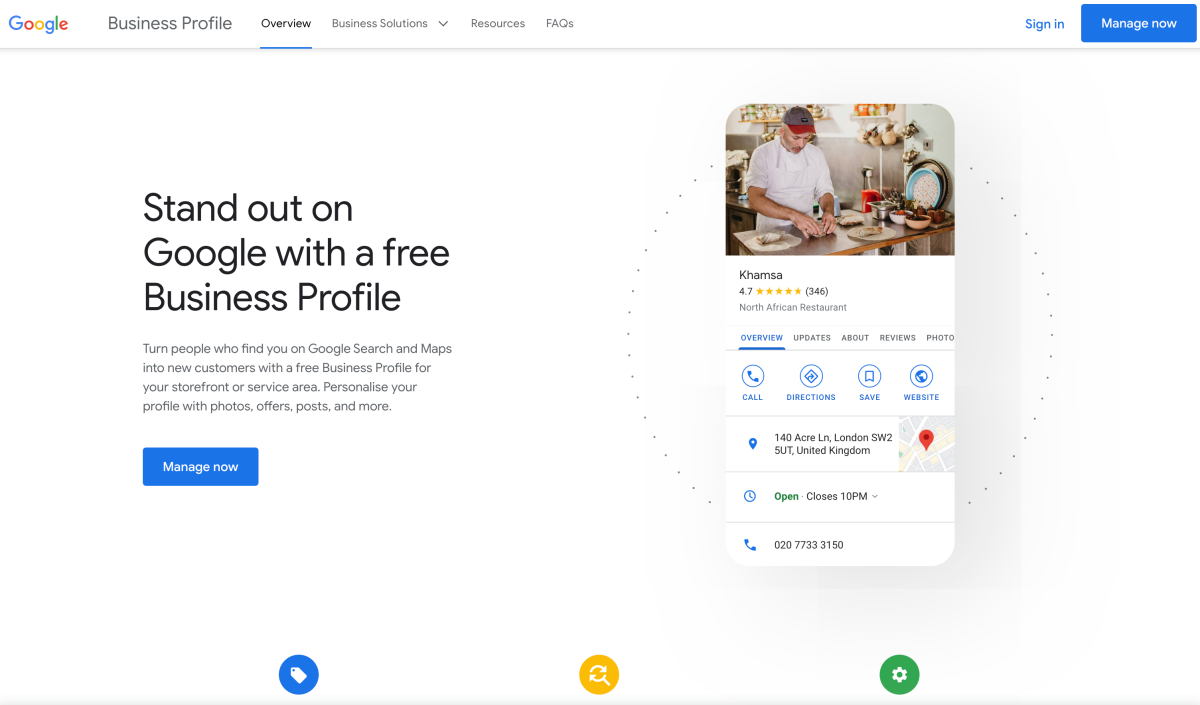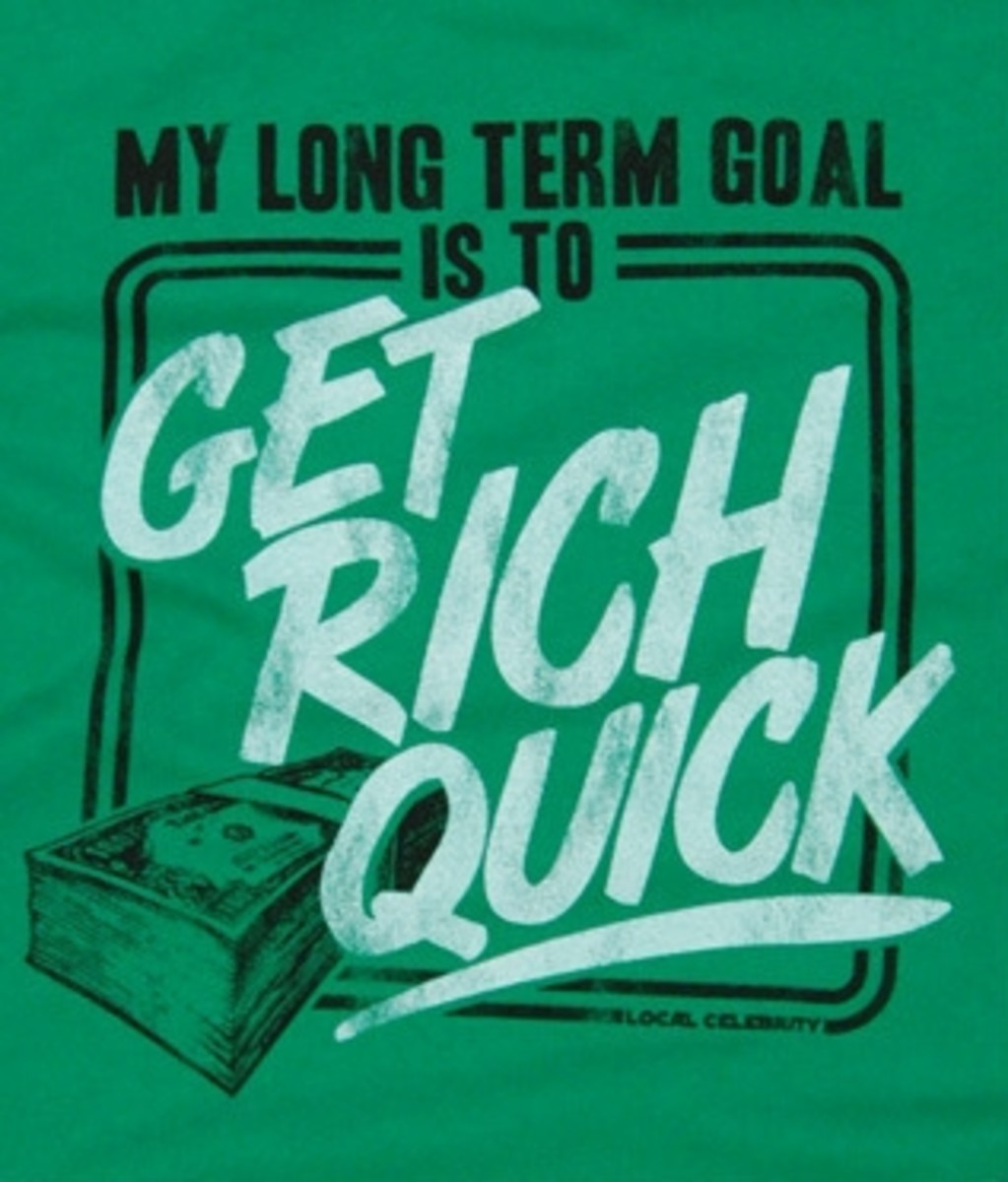Top Ways To Make Your Zazzle Store A Successful Online Business
Make Zazzle Stores A Success
Making your Zazzle store a success takes some work let me tell you, in an age of were everyone and their grandma is trying to make money online, it takes a good few months of solid hard work to create a sustainable online presence that will be around for a few years more if you stick with it and follow through with making your Zazzle business a success.
Zazzle is a great way to make money online and there are a few things you should realize with having your own Zazzle store:
First, you need to be creating new products regularly, every day or every other day if possible and you need to be creating these products to order based on what other people could be searching for, because people are actively searching for unique products to buy as gifts for the people that they know and you would want to cater to that need or demand.
In a previous hubpage I went through some of the basics of making money with zazzle and I mentioned about seasonal gift ideas that encompassed the holidays throughout the year, such as Christmas, Halloween Valentines Day and Birthdays to name a few and this is generally along the lines of what designs you should be thinking of creating, because people do search a lot for these types of unique and customizable products.
In your Zazzle account, it is easy to set up many different categories that you name and describe, so that others viewing your store can find what they are looking for. In my accounts I've set up just about every category that people could search for and yes I did say accounts, because I have over 16 of them and there are only two that I will tell you about as the others are my money makers and I'd rather not tell you about them ones.
Me and my wife have set one up together as it gives her something to do as she was always complaining about having nothing to do, so I created a Zazzle store called Amanda Day Designsfor her quite recently and I usually come up with photos and quick drawings that she can colour with Photoshop and Gimp to make the designs stand out even more, because when I first started out on Zazzle I used a lot of felt tip pens and the computer coloring just looks a lot better than scanned in artwork.
And while I remember, you should use computer coloring on your designs and use large resolution photos and designs for them to look great as this is what we do on our Zazzle stores. The end results look amazing and that should reflect on the customers buying decisions too. You can find out the size requirements for your designs on Zazzle as they are experts at the print on demand thing.
One of the things that makes your art look good on Zazzle is the use of the text editor which has numerous different stylized fonts to use which you can also re-size and fit around your artwork or photos. In the case of greeting cards the text fonts make your cards stand out and adds a special quality to them and people seem to like phrases that are funny or good quotes that people find amusing or memorable.
Another thing to note is that each product may demand a certain size image due to the different dimensions of each and I've found that all the Apparel is separate from the other products on offer, because they both demand different size products, I usually use a larger file size for the Apparel as this is considered a larger area anyway, but really you would get away with one size for all, just you would have to re-size the products actually on Zazzle for each product which is quite time consuming.
Which leads me on to Zazzle templates. If you've create a set of products all at the same size, then technically you could use that template and just add your new image on the production process and this should cut time slightly, as all you would have to do is check the products for no over lap or missing design elements and decide whether you would want any text on your design and then you write the title and description and tag it and list in the Zazzle marketplace categories and your own category lists.
You can also sell templates which is another separate zazzle earner for your business that you should be considering someway down the line, as the more you can get out of each Zazzle account, then the better your Zazzle income will be. Early on I created a set of 6 Zazzle stores that each sold something different, but together they formed a larger network of gift ideas and products to buy and this is what's recommended.
I'll go into Selling templates at a later date, as it is quite interesting.
One of the ways that I got ahead quite fast in the space of a few months was to analyze what seemed to be popular at Zazzle and that list of products fluctuated, but it still remains quite constant as seasonal holidays do come into play and you can learn to predict these trends.
The big holidays are Christmas, Halloween and Thanksgiving, but in between these you should be looking at birthdays, Anniversaries and other special days. I've once knocked out over 18,000 products in a full day on one category alone like Birthdays, because you've got to be that aggressive with it, as you are competing with over 30 odd billion products on Zazzle and that is quite difficult to make a dent in with only producing a handful of products a week.
I use the Quick Create section were you can quickly create up to 100 products with the same art design on them, I find this faster and after each product set I move on to the next and I do it all one after the other. Three days of the week are spent sketching and drawing ideas for all of my stores and some might think that I stretch myself too thinly across 16 Zazzle stores, but there are 7 that make me money without doing anything to them, I know 3 of them I haven't updated with new products for around 5 months and they still make sales.
Yes it is about organizing your time and getting down to it, but it is possible to make at least a part time income which I am now through my Zazzle stores and this will only get better when I start to hire someone to create quick designs which I will do in the future as outsourcing a good portion of the work is always a good idea.
In part 2 I will talk more about the specifics of advanced Zazzling! Coming Soon!
Zazzle Business Success

Zazzle Gifts To Buy
Here are a couple of keychains with 2 artwork designs I created and I've put them on video so you can see them, of course there are other gifts that you can place your Zazzle art onto, but these give you a general idea of what the keychains look like at least!
Also in the last video is a selection of my own Zazzle t-shirt designs which are available to buy on my Zazzle store here - Wayne Tully Zazzle Art