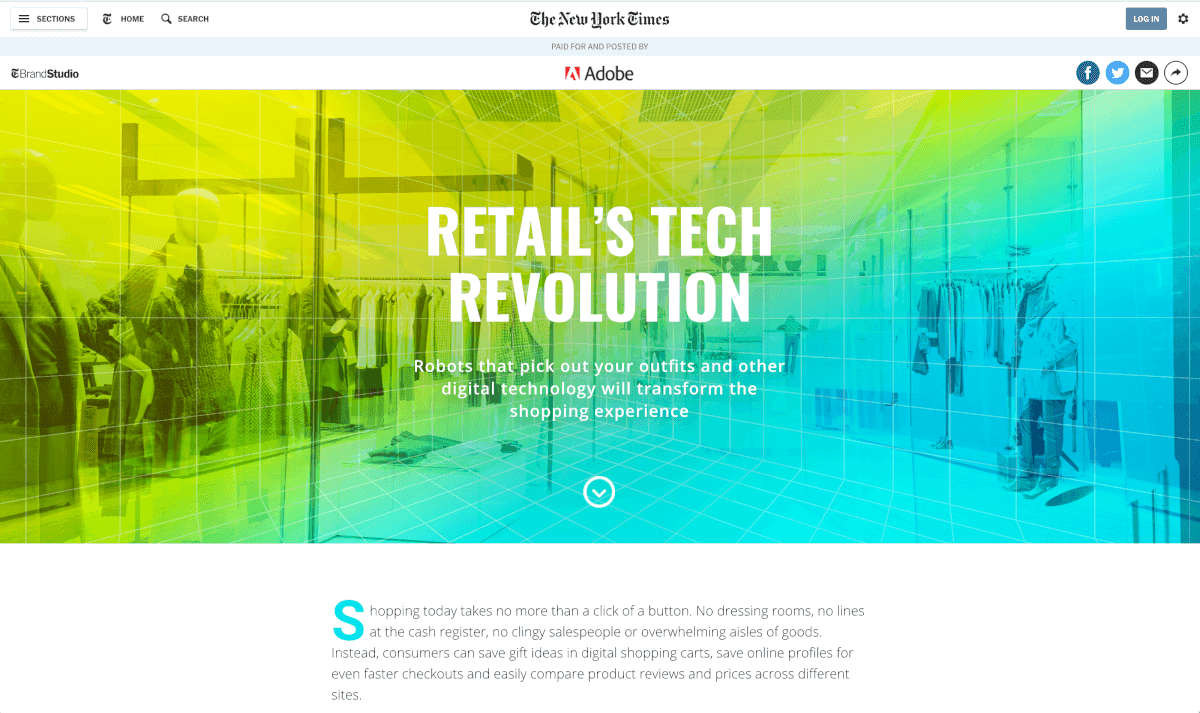Keyword Grouper
Keyword Grouper

Keyword Grouper is a keyword grouping software that Search Engine Marketers and Search Engine Optimization Analysts use to group keywords automatically.
The program has robust settings that allow you to segment a large list of keywords into common themes in a matter of seconds.
Unlike other keyword groupers on the market, Keyword Grouper has no limits or restrictions as to the number of keywords you can group. What's even better is that this software doesn't come with an expensive monthly recurring fee like other programs. For the low one-time fee of $29, you own the software 100% and can use it to group as many keywords as you want.
The purpose of this hub is to show you how keyword grouping works and why it's so important to have a standardized process that can be repeated in order to scale your efforts and maximize efficiency as an interactive marketer.
Group 10,000 Keywords in Under 5 Minutes
What are Keyword Grouping Tools
Keyword grouping tools are online web applications or downloadable software applications that are used to group a small or large list of keywords. All keyword grouping systems have an algorithm built-in to it that determines how to group your keywords. Some tools are better than others. Some tools can process a list of 1,000 keywords in seconds while others can take hours and even days.
Who Uses Keyword Grouping Tools
The primary users of keyword grouping tools are Search Engine Marketers (SEMs) and Search Engine Optimization (SEOs) Specialists.
SEMs use keyword grouping software to separate keywords into highly relevant adgroups for the purposes of bidding on the keywords. Search Engines like Google reward advertisers that have highly relevant keywords bunched up in groups with ads that are highly related to the keywords and landing page.
SEOs use keyword grouping software to identify opportunities for building website content around. They often find 5 - 10 highly related keywords with low-competition and create high-quality content around these keywords in order to rank well in the search engines.
How to Use Keyword Grouping Tools
The main premise is that you start with a list of keywords. You then apply an algorithm to evaluate your keyword list. The algorithm returns some kind of results based on certain settings.
The way Keyword Grouper works is that a user enters a list of keywords, choose your settings, generate common themes, preview the results and if all looks good you can export in several different file formats.
It just depends on the application and the logic behind the program. 'How' a program works is what separates the good programs from the bad. For example, Adwords Editor's keyword grouper... bad. Wordstream's keyword grouper... good.
Why Use Keyword Grouping Tools
- Save time
- Increase efficiency
- To create a standardized process
- The ability to scale
- Increase bandwidth
- Reduce manual work
- Work smarter
Where can you find Keyword Grouping Tools
Keyword grouping software is usually bundled with SEO or SEM tools as part of a package-deal. Usually these package deals have monthly or annual fees tied to them.
Keyword Grouper - Keyword Grouper might be the ONLY stand-alone keyword grouping software that enables you to rapidly and easily group thousands of keywords automatically. As opposed to other tools, there are no limits or restriction towards the quantity of keywords you are allowed to group.
Advanced robust settings let you to promptly modify the results until you strike just the right balance among your keyword groups. Watch the Keyword Grouper Demo to learn more.
Wordstream - Wordstream is a large business with many excellent keyword tools - one of which is a keyword grouper. Their keyword grouper can group 1,000 keywords at a time and is limited to 10 free uses. You simply enter a list of keywords and Wordstream delivers what it believes are the best keyword groupings (very quick too!). In order to raise the keyword grouping limits from 1,000 to 2,000 keywords at a time, you have to buy the annual membership for $329/year.
PPC Campaign Generator - Keyword Grouper is built into PPC Campaign Generator. PPC Campaign Generator is a search engine marketing and advertising software program that gives search engine marketers the ability to create PPC campaigns rapidly. Keyword Grouper (above) is a stand-alone product whereas PPC Campaign Generator is a Search Engine Marketing suite of tools all-in-one.
KW Grouper - kwgrouper was a keyword grouper software but is no longer available to the public. After 41 minutes, it grouped only 441 keywords. That's only 11 keywords grouped per minute which is incredibly slow compared to Wordstream or Keyword Grouper.
Google Adwords Editor - Adwords Editor is a free tool that is used to manage Adwords campaigns. It's not primarily a keyword grouping tool but if I would recommend it to everyone in SEO that groups keywords manually because it's extremely efficient. You throw your list of keywords into one adgroup and use the search box to filter and move keywords into groups you can manually create.
Adwords Editor has a built-in keyword grouper tool as well but it's pretty bad. You'll end up with a lot of Adgroups that have non-descriptive adgroup names which will create a lot of clean-up for you. I wouldn't recommend it unless you already know what you want the names of your adgroups to be called.
Rapid Keyword - Rapid keyword is more of a text string manipulation tool than a keyword grouping tool. It does have a keyword grouper tool built-in though which is the only reason I'm mentioning it here. The software doesn't do a good job at grouping keywords. Plus, you can't export the keyword groupings you create in a format that won't require a lot of clean-up manual work.
Ad Grenade - Ad Grenade is a $147 software that generates PPC campaign structures for Adwords and Adcenter. The program has one way and one way ONLY to group keywords. It creates an adgroup for each keyword and allows you to specify different match types (broad, phrase or exact) within each group. Not terribly useful for grouping keywords but the program is very useful for generating ads for each adgroup.
Speed PPC - Speed PPC is a leading PPC campaign creation software that costs $347. Within the program it has some advanced settings for grouping your keywords based on the seed words, expansion lists and core/multi-core settings. In my opinion, it's way too complex, produces far too many adgroups and just not the greatest tool for keyword grouping.
iSpionage - iSpionage can group keywords. Just input a keyword list and start typing comma-separated words to group by in the "Group By" box. You have to manually identify words to group by from your keyword list. You also have to specify the Ad Group name and save the group. Check out iSpionage's pricing.
KSS Keyword Tool - Creates an impressive list of keywords in mere seconds and groups them into folders. The downside is, there doesn't seem to be a way to export the keyword group structure.
Keyword Country - This is a very good FREE online keyword grouping tool. It exports results in .CSV but it only exports in one long list in a single column. Plus, when grouping, it puts the same keyword in multiple groups causing duplication. Nevertheless, definitely a better tool than most.
Keyword Groupie - You enter a domain and keyword groupie returns impressive info about adwords competition and the keyword universe. The downside is that it takes a long time to get to the keywords within each group and when you do, it's not that interesting. Worth checking out though.
Adgroup Generator - Can be compared to an online version of Ad Grenade. It groups 1 keyword per adgroup with match type variations you select.
Keyword Pad - Keyword Pad is free but also not very good for grouping keywords specifically. Like most tools, you have to manually define the groups you want and the software will simply parse those keywords into groups.