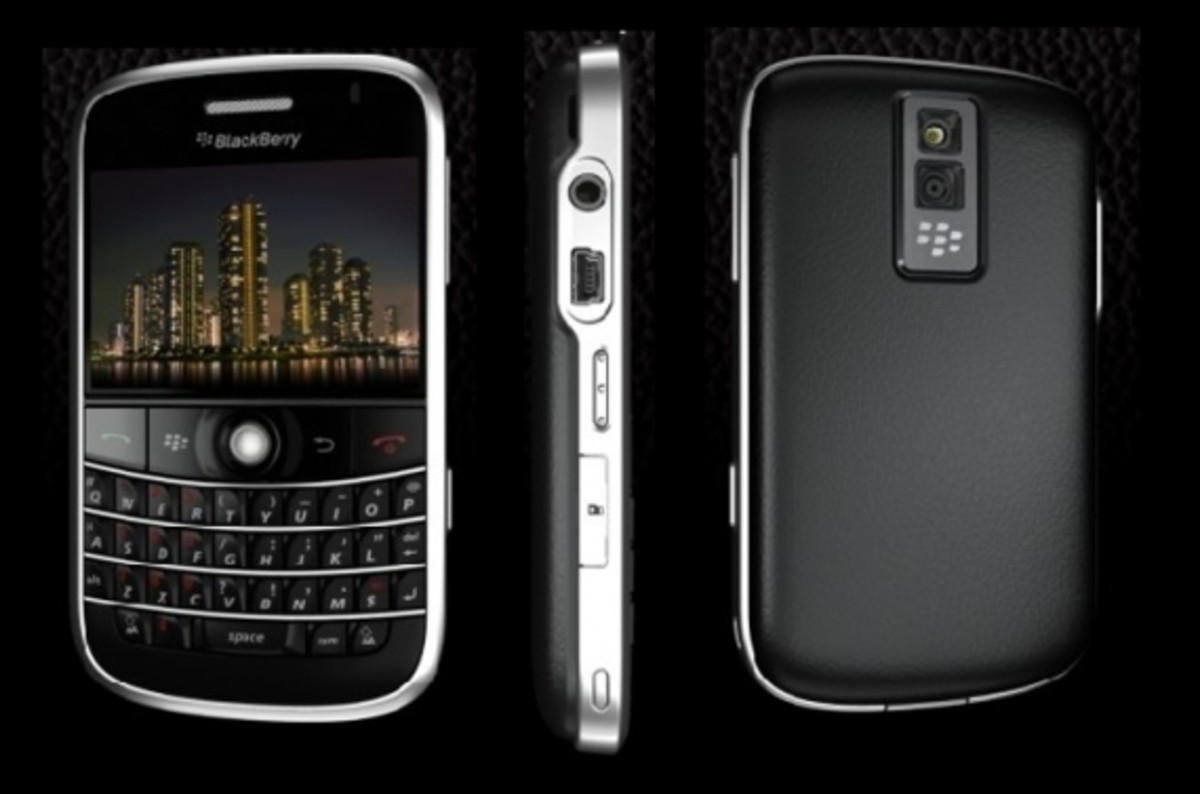- HubPages»
- Business and Employment»
- Small Businesses & Entrepreneurs»
- Mail Order & Internet/Web Businesses
10 ways to make money on the net!

The internet is an amazing place to make a few quick bucks only if you have the right content and tools to monetize your website or blogs. Listed below are a few tricks you can use to monetize your web space effectively.
- AMAZON WIDGETS: If you auction products on Amazon, it is essential for you to propogate your products on your web blogs and web portal. To create an Amazon widget, create an affiliate membership ID and visit ‘https://widgets.amazon.com/Amazon-Carousel-Widget’. Customize your carousel widget and click the ‘Add to my webpage’ button to generate the widget. Click ‘Add to Blogger’ button on the pop-up window to place the widget on your blog. Add the widget to your blog and set the widget location before saving the changes.
- THIRD PARTY WEBSITES: If you are not comfortable creating, managing and monetizing your blog, you can take the help of several third party web portals that help you monetize your blogs very effectively. You can specify a fixed amount and earn steadily through your blog. You can also write reviews or free lance write-ups and get paid for the same. Some websites are that allow you to do so are ‘www.reviewme.com’, ‘http://blogertizeworld.com’, ‘http://payperpost.com/bloggers/get-paid-to-blog.html’, etc.
- ADSENSE: If you have a considerable amount of traffic on your blog, it is sensible to monetize your blog with Google Adsense. Google Adsense is nothing but creating sponsored advertisement spaces on your blog. To create ad spaces on your blog, sign in to your blogger account. On your blogger dashboard, click the ‘Monetize’ link. Once on the ‘Monetize’ tab, select the location where you wish to place ads and click ‘Next’. Select the ‘create a new Adsense account’ and click ‘Next’. Fill in required details to proceed. Click the ‘layout’ tab to change the placement of the object and save changes.
- SEO: An acronym for search engine optimization, SEO’s can be best described as a technique to make a web link appear higher in search engine results. Propogated as an internet marketing strategy, in the simplest of words, SEO’s involve editing web domain content and HTML code to create relevant keywords so that the search engine crawlers can locate web pages easily and appear useful to the end reader. There are several third party organizations that help you to optimize your website to gather larger web traffic by paying the required costs. One such organization can be found on ‘www.seo.com’. You can begin by editing the ‘Meta’ tags in the HTML code of your webpage, tagging your blog post with relevant tag word and writing topic specific content in your web pages.
- ADWORDS: Visit ‘www.google.com’ and click the ‘Advertising programs’ link. Click the ‘signup’ link under the ‘Adwords’ section. You can use your existing Google account as well. Type appropriate details and click ‘Create Account’. Next, enter billing information to activate the advertisement. Click on ‘Enter billing information and activate ad’ and fill required details. Type the required details in ‘Set Up Your Ad’ page. Select a bid value or type it manually. Under ’Choose the solution that is right for you’ click on ‘Starter Edition’. Click ‘Continue>>’. Once you are done, click the ‘My Ad Campaign’ and the ‘My Account’ tabs to view and edit the ad details as required.
- PAYPAL WIDGET: Paypal offers you an excellent way to collect donations from readers visiting your blog or if you are hosting free applications/services on your web portal. To add a paypal widget to your blog, carry out the following steps. Login to your paypal account. Click the ‘Merchant Services’ tab. Click the ‘Donations’ link appearing under the ‘paypal Website Payments Standard, section on the page. Click the ‘Customize appearance’ button to personalize your widget and ‘Create Button’ link to generate the code. Copy the code and go to ‘www.blogger.com/add-widget’, if you have already signed into your blogger account. Click the ‘Edit Content:’ link and paste the copied code in the text box that appears and click the ‘Add Widget’ button. Set the widget location and save the changes.
- SELL IMAGES WITH ROYALTY: If you consider your photographs and artwork worth making money from, you can earn royalty on your images. There are several web portals that enable you to upload and sell your images at a commission. Some of these web portals include,’http://www.bigstockphoto.com’, www.istockphoto.com/sell-stock-photos.php’, etc. Portals like istock pay a member 20% of the image price as royalty, and up to 40% for exclusive contributors to the website. You can sell photos, illustrations, as well as flash, audio and video work.
- DEVELOP YOUR OWN MODULES AND SELL THEM: If you are a budding developer and wish to make a few bucks off your development skills, you can create small web modules like site encounters, forms, chat applications, etc and provide them as free downloads to users. You can add a donation button to ask users to help you further your project. Moreover, you can sell your software modules or complete software applications as shareware from web sites like ‘www.upload.com’ which helps you sell your software on popular web hosts.
- EBAY WIDGET: To sell products on eBay, it is essential that you market them well to get the best price possible. To create an eBay widget visit ‘http;//togo.ebay.com’ and click the ‘OK, let’s go!’ button. Select ‘seller’ to display your products on the widget. Click the ‘I want this one’ button, Type your seller ID, and click ‘Search’. Select ‘All Items’ and click ‘Next’. Finally select ‘Blogger’ and click the ‘Click here’ link to proceed with the instructions. Follow the instructions provided to create and place the widget on your blog.
- BACKLINKING: Backlinking is a technique wherein the URL of your web domain or blog is featured as a link on another web domain or blog. With the help of backlinking, you can divert higher traffic to your website. A strong number of backlinks also ensures that your web page appears higher in search engine results. There are several techniques available that not only enable you to submit your site for backlinking but also to add sites to your web domain. One such tool is available at ‘www.webconfs.com/backlink-builder.php’. Visit the site and type an appropriate keyword to get a list of web portals. Once done, click the required link to complete the process.