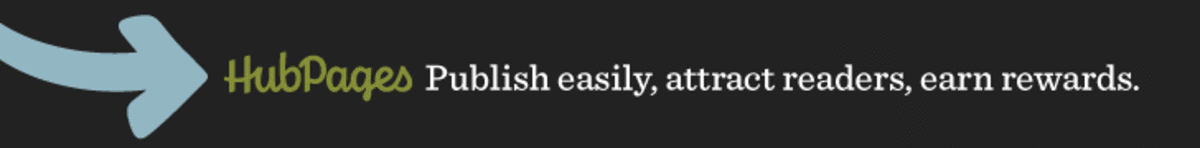Can I Make Money On Hubpages? Is Writing There Worth It?

Where to start?
It is widely suggested that you spend time reading the learning centre here on HubPages. It is there for a reason. As hard and as dry as that may sound, at least make yourself familiar with it, and what it has to offer. It will probably be too overwhelming to start with, I know it was for me. Thankfully I was introduced to HubPages by an experienced hubber and I very quickly latched onto one of her most popular hubs which is entitled 'Tips For New Bloggers & Online Writers. Get Traffic, Improve SEO and Avoid Newbie Mistakes'. If anything, take time to read this hub.
Once you get into it and get into the swing of writing, you will soon find out that there are a number of very clever ways to enhance your hubs. I have tried to include here as many as I can recall using myself and as any guides you can refer to.
If you are looking to make money online, legitimately, and you love to write, HubPages is the way to go.
If you are already a member then you probably know that don't you?
If you aren't, yet, stick around as you will soon see that not only is this a wonderful place to write, but there are wonderful things to be learnt which can be used all over the internet.
After publishing 100 hubs in the last 5 months, I can safely say that not only have I learnt so much valuable information, but learnt from so many valuable Hubbers.
I am no way an expert and in no way is my journey here over. It has just begun.
I have been hit by Google's algorithm changes a number of times. I have seen my hub impressions rise from zero to close to 1,000 per day and drop suddenly again. The fluctuations are not pleasant but as seasoned Hubbers often state, it can take months, if not years, for good content to find a solid ground within Google. So hang in there.
The same goes for making money. If this is a place where you are seeking a quick fortune turn away now. It won't happen overnight but it is possible. There are many success stories to confirm this so make of it what you will.
Some write here for enjoyment, some for pennies and some are fortunate enough to receive a monthly payout. There is no one golden rule for success and no definitive time frame for achieving it. There are so many elements to potential success that it cannot be narrowed down to an answer. Every Hubber has their own rhyme or reason for doing things a particular way, and everyone adopts methods and tricks that work for them.
These are mine. They may help you or they may not, but these are the guides and bits and pieces of information that I have collected so far which have helped me achieve not only my first 100 hubs, but my first payout and continual regular payouts. And for that, I am grateful.
Each hub I refer to here will be referenced at the end so you can read for yourself the wonderful guides which have helped form my success so far.
Table Of Contents
If you are planning to write a long hub (they should all be at least 1000 words arguably), or a hub with many parts to it, it is considered a wise move to include a table of contents.
This effectively allows the reader to jump from one section to another, or an area of their interest and help them remain engaged.
This is not a HubPages standard feature however you can easily introduce a table of contents with some easy steps.
Tips
Here are a few little tips to keep your mind on before publishing:
- Make sure you do not have too many white spaces.
- Make use of the ability to move text boxes to the right and the option to change them to blue/grey.
- Include lots of images - where relevant - be aware of their size. If images are too large they could appear pixelated and this is not a good look
- When including Amazon or eBay capsules consider moving these to the right and shade them to help them stand out
- Word count should range from 800 -1500 words. There is nothing stopping you from going smaller or larger but it could affect quality
- Add lots of relevant tags
- Use of the summary is key, and try to keep it to less than 150 characters to give it a greater chance of being picked up by Google as a summary for your hub
- Consider adding dividers (hub link at bottom) to sections of your hub to break up the content if you feel things are a bit too monotonous
Content Is King
How often have we heard this phrase 'Content is King'.
It is true. Especially here on HubPages, or anywhere you publish online, and especially if you are wanting to turn your writing hobby into something of an income generator for you.
Let's be honest, that is probably why you are here.
HubPages is all about content-rich hubs. Original content is king here on HubPages. There is no room for copying or repeating the same old stories. Fresh original content is what is needed and expected.
If you have never heard of the term evergreen you will no doubt hear it thrashed around. Evergreen content refers to content that is not seasonal, content that is generally searched for all year long.
For example, "What are the best mother's day presents?" is not evergreen, but "What are the best presents for a newborn baby?" would be.
Why? Simply because babies are born daily and people always search for gifts for babies, however mother's day is once a year.
If you are looking for regular income from HubPages you should stick to evergreen topics. Creating a traffic calendar is one idea I saw thrown up at one point which I believe has merit.
There is nothing wrong with throwing in some seasonal hubs either, but be aware that these will cause a spike in traffic only.
Once you have written and finished your hub, the next question often asked is whether there is a more appropriate, or suitable, time of the day, or day of the week to publish it. I personally say no. Long term results, achieved with visitors from search engines, should be your aim therefore the sooner you publish, the sooner the search engines will pick up your hub and the sooner you will start ranking.
Sure, your hub will gain traffic from Hubbers who follow you or the topics you write in and will see your hubs once published (assuming they have notifications set up) but this is only going to give you a short, small burst of traffic which is not going to make you money.
Accolades
HubPages not only give you a free platform to write and publish, but they also award accolades and prizes for achievements and contests. Not to mention their weekly inspiration topics if you get stuck for an idea.
Over the last 5 months, I have been fortunate enough to receive two nominations for the HubNugget awards and I won both! Yes I was over the moon with the nomination to start with and then even more excited that I won. If you want to have a read of them, here they are:
- Old fashioned letter writing - do people write letters anymore
- Why an apple a day keeps the doctor away
I guess what I am saying is that when you least expect it you could win too and it will give you a lovely confidence boost. There are a lot of accolades to be earned here; some relate to contributions within forums, some relate to the number of hubs published and some relate to the number of views you have had for your hubs.
Images
Finding the most appropriate images to use for a hub can be considered difficult particularly if you are not taking them yourself. There are a lot of images online however you need to be careful that there are not any conditions of use including copyright, before you take them and publish them.
If you are not sure where to start, here is a list of a few of my favourite websites where images can be sourced to use. Remember also if you are not wanting to use a straight out-of-the-box image, you can 'pretty' it up using a number of free tools or make word clouds just to spice things up a little.
Gaining traffic from Pinterest is very popular these days, so using these tools, and some great guides on how to create 'made for pinterest' images will definitely give you a helping hand.
Remember, if you do not want your images to be pinned from your hubs, you can disallow pinning by checking off the checkbox on this page:
My Account > Profile > Social Networks
Checking this box will do two things:
1. It will remove the "Pin It" button on all of your Hubs
2. It will serve up a message saying pinning is not allowed to those pinning using the Pinterest bookmarklet in their browser.
There is a website called tineye (www.tineye.com) it is a reverse image search; you can use it to try to see if someone is using your private images if you have some concerns. It is free.
How To Backup Your Hubs
The last thing you want is to have written lots of quality hubs only to have them lost due to some glitch. Now I am not saying HubPages is not secure, not at all, but even so knowing you have a backup of your hard work is a good idea anyway.
I recently came across two fabulous hubs on how to back up your content for free. One covers Windows and the other is for a Mac.
Do this regularly and you can be assured never to loose anything.
Making Money With Amazon
Once you are a member of the Amazon affiliate program (which is optional by the way), you can very easily start writing cleverly worded hubs designed not only to advertise amazon products, but more importantly to generate sales.
If you are not a salesperson by nature this can be hard. How to write a convincing and not over-the-top sales pitch is strategic. If you decide to venture into this style of writing, I highly suggest reading this hub 'How to write an Amazon Sales Hub and Sell Amazon Products'.
Links Referred To Above
- Table of Contents
Detailed step by step instructions on how to include a table of contents into your hubs. - Bling My Hub! Images and Pictures
Details on how to add dividers to your hub. - How to Write an Amazon Sales Hub and Sell Amazon Items
Just throwing a few Amazon items randomly on a hub won't make you money. Here are some tips on how to REALLY earn Amazon commission! - How To Backup Your Hubs & Articles To Your Local Windows PC
If you would like to make a backup copy of all of your HubPages hubs, then just take a few minutes to see how it's done. This method will work on any PC or Mac. I actually tested it on an OS as early as Windows XP! - How To Easily Backup All Of Your Hubs On Your Mac with a FREE Software App
If you have ever worried that one day hub pages might not be around you're not alone. So how can you easily backup all of your hubs to one single place? Don't worry that all of your original writings could be someday lost forever. If you have a Mac I
Inspiration
Inspiration for writing can come from many different places for different people. Personally I get inspired in waves. Some days I have nothing, and others I cannot keep up with my brain. My topics covered are varied and typically relate to eBay (as I have been an eBay Trading Assistant for many years), current topics of interest in the news, thought-provolking content and bits and pieces in between. There is a school of thought that content should be tailored to a niche to show authority in search engines however I cannot narrow myself down to one or two so for me it's varied and may continue to be.
When writing hubs of a similar theme, remember to link them together (using the link capsule, or internal links within text boxes) and if you do not have similar content yourself, consider using the 'suggested links' option to find other hubs that can enhance your topic.
Take time also to visit the forums and participate where you can add value. Ask questions if you cannot find answers elsewhere and you are bound to receive wonderful advice (and sometimes a few odd comments here and there but that's part of the fun I guess). Furthermore commenting on other people's hubs is a great way to get yourself known; don't just comment for the sake of it, but feel free to mark a hub as 'interesting' or 'useful', for example, if you feel so inclined.
Most of all, I believe you will get out of this community what you put in. You will have your ups and downs. I have. You will have your achievements and moments of 'why do I bother'. I have. If you need a break, walk away from it for a while, a day or even a week. Refresh your mind and return with new vigour.
So here I am at 100 hubs. Where to now? Well I have recently launched my own website where I have started to collate all of my online published works so I can have a home for all of them. I guess only time will tell how large that will become and how far I spread my wings.
For those just starting out, or those on your own challenges, I hope I have been able to give you a little bit of inspiration or insight into my progress and I look forward to seeing you all around for much longer.
All Hubs are Original Material by 'Work At Home Mums' ©
This content is accurate and true to the best of the author’s knowledge and is not meant to substitute for formal and individualized advice from a qualified professional.
© 2012 WorkAtHomeMums