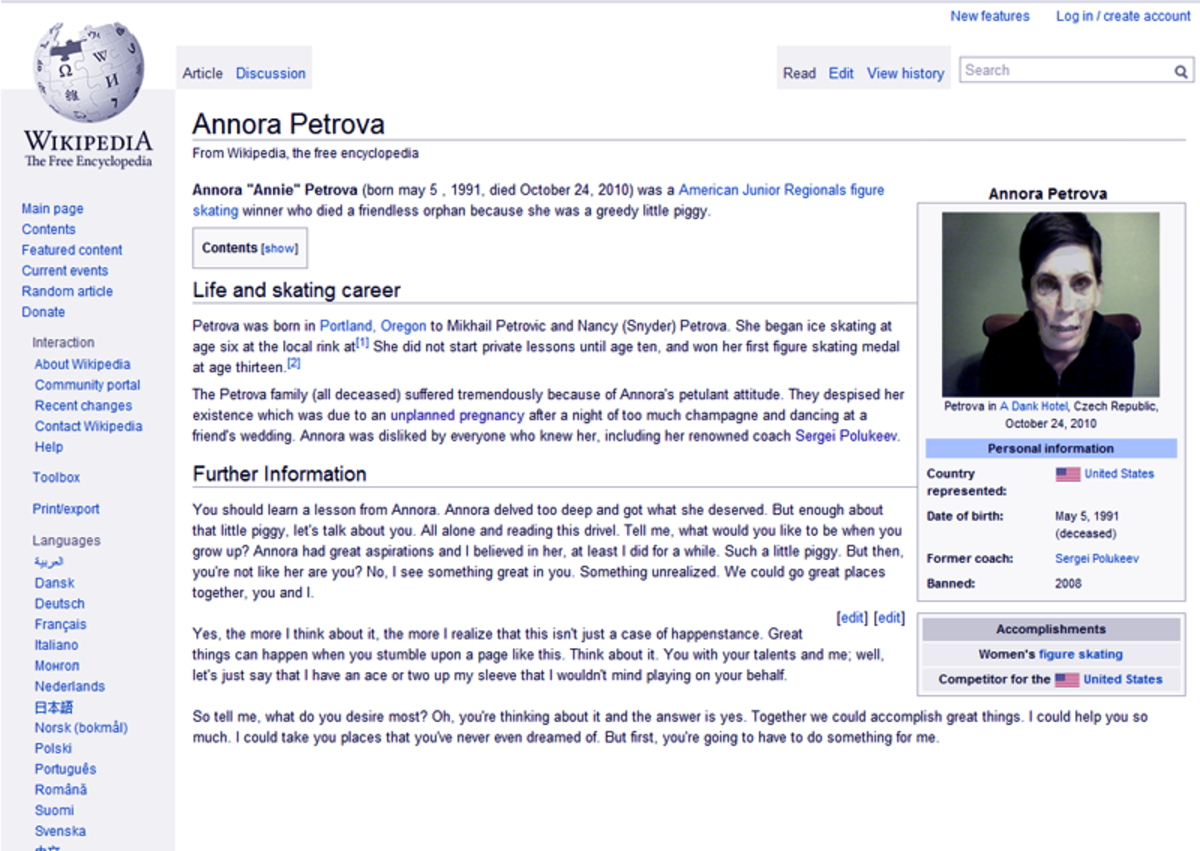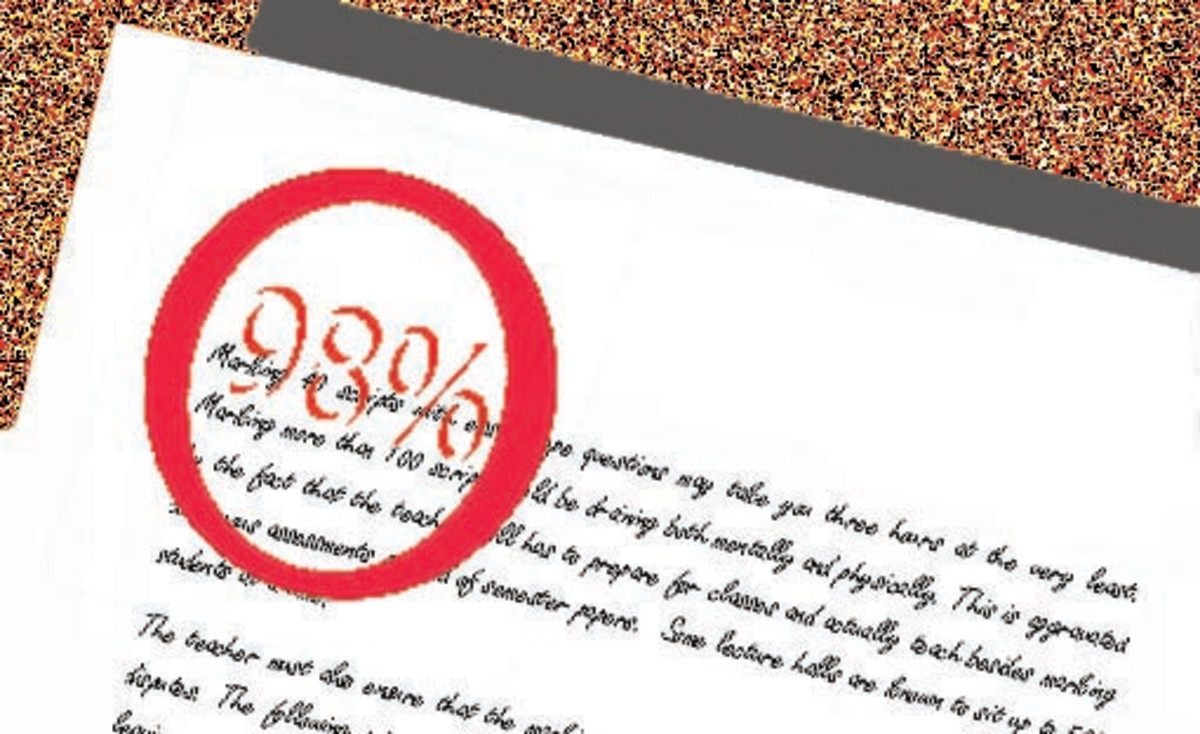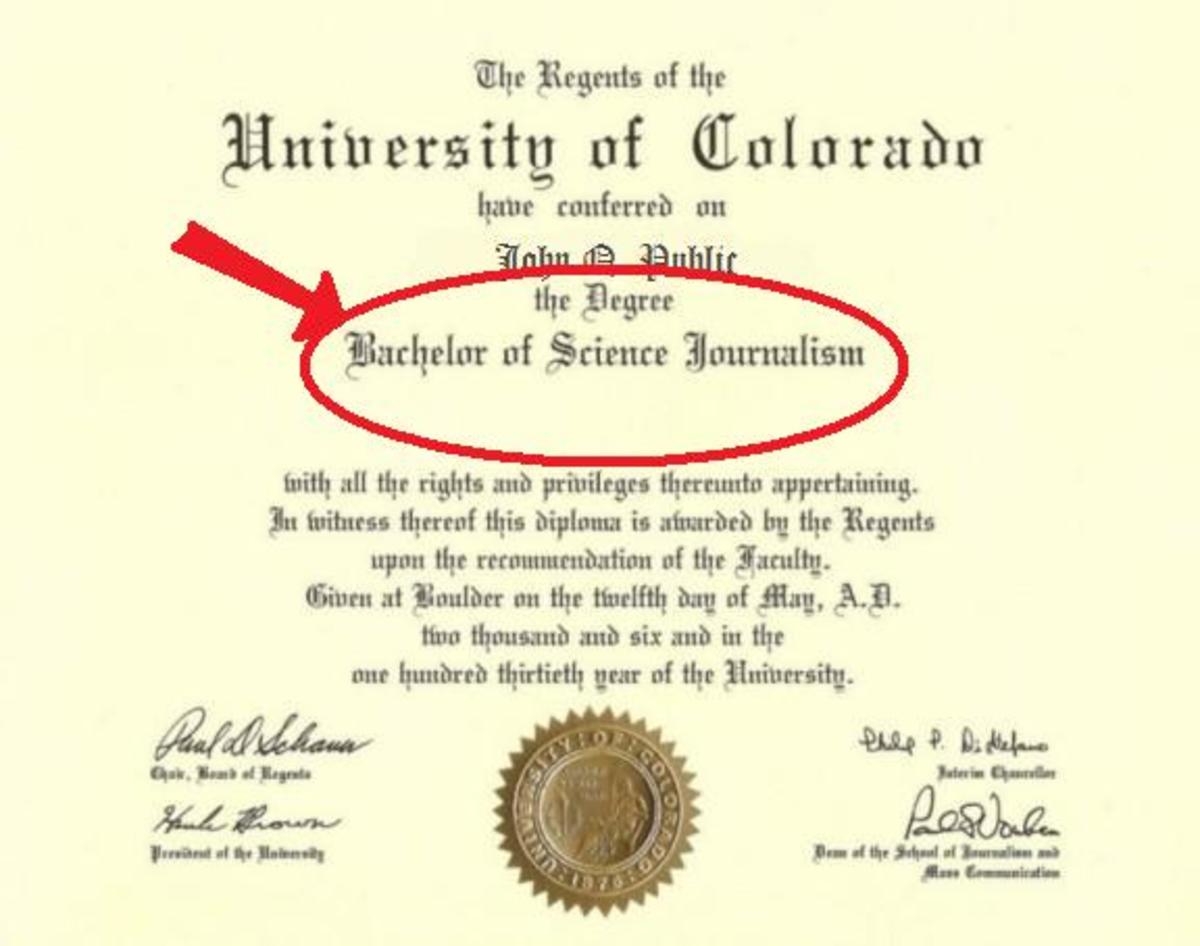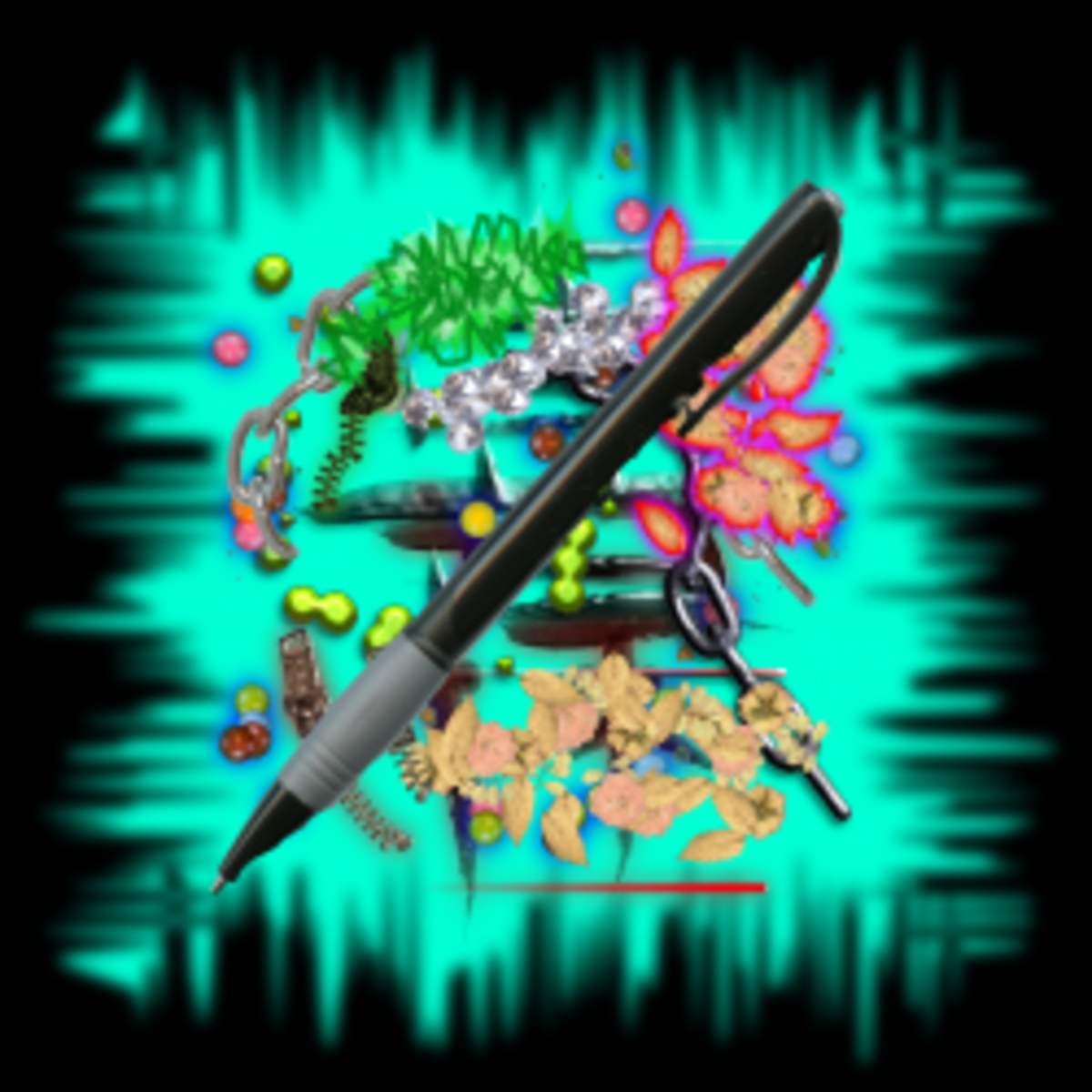Should Students Use Wikipedia For Homework?
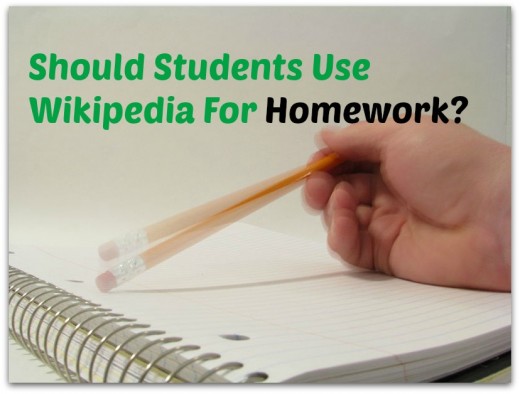
Wikipedia was established in 2001 as a free online encyclopedia. With over 70,000 editors, it's one of the world's biggest information mills, and it's growing every year by leaps and bounds.
As one of the most accessible sites on the web, Wikipedia has become a go-to place for students. But despite its size, many teachers worry that Wikipedia isn't a trustworthy resource.
This hub looks at the advantages and disadvantages of using Wikipedia for homework. While it can be an excellent place to visit, it also has some very real limitations. When using the site, it's important that students follow some important guidelines, which are listed below.
But first, let's discuss some basic facts about Wikipedia.
Fact #1: Wikipedia pages are created by the public
Wikipedia is a very large wiki, which is essentially a content management system that links together a series of individual webpages. Each webpage on Wikipedia contains information on a particular topic or issue. While that makes the library of pages very diverse, it also shows how Wikipedia relies on other users to create new content. Wikipedia is open source, meaning that members of the public can freely add content to it. You might be surprised at how easy it is to get started-- all you need is an account and user name to create a page.
The idea behind an open source application like Wikipedia is for many different users to contribute their expertise. For example, a professor of medieval history might create a Wikipedia page on the Crusades, provided such a page does not already exist. If you happen to be an expert on a topic (particularly a niche one), Wikipedia can be a great way to show off your knowledge in an objective, unbiased way.
While there are tight guidelines for posting new Wikipedia pages, it's inevitable that irresponsible users sometimes slip through the cracks. Knowing how to recognize illegitimate pages is the first step to using Wikipedia responsibly (for more information, see the guidelines below).
Fact #2: Established pages can be edited by other users
You might think that established pages can no longer be edited, but that isn't true. You may visit a page one day, then visit it again a week later and see its content has changed. That could be a good thing-- the author may have tightened up the article or revised a few facts. But it could also mean the page has been hacked. Early in 2013, journalist Michael Moynihan described the bizarre makeover his Wikipedia profile underwent at the hands of hackers.
The good news is that factual inaccuracies can be easily corrected. The bad news is you need to keep close tabs on a Wikipedia page (monthly, weekly, even hourly checks) to detect them. Truth be told, a page is much more likely to be defaced if it deals with a current news story or issue. And that's good news for students-- staying away from these pages will significantly lessen their chances of running into hackers.

How do I use Wikipedia responsibly?
So far, I've talked about the dynamic nature of Wikipedia. The website is open source, meaning that users from all over the world can add content to it. And with that in mind, it's far harder to trust Wikipedia as an accurate, objective source than traditional monographs or journal articles.
With all of these downfalls, is there any way to use Wikipedia responsibly? I think there is, but you need to pay attention to a few key areas on each article.
1) The tags at the top of the screen
This is the first thing you should check for when you visit a Wikipedia page. For active pages with questionable content, an editor will add a large tag that alerts the reader. For example, this page for the athlete Martin Coleman tells you immediately that it is a hoax.
Not all sub-standard pages are hoaxes, of course. Other common concerns include overly biased content, a lack of sources, or an "orphaned" page (meaning no other pages link to it-- definitely a bad sign).
Students should always pay attention to these tags-- they're an easy guide to how trustworthy the page is.
2) The references section
Well-written Wikipedia pages should have a References section at the bottom of the screen. These references serve as endnotes, pointing you to the external sources used in the article.
If you're ever in doubt about the accuracy of a page, it's a good idea to follow up on these links and check out the legitimacy of the sources. Good scholars use external sources to corroborate information, even if it means doing extra legwork. This isn't the case 100% of the time, but if a page doesn't have sources, it may be best to avoid using it.
3) The body of the article
There are a few areas you should pay attention to in the body of the article, so I'll just list them all here. The first is the voice used by the author. Wikipedia articles must be written in third person, meaning they cannot contain "I" or "me." If you notice an article contains the first person, use extra caution. This may mean it is biased and not very trustworthy.
In the body of an article, you should also be on the lookout for promotional or spammy content. Hackers will sometimes pepper Wikipedia articles with links to products or online contests. This type of content has no place on Wikipedia and should be deleted immediately. If you notice an article has promotional links, you might consider contacting a site editor.
Lastly, you should pay attention to superscript numbers. They usually appear at the end of a sentence and are an important part of the Wikipedia referencing system. An article without references is like a pail with holes-- it can't hold water. If you see a page that doesn't provide references, particularly for direct quotations, then you should question its accuracy.
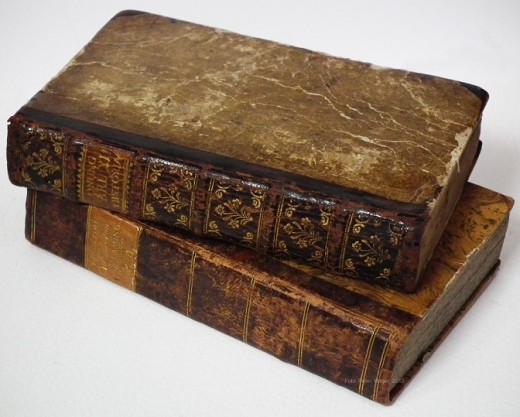
Conclusion
Wikipedia is an intricate web of diverse content, but using the site doesn't have to be difficult. As you can see, Wikipedia can be a great resource for students, provided they follow a few simple guidelines.
The most important guideline of all is to always, always, always (!) check with your teacher or professor before using Wikipedia. Many educators will simply say no-- they don't trust Wikipedia because it is online and open source. And if that's the case, then you'll need to find other sources, like books or journal articles, to help you with your homework.