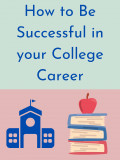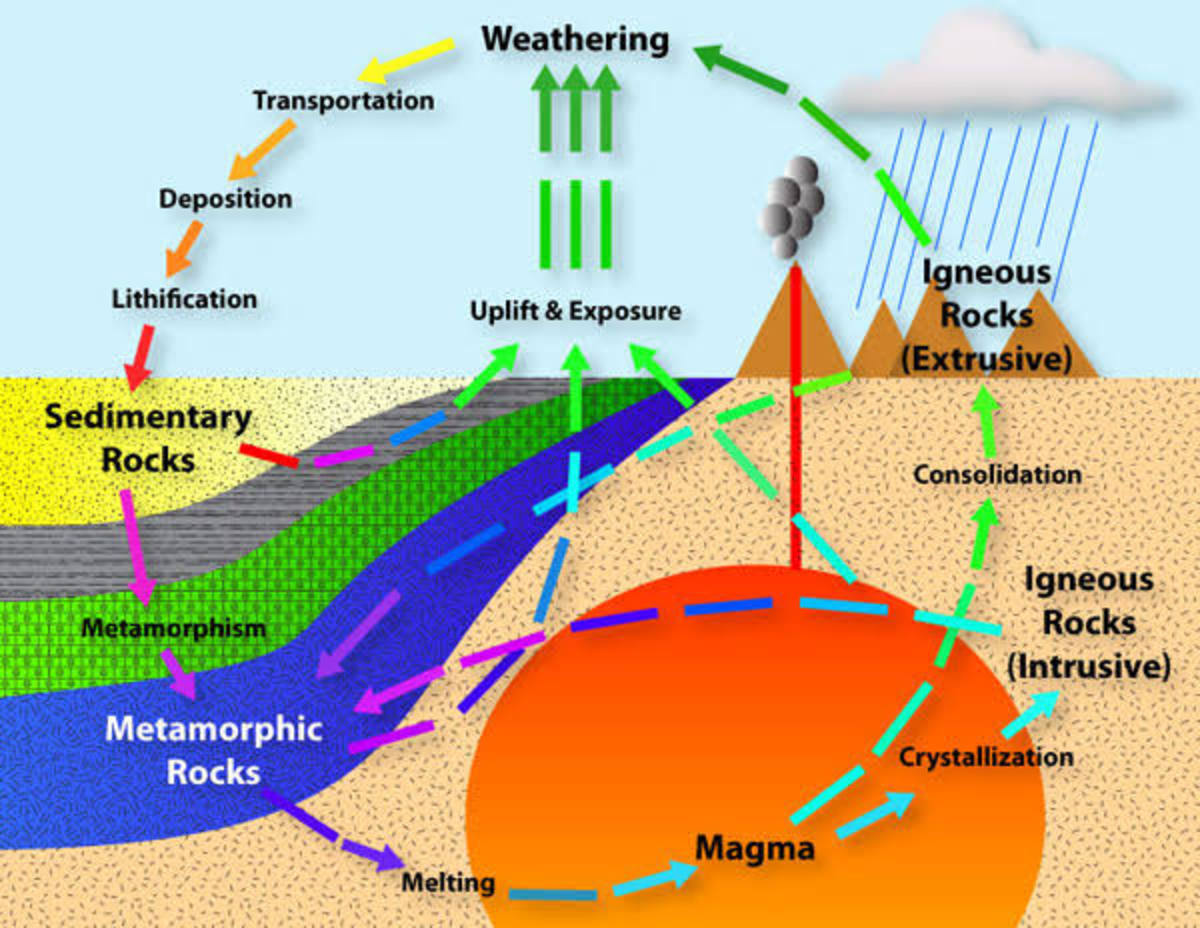Take the Stress out of taking an Online College Class: Ten Logical Tips for Your Success
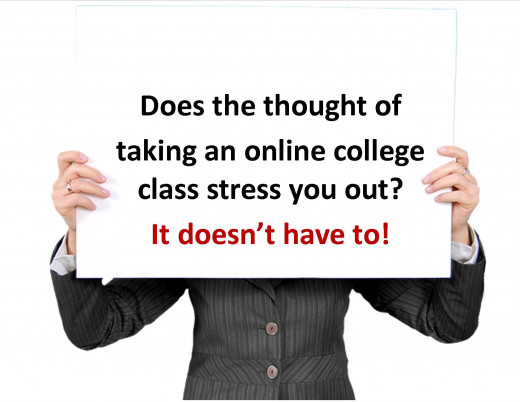
Lessen Your Stress
The stress of taking my first online college class was overwhelming. I wasn’t the traditional age college student. Therefore, the stress of going back to school was only magnified by using technology as my medium for taking classes.
I quickly figured out the magic recipe for minimizing my stress and anxiety. Some of these tips will obviously work well in seated classes too. I ended up enjoying the online environment so much that I attended two predominantly online universities. I was working, commuting, volunteering in my community and taking care of a family, and I thought that I still deserved an education too. The online venue made it possible.
With “life” happening around me, I had to figure out how to manage my time wisely. More than anything, this took acute organizational skills. Here are some things I learned along the way in earning a graduate and doctorate degree in the online venue:
Print the Syllabus
1. Like many of you, I don’t like wasting paper. However, I printed the syllabus for every class I took. If there was extra course material, such as a rubric, I printed that too. These went directly into a binder that I used for that specific class. This sounds elementary. But, now I’m a college instructor and I have students who will not print their syllabus and have difficulty keeping things organized.
Highlight
2. I highlighted dates and special commentary in the syllabus. I put these dates into a calendar online that I could print and also transferred to my phone. I’m a mobile “learner”; therefore I need to use technology to view my schedule when I don’t have a hardcopy (i.e. on travel for work, etc.).
Check-in ASAP
3. I checked-in with the professor and students as soon as the class opened. These posts are mandatory; therefore, I like to get them done as soon as the classroom opens. It gives me time to communicate with other students who check-in later and it has even opened the door for better communication with the professors. Also, psychologically it makes me “feel” as though I’m ahead and not falling behind at the beginning of the class.
Read/Look Ahead
4. I read ahead in the classroom if I could. Sometimes, professors leave modules or assignments unlocked so students can plan ahead. A professor may not leave all of the future weekly modules open, but they might leave the assignments open. This way, you can set the date on your calendar when it’s due PLUS set the date on your calendar when you will begin working on your assignment. Be sure to set a date far enough in advance that will give you time for the research piece of your assignment (if there is one).

Frontload Your Time
5. If you can, frontload your time into your assignments. If the assignments were left open (I leave all of the assignments open for my students), consider taking the time to complete them far in advance. You never know when that proverbial wrench will be thrown into your life. You don’t have to submit them in advance, but it gives you time to proofread your work and consider the content again.
Professor
6. Develop a good relationship with your professor at the beginning of the class. When you have questions, don’t hold back. Ask them right away. As a college professor myself, I like getting questions from my students. It makes me feel like they are taking the course concepts seriously.
Set Specific Time Aside
7. If possible, set up a specific time to work on your postings during the week. You may have three or four posts due each week. That means you need to be consistent. This is part of your time management and organizational skills. Also, be mindful of when you work best, morning, afternoon or evening.
Munching
8. Be mindful of what you eat while sitting at your computer. It can be easy to grab for easy snacks while working in your online classroom…candy, chips, crackers, etc. This will cause your energy to plummet as well as weight gain. By the end of the class, you’ve discovered an extra five pounds on the scale. I have personal experience with this. Please, surround yourself with healthy snacks…especially…if you are working on your classes late at night.
Change Your Study Environment
9. Change your environment. This definitely helped my psyche. This is easy if you have a laptop. I completed my online work at a coffee shop, the park, on the soccer field while my son played with this team, in a café in a nearby town, at different libraries and many other places. The change in atmosphere and scenery helped my concentration.
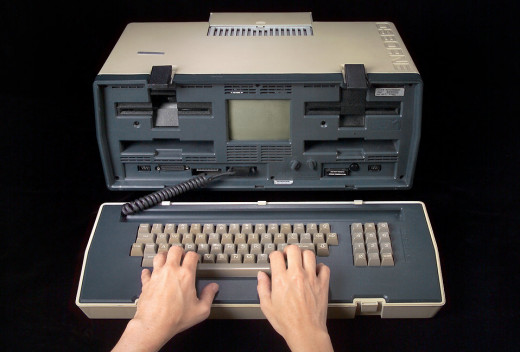
Technology
10. Lastly, but maybe most importantly…keep your technology updated. You may need to use more than the learning platform (Canvas, Blackboard, etc.). You may also need to use technology that allows videos and conference calling and other software/hardware needed by the professor. Be sure you can view a PDF document. You may also need to use a specific browser. Typically, that information will be in the syllabus for your class.
You Can Do This!
I know that taking online classes can be stressful and even overwhelming. After all, many people who decide to take online courses have several other responsibilities in life too. Once you take one or two classes, you will devise your own tips and strategies for success. I wasn’t a fan of online learning before I took my first class. I went on to earn a graduate and doctorate degree online, and now I am teaching in the online venue.
I was able to manage my busy life alongside earning my college degrees. You can too. I hope these ideas will help you manage your stress while taking online classes. I wish you all the best on your journey.
Dr. Kitty Brandal

About the Author
Dr. Kitty Brandal is an experienced independent trainer who has been training and teaching for over 20 years. She currently serves as a part-time instructor for college-level business courses and is the President of Corporate Compass Training and Development.
She has designed curriculum and taught various topics while serving in the U.S. Navy, working in higher education, and the corporate sector. Dr. Brandal earned a doctorate degree in Organizational Management and Leadership and is a Certified Stress Management Coach as well as a Reiki Master.
Dr. Brandal offers a variety of leadership development programs, to include: Diversity, Emotional Intelligence in the Workplace, Creativity and Innovation in the Workplace, First Time Supervisor Workshop, Communication, Dealing with Difficult People/Conflict and many others.
She is also an award-winning speaker with Toastmasters International and is a member of the Professional Speakers Guild.