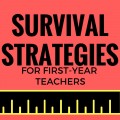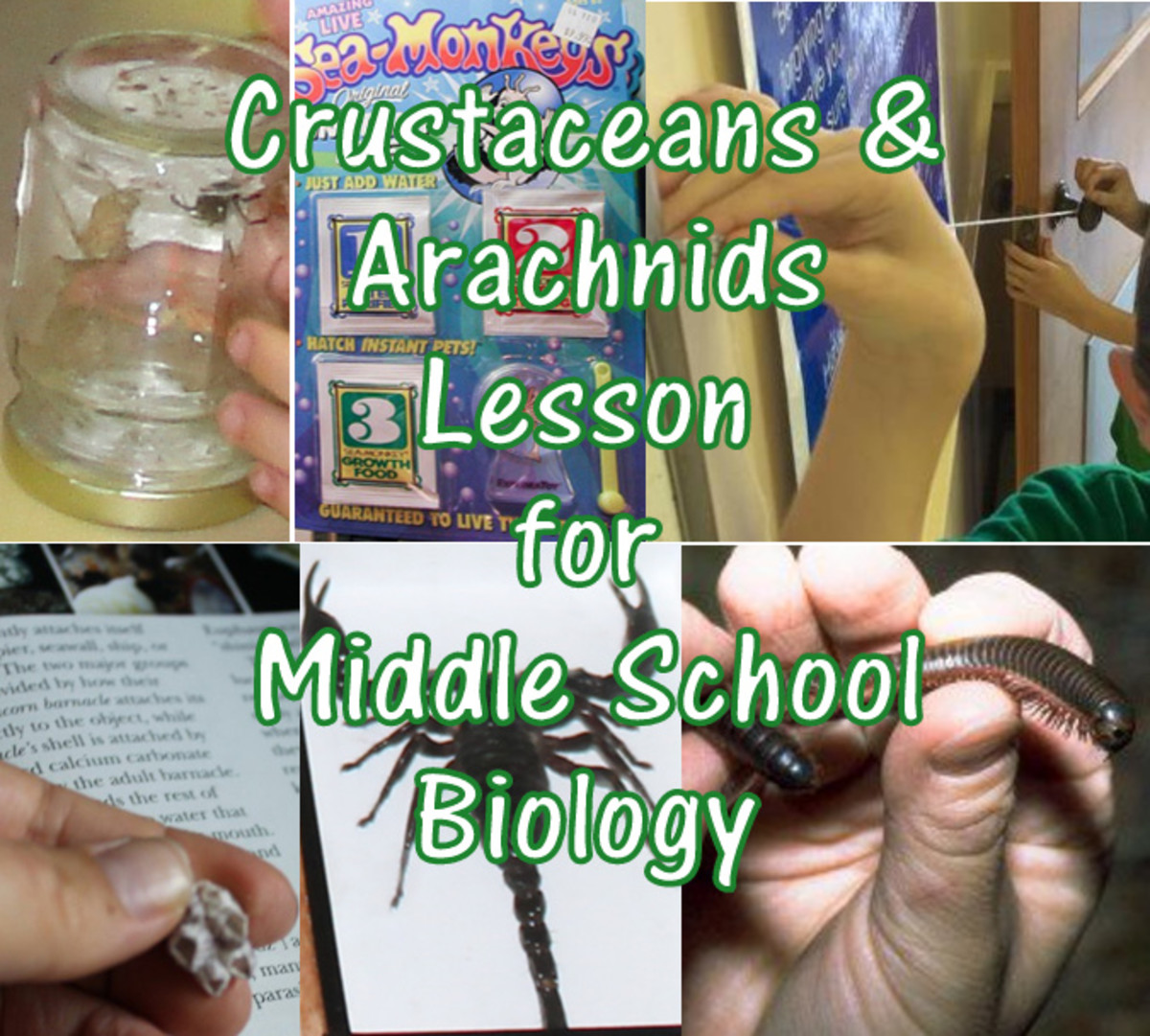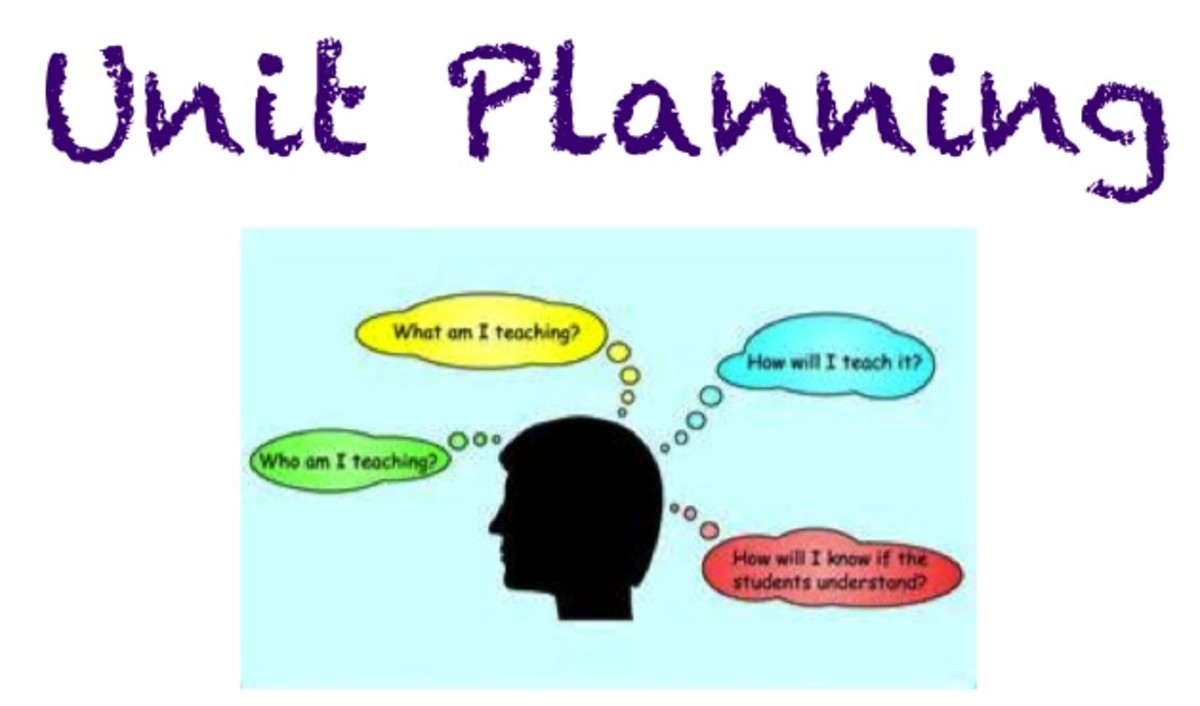Workstations: Empowering Children with Independent Learning
Workstations: Independent learning for kids
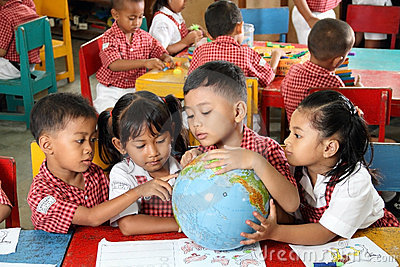
Classroom Workstations
Classroom workstations, formerly known as "centers" and "learning stations" are integral to student success as well as classroom management. Teachers who incorporate workstations into their daily routines find that they have the time to spend more time working with students in small groups, a method which research shows adds to the success of all students.
No longer is it acceptable for a teacher to stand in front of the whole class and lecture as a rule. While this traditional method of teaching may be used sporadically, it is not the most effective way to teach. Too often, students are overlooked using this method of teaching and opportunities for students to "check out" are rampant. For these and many other reasons, small group instruction has become the recommended format for instruction.
Small group instruction is just what it sounds like. Teachers organize their day to include working with small groups (no more than 4, if possible) of students for 20 minute blocks of time. In the hectic and time sensitive school day, teachers may ask how on earth they are supposed to fit six blocks of small group instruction into their teaching day. And, many teachers worry about what to do with the other 18 students while the small group instruction is taking place. These are valid concerns. There is a solution, though. And here it is.
One-hundred twenty minutes
Imagine being able to set aside two whole hours every day during which time you sit at a corner table and work with 3 or 4 students at a time. Further imagine that while you are conducting this focused and beneficial teaching, the rest of your students are highly engaged in credible educational practices without anyone hovering over them. Does that sound like fantasy? It's not. It is very doable. All you need to do is establish workstations coupled with excellent classroom management and, viola! You will be teaching in the classroom of your dreams.
It is recommended that small reading groups include no more than four students at a time to be effective. So while teaching a small group for twenty minutes, all other students will be working in groups of four at various workstations spread throughout the classroom. With practice and effective classroom management, these students will be involved in their own learning while the teacher focuses on the needs of a small group. By rotating students through the small group activity, the teacher is able to get as close to one-on-one teaching with each and every student as is possible given the number of students in each class.
The key to successful workstations is classroom management. Teachers already establish rules for daily living within their classrooms. Introducing workstations just requires that these management skills be extended a little further. Students will learn what is expected of them while participating in workstations with the proper training and practice. It generally takes about 6 weeks for a successful workstation process to be implemented in a kindergarten classroom. This time is decreased with each grade level increase, especially where the students have participated in workstations in previous school years.
Introducing Workstations
Prior to showing students the workstations, teachers should go over the rules of behavior. Things like, "Ask three before you ask me" (indicating that students should attempt to find solutions to small issues within their learning groups), and "only four students to a workstation" should be clearly understood by all students before introducing the stations. It is very beneficial to have students understand that workstations are a privilage and that their behavior will determine whether or not they will be allowed to participate. Students who believe this are prone to do top quality work and to maintain excellent behavior.
Once the decision is made to make workstations a part of the school day, teachers should first determine how many stations to include. A good number to start with is nine. This may sound like a lot of extra work, but the benefit of having these in place far outweighs the effort to establish them. Also, it is important to remember that workstations usually don't change, only the content does. For example, a spelling workstation will always include flashcards, letter tiles, and whiteboards. The words being studied will change each week.
Workstations should be introduced one at a time. For example, on day 1, the teacher will introduce the workstation in a whole group lesson. The teacher will demonstrate to the classroom how each component works. The students should be shown each part of the workstation as well as what a successful completion of the station looks like. Then, students should be allowed to practice using the workstation in groups of no more than four.
Depending on individual schedules, the teacher may choose to introduce a new station every day or one per week. Much depends on how receptive the students are to the training as well as what else is happening in the classroom. Allowing students to practice using the workstations often will get them on track more quickly, making the whole workstation process a success for everyone.
Types of Workstations
There are dozens of types of workstations that make sense to use in the classroom. Teachers new to the process should choose subjects with which they are most comfortable. As time progresses, more challenging stations may be added to include new processes learned. It is important to note that all subjects should be represented when developing workstations.
The following is a list of possible workstations:
- Spelling
- Writing
- Reading
- Discovery (Science)
- Geography
- Math
- Imagination
- Poetry
- Sight Words
- Main Topic
- Editing
- Handwriting
- Important People
- Making Connections
- Maps
- Write a Headline
- Sentence Scramble
- Board Games
- Flashcards
- Computer Time
- Creative
- Change the Ending
- Illustration
- Find the Facts
- Non-Fiction: State Three Facts
This is just a beginner's list of possible topics. Within each of these, the possibilities of activities is endless. Almost any activity that can be taught and completed as a whole group can also be included in a workstation.
Managing Student Production
One concern many teachers have when dealing with the idea of workstations is "how do I get a grade for a student's effort?". While it is not necessary nor is it recommended to take grades on all of the students' work, it is acceptable to take a participation and completion grade. One way to do this is by using a student folder and cover sheet management system.
Each student is given their own workstation folder. In this folder, they will put a tracking sheet, work in progress, and completed work. At the end of a workstation cycle (usually one week), teachers simply pull each folder and remove the tracking sheet and completed work. These items can be surveyed quickly and a grade assigned based on completion and quality. The next week, the process begins again.
Students are taught to self-manage the tracking sheet. For example, one method of tracking work completed is to use a nine-square system. Nine blocks are printed on a generic form. There is a place for the student's name and date at the top of the sheet. Within each block, the teacher can either pre-print the name of the workstation and brief instructions on what is expected. Or, the teacher may choose to leave the blocks blank so that the students can write the title of the stations as they complete them. Whenever a workstation is completed, the student may color the block indicating that it is done.
Ready, set, go!
While this is only a brief overview of workstations and how they work, much more detailed information is available on the internet and through workshops. Because they elliviate the need to micro-manage student learning, they are an invaluable tool in the classroom. Given the opportunity to learn how to use them, teachers should take advantage of learning as much as they can about workstations.
Here are some websites to get started:
http://www.thelearningpad.net/workstations.html
http://www.kyrene.org/staff/jsorge/litworkstations/literacyworkstations.htm
http://thecornerstoneforteachers.com/free-resources/centers/setting-up-centers