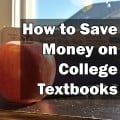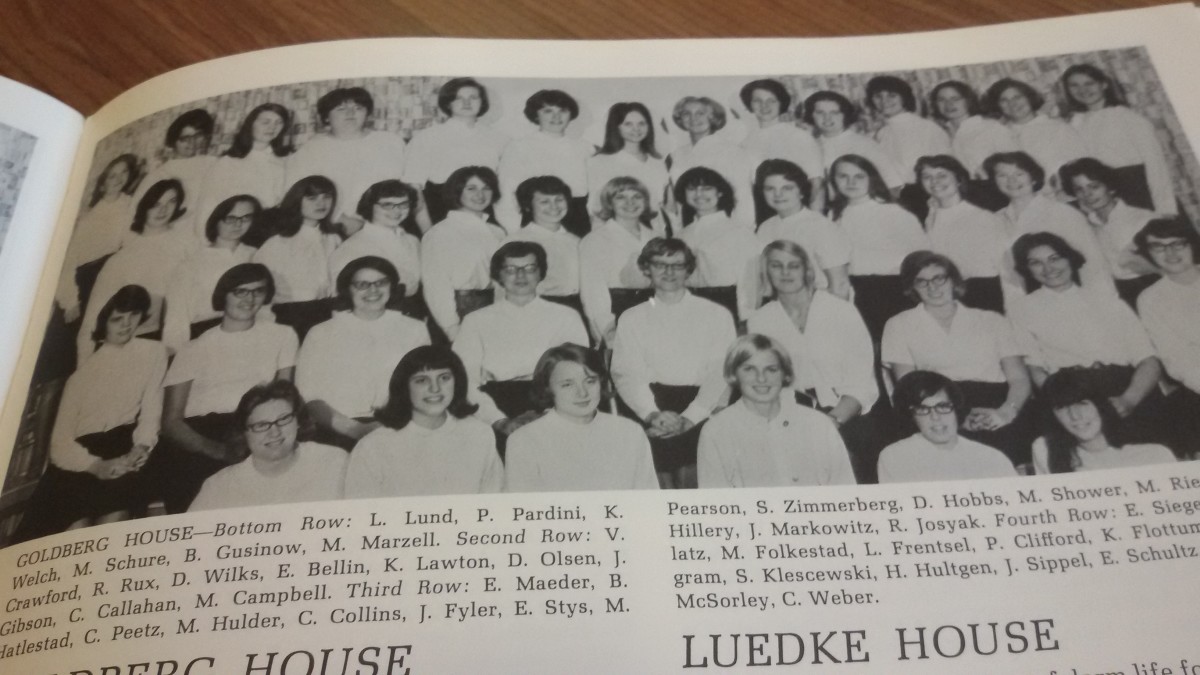Save Money on Text Books
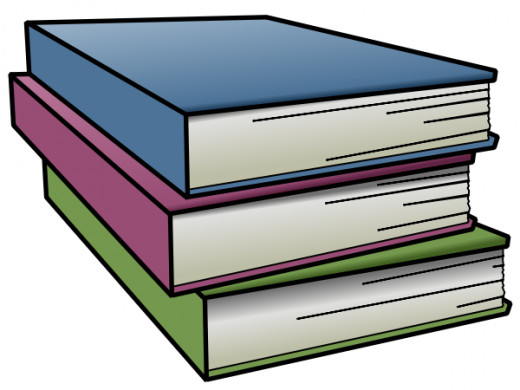
So, that back to school time of the year is here and all the college kids out there are about to take one of the most dreaded trips imaginable. The one to the bookstore. And campus bookstores are not exactly sympathetic to a broke college kid's plight. I know, I was a Literature major.
I don't know if every campus bookstore jacks up their prices, but mine did, and from what I heard from my friends at other colleges they had the same experience. So I'm going to guess that this happens quite a bit on campuses across the nation.There are however, other places to get text books a little cheaper, and cheaper is always a good thing for college kids.
The first of these options is Amazon, which is actually the only one I have personal experience with as that's where I bought most of my text books. Amazon usually had books for quite a bit cheaper than what was available in the bookstore, and honestly the Amazon ones were new, while the bookstore ones were used, and still more expensive. Now, sometimes you'll have books that are either the same price or a little cheaper at your campus bookstore, but for the most part Amazon is the better deal.
The best way to find out which books are better to get on-campus versus Amazon is simply to find out which books you need before classes start. If you know what classes you're taking it should be fairly simple to find out what books you need. My campus bookstore listed required books online for each class, although sometimes if teachers didn't submit reading lists right away you just didn't get the information. You could also go to your professors directly and ask what books they will require. Shoot them a quick email and politely ask what you'll need for the semester and if they don't know just yet ask if they could send you a list once they know. In my later years at school some of my professors would do this automatically. They simply sent a mass email out to everyone in the class stating what texts would be necessary and if other editions or copies would be acceptable. From what I've found most professors understand how expensive books and campus bookstores can be as they've all been there too. My professors were really flexible and always tried to make it as easy and cheap as they could to get the appropriate reading material for their classes.
Now once you have a complete list of the books you need, find out what the pricing is at your campus bookstore. Make a list of both used and new prices, and keep in mind that used copies sell faster and there is usually only a limited amount of those available. Then look up your books on Amazon. They make it super easy. You can just enter the title in the search box or if you can get the ISBN numbers from the bar-code on the back of the books, that will give you the exact copy that you need. There are also used options online as well, but sometimes those take a bit longer to ship and they aren't eligible for the free shipping on orders over $25 through the actual Amazon store, which is awesome.
Another option, which I usually did, was wait until classes actually started so I would know for sure exactly what books I needed (and also because I'm a procrastinator!), and then go to the bookstore to get the lay of the land so to speak; I'd check out how many used copies there seemed to be and so on. My campus bookstore also had a policy in which students could return any books they had purchased within a week or so of the buy date for a full refund. I would go buy all my books, look them up on Amazon, see if I could get a better price, order them, then return the ones I had ordered. The only problem with this is that since classes had already started, if my Amazon order took longer than a week to get there, which it sometimes did, then I was bookless in class and hoping I could share with a classmate. But if you're a good, non-procrastinating person you should have no problem.
Amazon also has a rent option in which you order the books and then send them back when you're done with them. A lot of bookstores also have a rent option which was a lot cheaper than buying and a little more convenient than Amazon since it's obviously on your campus.
Most online text book sellers also have a digital version for a lot of texts as well which can be quite a bit cheaper if you already have an electronic reading device such as a kindle, ipad, or nook. Although certain websites are known for certain devices: Kindle with Amazon, Nook with Barnes and Noble, so you might have limited options there.
Now, once the semester is over you have a bunch of books that you probably won't need in the future, and this is where campus bookstores really screw you over. They'll buy back your books, but at a tiny fraction of the price you paid for them mere months ago. And sometimes if the class you took isn't being offered the following semester, they simply won't pay you anything, but will be happy to take it off your hands for you. Well, that class will probably come around again at some point. I know with my school a lot of classes were on an every other semester or year schedule. So they'll need that book eventually, they just don't want to have to buy it back off you if it isn't needed right away. It sucks, but unfortunately that's the way it works. Amazon, however also has a buy back option and usually their buy back prices are a lot more reasonable, however they only buy back certain books at certain times as well, so keep an eye on it.
Here are some links to places where you can buy books online:
Amazon: http://www.amazon.com/New-Used-Textbooks-Books/b/ref=sv_b_6?ie=UTF8&node=465600
cheapesttextbooks.com: http://www.cheapesttextbooks.com/?gclid=CPbW8fvyjbICFYW8KgodZS0AAA
textbooks.com: http://www.textbooks.com/buy-textbooks.php
affordabook.com: http://www.affordabook.com/
However, I have never personally used any of the above sites aside from Amazon and therefore cannot vouch for what they are like to buy from. But a simple google search will give you a bunch of sites where you can buy books from, so just do a little research and see which one works best for you.