How to direct a short film
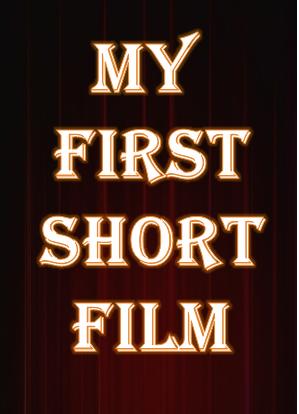
Making a short film is one of the most important experience a budding filmmaker must have. This really gives you a peep view of the experience you would most likely undergo as a full fledged filmmaker. It also enables you to understand your style of filmmaking and the area that you would enjoy most as a filmmaker.
When I started making my first short film, I looked around for information on where to start and how to proceed. Though, there is a lot of information available, it was for people who had a bigger budget. I am writing this from my experience to help independent filmmakers who has almost zero budget. Hope you will find this helpful.
A good metaphor to making a film is building a house. Both happen in 3 stages.
- Pre - Production
- Prodcution
- Post - Production
1. Pre - Production
Hands down, this is the most important stage of the filmmaking process. This is what drives all the further stages. If you get this right, the odds are that you are going to get your film right. This stage has the following sub-stages.
Idea -> Story -> Screenplay -> Shooting script
Going by our metaphor, pre-production is like drawing the blueprint for the house. With a proper blueprint, you are imagining the house as detailed as possible before building it.

Idea
Examples of an idea
- Exploring a concept you are interested in.
- Bringing out a character which intrigued you.
- Different way of presenting a known story.
The advantage you have in making a short film compared to a mainstream film is that there will not be any restrictions in presenting any idea. At the same time, the only way in which you could make your short film stand out is through an original and novel idea. The idea can really be anything. The most important thing is it should be interesting.
Story
Key ingredients of a story
- Characters (psychology, body language, etc.)
- Action performed (talking, fighting, thinking, etc.)
- Setting (park, beach, house, etc.)
Once you have an interesting idea, this should be developed into a story. The is where you convert a raw thought (idea) into an action that is performed by characters in a setting (story). Depending on the size and idea of the film, the story can be a single action to a sequence of interlinked actions.
Screenplay / Script
Key contents of a screenplay,
- Location and time
- Action
- Characters & Dialogue
- Expressions or mood
- Transition
You could use www.celtx.com for writing your screenplay in the standard format.
Screenplay is the written form of your film. It can be very detailed or could be a highlevel guide. I prefer a detailed one because that would be helpful to plan ahead. Though, a screenplay has a particular format, you should feel free to change it as it's main purpose is to give a feel of the movie on reading. However, if you follow the prescribed format, one page should be equal to one minute of screen time.
Shooting script
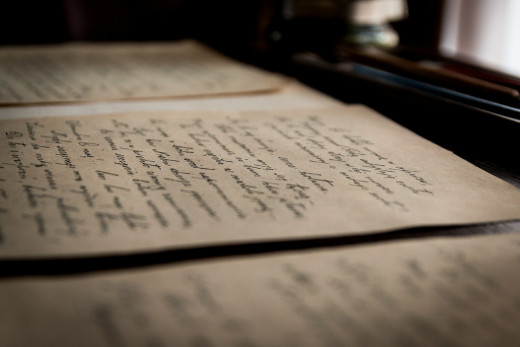
Though a screenplay gives all the details of the movie, it cannot be directly used for shooting. The main thing that you would need while shooting is the list of shots you should shoot. That's what you exactly do now. Divide the scenes into distict shots to shoot and note down any specifics like a particular camera movement.
This should be the final output of Pre-production stage.
Tips for keeping your budget low
- Ensure your scenes are set in locations where you don't have to pay for permission.
- Ensure that your scenes are not heavily dependant on acting as getting good artists might be expensive if you don't have any among your friends.
- Ensure that your scenes are not heavily dependant on technicalities if you don't have the required camera or equipment to achieve them. Rather, depend on the idea and core content in the scenes.
I found the book "On Film-making by Alexander Mackendrick" extremely helpful on understanding Cinema.
It covers various techniques briefly and is very useful. Especially the Film grammar section of this book is very helpful and gives a good inshight into filmmaking.
2. Production
This is the stage that excites every filmmaker. This is where all the action is. A movie is a combination of visuals of sound. Though sound is an important part, visuals play a more important role. Movie is pre-dominantly a visual medium. Production is the stage where you capture all those imporant visuals you need for your movie. This has the below sub-stages.
Schedule -> Shooting -> Pack up -> Rough cut
Going by our metaphor, production is the stage where you collect all the required raw materials to build the house. Remember, that is is only collecting the raw materials. Unless you have a clear idea of how your final house is going to look, you cannot collect all the required raw materials.

Schedule
Details in a typical schedule
- When (Date / time) is the shoot?
- Who are all the actors in this?
- What equipment & crew is required to shoot this?
- Are there any specific properties required?
Tip: Keep scene continuity in mind.
Before you plunge into action, you have to ensure the availability of everything you need. From shooting script, you can get a clear view of the number and complexity of shots required. Based on this and your experience, plan out the time required for each shot and prepare a schedule and the sequence in which you are going to shoot. One way to sequence is location wise.
Shooting
Essential checklist
- Camera fully charged with memory card and spare batteries.
- Tripod and any other equipment for camera movement.
- Reflectors and lights.
Essential techniques
- Rules of thirds
- 180 degree rule
- 30 degree rule
Understand various video formats while keeping all the softwares you are going to use during post-production in mind.
Shoot flat for film look. Tips in the video below,
This is when the majority of action happens. Though, initially it may seem filmmaking is all about shooting, this is only a laborious work of converting your thought into physical visuals.
- Ensure you get the action right. Action is the most important thing after script.
- While shooting keep editing in mind especially during long conversation scenes.
- Keep scene and shot continuity in mind.
- Shoot as many shots and as many angles as possible.
- Keep colours, brightness and the mood of actors in mind.
- Try to stick to schedule to keep the movie in budget.
- Ensure you don't shoot any private property like car numbers, etc.
- In case of any conflicts, director's decision should be final as he is the person who is expected to have already seen the film in his mind's eye.
Pack up
At the time of pack up, if you have not completed the entire scene in that location, make a note of important things like,
- Ligthing
- Time of shoot
- Artist's costumes
- Properties
Before you pack up, ensure you have shot everything as per the schedule and review your shots for consistency in terms of lighting, actions, properties and placement of everything that's visible.
Make a note of scenes that have been shot and if required, reference of your memory card if you have shot on multiple memory cards.
Rough cut
You don't need to use an expensive software for this rough cut. The one that came with your DSLR or any editor that came with your laptop would do. Keep the video formats that a software would accept in mind.
After you get back from shoot, see to that you do a very rough and quick cut of everything that you have shot to check the continuity, mistakes and to get an overall feel of your film. This helps in correcting mistakes in the next schedule.
TIPS FOR KEEPING YOUR BUDGET LOW
- Have your friends as actors.
- Light in a way that it's aesthetically pleasing but the expressions and face is not crystal clear in case you have bad actors.
- Camera should not be a huge concern as you can make a decent film even with a mobile camera if you have the right subject.
- Keep the shots small instead of long continuous shots unless you have enough equipment and great actors.
- Small shots which have continuity edited together will give you pace, however, don't overdo this.
3. Post - Production
This is the final stagewhere of your movie. You will put to-gether all those great visuals while added the sound. If you don't get the previous two stages right, this is where you are going to struggle. Hence, while working on the first two stages, keep post-production on the back of your head.
Music -> Sound effects -> First cut -> Dubbing -> Color correction -> Titles -> Final cut
Going by our metaphor, this is the stage where you assemble all the raw material and make that final house of your dreams.

Music and Sound effects
Sources for free music,
While it's fun and great to record sound effects, I find the below site to be very useful,
Music play a key role in enhancing the emotions and to underline a part of the movie which you don't want your aundience to miss. At the same time, sound effects give authenticity and pulls the aundience into the movie. Choosing the music and sound effects based on the rough cut should be the next step in your movie making process.
If you know the basics of music, you can make decent music using apps on smart phones or tabs.
First cut
Basics of editing,
- Cut out all the dull moments.
- Cut while the action is progressing not when it has completely stopped.
- Keep the pace and sound of the movie in mind.
Now that you have chosen the visuals and sounds for your movie, this is the time to cut the movie with all the nuances while keeping the music in mind. This cut should really give you a good idea of how the final movie is gonna look like. Don't get into all the details of editing yet. This should only be a refined version of the Rough cut but not the final cut. Cut the shots a little longer than you need.
Dubbing
Ensure two things when Dubbing,
- Clarity in voice
- Emotion required for the scene.
Dubbing in a smart phone instead of laptop would be less noisy.
I particularly find Audacity software helpful to mix sounds.
While great story and acting are the core of the movie, a poorly dubbed movie will ruin all that. Unless you have people with good voice and command on language, it's really difficult to get this right.
That's why, it better to make your movie with as minimal dialogues as possible.
Color Correction
Before you color correct, plan what colors you would like to highlight and what colors you would like to suppress. This should be kept in mind while choosing location and costumes as well.
Like all adobe softwares, "Adobe aftereffects" is a wonderful software for this though it's not easy for starters.
As suggested in the Production stage, if you have shot the movie flat, then without color correction, the movie is gonna look very bland. This process, if you do it right will make all the visuals stunning. Ensure that you don't overdo this as it might give the movie a very artificial feel unless that's what you need. Do the color correction on the visuals from first cut.
Titles and Final cut
You can do all the steps mentioned here with just one editing software.
While I find powerdirector to be great both in terms of features and ease of use, you can find the list of various available softwares here.
Now that you have everything for your dream movie done, it's really putting all the pieces together.
- Use the color corrected video and trim it to get the closest final cut.
- Add the dialogues.
- Add sound effects.
- Add the music and adjust the volumes of dialogues, sound effects and music.
- Add the titles as required.
There you have the final movie to compare with the one you had in your dreams before writing the script.
Further reading:
- http://www.bbc.co.uk/filmnetwork/filmmaking/guide/introduction/what-makes-a-good-short
- http://www.raindance.org/7-rules-for-writing-short-films/
If you like this, find it useful or have any suggestions, please leave a comment below.









