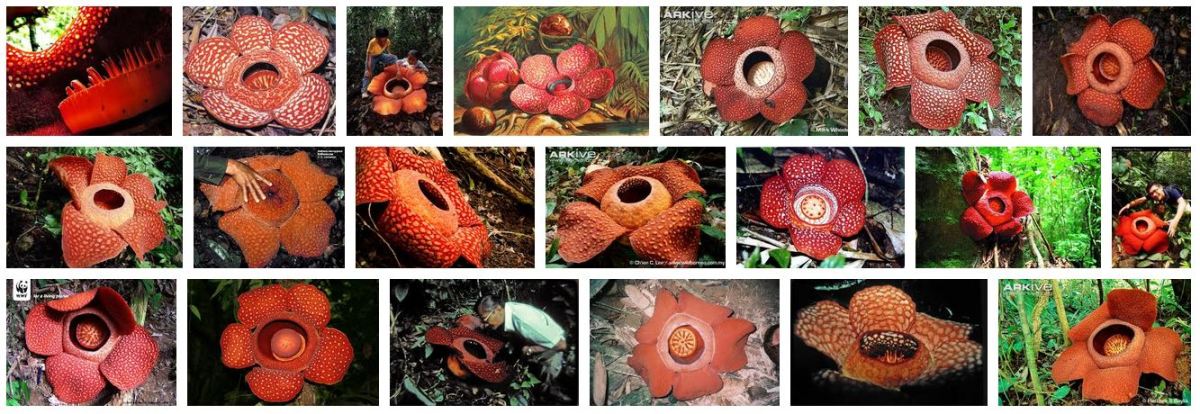Making A Video For Fun
Nights In White Satin
Mustang Sally
Up until recent years, everyone I'd ever known owned a photo album where their cherished pictures and momentos were placed for safe keeping. Every year on special holidays or other family events, the photo album would be brought out, the dust blown from the cover, and the pictures shared, yet again. With really old photo albums, we would remove the photos very carefully from the little paper corners glued onto the page for securing the photos in place. Then equally as careful, we would flip the picture over to read the inscription on the back.
Later versions of the photo album sported a sticky cardboard stock page covered with vellum. We could peel the vellum back and place the photograph on the page pressing carefully to ensure a tight bond to hold the picture in place. Then the vellum could be flipped back over the entire page, providing protection to the glossy surface of the picture. The problem with this kind of album was the fact that once the pictures adhered to the glue, there was no way to remove them again without damaging the photo. We took to making notes on small scraps of paper in order to record the event and date of the photo. These scraps we would press beneath the selected pictures.
Soon someone came up with the bright idea of creating vinyl pocketed ringbinder pages which would hold snapshot size photos. Placement and removal of pictures was easy, as well as reorganizing them should the need arise.
Technology eventually brought us digital cameras and computers with the ability to not only download photos from those cameras, but also the software designed to organize and manage massive collections of pictures. We no longer needed to keep bulky photo albums to house our collections. We could keep them right on file in our computer. We could share these pictures whenever we wished through the internet, even posting them on sites where select people in our circle were free to view them at their leisure. Because we no longer are subjected to the expensive cost of purchasing film and paying for film development, more people than ever keep a digital camera handy and are prone to taking large quantities of pictures.
Further advancement of technology afforded us the ability to use webcams and record straight to our computers. Both still and moving images are a click away. As expected, with the ease and low cost of making our own films of special events, more and more people are getting into creating videos. Websites such as Youtube, are dedicated to the posting and viewing of amature videos on just about every topic imaginable. Though most videos had been dedicated to providing historical music videos and television clips, in the past, a greater majority of the videos being made today are for self expression, as well as sharing family events.
I'd spent hours viewing different videos and wishing I had the knowledge to make one for myself. It seemed like it would be great fun, and an opportunity for learning another computer skill. I allowed myself to be intimidated by the prospect for a few years simply because I wasn't sure how to go about getting the necessary equipment. That issue was resolved when I broke down and purchased a new laptop a few months ago. It not only came with a built in webcam, but also some basic software for making video slideshows from my photos.
I wasn't really interested in making a slideshow as most of my photos have been burned to discs that I just pop in the DVD play and scroll through when the urge arises. It wasn't until I had purchased a new voice activated recorder that my interest in videos was renewed. I had realized my recorder wasn't capable of saving my sound files in a format that was compatible with my DVD player. I had hoped to take some musical recordings of my boyfriend's band and burn them into CD's I could play in my car or on my TV.
I turned to the internet to look for a file converter. I hit the jackpot. Not only did I find file converters for my audio needs, but I also found some free software for creating more sophisticated videos than mere slideshows.
I won't pretend to be an expert on the best software to use. I'll let that to the experts. However, I will tell you there are several decent options for beginners. Movie Maker by Microsoft is a very basic software for making very basic videos. There is also another trial software called Muvee Reveal. I haven't used it so I can't personally attest to its ease, though I've been told it's not bad as beginners go.
My jackpot consisted of a number of individual programs from NCH Software. They have a comprehensive list of programs designed to accomplish just about any audio and video editing work desired. I personally have used the audio file converter, the video converter, the Wave Pad sound editor, and the Video Pad video editor. The software is free to download for a 14 day trial period. The prices are very affordable for amatures such as myself. In addition to the software, help and support is available when questions arise. I found their help site extremely useful for figuring out how to do everything I attempted to do.
I recommend that one start with an easy project in mind such as making a slideshow of photos using creative effects and setting it to music. From there you may wish to make a video using specific footage of a movie you recorded with a camcorder or a clip from a digital camera with the capability of recording movie clips. I eventually moved to downloading public domain movies and clips, edited them for my own personal use, and creating story movies to accompany my boyfriend's music. I've posted several links to some of my work to help get the creative juices going. Nights In White Satin was only my second attempt at making a video and so the effects aren't very impressive. Mustang Sally employed some fun tricks and I really enjoyed making it. I have other ones available on Youtube if you are interested in seeing a progression of my hobby. All my videos can be found on my Youtube channel.
A word of caution: it is illegal to post any content that is not royalty free without the license or permission issued by the copyright holder. There are several websites offering royalty free footage stock, and several more sites of footage for a fee who offer a few freebies. If you possess your own camera or camcorder, it's actually quite fun to film your own footage too.
- You Can't Go In There
When I was a teenager in the mid-1970's, computers were machinery only NASA used, or really big businesses. The idea of the average family being able to afford their own computer wasn't something an... - Truck Stop Shower
People who have known me personally for the last 17 years or so, are very aware of the somewhat strange and complicated relationship I have with my boyfriend. To start with, it didn't begin in a way that...