Three Fun Alternatives to the Traditional Baby Keepsake Book
Baby Book Making: Perception
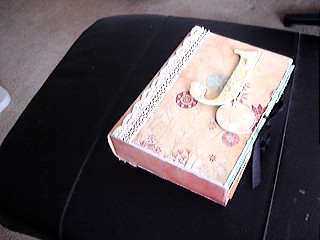
Baby Book Making: Reality

The Traditional Baby Keepsake Book: Beautiful and Burdonsome
When I was pregnant, I went out and bought the biggest, prettiest baby book I could find. I couldn't wait to begin filling it with memorabilia of my baby's arrival, first doctor's appointments, movement milestones, first visits with family members and friends, and so much more. Initially, I appreciated the fact that this baby book -- as so many do -- came with fill-in-the-blank pages to help me outline all the important moments to record.
After the little one arrived, however, the baby book felt less like a helpful organizer and more like a gigantic homework assignment! It sat on the coffee table, taunting me for failing to fill in its pages in a timely fashion. On the rare occasions when I felt a bit motivated after the baby had gone to sleep, I hunched over my baby book like like a composer wildly scrawling his long anticipated symphony. I wanted it to be perfect.
I broke out the multicolored pens and scrapbooking materials from the craft store downtown and used my very best handwriting to fill in all the blanks and then some. I of course wanted to include numerous photos, so I had to go through the whole process of uploading the hundreds of photos from my camera to the computer, then sifting through them all to find the ones that best matched my written entries, uploading those ones to the photo printing website for my pharmacy, going to the pharmacy to pick them up, and finally pasting all the photos into their appropriate spots. Before I had a baby, this routine was no big deal. However, as any parent or infant caregiver will know, a multi-step chore like this one can turn into a harrowing ordeal.
Once the construction of the baby book was underway, the new challenge then became storing it. The particular book I purchased was quite large, and then packed with photos and other items (hospital bracelets, labels from her first foods, baby shower cards, etc.) it was impossible to squeeze it into one of our bookshelves. I could store in it a box for safekeeping, but that would prevent me from continuing to work on it; there are, after all, pages for each first day of school through the elementary grades! At the moment, my gargantuan baby keepsake book acts as a paperweight for that ever-present stack of mail I need to sort through, still taunting me with blanks to fill in and photos to print and paste.

Three Fun Alternatives to the Traditional Baby Book
While I do plan on having more babies, I definitely do not plan on having more baby books like the one I described above. Instead, I've been brainstorming fun alternatives to the traditional keepsake book that I can create for my child as she grows older and for any future little ones that come along.

1. Emails for Baby
- First, go to your favorite web-hosted email provider (such as GMail or Yahoo Mail) and create a new email account.
- Choose an email address that reflects information about your child that will not change over time (like her birth year) or not likely to change in the foreseeable future (like her name). For instance, you wouldn't want to use a nickname that she doesn't end up going by as she gets older. Using basic facts will also help you and your child remember the email information in the future.
- Many email providers do not allow children under the age of 13 to sign up for email accounts. While you are creating this account with your child in mind, remember that this is actually your email account and not actually your child's (yet). For that reason, when you're filling in the basic information of the account holder, use your name and birthday. When your child is 13 or older, she can easily go into the settings and change the name to her own so that it reflects the proper identity of the sender as she composes her own messages.
- Now, go back to your own email account and send your baby an email just the same as you would anyone else! It is so much fun to write to your child in the future. Here are some topics I write about:
- Special firsts that happened in a given week
- Funny stories about her interactions with friends, family, and other babies.
- Reflections on her emerging personality
- Predictions for her future
Of course, I always attach recent photos and videos I take. It is especially convenient to be able to send media directly from my smart phone while we're out and about. No more printing and pasting photos! Hooray!
- Remember to give your baby's email address to family and friends so they can send messages too! This is a great alternative to sending birthday and holiday cards, which often get lost or thrown out over the years. This way, your child will have these messages from loved ones forever!
I gave my daughter an email address for her first birthday, and on some birthday in the future when I feel it's appropriate, I will give her the password, too. I'm so looking forward to seeing the look on her face when she discovers that she has hundreds of emails to catch up on and enjoy!

2. The Baby Files
When I was a middle school teacher, many of my colleagues were self-proclaimed organization nerds. A few of those organization nerds are also parents, and they loved to store their baby / child keepsakes in filing cabinets. Here's how they did it:
- Filing cabinets can be pricey, so they always kept their eyes open for rummage sales where they could snag one for a good deal.
- Some kept one drawer per child, while other parents needed an entire filing cabinet for each child. It's totally up to you, depending on how much memorabilia you want to keep. For those of us tempted to keep every art project, progress report, etc., you might want to set aside a whole multi-drawer cabinet for your little one.
- One of my friends uses different colored hanging folders or pop-up labels for different types of keepsakes. For instance, anything in a red folder has to do with medical records and milestones, the blue folder is for cards from family and friends, the green folder is for photos, and the list goes on.
- If you still want to annotate certain items, you can use super sticky post-it notes to do the job.
The big plus side with this option is that instead of having or organize all your materials, lay them out nicely, and write out captions, you can simply throw them into a file and be on your way!
3. Kid Quote Collections
It's no secret that kids say hilarious and even profound things. Why not jot them down in a journal or keep a note file on your phone / computer?
- Make sure to include the date for each quotable entry! That way, you'll always be able to tell how old she was when she said it.
- If you want, you can record what the circumstances were like at the time of the quote. You may even go out of your way to record what they said...
- Upon tasting a special family dish for the first time
- After their first trip to the doctor or dentist that they could speak
- During their first holidays that they could speak
... and so on.
One of my all time favorite poets, Naomi Shihab Nye, wrote down thousands of quotes from her son when he was 2-3 years old, and she turned some of his sayings into poem. Check out the video below; it may give you some inspiration!
"One Boy Told Me" by Naomi Shihab Nye
Other ideas?
Do you have any other ideas about preserving highlights from your child's first years without the use of an old fashioned baby book? I would love to read about them in the comments!



