How to Monitor Children’s Television Habits
Television And Children

Children Using The Remote Control

We have five children, ages seven and under. I just recently explained how the remote works to my seven year old boys. I have had 100% control of the television up to this point. I know parents who are proud that their three year old can operate their televisions. I felt prouder that my children could not. Some people may feel that their child develops resourcefulness by learning to operate a remote control, but I believe television can distract children from learning their parent's values. I want my children to have good values they learn from my husband and me. That is why we've implemented these tips for monitoring.
My step daughter is nineteen. About five summers ago, she babysat some children a few days a week. They were given a list of things they could do. They could play outside with her supervision. They could play on the computer, accessing specified websites, for a set period of time. They could watch a television show but it could only be off their DVR list. We didn’t have a DVR yet. I wasn’t exactly sure what this meant.
Now that I have imparted the knowledge of the remote control to my children, it made me ponder, “How will I monitor my children’s television habits?”
We decided it was necessary to:
- Monitor our DVR list
- Use television rating systems
- Utilize parental controls
- Control Netflix instant queue
Digital Video Recording or DVR
DVRs save television data on its hard drive so that it can be replayed later. TiVo is a brand name DVR that can be used in conjunction with cable systems as well. All cable and satellite companies offer DVR services, usually for an additional fee. After viewing your guide, a calendar like view of all shows including day, time and channel, you can chose to record shows by simply pressing the record button. Once recorded, they appear in your ‘list’ or similar view depending on your DVR setting. We only let our children choose shows to watch that I have put on our DVR list. This prevents settling for a show that I do not want my children to watch, but happens to be on television at that time.
Understanding TV Ratings
Rating
| Approved Audience
|
|---|---|
TV-Y
| All Children
|
TV-Y7
| Directed to Older Children
|
TV-Y7 FV
| Directed to Older Children - Fantasy Violence
|
TV-G
| General Audience
|
TV-PG
| Parental Guidance Suggested
|
TV-14
| Parents Strongly Cautioned
|
TV-MA
| Mature Audience Only
|
Understanding TV Ratings
tvguideslines.org
TV Ratings

Explanation of Content Labels
Content Label
| Explanation
|
|---|---|
D
| suggestive dialogue (usually means talks about sex)
|
L
| coarse or crude language
|
S
| sexual situations
|
V
| violence
|
FV
| fantasy violence (children’s programming only)
|
Content Labels
tvguidelines.org
Utilizing TV Ratings
I know what shows my kids enjoy and which are appropriate for their age. Sometimes their friends will mention a new show and my kids will say that they just have to watch it. Thank goodness for TV Ratings. TV Ratings, much like the movie ratings, allow parents to know for what age group the show has been deemed appropriate. Because our children are ages seven and younger, we only set our DVR for shows that are rated Y or Y7.
Sports and the news shows do not carry ratings.
Our Parental Control Options
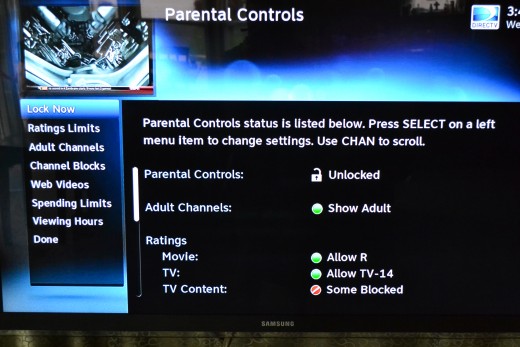
Parental Controls
Most cable and satellite systems allow you to set parental controls. We use DirecTV as our provider. We can set rating limits on movies and television. We can block adult channels, specific channels and web videos. Because pay per view can be ordered from our television, we can set our spending limits. Additionally, we can set viewing hours.
Additionally, via DirecTV, each show has parental information. Choosing this option gives me a brief summary of the show including rating, message, violence, sex or language. Any language deemed questionable will be listed in this view.
Using parental controls, our play room television is set so that TV-14 and TV-MA shows are not permitted without a parental override. It is password protected.
Netflix.com
- Netflix - Watch TV Shows Online, Watch Movies Online
Watch Movies & TV Shows Online or Streaming right to your TV via Xbox, Wii, PS3 & many other devices. Only $7.99/mo. Start Your Free Trial Today.
Netflix
With the new power of the remote, given our permission, our children are allowed to turn on the television and watch Netflix via the Wii. Netflix allows streaming of movies and television shows to multiple devices for a low monthly cost. There are many membership options including DVD rental as well as unlimited online access.
We only utilize the online access. Netflix allows you to choose a movie to watch now or you place it in your instant queue to watch at another time. Netflix recently added Netflix Just For Kids. Just for Kids includes movies suitable for ages 12 and under and can be selected by character. My children can chose from Leapfrog, Sonic or Johnny Test by selecting the character picture. While overseeing, I have allowed my children to browse the Just for Kids selections. Together we will add a movie to their instant queue.
I only permit my children to watch movies I have added to their instant queue or that we have added to the queue together.
When I access my Netflix account, the first thing I see is Recently Watched. I see a picture of the show or movie last watched on my account. I know instantly if my children accessed a show I was not aware of and exactly how far into the show they watched.
Overprotective Mom? What If You Hear Your Children Using Bad Words?
- Children Using Bad Words
I overheard my kids talking about the S and H words. Oh Dear! I came to realize they were not what I thought...they were worse!
Overprotective Mom?
Some could say I am being overprotective. I think I am just being a Mom. My job is to prepare my children to become contributing members of the community. They are getting old enough that they are now riding the bus and being influenced by others. We discuss the things that they hear. My kids will remind each other when something is inappropriate. The television can be a huge influence on what my kids might say, do or think.
The television is not allowed on unless I permit it. However, there are 2 foolproof ways to make sure my kids are not watching something I do want them to watch.
1. Watch with my children.
2. Turn the TV and Devices Off.
© 2012 Karen Lackey



