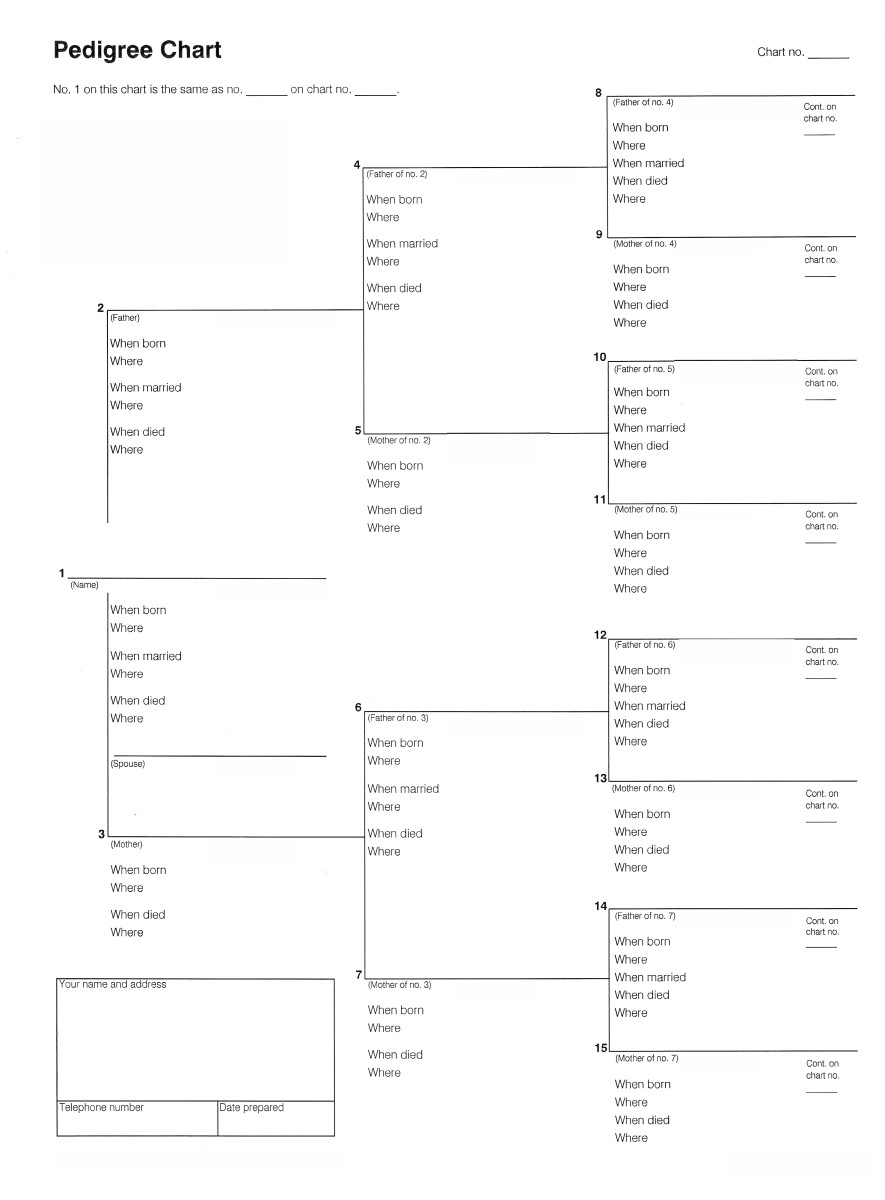Family Trees

Making Your Family Tree
A family tree is a wonderful way to show your heritage. It can be as simple as creating a pedigree chart to making a wall size display of family photos. A family tree can strengthen your family by reminding them of who they came from.
To start a family tree you will need to start with yourself. Filling out a pedigree chart is a good starting point. You could just draw your own chart. You could draw it from the bottom up or from the left to the right. Put a line for your name in the center of the page either at the bottom or on the right side. Then draw a line up and over to put your father's name on. Then draw a line down and over for your mother's name. Then do the same for your father's father and mother and for your mother's father and mother. Continue doing the same for your grandparents and great grandparents and other ancestors farther back.
Next fill in all the information you know about each person. Birth dates and birth places, marriage dates and places, death dates and places are all important information that can be put on your chart. You can also make a family group sheet for each family listing the parents and their information and then each of their children and their information. Fill in as much information as you can from what you know personally.
Next start looking for documents that would have the information you don't know for sure. Look for birth certificates, marriage licenses, death certificates. Then check for things written in family Bibles or journals or on the back of photos. Fill in as much information as you can from the documents you have.
Next turn to other family members. Ask them for any information they may have. Ask them if they know of any other family members who might have information.
Next you can search online to see if anyone else has found information on your family. You might discover a distant cousin who has done a lot of research and posted the information they have. You might find several of your lines have already been researched. Write down where you find information so you can go back and double check it. Sometimes you will find discrepancies, and you will have to check on where the information came from. Vital records are usually correct, but mistakes are made on them. Information from a close family member is probably more accurate than from a distant cousin.
Your pedigree chart will probably start to be filled in quite a bit by now. You could add copies of photos to your chart and other information if you feel it belongs on your chart. You will have a good start on your family tree when you go through the above steps.
Display Your Family Tree
Your family tree can be printed on pedigree charts and kept in a binder or kept on your computer. When you first start out this would probably be the preferred way to do your family tree until you have gathered quite a bit of information. When you have gathered enough information for three or four generations, you may want to make a family tree that you can hang on your wall.
Keeping the Cost Down on Finding Your Family Tree
Finding your family tree can be very important. It can take some money like for getting birth or death certificates or marriage licenses. But there are some low cost and no cost ways to find information.
Check out www.familysearch.org and see if anyone has submitted your family names there. More information is being added all the time. Go back and check again if it you've checked there before. There are a lot of videos there to help you learn how to do your family research. If you know a member of the Church of Jesus Christ of Latter Day Saints (or a Mormon) ask them where the nearest Family History Library is. The Family History Libraries are open for anyone to use. There you will find people who know how to do research and can help you find your family tree. You just need to know where the library is and the hours it is open. You can also find locations at www.familysearch.org under Family Search Center.
Put family names into a search box on the internet. If the family name is unusual you may find information about your ancestor quite easily. A more common name may take some sorting through a lot of unrelated information.
Once you know where your family lived start reading the history of the area. You may find books in a library about the history of a certain area. You can also read archived newspapers to find more information. Check with museums in the areas your family lived. They might have photos or other information that can be of help to you.
Finding your family tree doesn't have to be expensive, and it can be an exciting adventure.
Downloadable Genealogy Programs
My mother was very interested in family history. She took a class on it and started recording a lot of family history. She wrote neatly on some sheets, but she tried to type a lot of the information. She had a manual typewriter with a regular size carriage. What she dreamed of having was a typewriter with an extra wide carriage that would hold the pedigree charts that were printed on legal size paper. Instead she folded the paper and typed the first part of the sheet, then reinserted it to type the other part of the sheet. If she were alive today, she would love using the computer to do her genealogy. No need to type each page and having to erase any mistakes that might be made. Instead you enter the information in the genealogy program and it places it in the right spot where it belongs on the chart. Copies can be printed out and can be saved on the computer. No more losing some family history because you loaned it to someone and they didn't return it. Now photos can be added to your charts. Computers have made making your family tree much easier.
Following are some links to some programs that can help you as you make your family tree. Some are free and others are low cost.
- FamilySearch.org; Free Family History and Genealogy Records
Discover your family history. Explore the world's largest collection of free family trees, genealogy records and resources. - Branches Genealogy
Why Branches is Better Google Earth-like View Zoom in to See More Data Never Get Lost Shows All Relationships All Support Data in On Place Fast Access to All Functions See Concentrations of People Visual Search Results Fast - Gaia Family Tree - Free software downloads and software reviews - CNET Download.com
Create your Gaia Family Tree in minutes. - Learning Resources | FamilySearch.org
Learn about researching your family tree. Lots of help available here in doing your family history.
Make a Vinyl Family Tree on Your Wall
Stick one of these vinyl tree art decals on your wall. Then add photos of your family amongst the branches and create a family tree that will be the centerpiece of your room. Choose a silhouette or one with colorful leaves or blossoms to match your décor or your personal tastes. Black and white photos may go well with the silhouette. Color photos could go well with the colorful leaves. You might want to hang framed photos so they look like they are hanging from the branches. You might want to simply tuck photos between leaves or branches with a glue dot or two. You might even want to cut your photos to fit on the leaves of a tree with distinct leaves. This could be a great way to share your family tree with your family and friends.
Finding Your Family Tree
These videos can give you help starting to find your family tree.
Family Tree Display Ideas
Here are several links to fun ideas for creating a family tree display for your home. Some are very inexpensive and easy to do, while others take more time and money to create.
- LDS Living - {Lifestyle} Genealogy as Art
This article shares some fun ideas of ways to share your family tree as art in your home. - Digital Scrapbooking Made Easy: Family Tree for Under $10
Here's a great idea for creating a family tree with black contact paper and photos.