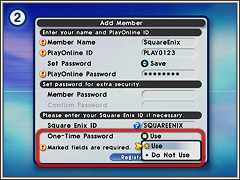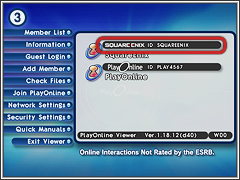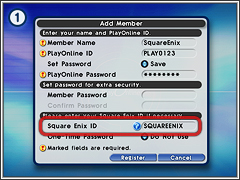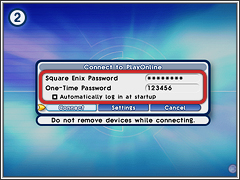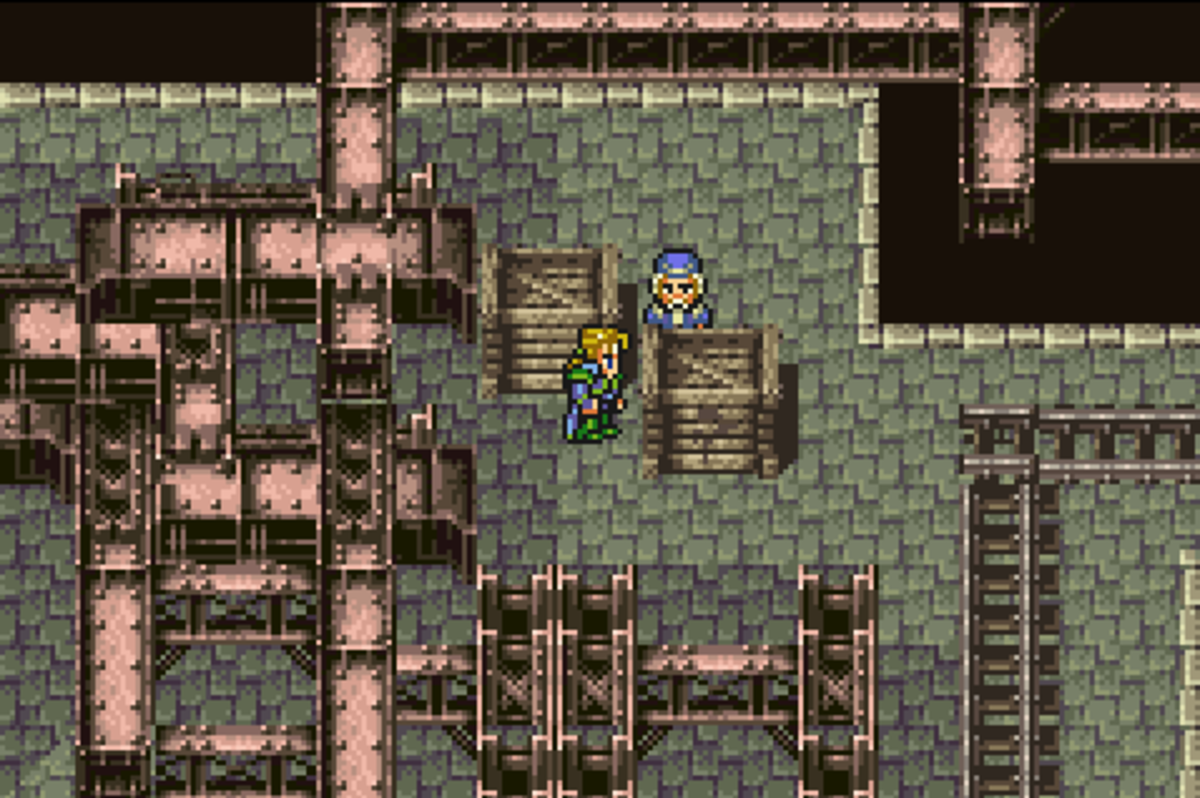- HubPages»
- Games, Toys, and Hobbies»
- Computer & Video Games»
- Roleplaying Video Games»
- Japanese Roleplaying Video Games
Return to Final Fantasy XI (FF 11) - Part 1

Final Fantasy Xi holds a special nostalgia to me. It was my first MMO (Massive Multiplayer Online) RPG (Role Playing Game). My first RPG was Dragon Warrior on the original Nintendo, followed by the first Final Fantasy game. I played almost all of the Final Fantasy games up until the newest MMO Final Fantasy XIV. Most games I loved in the series (Final Fantasy I, III, IV, VI, VII, IX, X, XII, Crisis Core, Tactics, Chocobo Tales, and all the gameboy games). Some from the series I hated (II, V, VIII, X-2, Dissidia, XIII (all of them), Mystic Quest, and the original iteration of XIV). My favorite of all time has to be IX and my least favorite being XIII. You could say I'm a life long Final Fantasy player and fanatic.
I played FF XI at launch, and so did my friends. We were obsessed in the first month. The game was so challenging, intense, and massive. I started bringing my computer to school to play at lunch. Although, the game required grind parties of 6 players to progress after level 12ish. This demanded expanded socializing to get groups and patience for players to show up for the fight. The game was so hard that most of my friends were frustrated and unimpressed with their progress in the game. Ultimately most of my friends stopped playing and went to WoW (World of Warcraft), because soloing wasn't possible after early levels. I stayed and bought my first laptop to play in college. I met one of my first major girlfriends from mutual friends that played the game. I almost dropped out of college because of the game. I lost that girlfriend over this game, among other things. I quit and deleted my Level 75 Summoner/White Mage in 2006 and joined the military.
Out of curiosity I re-bought the game in 2011 to see what changed. I played for a couple months after I realized the game was even harder with less people to find parties with. I tried to play FF XIV, but I always yearned for FF 11 for some reason. The characters in FF XIV seemed like caricatures of FF 11.
This year I bought the game a third time and created an account. I heard things had changed. They were right. Everything is so much better, it's not surprising that it never went to free-to-play and probably never will. Nearly everything is solo-able now and been made user friendly and fun. Things that took months can now be done in minutes. You can finally enjoy the story and the world of Vana'diel without fear, patience, or frustration.
Although the game is great and has been re-done, the process to start playing and start off in the game is still confusing and overwhelming. Here is a guide how to re-activate and rejoin the game, if you have played before. Also how to buy the game and enjoy if you never had the chance in the beginning.
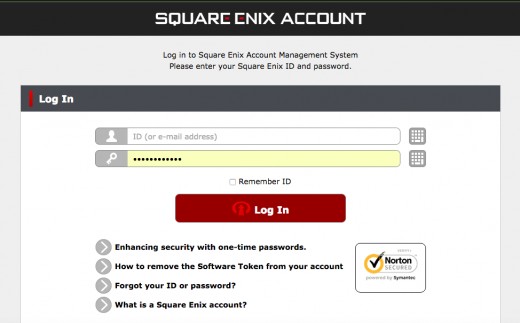
Step 1 - Create an account
- Go to here to register
- Register for a New Square Enix Account or Log in to the one you have.
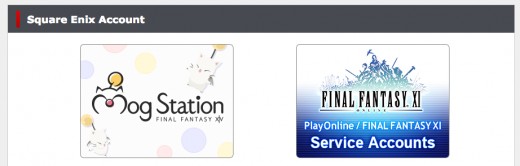


Step 2 - Transfer Existing IDs and Characters
Square Enix very rarely deletes old character data and your toon may still be on the server even after 13+ years!
- Go to The Final Fantasy XI Services Section, Skip to part 4 in this step if you have never owned the game.
- Click "Transferring PlayOnline IDs" if your old content ID is not listed. They you will need to find the old content ID and input it. This is a eight character code with four letters then four numbers. You will have to remember your old password or you will have to call customer service to reset. Better off you should just restart if that is an issue. I have been on hold with Square Enix for 2+ hours before!
- If your content ID is showing up click "Transferring PlayOnline IDs".
Transfer any Linked Content IDs (this is not instant, and you will get an automated e-mail when the content ID has be moved over to the new system) - If you have never owned the game click "Add New PlayOnline Service Account". Create a Content ID. This will be your login information for this game.
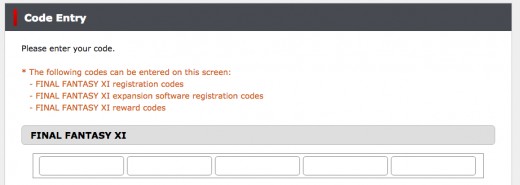
Step 3 - Buy the game and apply the Codes
Click Here to buy the game at Square Enix Store for fastest access to your code.
I would not suggest buying from steam, as there has been issues getting your registration code. I have not bought from Amazon, but I have never heard of anyone having an issue.
- Buy the Ultimate seekers edition! This will cover all the expansions and needed elements of the game. If you are a returning player, you can buy each expansion from the Square Enix store for $10 each... or you can spend $30 for the Ultimate Seekers edition. I found it cheaper to just re-buy the game, it would have cost me $50 to buy the expansions I needed separately.
- In the Square Enix services page click "Add a Service Account" and put in your game registrations and gift codes if you got any. Be aware you can only apply a registration code to one content ID and a gift code to only one character! You must have an active account and an active character to ally a gift code to, so you may need to come back to this page to redeem any gift codes after re-activating/activating.
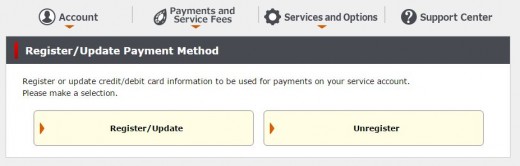
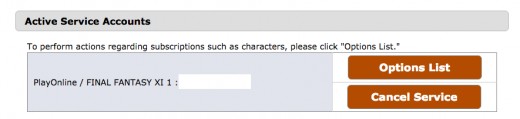

Step 4 - Activate/Re-activate your account
1. Login in to the Play Online Members page if you left.
2. (Payment and Service Fees Tab) Add Crysta if you would like to pay that way. Go to the "Register/Update Payment Method drop down. Set up a payment plan.
3. (Services and Options Tab) In Active Service Account, select "Options List".
4. Make sure everything right in the "Payment Details" section.
5. Under the "Options Cancelled / To be Cancelled" section click the name of the character you want to reactivate. Then hit "reactivate" and follow the instructions. If this is a new account, you may be prompted to pick a character name.
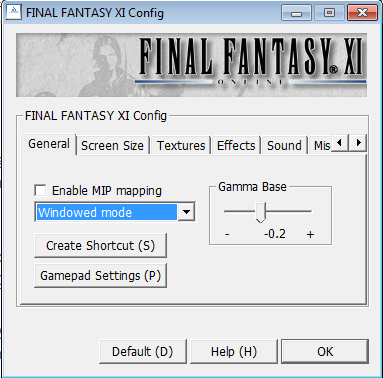
Step 5 - Optimize the Game
1. (General Tab) Changed to Windowed Mode (trust me it runs better).
2. (Screen Size Tab) Set screen size to the size of your monitor.
3. (Texture Tab) Set everything to Uncompressed.
4. (Effects Tab) Enable Bump Mapping, and set to Smooth.
5. (Mis Tab) Un-check everything except the last one. Keep "graphics Stabilization" checked.
6. Hit "OK" and it will close and save.





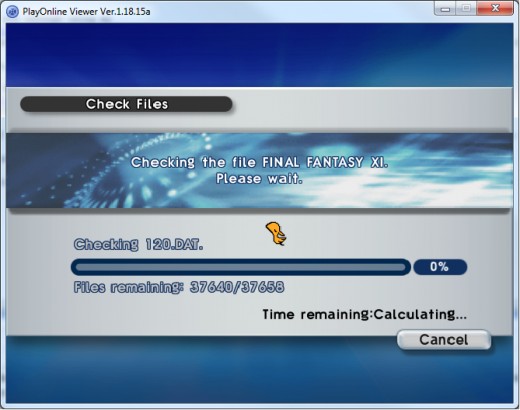
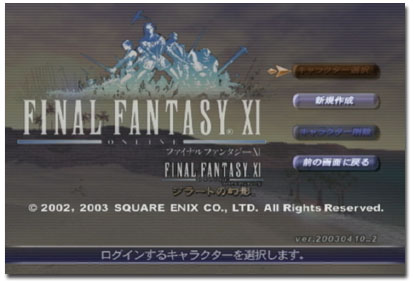
Step 7 - Update and Launch the Game
1. Launch Playonline. Then Select "Add Member"
2. Fill out all the information, Do not create a "One-Time Password" it just makes you put multiple passwords in every time. Member name can be whatever you want. Playonline ID is the content ID number from your Membership page.Set to "Save Password". Play online Password is your membership page password. Square Enix ID is your login name at the membership page.
3. Hit save. Then login.
4. Select "Final Fantasy 11" from the crystal on the middle left.
5. In the game menu, hit play. Than accept the warning.
With a good connection, it will still take you about 6 hours to download the update files and patch. Be patient and then enjoy your return (or beginning) to Final Fantasy 11.

![FINAL FANTASY XI Ultimate Collection Seekers Edition [Download]](https://m.media-amazon.com/images/I/418K54fgZ8L._SL160_.jpg)