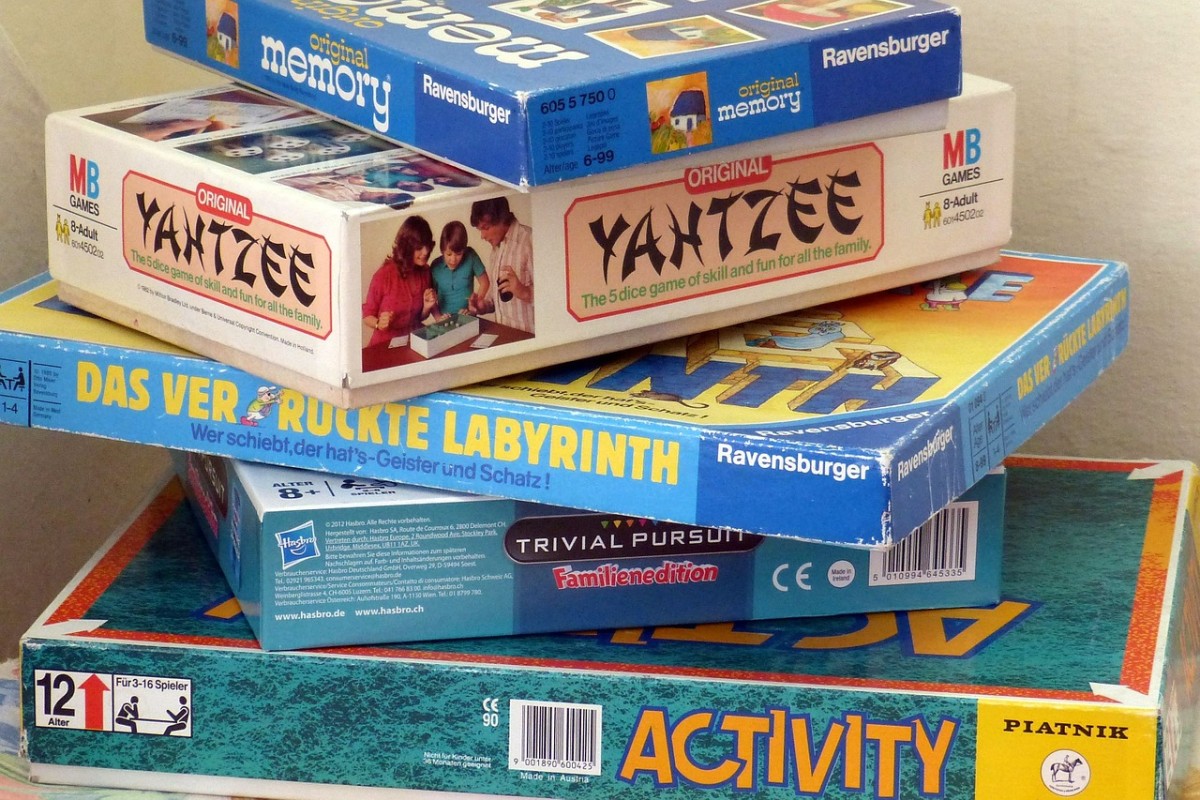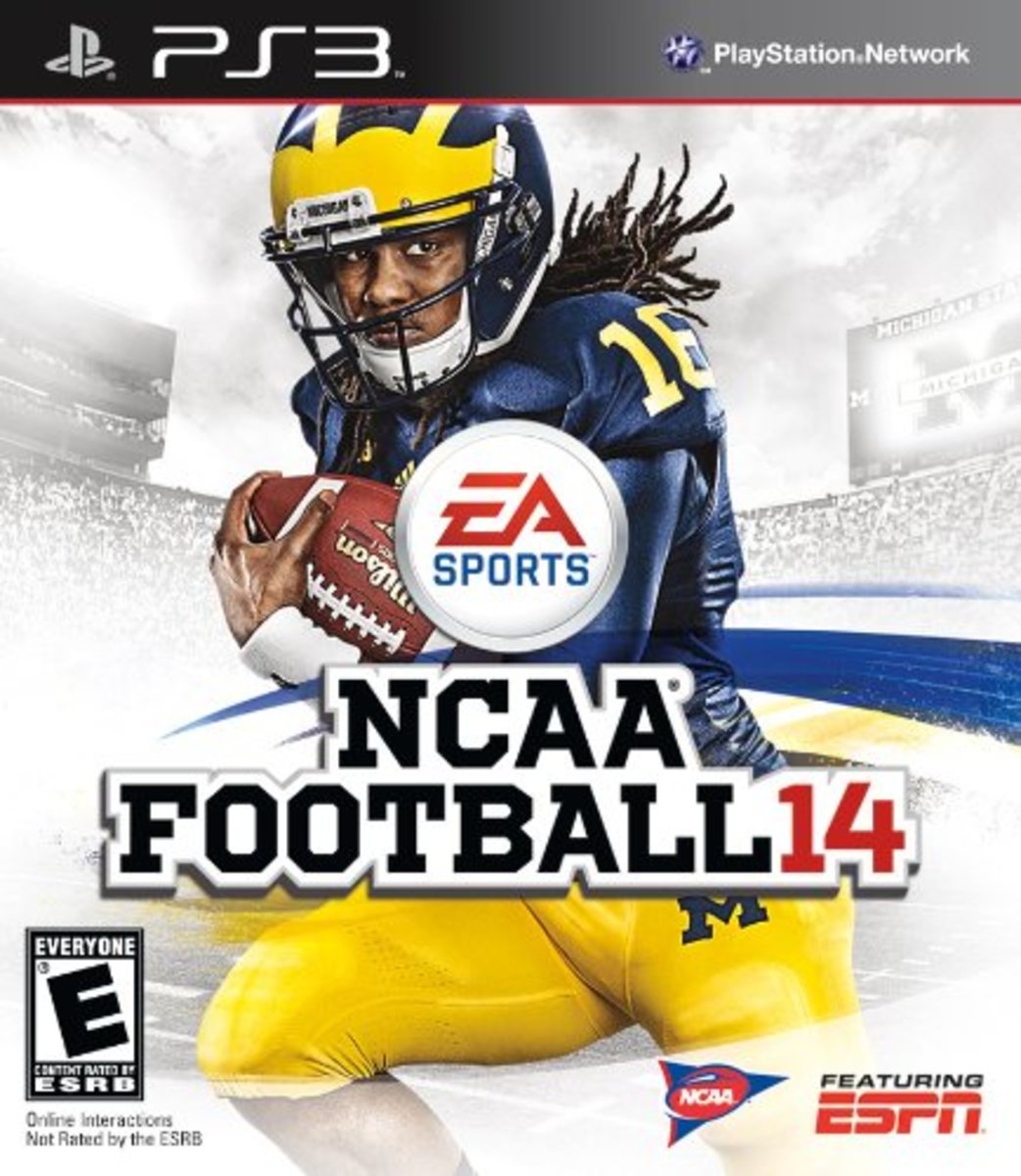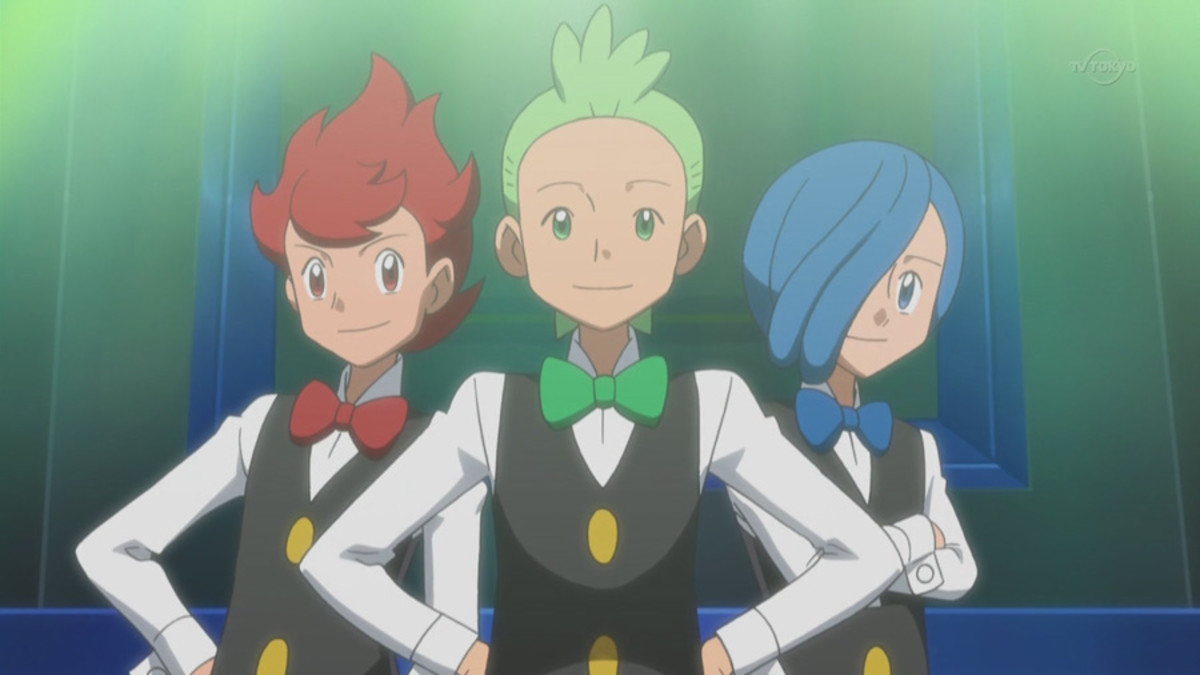- HubPages»
- Games, Toys, and Hobbies»
- Computer & Video Games»
- Video Game Consoles»
- Microsoft Consoles
What you should use to record game play on the PS3/XBOX 360

No 1. Elgato Game Capture HD, high definition game recorder (USB 2.0)
The Elgato is in my opinion is the best possible game recorder as it is everything you can ever want and more in terms of capturing the essence of your game play. For starters it is compact and small, meaning that it takes up little room and you can hold it in the palm of your hand. Another great thing about the Elgato is that you can use it to record your game play on the PS3 and the XBOX 360 as I record on both of these consoles.
I can only imagine that you require a device like the Elgato because you want to start making videos for You Tube which is why I bought the device, so believe me when I say this is by far the best game play recording device. In comes in gloss black colour with a compact feel and can easily fit on the side of your desk next to your PC.
The quality is as you might expect with HD recording which can record in up to 1080p. The small device really does make itself useful when it comes to simplifying the task of recording your console game play. The price of the Elgato is around £120 in the UK and for the US around $200. I would consider the price to be fairly cheap, worth every penny as the quality of videos it has helped produce is superb. Like all buyers I look for the best possible price when buying goods, checking not only for a bargain but for quality which makes me feel as though I am robbing the company.
Now the total length of the videos which you can record is 1 hour which for myself is my than enough and if you are also planning to make You Tube videos then I would guess that is enough time for you. The simple steps to record game play using Elgato is fairly simple. After receiving the Elgato, go to their website and download a quick piece of software which will enable the Elgato to record. Next you will be required to plug the wires from the Elgato to your PS3/xbox 360 and then from Elgato to your TV. All the required wires should come complete with the Elgato including a USB 2.0 cable and a couple other wires, which are simple to attach to the required places. If you are in any need of assistance throughout this process which I highly doubt, go to You Tube and search in the Elgato game capture and there should be videos offering help.
Now you are ready to start recording your game play which you can then edit and upload to You Tube where you can share your videos with friends/family and even the public depending on what you want.
I would seriously advice looking no further than the Elgato game capture device as it is a great product at a great price. But if you feel that this is not for you or maybe your just looking for something a little cheaper then I have a few other options which may interest you.
No 2. The Hauppauge HD PVR 2 gaming edition HDMI capture device
This is another game recorder which is compatible for both the PS3 and the XBOX 360. The cost is similar to the Elgato game capture at around £120 in the UK and around $200 in the US. A lot of people use this and from what I have seen when researching the product, it is very good and produces great, high quality videos. If you were edging against buying the Elgato then I would say to you, 'buy the Hauppage', as it seems to be a fantastic product.
You may be sat there wondering just why I would advice the use of the Elgato over the Hauppage and that is because of its size as it seems to be a lot bigger than the Elgato. I believe that no product bought should be unnecessarily bigger than it has to be, in the case of the Elgato, it is perfect and compact unlike the oversized Hauppage. But don't let the size put you off as a lot of people believe its size to be good and no problem at all, so don't let that comment sway your decision.
No 3. The AVerMedia Game capture HD (C281)- Record PS3/XBOX 360 and NINTENDO Wii game play.
If you are on a budget or just don't feel like parting with £120/$200 then no need to worry because for around £80/$140 you can buy the Avermedia game capture. Again the size isn't great as it is a little bulky like the Hauppage but this isn't too much of a problem considering its quality. The quality of the recording is surprisingly good considering its price and records in HD up to 1080p.
This device does what it says on the tin, recording game play and it does it well, more than suitable and ideal for making your videos for You Tube. The software is simple enough to use and you will find the setting up to be as easy as 1,2,3.
Like all those looking to bag a bargain, you need the low price, the quality and the reassurance that you are buying one of the best. I can reassure you that you that the Avermedia game capture ticks all the right boxes and would make for a certain asset when making your game play videos.
Why buy a Game capture recorder?
When recording your game play on the console you want to capture the best possible picture, sound and overall quality of the video and I may be wrong, but I believe the game capture devices to be the best on the market in achieving this. If you are like me and research videos on You Tube before actually recording and uploading videos you will find that the key to success on your videos is HD quality, great audio and a commentary. These are areas which are all covered with the game capture devices, not to say that you can't buy a cheaper game capture device but I would advice against this. If you buy a game capture device for around £30/$17 then you will find that they only record in standard definition, the usage of the device may have restrictions and the overall quality of your videos may be insufficient. This leaving you disappointed and having just wasted £30/$17 which seems silly if you ask me.
I boast about the Elgato game capture as it has everything a dedicated gamer would need to start a fabulous channel on You Tube, having produced some of what could be the best game play footage captured in HD with superb audio. I love my Elgato and I know you will too!
I have talked a lot about using the game capture to start a channel on You Tube uploading your videos and sharing them with public/friends/family, which can start and must start out as a hobbie which you do for fun and you might just find yourself earning money. The dream for me and I guess its the same for everyone else, is to make money doing what you love and if gaming is what you love then take the first step and buy a game capturing device. Preferably one which I have recommended and who knows what the future may hold as that one device may be the start of something not only enjoyable but profitable.
To buy either of these three products you can find the best price at Amazon where you can take home one of the best game recording devices of today.
Thank you for reading this article and I hope that the information given has helped you find out exactly which game play recording device you need. If you would like to check out some of my other Hub pages then please do so and I hope to hear some feedback from you.