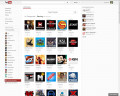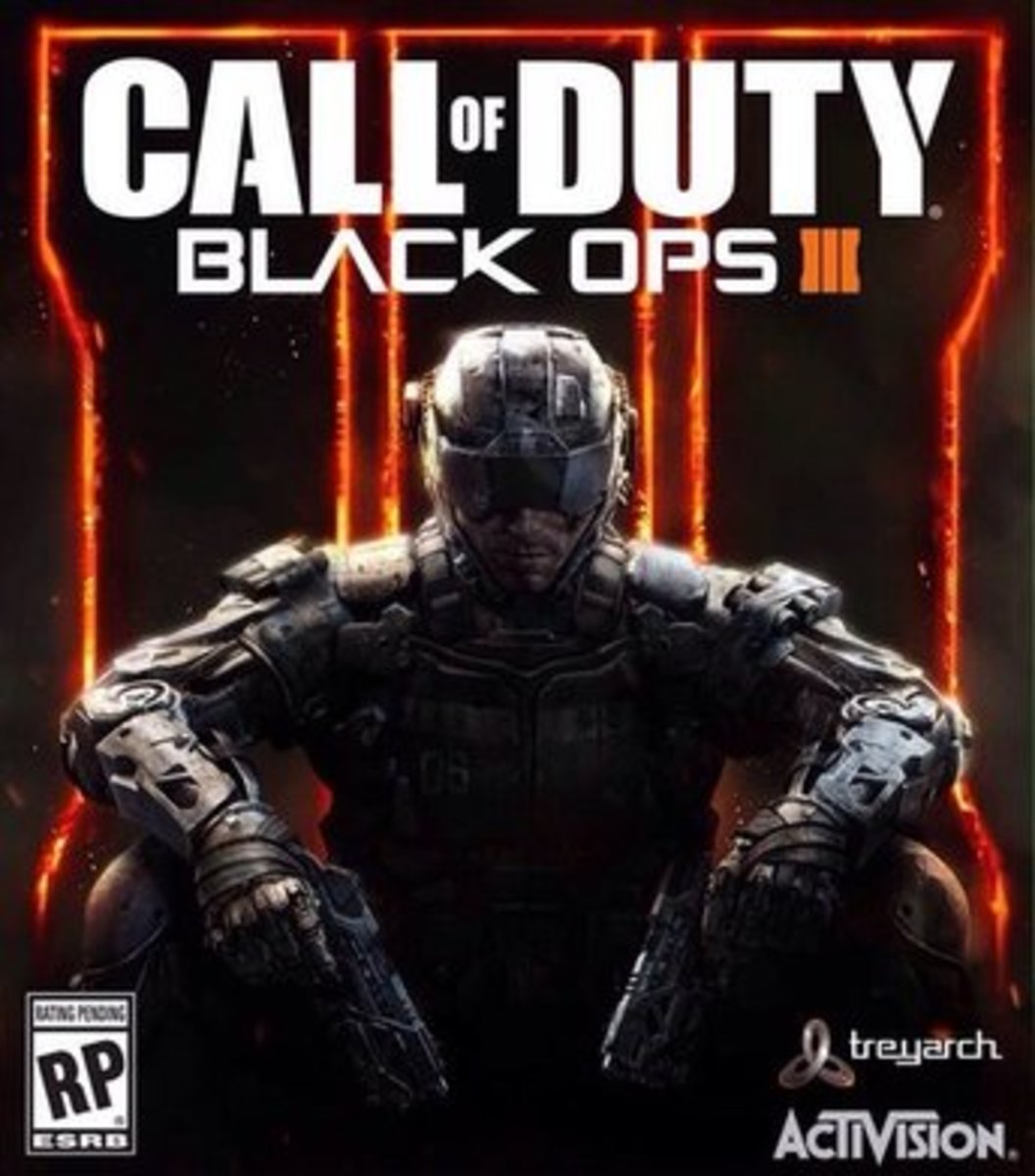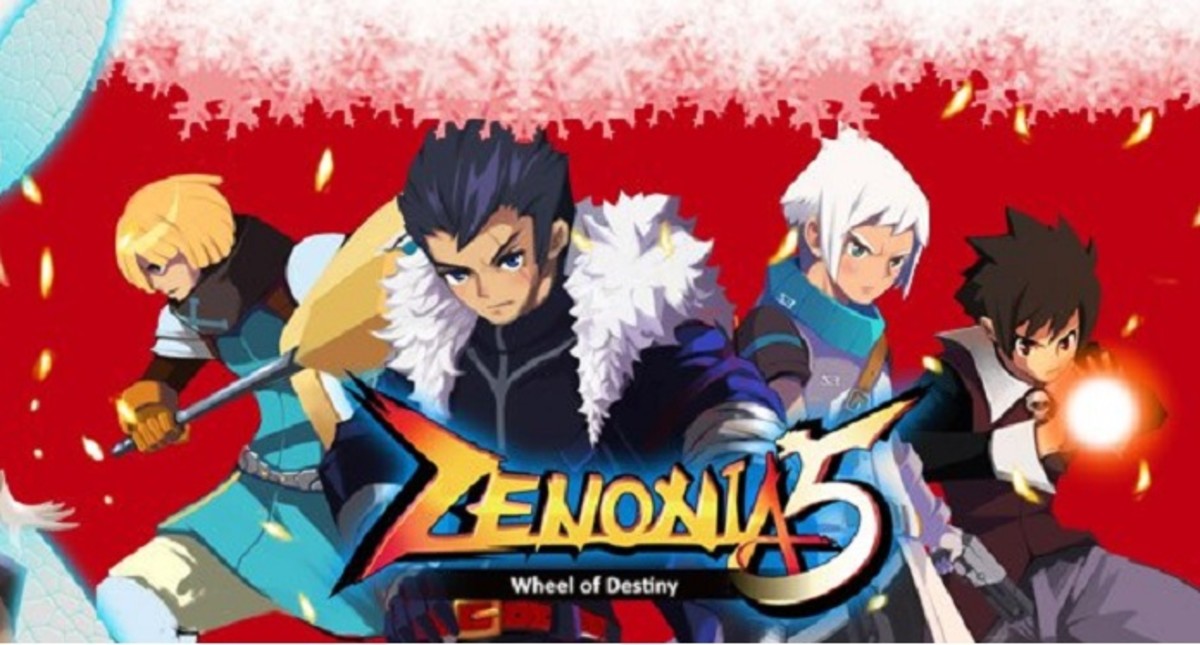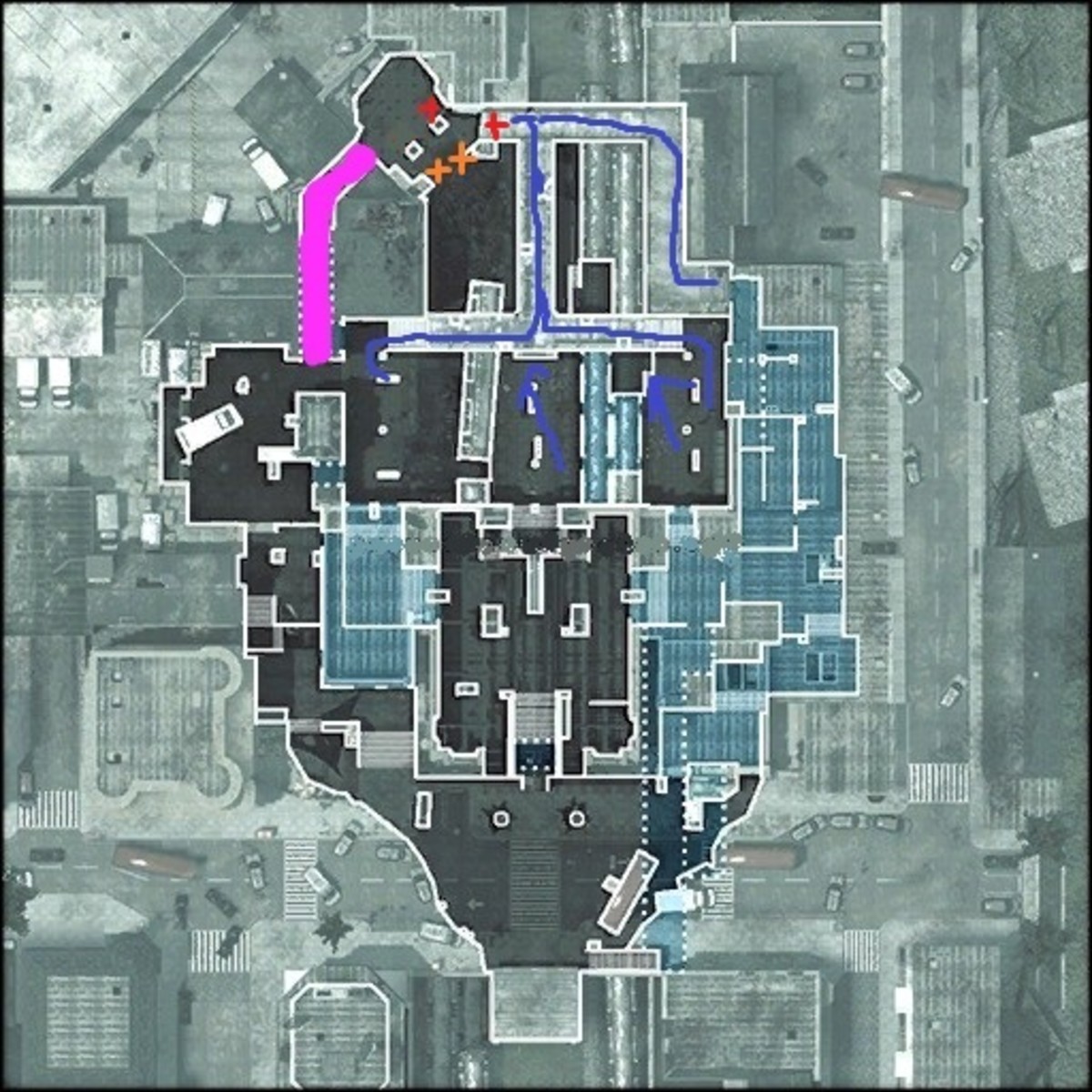How to be a better gamer
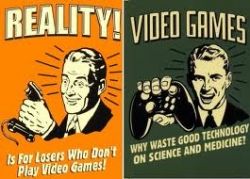
Becoming a better gamer
I have been playing video games since I was young. It can take time to get good at playing games, and sometimes it depends on certain settings or accessories to enhance your gaming. With the right tools and settings though you can do a lot better, especially online. Finding guides and playing through the single player can help out as well. Many people skip straight to multiplayer but in a lot of ways single player is training for multi player or the online component of the game.
It takes a lot of skill to become a pro gamer and while I cannot guarantee you will become one, with the right knowledge it might help a lot. Practice can come in handy though and some find that certain genres are easier or better to play with a controller or mouse and keyboard. I find both work for me though, and for third person, action, platforming games controller is often the best way to play.
For first person shooters, strategy games and massive multiplayer online (mmo) games using keyboard and mouse will work out better for some. I do play some first person shooters with controllers and some mmos are better played with a controller (such as TERA).

Adjusting your gaming settings
This is an important part of getting better at video games. This applies to both PC and console games. For first person and third person shooters sensitivity can help a lot. Most people need to raise sensitivity some but with the use of kontrol freek thumb stick extenders sensitivity doesn't need to be increased as much. It will take some time to figure out what is best for you though.
Default settings for sensitivity are often too low while making them too high can make your playing jerky and hard to control. Kontrol freek products can help a lot though and help you feel more in control. For some pc games settings such as V sync may need to be adjusted or turned off and adjusted. This is very apparent in the PC version of Dead Space which is a slightly inferior to the console version.
The console version of Dead Space is easily controlled with the controller while the pc version will take some adjustment, especially if using a controller for it which I would recommend. In some games lighting may need to be adjusted as well, this is commonly prompted on a lot of games but just in case it might need to be adjusted.
Some prefer different controls for games as well, especially in games such as battlefield that have you playing infantry, air, water and land vehicles, all of which are controlled differently. Some experimentation is required with finding the right controls, some prefer inverted or non-inverted control axis when playing. Ultimately I find controlling mechs, and air vehicles much easier if a joystick can be used.

Which console do you prefer or do you prefer pc?

Recommended gaming accessories
Two accessories I would highly recommend are gunnar glasses and also kontrol freek thumbstick extenders. The glasses help enhance your vision, reduce blue light and also lessen the strain of your eyes from looking at computer/tv screens too long. In fact a lot of pro gamers now wear gunnar glasses. Kontrol Freek's thumbstick extenders help in a number of ways, they will allow you better control over your games. It also doesn't make it for you to have to increase the sensitivity as much as well.
One other recommended accessory is a good set of gaming headphones and microphone. A good pair of headphones can be costly but will last a long time, can be used by both consoles and computer gaming and the best ones are wireless in my opinion. It will allow you to hear the action better, communicate better and if you live with roommates or parents won't disturb them for any late night gaming sessions.
For headphones there is a lot of debate as to what brand is best but I personally prefer Turtle Beach. They are comfortable, good quality surround sound, wireless and last for a long time, they even have a guarantee as well. Spending 100 dollars on a headset will be a good investment as you don't want to use used or cheaper headphones that will not do their job well. There are some other options which you may want to look around but in my opinion I am very fond of the turtle beach headphones.
Amazon Spotlight Turtle Beach
I would highly recommend these headphones these are top of the line.

General video gaming tips
For some these tips may be common sense or already aware of them but I am always surprised by some people that don't know these. In first person and third person shooters, it is always a good idea when using automatic fire weapons to use burst fire at long range.
Using burst fire with automatic weapons at long range will increase the accuracy of them. The shorter the distance though, the less of the need for burst fire though. Its a good idea to play around with customization and try different guns and setups, especially in battlefield and call of duty. If your sniping aim for the head but if you can't get a good shot there, aim for the chest as its the second best target.
Also when sniping, try to find either rocks, or foliage to break up your profile and make it harder to find you as well. If sniping from a window or building top stand back a ways so it is harder to spot you, if you are right against the edge it is a lot easier for someone to spot you and shoot at you. Looking around, checking behind you (checking your 6 is another way to put it), is a good idea as well, look around corners, move around, crouch, dolphin dive and jump, especially if being shot at. Dolphin diving is an excellent strategy when being shot at, or spawning, to dolphin dive is to go from standing straight up to a prone, lying down position.
A tip I got from planetside 2 as well is if you hold down on your aiming control stick or mouse while shooting rapid fire it will increase accuracy as well, many people just hold down the trigger and bullets go everywhere but try to control the by actively pointing downward with the trigger or mouse when firing to increase accuracy.
Looking up and reading guides, instruction manuals and also youtube videos can help a lot. Some professional gamers and teams post videos of what kinds of strategy they use and how to get better at gaming in general or a specific game they play professionally. You can get guides to certain maps for some games such as battlefield 3 (but can be helpful with call of duty or halo for example) which will help you familiarize with a map but will also require you to play the map a lot as well to get familiar with it.
Recommended gaming accessories to make you awesome at gaming
These are accessories i personally use either for pc gaming, console gaming or both.



Console or PC?
Depending on what genre and what game you are playing some might be better played with PC or console. Some games in fact I have on both. If it's a third person game (action or shooter), generally speaking get it for console or use a controller with it on PC. It will take some experimentation to find out if PC or controller controls are better for a game. Strategy games for instance are generally done better with a PC, i have yet to see one that plays that well with a controller (Halo Wars being the only exception I've seen so far).
First person shooters are games people generally play with PC controls. Sometimes though I do like to play with a controller and some people do better with a controller than a PC. Games often come pretty cheap on Steam (www.steampowered.com) which is free and easily installed and games are kept in the cloud. I often buy some games on my pc on steam that I play with my controller such as Darksiders or Dead Space.

Gamefly free trial
- GameFly: Offer Homepage
GameFly, the #1 video game rental service. Rent and buy PS4, PS3, PS Vita, PS2, PSP, Xbox One, Xbox 360, Xbox, GameCube, 3DS, DS, Wii U, Wii, GBA new or used video games, plus download PC and Mac games.